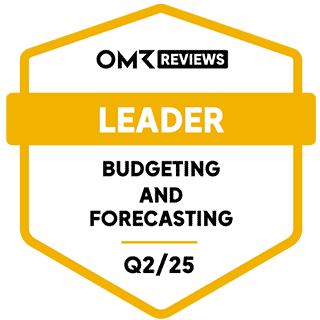Alter News-Artikel!
» Hier geht's zur aktuellen Online-Hilfe
Article from
Proposals & Invoices: Consolidate Items with the New Item Group.
Do you want to offer your client an amount without a detailed breakdown – for instance, because it represents individually purchased items, would be too detailed, or you want to include a buffer? Then the new item group is just right for you!
The item group consists of multiple items and displays only the total sum. You can choose per group whether the individual items are displayed or hidden in text. The group can then be moved entirely with drag & drop within the proposal.
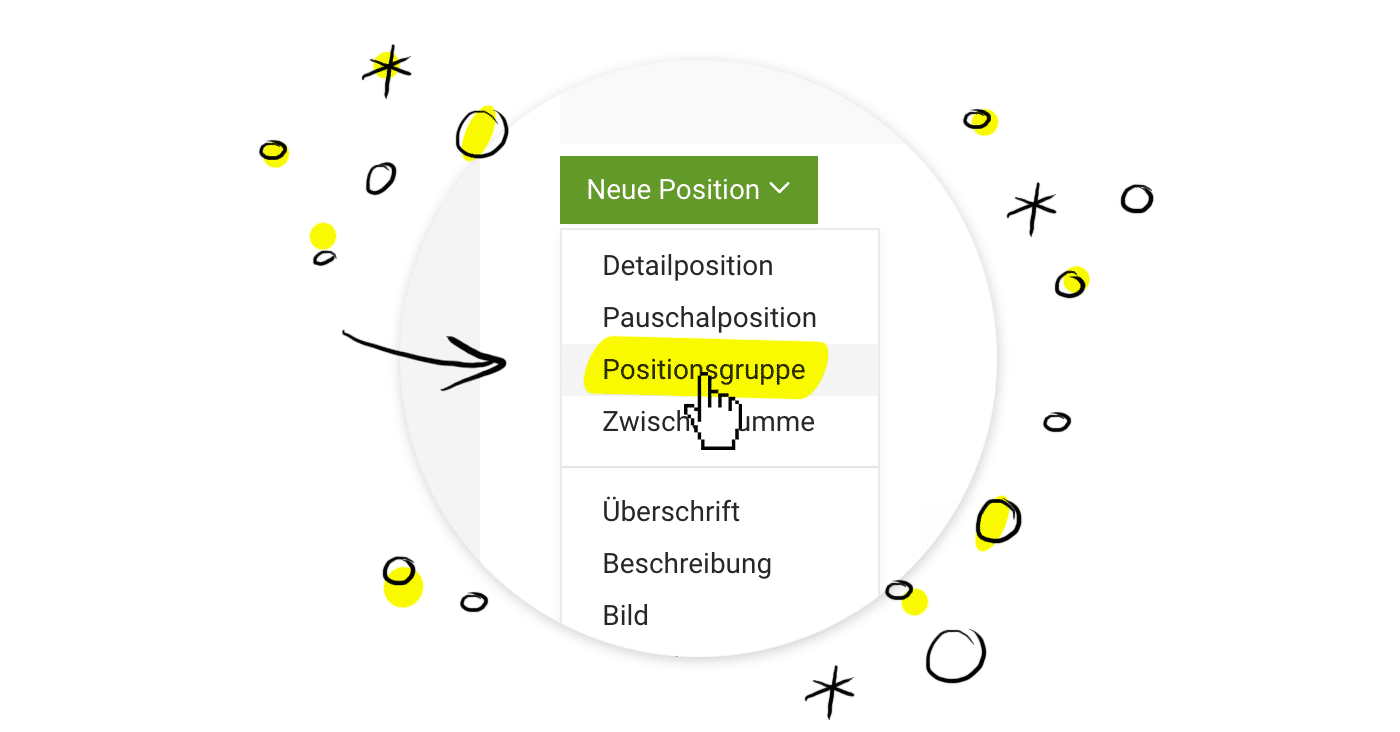 (English image not yet available)
(English image not yet available)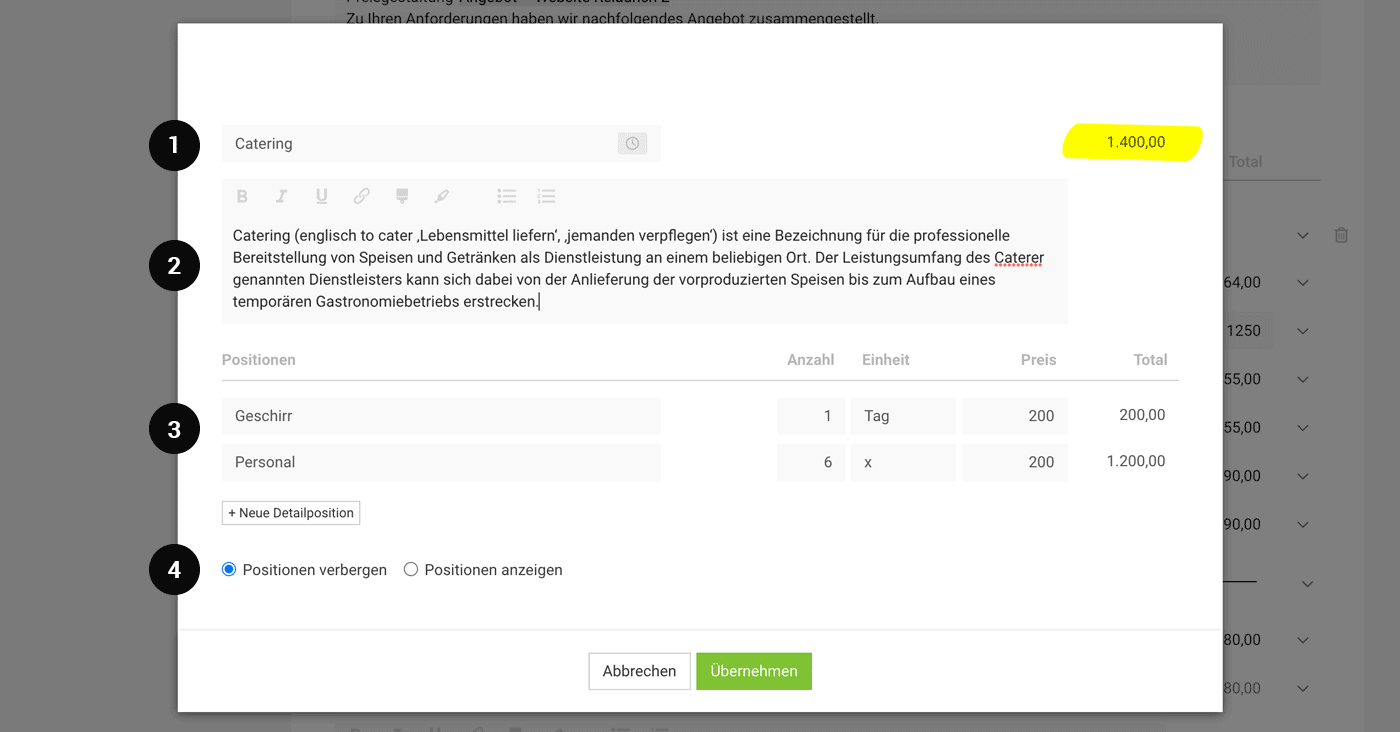 (English image not yet available)
(English image not yet available)(1) Name of the item and choice of type (service or additional service) as usual. The sum of all inserted items below is displayed here.
(2) Optional description of the item
(3) Insert all items that should make up the total.
(4) Decide whether these "sub-items" should be displayed or not.
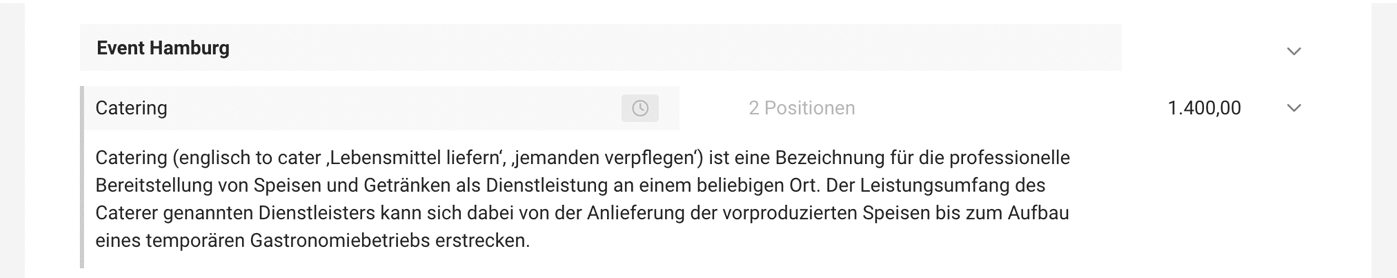 (English image not yet available)
(English image not yet available)Clicking on the item opens the editing window. The item can also be moved entirely.
Details
- The formatting is consistent (similar to detailed and lump-sum items).
- With automatic numbering, it is numbered sequentially as usual.
- For individual items, the costs for preliminary costing can be stored in the proposal calculation.
- Transfer of the service into the project: It is adopted as a service for time tracking and budgeted.
- Transfer of the additional service into the project: It is adopted as an additional service (including any forecast costs). The associated individual incoming invoices can then all be assigned to this one item.
- ⚠️ Item groups are currently not yet supported by the predefined catalogue.