Article from
New Options for Personal Time Tracking.
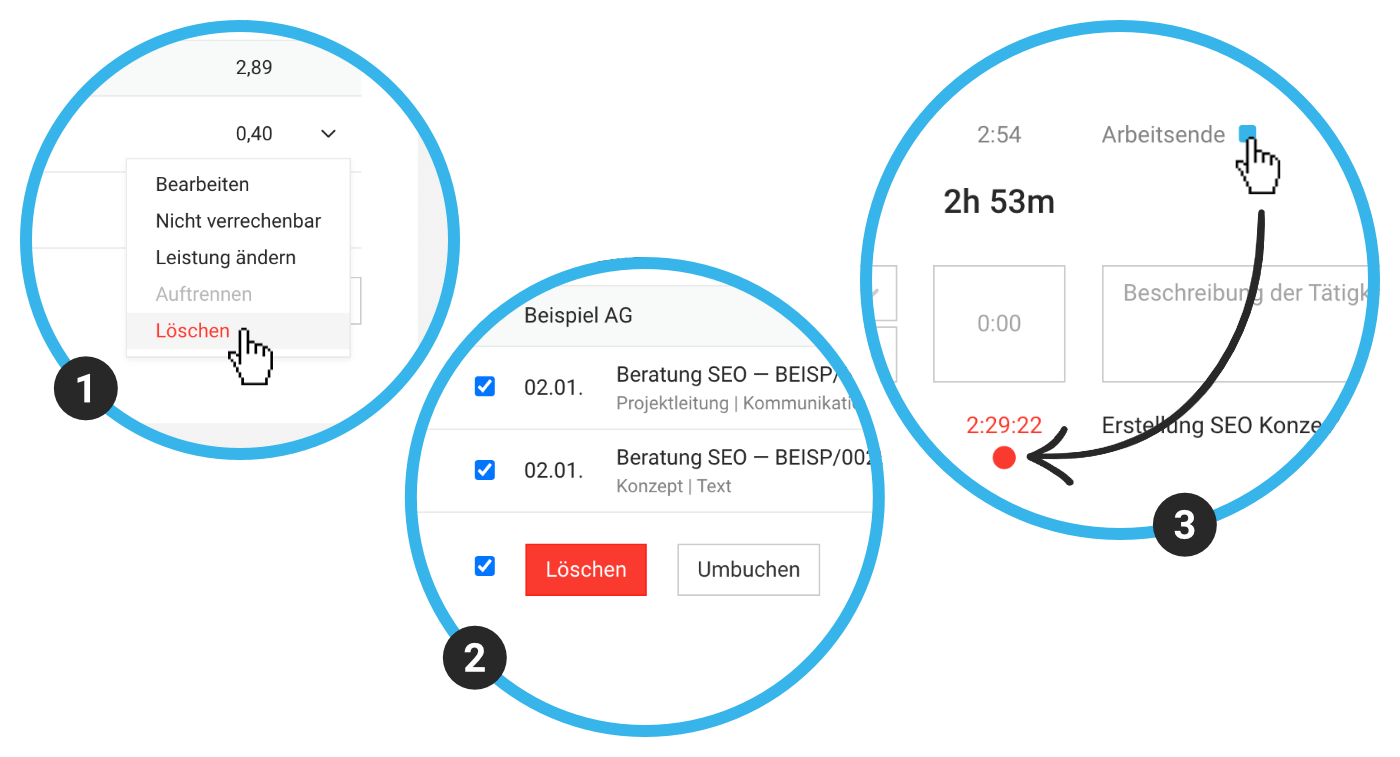 English image not yet available...
English image not yet available...Delete Individual Time Entries
Project times can now also be deleted directly in the time report. To do this, select "delete" on the right side of the time entry (1).
Delete Multiple Time Entries
You can delete marked or filtered time entries via the bulk action (2). This can be helpful, for example, when deleting test data.
Rebook Multiple Time Entries
You can rebook marked or filtered time entries to other projects, to which you are assigned for time tracking, via the bulk action (2).
Stopwatch Automation with End of Working Hours
When you click on the stop symbol at the end of working hours (3), the running timer for project time also stops automatically.








