Article from
Choose Account Language and Alternative Language Yourself Now.
Account language German and alternative language Italian? No problema. Now simply set it up yourself.
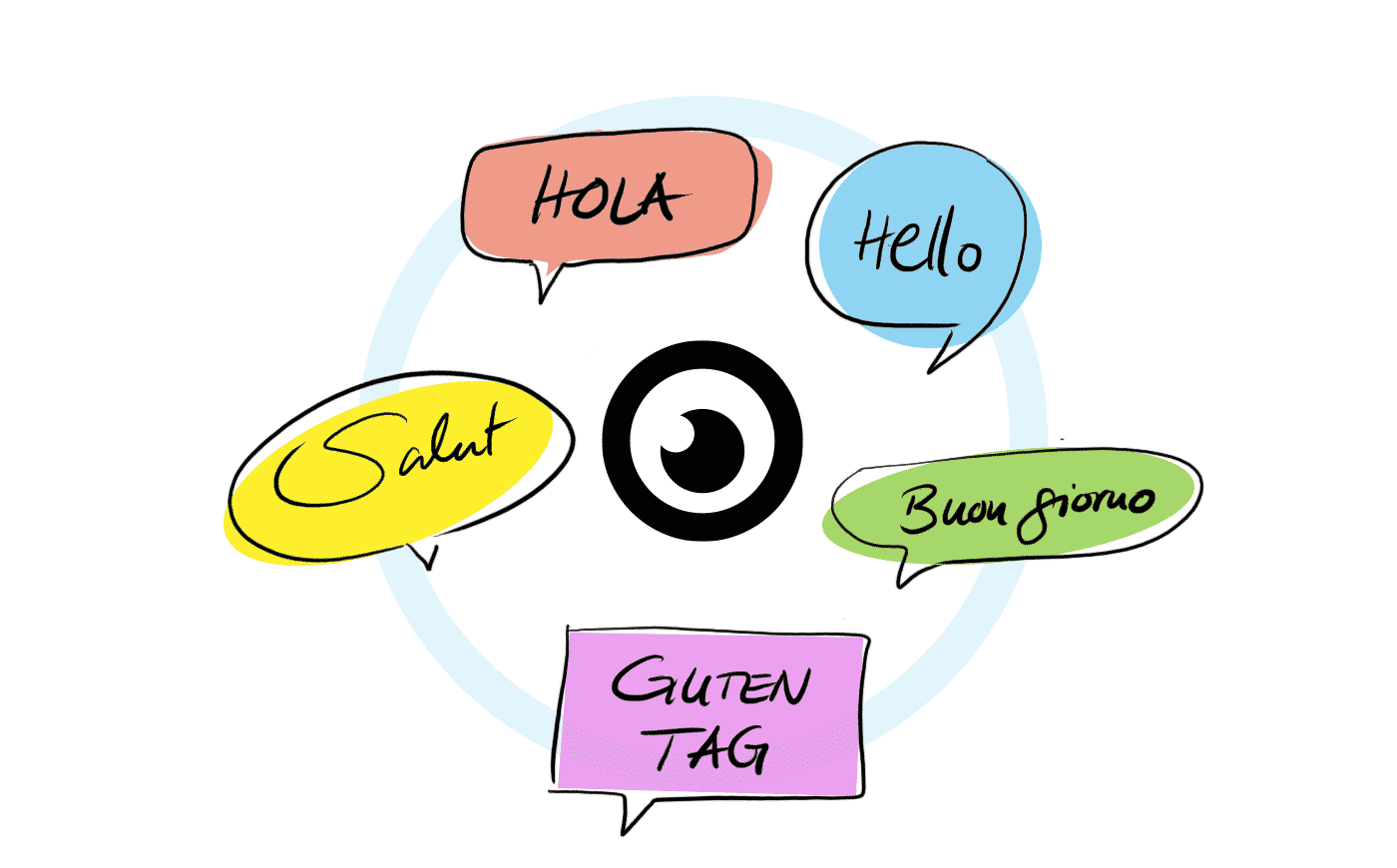 English image not yet available...
English image not yet available...Document and Correspondence Language
Previously, the account language was automatically set to the country of MOCO during creation – with English as the alternative language option. Now, for example, for your location in South Tyrol, you can use Italian alongside German for correspondence and documents. So always choose first and second language from all 5 languages: German, English, French, Spanish, Italian)!
Where do you change the languages
Where do you change the languages
You can choose the languages in MOCO in the settings under "Account".
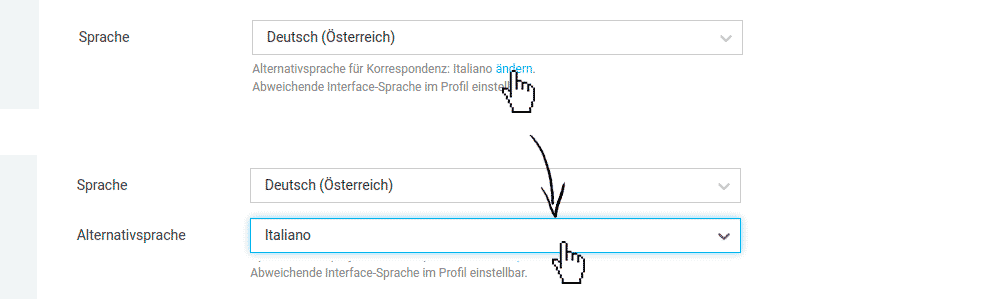 English image not yet available...
English image not yet available...
Whether a company should use the alternative language is defined in the company's form.
Note: Do not forget to replace the default texts after switching.
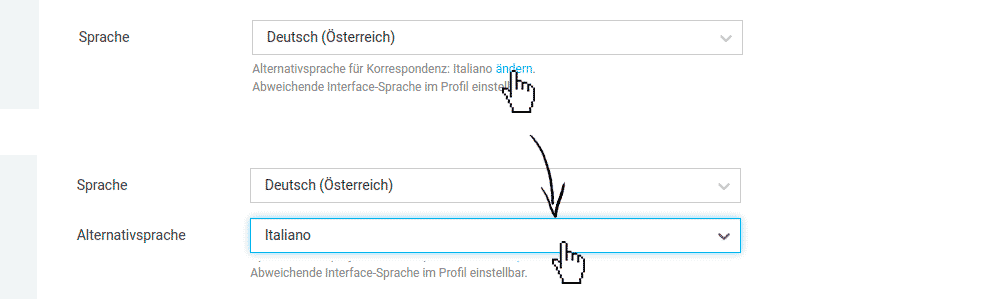 English image not yet available...
English image not yet available... Whether a company should use the alternative language is defined in the company's form.
Note: Do not forget to replace the default texts after switching.
Personal UI Language Selectable as Before in Profile
Regardless of the correspondence and document language, each user can choose their preferred UI language from the 5 available languages in their profile as before.
More on profile settings
More on profile settings








