Article from
Planning: New Zoom Options
Plan the Upcoming Weeks with More Detail
Have you noticed the new Compact/Detailed and Month/Week toggle at the top right? With the new "Detailed" option, you can expand both the monthly and weekly views.
This makes the distribution of tasks more tangible and allows for more information to be displayed.
In the detailed weekly view, planning information is easier to read thanks to a more generous display. For very small teams, the detailed view makes better use of screen height.
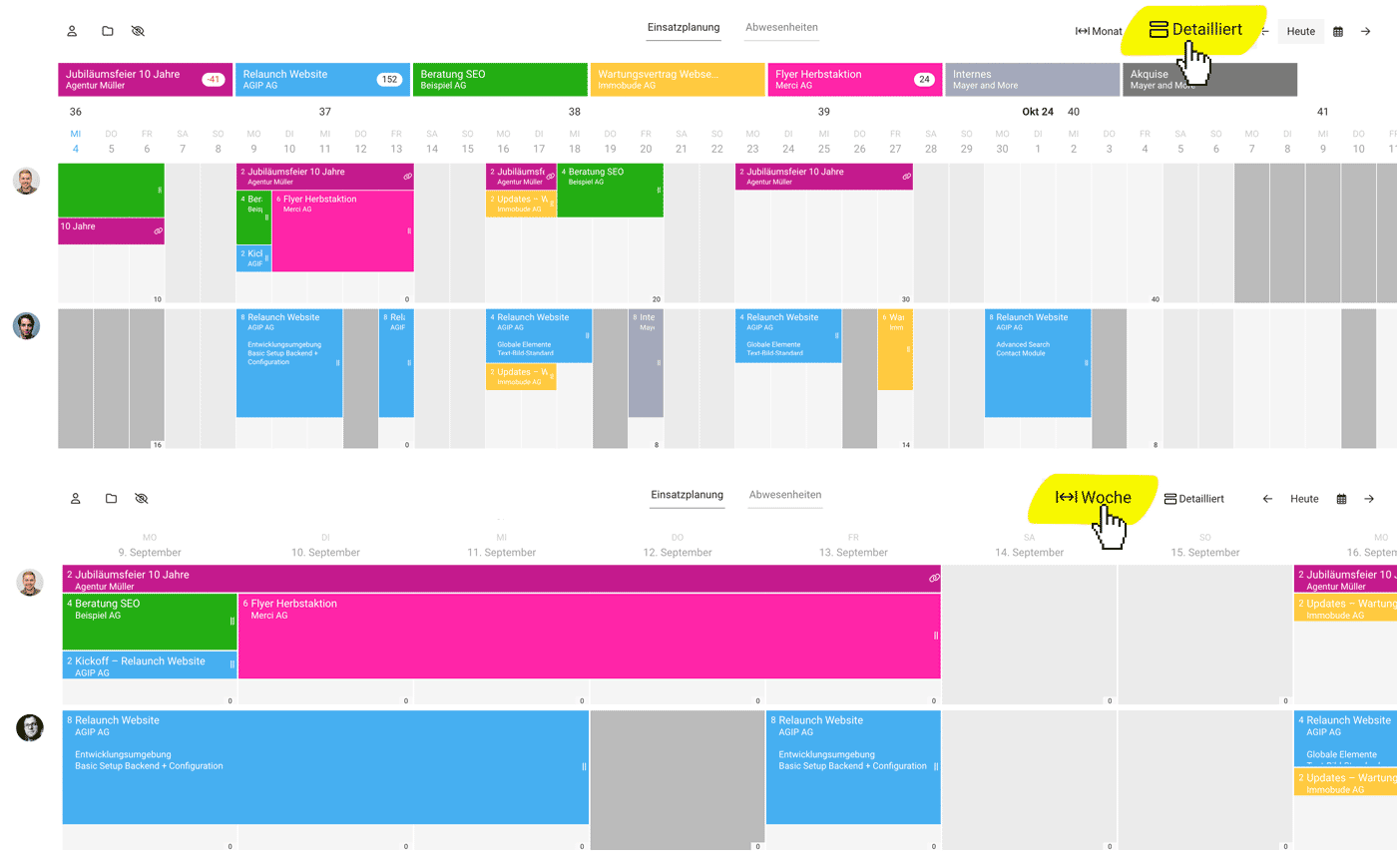 English image not yet available...
English image not yet available...
Soon, you'll also be able to reduce the planning view to just yourself using the "Q" keyboard shortcut. And plan tasks.
All Planning Information
This makes the distribution of tasks more tangible and allows for more information to be displayed.
In the detailed weekly view, planning information is easier to read thanks to a more generous display. For very small teams, the detailed view makes better use of screen height.
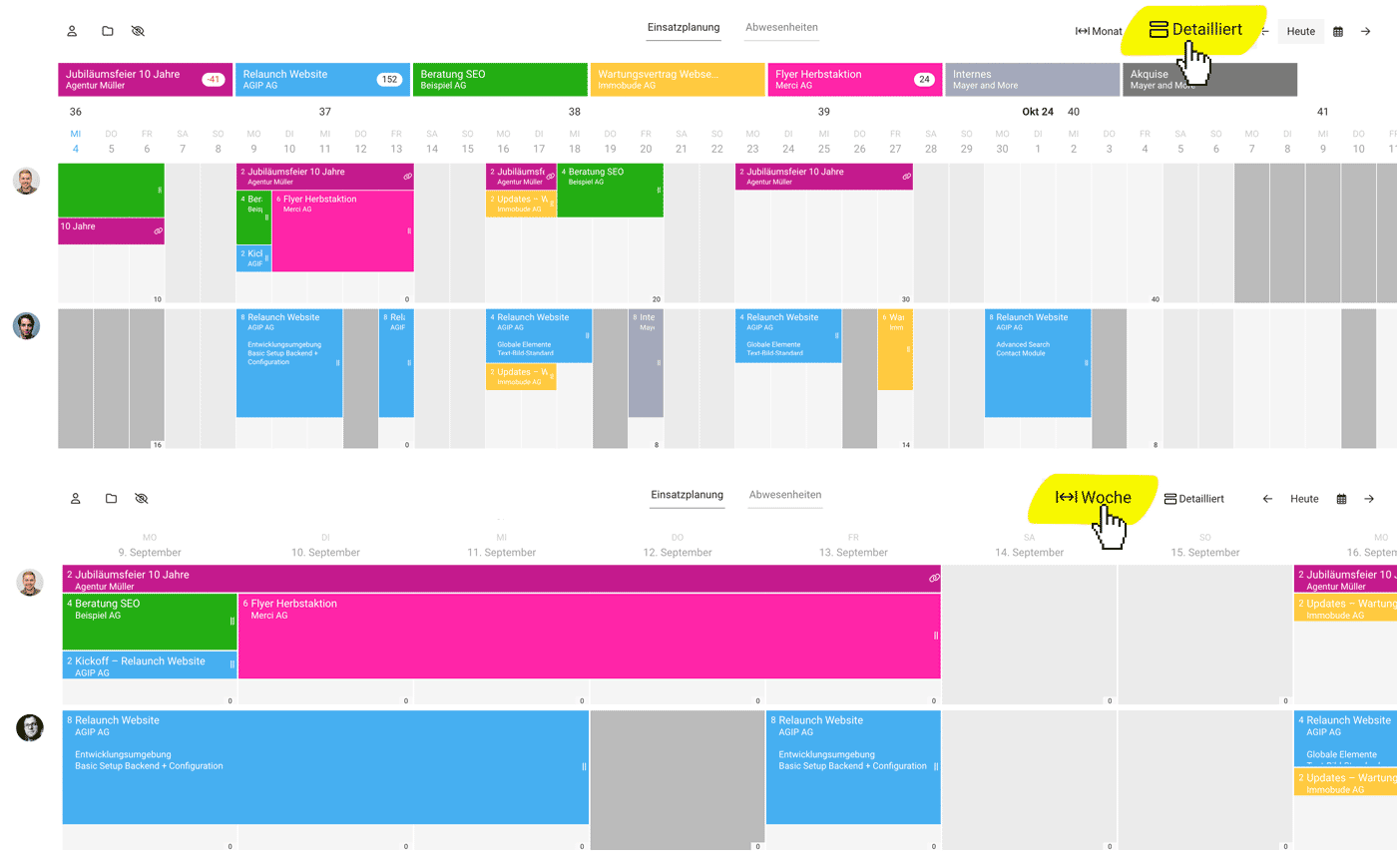 English image not yet available...
English image not yet available...Soon, you'll also be able to reduce the planning view to just yourself using the "Q" keyboard shortcut. And plan tasks.
All Planning Information








