
-------

MOCO + Commitly
Enhance MOCO ERP with Commitly for cash flow and liquidity monitoring
COMMITLY is a tool for advanced liquidity planning. By connecting with MOCO, all unpaid invoices are imported at the push of a button via an interface.
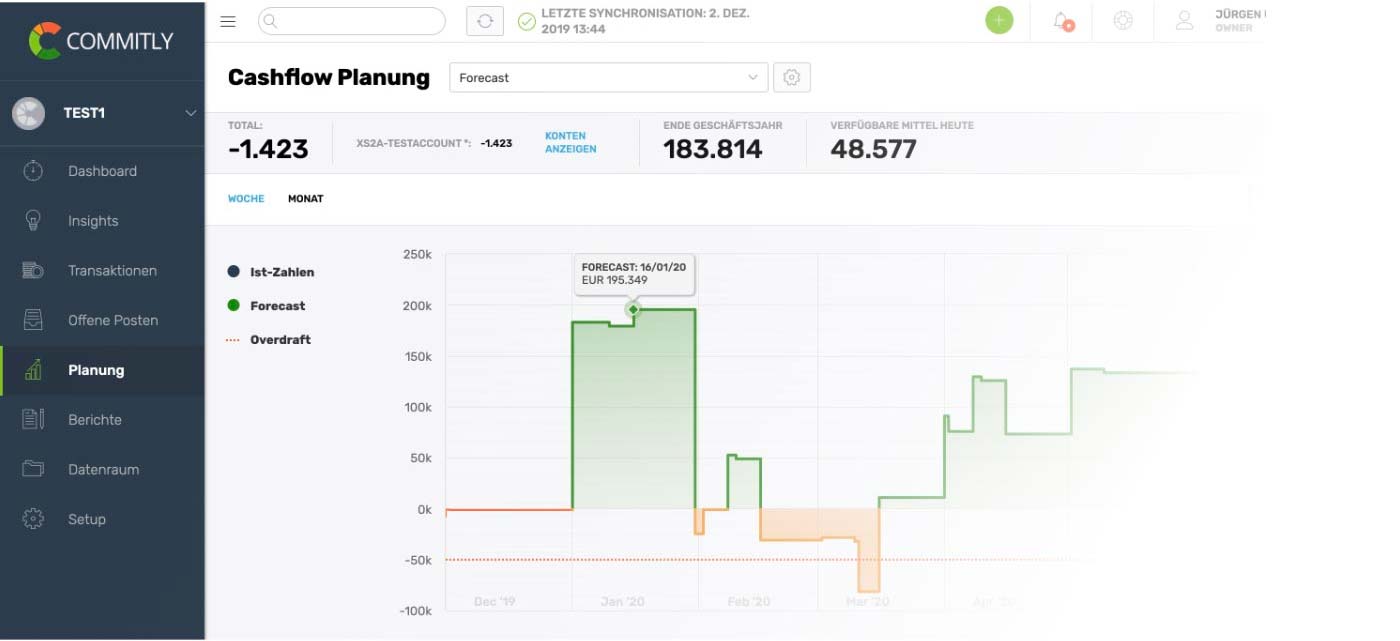 English image not yet available...
English image not yet available...Benefits of Integration
Monitor cash flows and liquidity
By connecting with MOCO, all unpaid invoices are imported into COMMITLY at the push of a button via an interface. This automatically creates an easily readable open items list. Different statuses can be assigned to each item in the list. Color highlights support readability.
Of course, the open items are also taken into account in the liquidity planning! This gives you an immediate overview of your short-term liquidity development – accurate to the day.
Setting up the connection
1. Go to the profile in the top right corner of MOCO > Switch to integrations
2. Copy API key
2. Copy API key
3. In COMMITLY, go to "Setup > Integrations"
4. Select "Connect MOCO"
5. Enter the subdomain from your personal internet address (Example: For https://my-company.mocoapp.com, it is my-company)
6. Paste the copied API key into the API Key field
7. In the "Open Items" menu, you can now click on "Load MOCO Invoices" to retrieve the invoices.
4. Select "Connect MOCO"
5. Enter the subdomain from your personal internet address (Example: For https://my-company.mocoapp.com, it is my-company)
6. Paste the copied API key into the API Key field
7. In the "Open Items" menu, you can now click on "Load MOCO Invoices" to retrieve the invoices.








