
-------
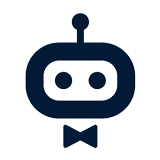
MOCO + awork
Sync time tracking from the project management tool awork to MOCO for controlling and invoicing.
Option 1: Use Browser Extension
Track time on tasks in awork directly for MOCO – without switching software.
- Time entries go directly into the MOCO account and are linked to the corresponding awork task.
- The total hours tracked are displayed for each task in the "MOCO-Bubble".
Set Up Connection
Using Trello as an example
https://vimeo.com/mocoapp/browser-extension
Video Contents
00:00 Benefits of the browser extension
01:00 Setup
03:37 How time tracking on tasks works and traceability in MOCO
06:32 Quick entry via keyboard shortcuts or icon in the browser bar
To the awork Help Center article
https://vimeo.com/mocoapp/browser-extension
Video Contents
00:00 Benefits of the browser extension
01:00 Setup
03:37 How time tracking on tasks works and traceability in MOCO
06:32 Quick entry via keyboard shortcuts or icon in the browser bar
To the awork Help Center article
Additional workflows – e.g., creating projects in awork via Zapier – can be added individually – see below.
Option 2: Direct Integration (Beta):
» MOCO Integration for Invoices
» MOCO Integration for Transfer of Projects and Times
 English image not yet available...
English image not yet available...
» MOCO Integration for Transfer of Projects and Times
 English image not yet available...
English image not yet available...







