Article from
12 Tips for Better Communication in Agencies – with Slack
It's a common issue. Those who specialize in communication often struggle with internal communication themselves. This is often due to company culture, but the tools used for communication are also crucial. An internal email flood is more likely to cause frustration than improve communication. Long meetings are time-consuming and tiring. Shouting across an open-plan office is not always the best solution either.
Enter Slack as a communication platform for businesses. A survey among Slack users has shown that by introducing a team chat, internal emails can be reduced by half and meetings by a quarter. At the same time, productivity and transparency are significantly increased. However, the term 'chat' in the case of Slack is definitely an understatement. Compared to, for example, Skype, the software brings a whole other dimension of added value – and can be wonderfully combined with MOCO via Zapier (see also point 12).
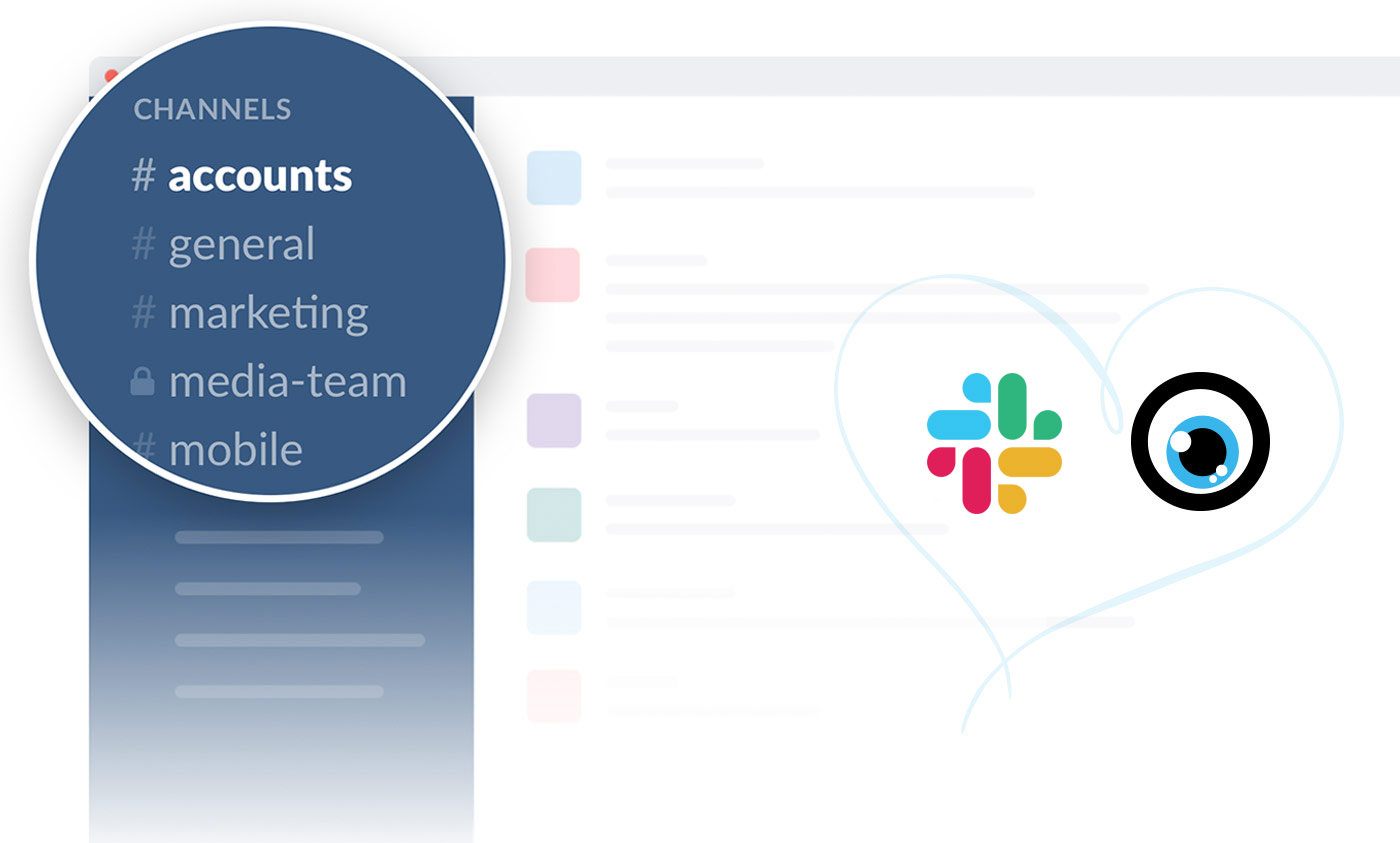 English image not yet available...
English image not yet available...Why agencies should take a closer look at 'this Slack':
1. Flexible working hours without losing information
Whether on the go, in the home office, or at the office – Slack allows for easy and quick communication and file exchange. Slack is a web application available for desktop, tablet, and smartphone.
Example: As a part-time employee or when working from home, you can respond to short inquiries and suggestions in a short time, as if you were on-site. Delays like with emails or phone calls are thus reduced.
Example: As a part-time employee or when working from home, you can respond to short inquiries and suggestions in a short time, as if you were on-site. Delays like with emails or phone calls are thus reduced.
2. Sharing news, tips & ideas
A message in Slack can be a targeted contribution for an entire team or company.
Example: In a channel ( = a kind of group set up for all or certain users) – let's call it 'Kunterbunt' for now – the best articles and tips are shared. Simply copy-paste the link of an exciting article and a preview generated by Slack encourages other team members to check out the article. If necessary, comments and emoticons can be used to comment. A good opportunity for employees to continue their education in an entertaining way.
Example: In a channel ( = a kind of group set up for all or certain users) – let's call it 'Kunterbunt' for now – the best articles and tips are shared. Simply copy-paste the link of an exciting article and a preview generated by Slack encourages other team members to check out the article. If necessary, comments and emoticons can be used to comment. A good opportunity for employees to continue their education in an entertaining way.
3. Brainstorming for pitches
All agency employees can organize themselves in channels by projects or topics and thus work together efficiently. The history keeps all information preserved and traceable.
Slack can be excellently used for brainstorming pitches. Ideas can be collected in a dedicated channel, scribbles/screenshots/links posted, and short montages made accessible to all participants.
Ultimately, selected ideas can be marked with a star and displayed bundled if necessary.
Slack can be excellently used for brainstorming pitches. Ideas can be collected in a dedicated channel, scribbles/screenshots/links posted, and short montages made accessible to all participants.
Ultimately, selected ideas can be marked with a star and displayed bundled if necessary.
4. Efficient collaboration on projects
Short communication is not to be underestimated in the management and processing of tasks. Short inquiries, suggestions, and feedback ensure overall satisfactory cooperation. Especially when this does not take place in a one-to-one chat, but centrally – in the appropriate channel for all project participants to follow.
Through intelligent search, uploaded files and information can be found at any time. Slack also indexes PDFs, Word files, Google Docs, etc. There is also a central file and message archive.
This not only makes it easy for existing but also for new team members. They have the opportunity to learn about what has happened so far through the history. Unlike emails, all information is visible/searchable for the new team member.
Through intelligent search, uploaded files and information can be found at any time. Slack also indexes PDFs, Word files, Google Docs, etc. There is also a central file and message archive.
This not only makes it easy for existing but also for new team members. They have the opportunity to learn about what has happened so far through the history. Unlike emails, all information is visible/searchable for the new team member.
5. Promoting team spirit
Having their own channel to exchange ideas can foster a good relationship among team members. Here, one is regularly in contact in an unconventional way, can contribute good posts, and also ask for help briefly.
6. Personal exchange
A "private" chat or Videocall is of course also possible. This way, two people can exchange directly without others reading along.
7. Channels on topics like HR or Finances
For topics such as HR or finances, an individual channel can be set up. Only people who have access to it can leave information or write targeted messages to certain people with an @Name...
8. Quickly organize small events
It is easily possible to create a channel for organizing an event at short notice. A quick exchange, information for the whole team, and files – everything is traceable in a history.
9. Available or not available?
As soon as someone is online and has opened Slack, this is indicated by a green dot next to the person's name. One can then assume that a response will come back promptly.
Relatively new in Slack is the status. With an emoticon + text, an employee can indicate whether they are on the move, at the doctor's, or on vacation.
Example: Especially practical when an employee often works remotely or from home.
Relatively new in Slack is the status. With an emoticon + text, an employee can indicate whether they are on the move, at the doctor's, or on vacation.
Example: Especially practical when an employee often works remotely or from home.
10. Slack is fun
Not to forget: Fun is a prerequisite for enjoying the use of software. The user interface in Slack simply doesn't feel like work, the desktop notifications are unobtrusive, and the app can be pushed into the background or closed at any time if you want to concentrate on a project.
11. Cool little helpers
- Reminder
If you type in Slack /remind me TOPIC XY follow-up 05/30, Slack will remind you of TOPIC XY on May 30th. Slack confirms the newly set reminder after entering. All existing reminders can be viewed centrally. Reminders can also be set for other people. - To-Do List
The reminder function can also be used well for a to-do list. Capture to-dos as reminders and call up the list with /remind list. Now you can check off to-dos by clicking on Complete and delete them with Delete.
More options for to-do lists in Slack - Replace smaller update meetings with Slack
Instead of the whole team physically meeting for an update, it's worth trying this over Slack. For example, you could enter: /remind #marketing-team to share weekly project updates on Mondays at 10 am. This commands the Slackbot to remind the marketing team every Monday at 10 am to report on the current status of their projects. - Keep meeting notes in Slack
Two things are important for meeting notes: They must be made available to all participants and they must be findable afterwards. Otherwise, they are more or less for the trash. Slack offers a good possibility here. Notes can be recorded with a so-called "Post". It's a document in Slack that team members can add to after you've shared it.
12. Interface - including to MOCO
In addition to the normal chat functions, Slack also offers numerous interfaces to third-party systems such as Asana, Google Drive, Github. MOCO can be directly connected via the API with programming knowledge – or without programming knowledge via Zapier.
Using Slack together with MOCO, an agency can be automatically notified about certain events in MOCO. This makes sense especially if you want additional information besides the existing email notifications from MOCO.
Using Slack together with MOCO, an agency can be automatically notified about certain events in MOCO. This makes sense especially if you want additional information besides the existing email notifications from MOCO.
- Notification of created Invoice
For example, the accounting department can be specifically informed as soon as an invoice has been created by the project manager. If invoices are sent centrally, this can be done without delay. - Notification of acquisition activities
With information on won projects, specific employees can be informed. Also, a higher-level sales channel is conceivable, in which all acquisition activities can be tracked. - Notification of selected project budget statuses
Information on the budget statuses of a project can be automatically posted to a Slack channel. This can be helpful if, in addition to the project manager, the management also wants to be informed.
In addition to the mentioned possibilities, there are further options such as the relatively new voice and video call.
Conclusion:
Even if Slack does not improve communication overnight – when used well and consistently, it ideally supports the daily work routine.
If you want to try out Slack, you have to be willing to embrace something new and then experiment and gather experience. Step by step, cover new use cases and try out functions.
We in the team also use Slack and we can no longer imagine doing without it. Since we often work decentrally and flexibly, it has become THE communication tool for us.
If you want to try out Slack, you have to be willing to embrace something new and then experiment and gather experience. Step by step, cover new use cases and try out functions.
We in the team also use Slack and we can no longer imagine doing without it. Since we often work decentrally and flexibly, it has become THE communication tool for us.








