Alter News-Artikel!
» Hier geht's zur aktuellen Online-Hilfe
Article from
Customize standard terms, rebook additional services, expand search, and more.
Options for Proposals, Invoices, Emails
Salutation and terms can be overwritten
The salutation fallbacks and MOCO standard terms like "Total" can now be individually overwritten. To do this, go to the settings "Layout" > "Labels".
With the new option to overwrite labels, the "surcharge" that can be defined by the customer on the entire net amount of the proposal or invoice can now also be changed to, for example, flat-rate additional expenses.
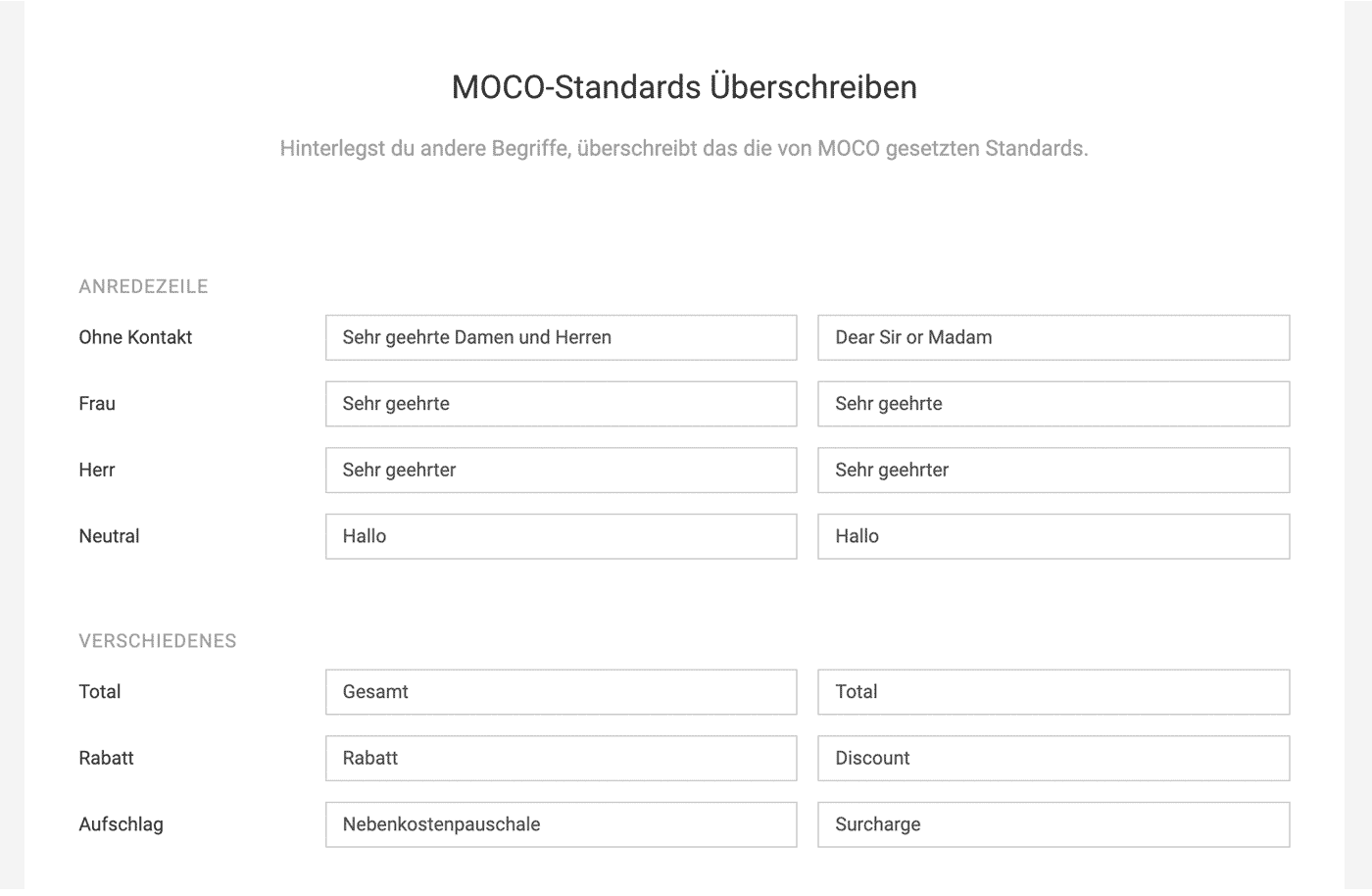 English image not yet available...
English image not yet available...
Additional address line for XInvoices
For XInvoices, there is a new optional field "additional address line" in the customer details, which allows for more flexibility.
Manually assign payments
Recorded payments without a receipt (Invoicing > Payments > + > Payment without receipt) can be assigned to an invoice.
The salutation fallbacks and MOCO standard terms like "Total" can now be individually overwritten. To do this, go to the settings "Layout" > "Labels".
With the new option to overwrite labels, the "surcharge" that can be defined by the customer on the entire net amount of the proposal or invoice can now also be changed to, for example, flat-rate additional expenses.
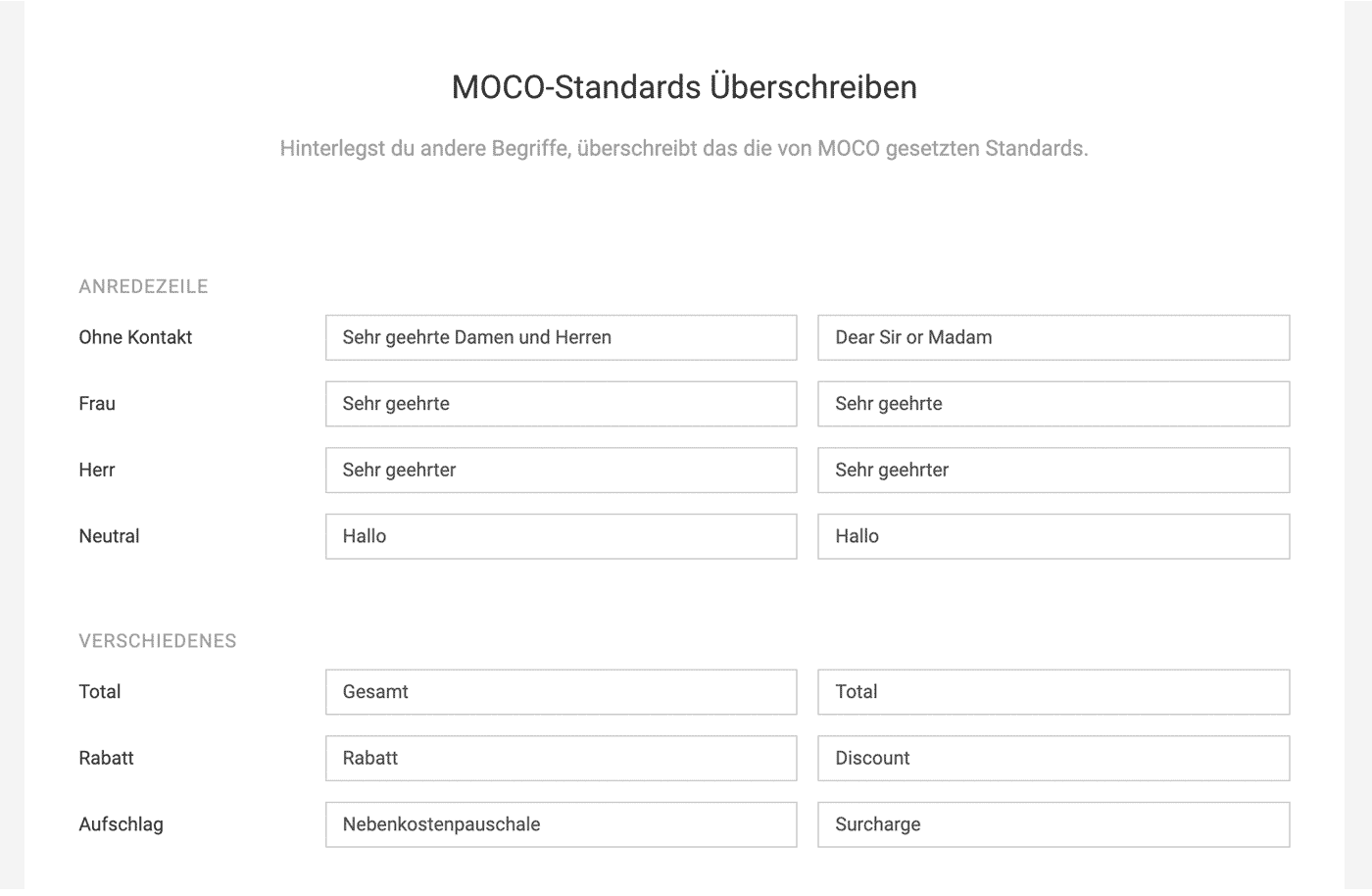 English image not yet available...
English image not yet available...Additional address line for XInvoices
For XInvoices, there is a new optional field "additional address line" in the customer details, which allows for more flexibility.
Manually assign payments
Recorded payments without a receipt (Invoicing > Payments > + > Payment without receipt) can be assigned to an invoice.
Move additional services
Additional services can be rebooked to another project similar to hours as long as they have not been invoiced. To do this, go to the project under "Additional services" in the list on the right via the dropdown or choose the action in the detail view at the top right:
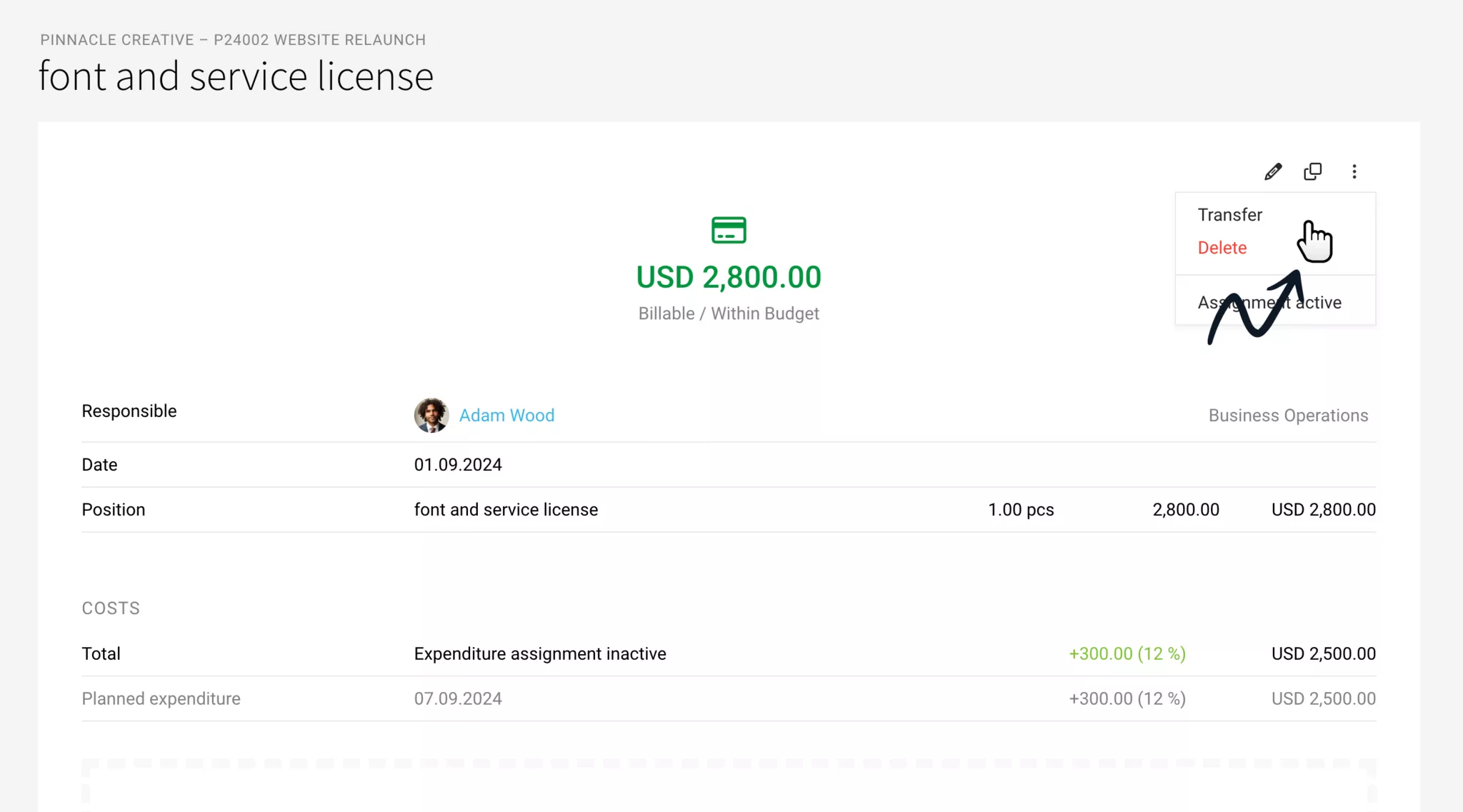
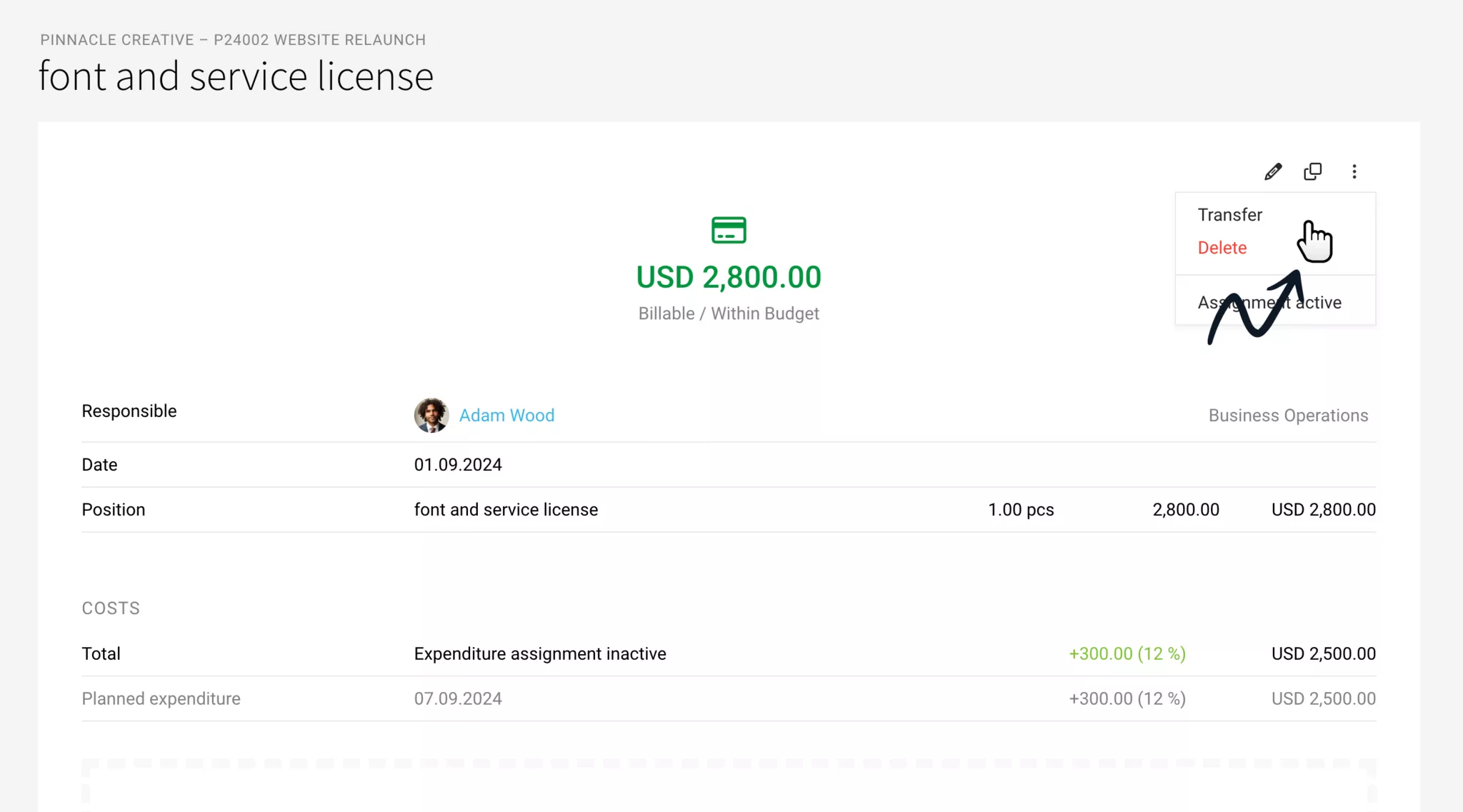
Expanded search
Quickly find a user among many users
The global search (magnifying glass at the top right or "/" on the keyboard) can now also be limited to "Staff". This is useful with many users, identical names, and responsibilities.
Search for project groups
The search results have been extended to project groups. You can search by title, responsibility, and content of custom fields.
Search by phone numbers
Contacts and companies can be found by entering the phone number. This complements the new filter under "Contacts", which allows filtering and searching (accessible with "F" or via the filter icon at the top right).
The global search (magnifying glass at the top right or "/" on the keyboard) can now also be limited to "Staff". This is useful with many users, identical names, and responsibilities.
Search for project groups
The search results have been extended to project groups. You can search by title, responsibility, and content of custom fields.
Search by phone numbers
Contacts and companies can be found by entering the phone number. This complements the new filter under "Contacts", which allows filtering and searching (accessible with "F" or via the filter icon at the top right).
Miscellaneous
Focus on a project in planning now also with Alt+Click
Previously, clicking on the project in the project bar reduced the planning to this project – now this also works with click + pressed Alt key.
Quick date selection in lead
For date selection for follow-up, MOCO now also offers the quick selection options "In one week", etc., similar to the list.
Incoming invoice OCR feedback option
If an entry other than the item description is not read well, we appreciate feedback via the blue feedback link.
Previously, clicking on the project in the project bar reduced the planning to this project – now this also works with click + pressed Alt key.
Quick date selection in lead
For date selection for follow-up, MOCO now also offers the quick selection options "In one week", etc., similar to the list.
Incoming invoice OCR feedback option
If an entry other than the item description is not read well, we appreciate feedback via the blue feedback link.
API & Webhooks
- Additional services can be filtered in more detail
- Webhooks: Changes to services (Tasks) are now also available via webhooks.








