Alter News-Artikel!
» Hier geht's zur aktuellen Online-Hilfe
Article from
Quick Wins: Proposal Title with Manual Line Break, Multiple CC Addresses, etc.
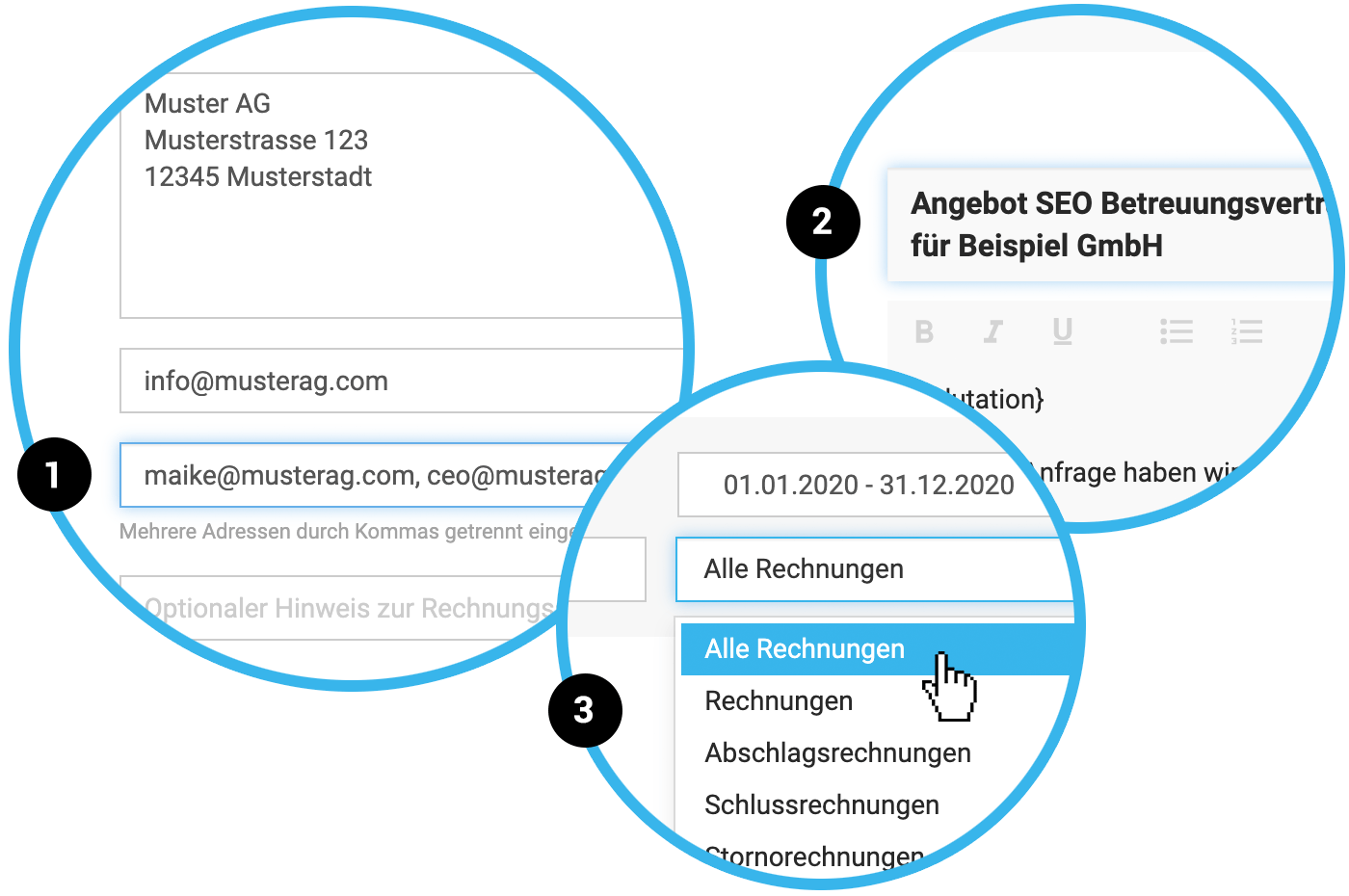 English image not yet available...
English image not yet available...Proposals & Invoices
Multiple CC email addresses for invoicing can be predefined (1)
In the field for the predefined CC email address (in customer and project forms) for invoicing, multiple addresses can now be entered separated by commas.
Note: The CC email address is less suitable for automatic forwarding to the tax advisor. Instead, we recommend sending the monthly invoice export or accounting export.
In the field for the predefined CC email address (in customer and project forms) for invoicing, multiple addresses can now be entered separated by commas.
Note: The CC email address is less suitable for automatic forwarding to the tax advisor. Instead, we recommend sending the monthly invoice export or accounting export.
Line break in proposal and invoice titles (2)
Titles can now manually include line breaks to avoid unsightly automatic breaks.
Titles can now manually include line breaks to avoid unsightly automatic breaks.
Filter by invoice type (3)
Under "Invoicing", it is now also possible to specifically filter for advance invoices, final invoices, cancellation invoices, and canceled invoices.
Time Tracking via Browser Extension
Stopwatch recognizes time entry from the same day and continues it
Online for a while but not yet communicated: If you use the stopwatch and have already booked on the same task/ticket on the same day (project, service, activity description must be identical), MOCO will continue the entry directly.
New Video
Tobias has recorded a new video showing the installation and use:
https://vimeo.com/mocoapp/browser-extension
Personal Expenses
Various small optimizations
For example, one click can be saved when uploading a personal expense receipt afterwards, as it can be captured via drag & drop (previously this had to be done under "Edit" in the form).
For example, one click can be saved when uploading a personal expense receipt afterwards, as it can be captured via drag & drop (previously this had to be done under "Edit" in the form).
API
- All endpoints can be filtered by updated_after to synchronize changes in MOCO with another system more easily
- New endpoint /api/v1/session to check if an API-KEY is still valid








