Alter News-Artikel!
» Hier geht's zur aktuellen Online-Hilfe
Article from
Major Update for Custom Fields.
The custom fields have made a significant step forward in their development. Technical innovations, more options, and better handling ensure an improved user experience!
WYSIWYG – Display of Custom Fields When Editing a Proposal or an Invoice
All custom fields that will later be displayed on the invoice are now also visible in the information area when creating and editing (1). Standard fields that are filled out on the invoice but are disabled for display in the PDF are visually subdued.
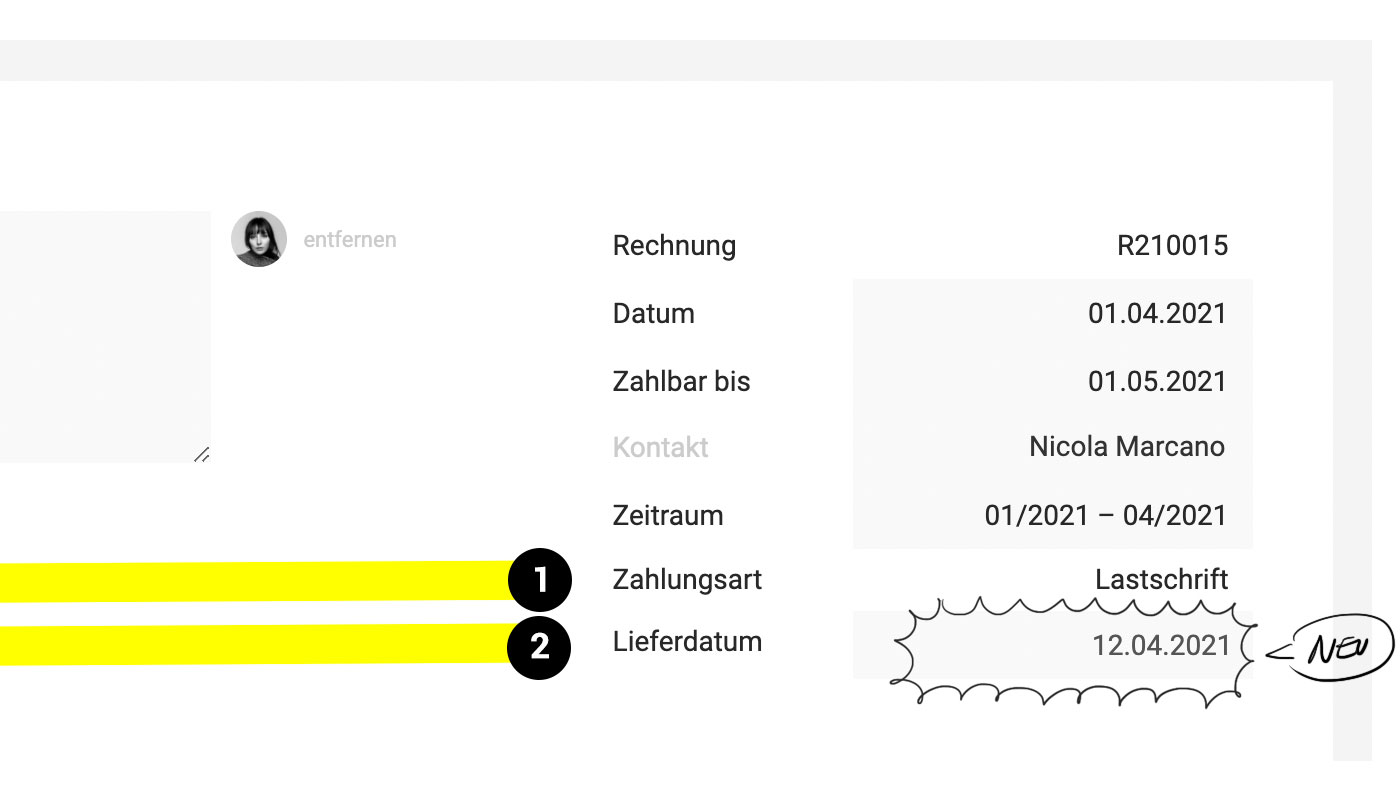 English image not yet available...
English image not yet available...Custom Fields for Proposals and Invoices
Individual information directly related to the proposal and invoice
New custom fields can now be created directly for proposals and invoices. This means that the intended information is filled out there (2).
Optional display in PDF
Whether the info should also be displayed on the PDF can be defined.
If the display is activated but the field is not filled out on the invoice, nothing will be displayed on the PDF.
For Internal Use Only
If the display for the PDF is disabled, custom fields can also serve an internal purpose. For example, to specify a cost center or for other individual evaluation purposes.
Included in Excel Export
These custom fields are also part of the Excel export.
New custom fields can now be created directly for proposals and invoices. This means that the intended information is filled out there (2).
Optional display in PDF
Whether the info should also be displayed on the PDF can be defined.
If the display is activated but the field is not filled out on the invoice, nothing will be displayed on the PDF.
For Internal Use Only
If the display for the PDF is disabled, custom fields can also serve an internal purpose. For example, to specify a cost center or for other individual evaluation purposes.
Included in Excel Export
These custom fields are also part of the Excel export.
Date as a New Field Type
Forms and proposals/invoices can now also be expanded with an individual date field. To do this, select "Date" as the type when creating a custom field.
The date field has a date selector – an option for notification will follow.
The date field has a date selector – an option for notification will follow.
Creating Custom Fields: New Options
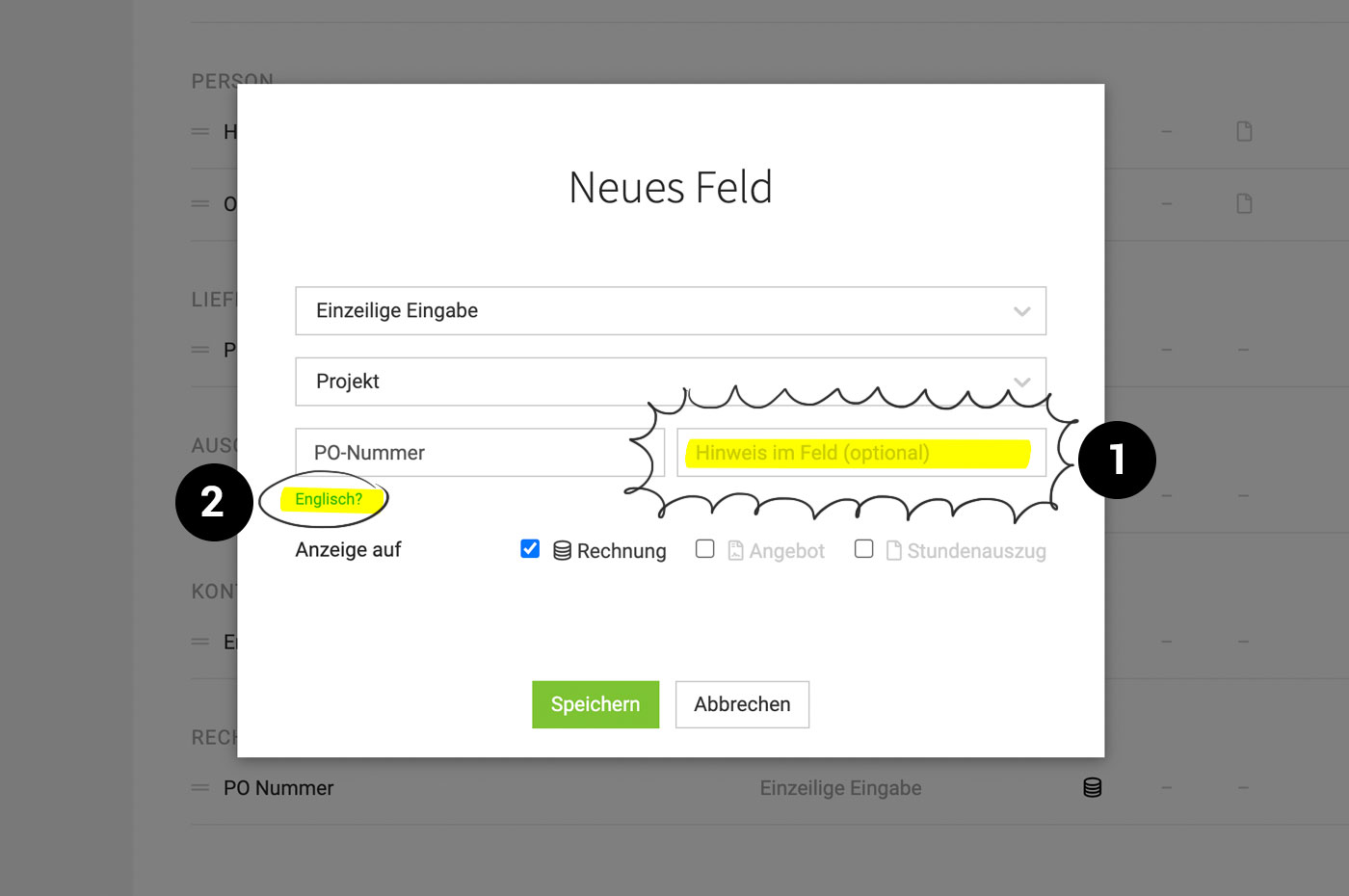 English image not yet available...
English image not yet available...The creation of custom fields has been completely renewed technically in the background, thus noticeably optimizing handling. In addition, the following new options have been added:
Placeholder Texts (1)
A hint text can now be determined for a custom field. This allows the label to be kept as short as possible and supplemented or specified via the hint.
English Label (2)
An English label can now also be added to the custom field – in case the field is also used for English correspondence.
Determining the Order of Custom Fields
The order of the created custom fields within an object can be adjusted in the settings via drag & drop.








