Alter News-Artikel!
» Hier geht's zur aktuellen Online-Hilfe
Article from
News on Flat-Rate Project Invoicing (Fixed Price).
Directly invoice items from the invoicing plan
The dropdown on the right of the invoicing plan with the action "Invoice" is omitted (1) – instead, the due item can be directly invoiced under "Billable Items" (2). This way, items from the invoicing plan (e.g., packages) can be invoiced together with additional services in one go. Also for collective invoices at the customer level.
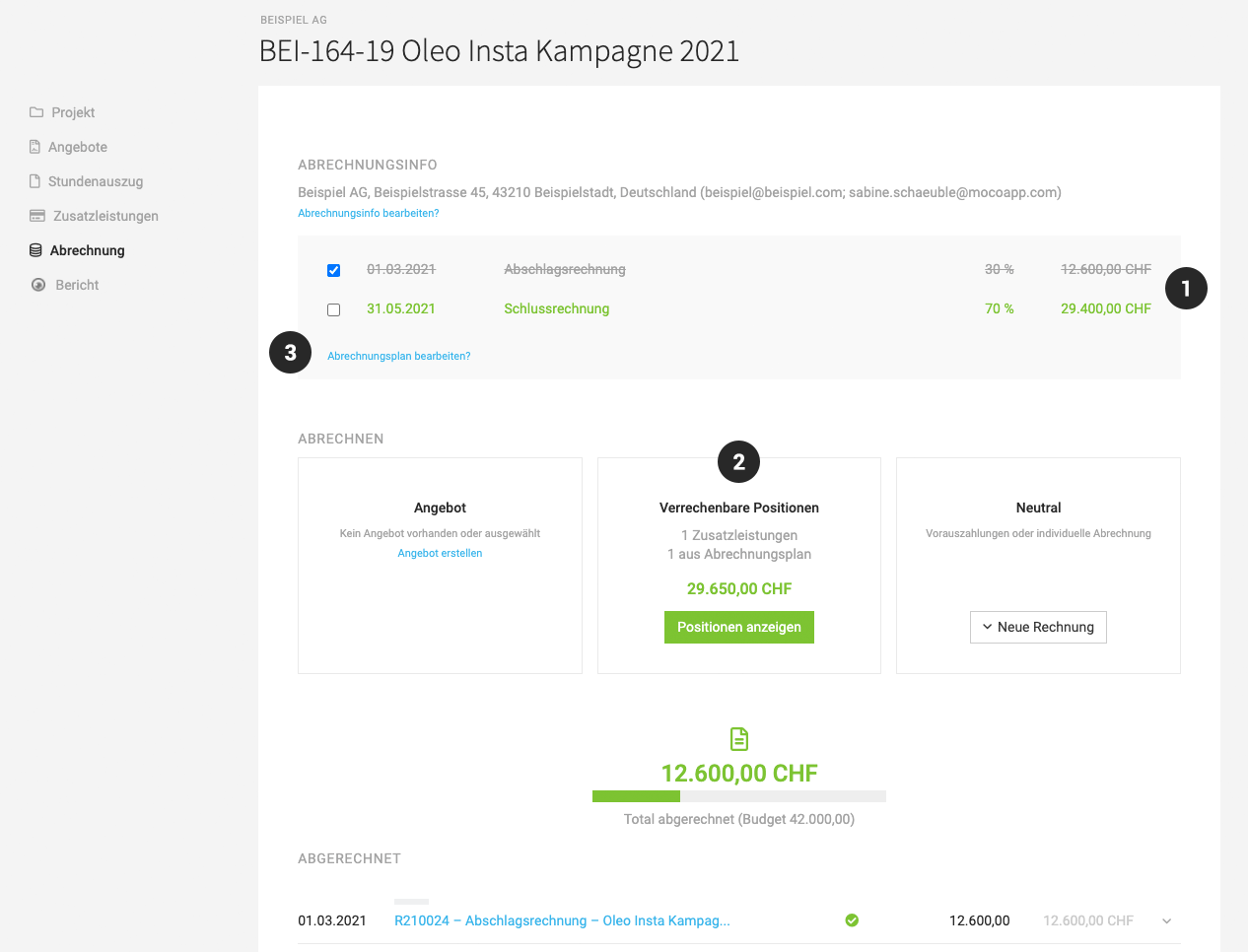 English image not yet available...
English image not yet available...
If, for example, the final invoice is created in another way (e.g., proposal is invoiced and advance invoice is deducted), then simply check off the item in the invoicing plan (checkbox).
In addition, the option is still available to add individual items to the invoice afterwards.
Edit invoicing plan
The invoicing plan can now be adjusted via the blue link (3) – alternatively, it can also be accessed directly in the project list on the right via the dropdown.
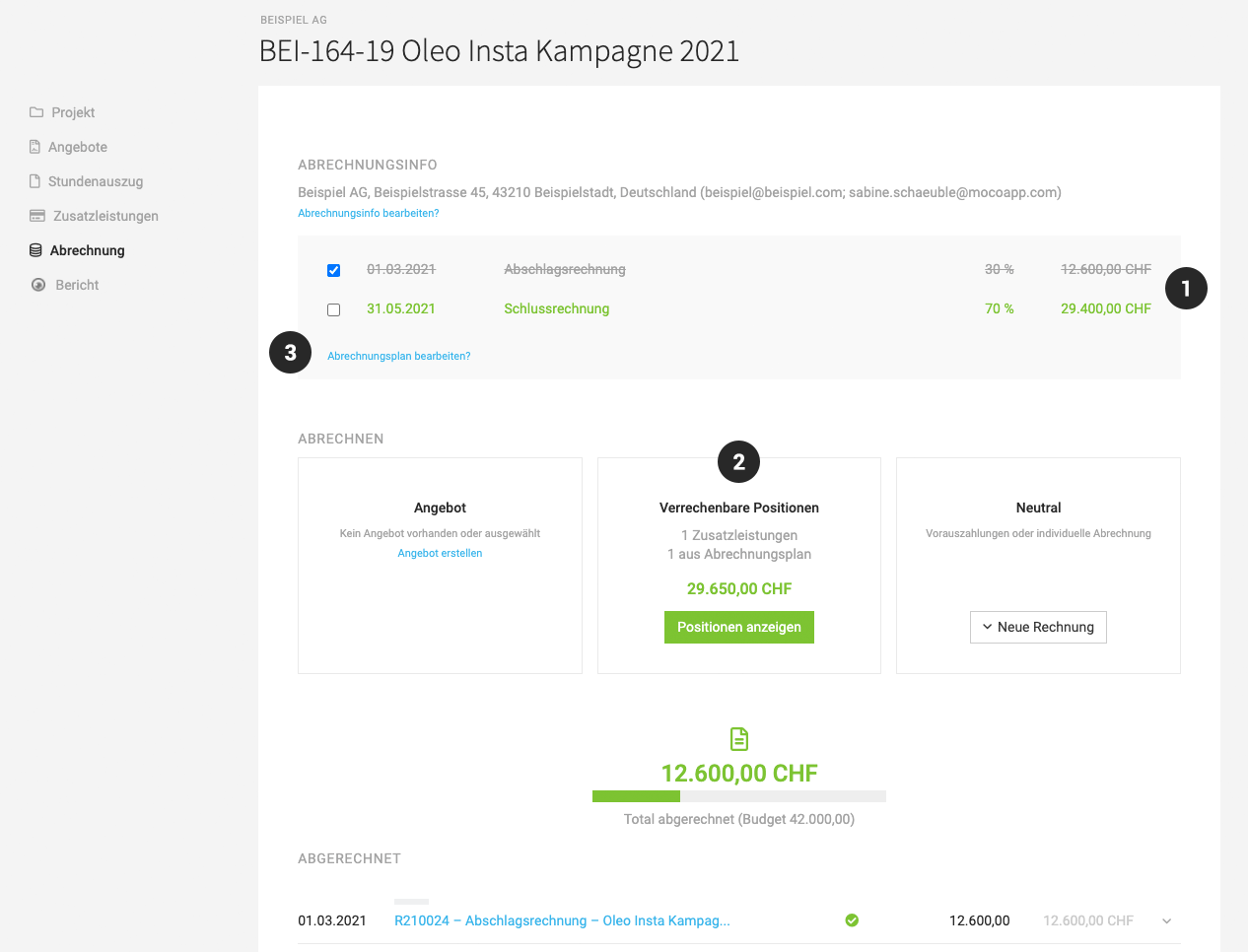 English image not yet available...
English image not yet available...If, for example, the final invoice is created in another way (e.g., proposal is invoiced and advance invoice is deducted), then simply check off the item in the invoicing plan (checkbox).
In addition, the option is still available to add individual items to the invoice afterwards.
Edit invoicing plan
The invoicing plan can now be adjusted via the blue link (3) – alternatively, it can also be accessed directly in the project list on the right via the dropdown.
Notification of due invoicing
In the profile, you can choose whether MOCO should inform about due invoicing (the information always goes to the person responsible for the project).
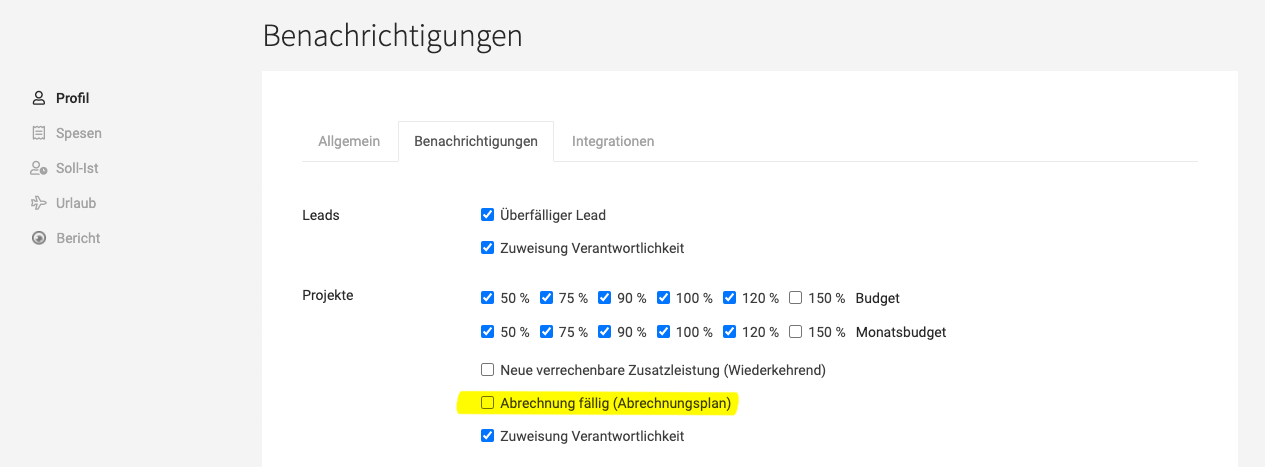 English image not yet available...
English image not yet available...
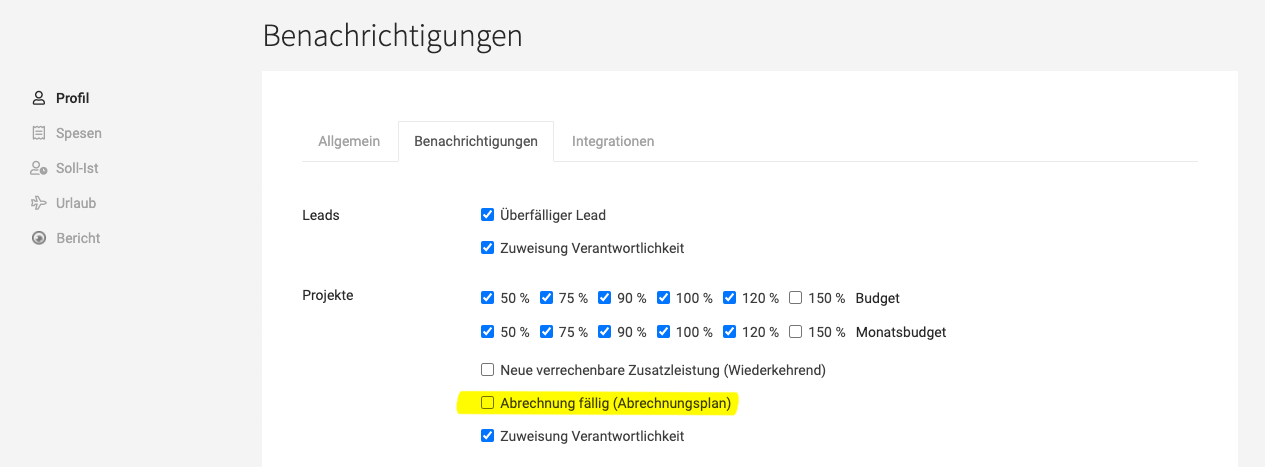 English image not yet available...
English image not yet available...







