Alter News-Artikel!
» Hier geht's zur aktuellen Online-Hilfe
Article from
MOCO & Personio – The New Integration
For advanced features in the HR sector such as recruiting, MOCO can be connected to the HR software Personio. Through this integration developed by MOCO, absences (Personio → MOCO) and working hours (MOCO → Personio) can be automatically synchronized on a daily basis. Users are identified by their email address.
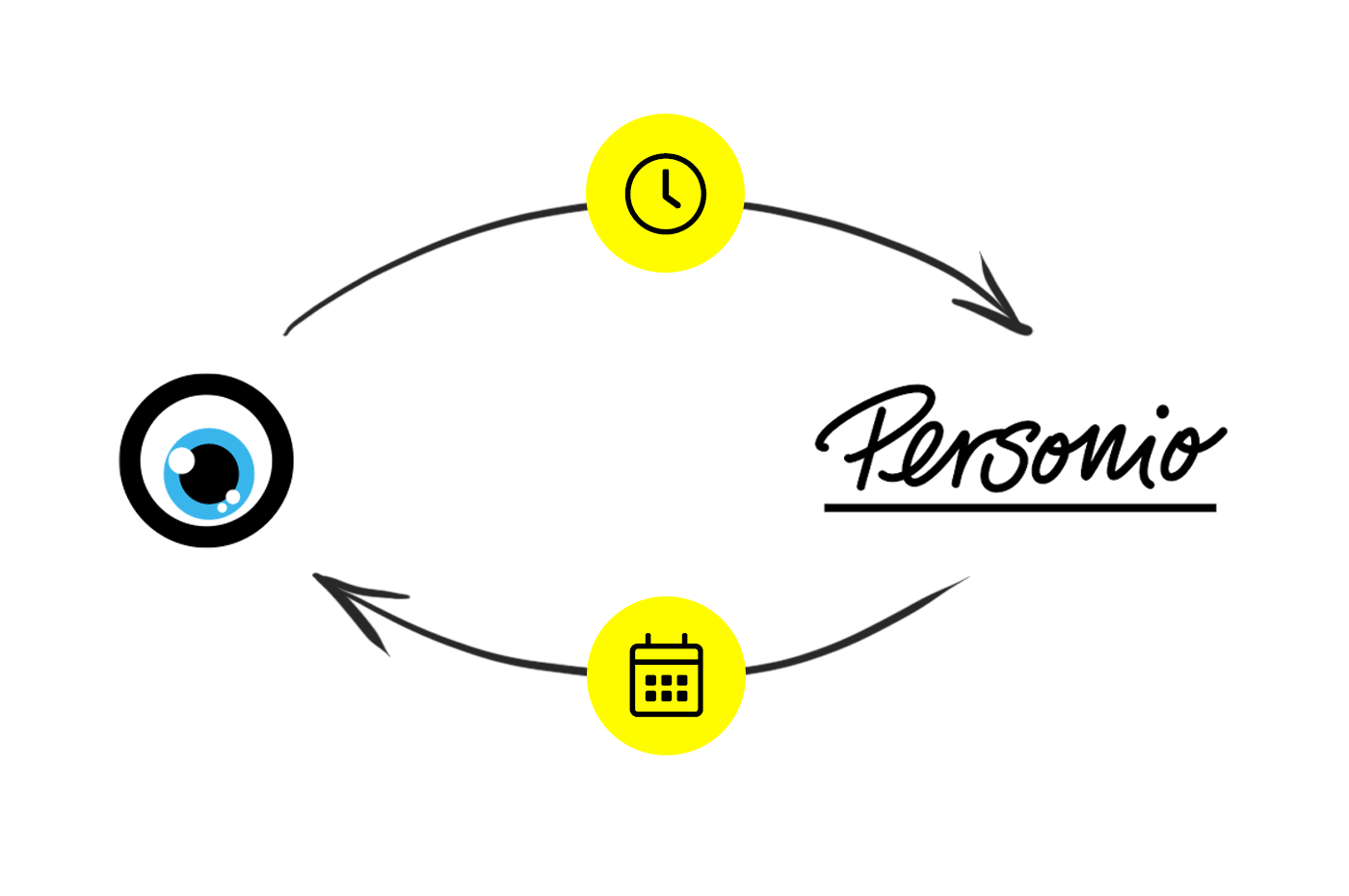 English image not yet available...
English image not yet available...
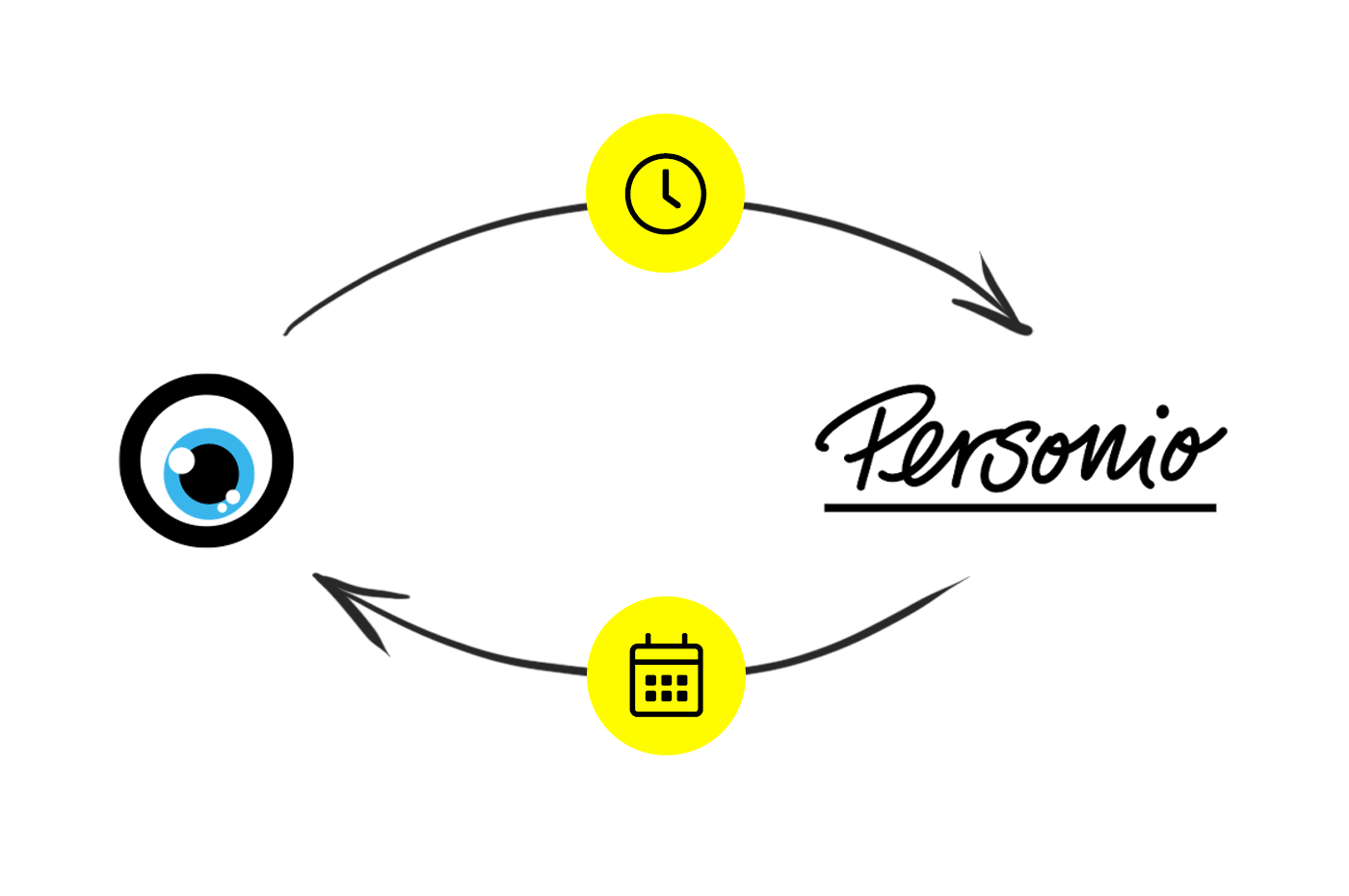 English image not yet available...
English image not yet available...Activate Connection
1. Settings in Personio (see image)
a) Enter MOCO in the settings under "API Access Data"
b) Select checkboxes for personal data as shown in the screenshot.
c) Under "Attributes to be transferred" select Email. The identification of users on both sides is done via the email address with which the user is registered.
Personio will then automatically generate an ID and Secret.
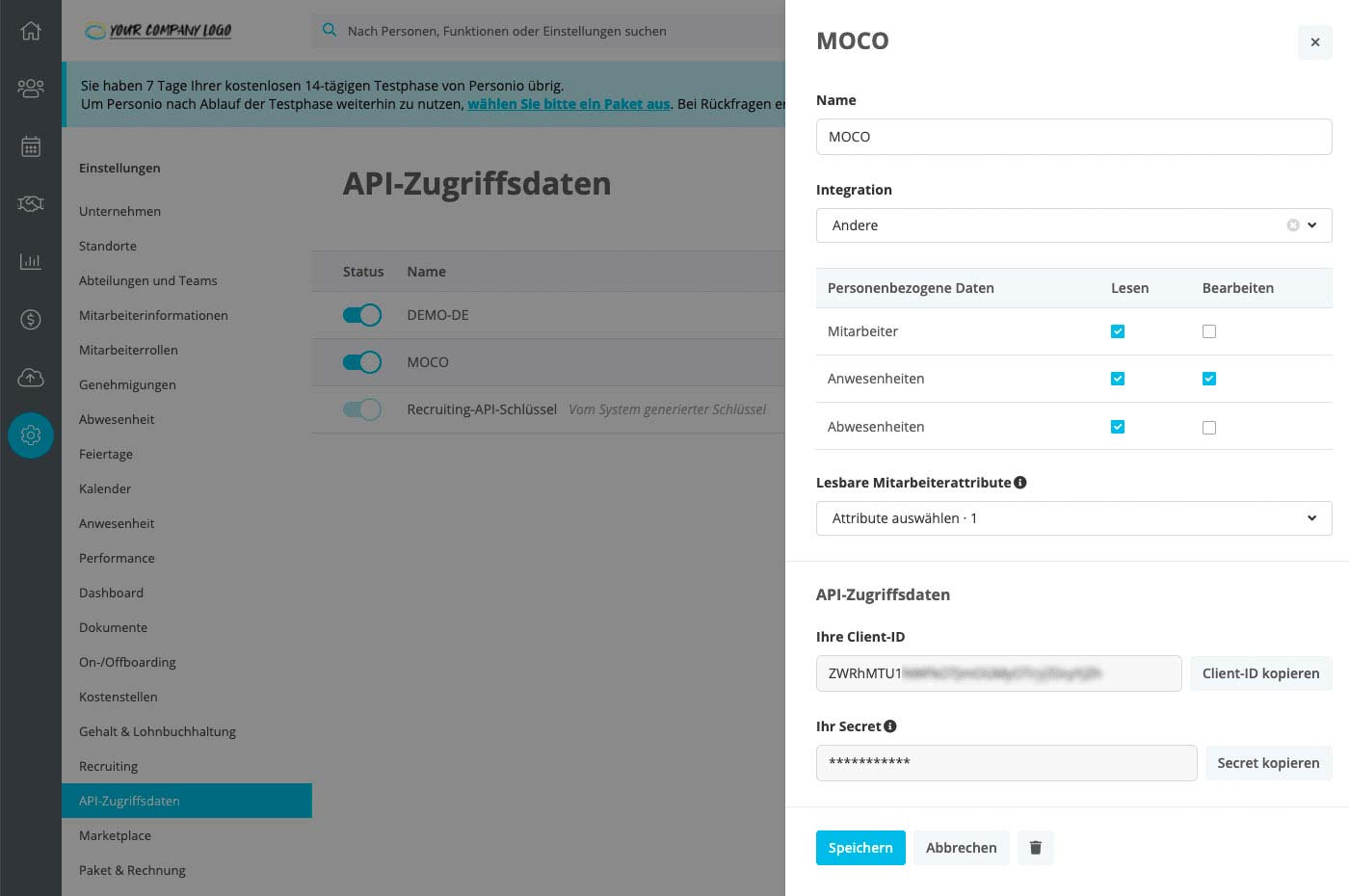 English image not yet available...
English image not yet available...
2. Setting in MOCO
In the settings under "Extensions" > "HR" enter the Personio Client ID, Secret, and the start date.
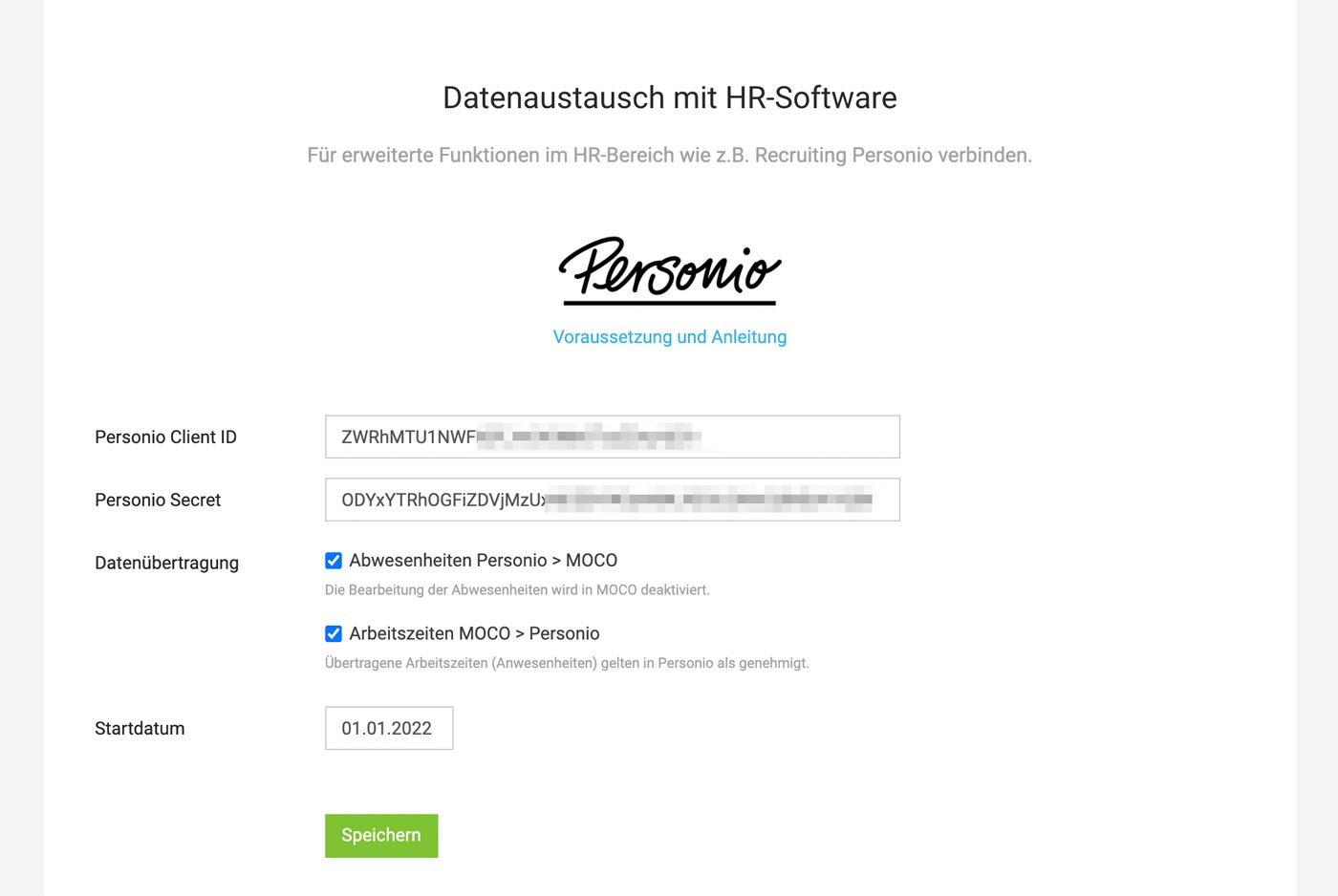 English image not yet available...
English image not yet available...
a) Enter MOCO in the settings under "API Access Data"
b) Select checkboxes for personal data as shown in the screenshot.
c) Under "Attributes to be transferred" select Email. The identification of users on both sides is done via the email address with which the user is registered.
Personio will then automatically generate an ID and Secret.
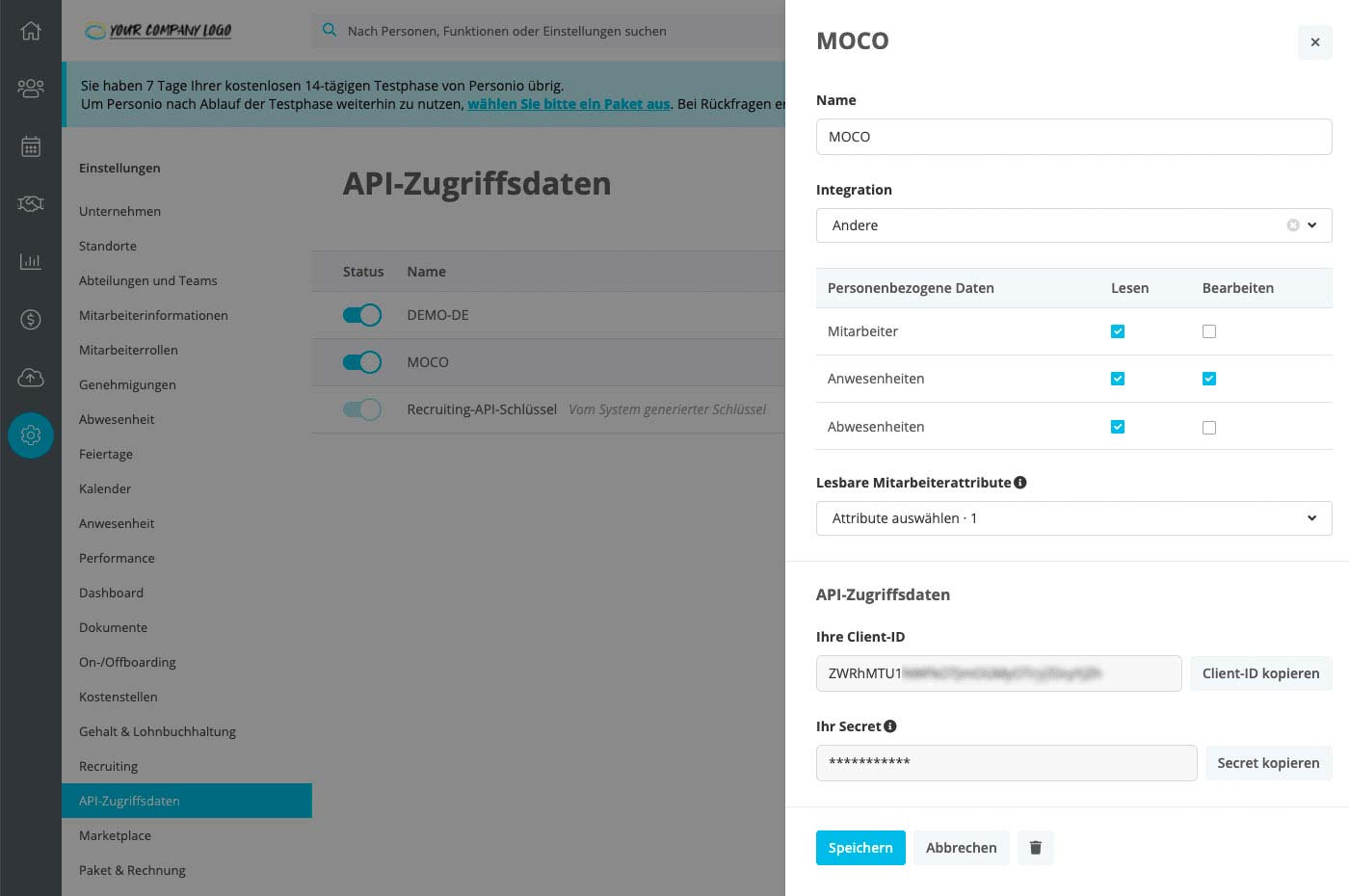 English image not yet available...
English image not yet available...2. Setting in MOCO
In the settings under "Extensions" > "HR" enter the Personio Client ID, Secret, and the start date.
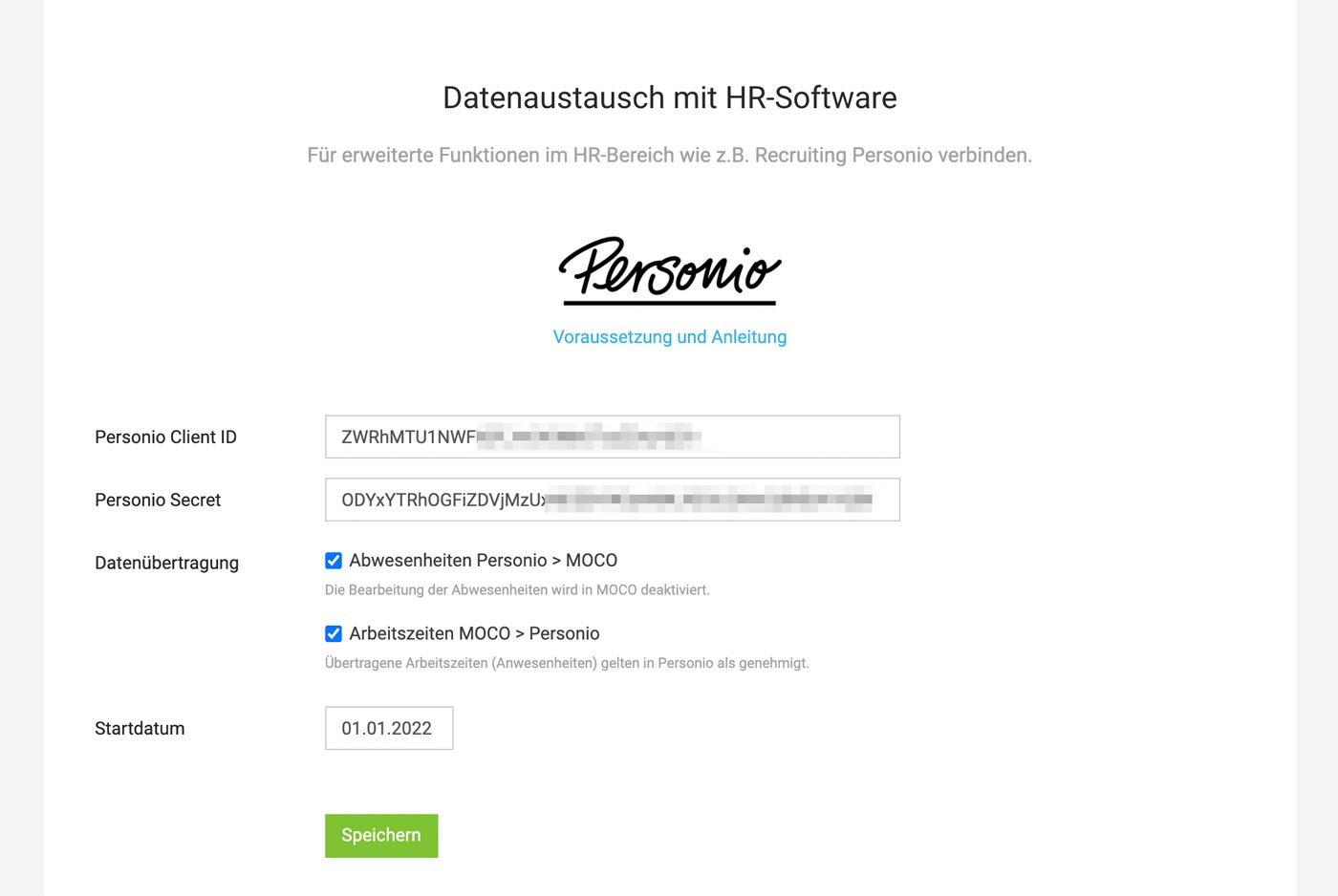 English image not yet available...
English image not yet available...Sync Absences
Absences are now only managed in Personio and automatically transferred to MOCO
They are transferred daily to MOCO and marked with a comment. Existing absences in MOCO are not deleted/overwritten (exception "Not plannable").
→ To prevent accidental incorrect entries, absence management in MOCO is disabled. This is indicated in the settings (under "Planning") and at the respective locations.
→ "Not plannable" (purely informative absence e.g. when you move your day off – or compensate time) can still be used in MOCO.
They are transferred daily to MOCO and marked with a comment. Existing absences in MOCO are not deleted/overwritten (exception "Not plannable").
→ To prevent accidental incorrect entries, absence management in MOCO is disabled. This is indicated in the settings (under "Planning") and at the respective locations.
→ "Not plannable" (purely informative absence e.g. when you move your day off – or compensate time) can still be used in MOCO.
Sync Working Hours (in Personio "Attendances")
Working hours and project times are independent in MOCO, which allows for the following two selectable scenarios:
Working hours are managed in Personio and disabled in MOCO
A approval process for working hours in MOCO is currently not planned. If this is mandatory, we recommend managing the working hours exclusively in Personio and disabling them for all employees in MOCO.
Working hours are managed in MOCO and transferred to Personio
Select this option in the MOCO settings. Working hours are recorded in MOCO and transmitted to Personio as approved attendances. A transfer takes place hourly from the start date if changes have been made (including to past days).
Working hours are managed in Personio and disabled in MOCO
A approval process for working hours in MOCO is currently not planned. If this is mandatory, we recommend managing the working hours exclusively in Personio and disabling them for all employees in MOCO.
Working hours are managed in MOCO and transferred to Personio
Select this option in the MOCO settings. Working hours are recorded in MOCO and transmitted to Personio as approved attendances. A transfer takes place hourly from the start date if changes have been made (including to past days).








