Alter News-Artikel!
» Hier geht's zur aktuellen Online-Hilfe
Article from
Bank Connection Now Available (DE & AT).
As an alternative to the previous automatic payment reconciliation via camt file, there is now also the option of a direct bank connection.
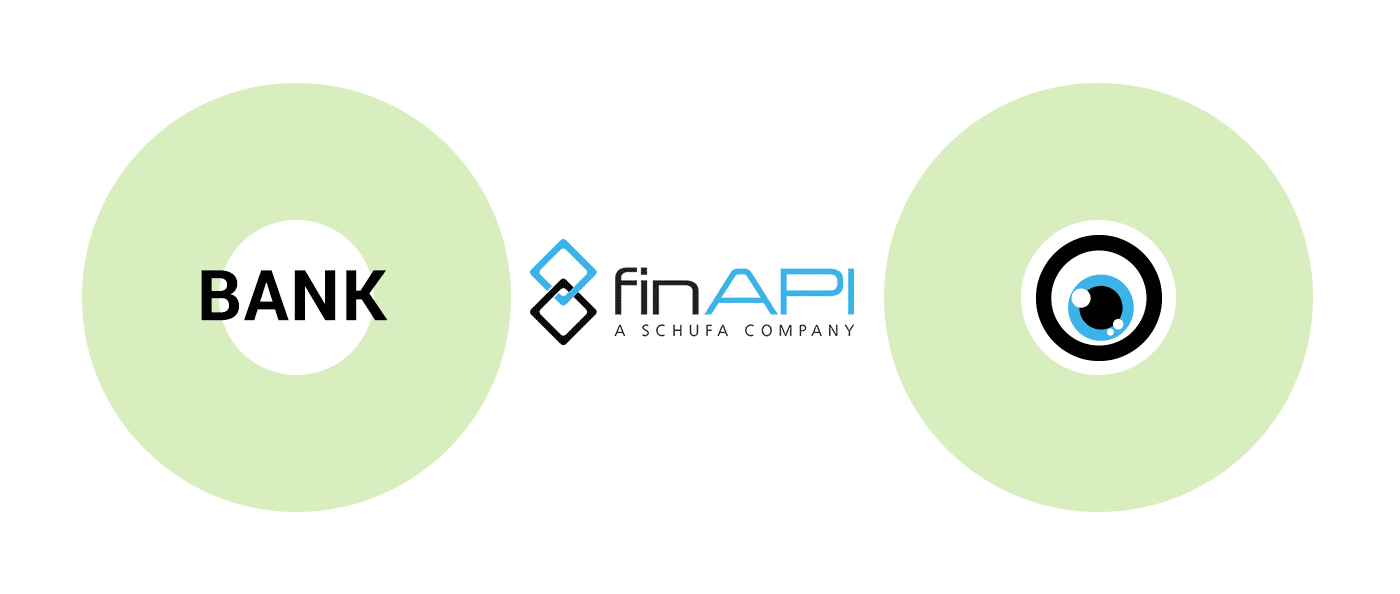 English image not yet available...
English image not yet available...Version 1 includes
- Restriction to German and Austrian accounts
- Connection of 1 bank (one or more accounts within the contract selectable)
- Payment receipts
Setting up bank connection
1. Go to settings under "Invoicing" > "Payment reconciliation".
2. Choose whether to fetch all payments or only those that can be automatically assigned to an invoice (1).
3. Select "Connect bank" (2) and do not forget to select "Save PIN" when connecting, so that the connection does not have to be renewed regularly. (Nevertheless, it ultimately depends on the bank how often they require authentication)
4. After a successful connection via FinAPI, the bank with your accounts will be listed.
5. Do not forget to select accounts.
Automatic reconciliation four times daily
The automatic payment reconciliation takes place with an active bank connection and at least one selected account four times a day. You can get an overview of all payments under "Invoicing" > "Payments".
Payment purpose crucial for successful payment reconciliation
For a payment to be assigned to the corresponding invoice, the invoice number or the intended use must match.
Payments that cannot be assigned to an invoice
If you choose in the settings that all payments should be fetched, MOCO also records the payments that cannot be assigned to an invoice. These are listed under "Invoicing" > "Payments" and can be assigned to invoices subsequently if necessary:
1. Go to settings under "Invoicing" > "Payment reconciliation".
2. Choose whether to fetch all payments or only those that can be automatically assigned to an invoice (1).
3. Select "Connect bank" (2) and do not forget to select "Save PIN" when connecting, so that the connection does not have to be renewed regularly. (Nevertheless, it ultimately depends on the bank how often they require authentication)
4. After a successful connection via FinAPI, the bank with your accounts will be listed.
5. Do not forget to select accounts.
Bild bank-settings konnte nicht geladen werden!
Automatic reconciliation four times daily
The automatic payment reconciliation takes place with an active bank connection and at least one selected account four times a day. You can get an overview of all payments under "Invoicing" > "Payments".
Payment purpose crucial for successful payment reconciliation
For a payment to be assigned to the corresponding invoice, the invoice number or the intended use must match.
Payments that cannot be assigned to an invoice
If you choose in the settings that all payments should be fetched, MOCO also records the payments that cannot be assigned to an invoice. These are listed under "Invoicing" > "Payments" and can be assigned to invoices subsequently if necessary:
Bild payment-assign-to-invoice-later konnte nicht geladen werden!








