Alter News-Artikel!
» Hier geht's zur aktuellen Online-Hilfe
Article from
Vacation Requests: Detailed Information, Editing, Communication.
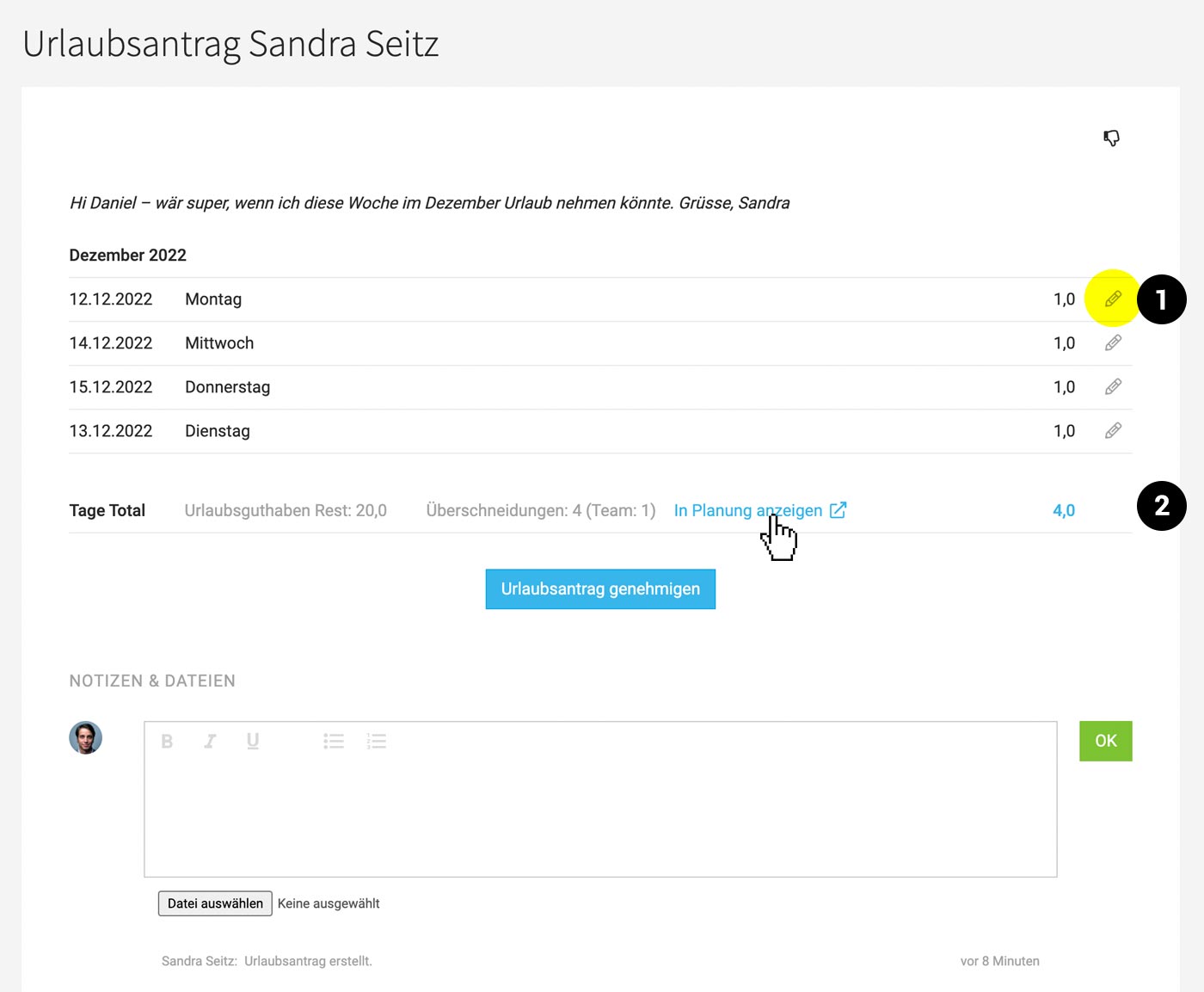 English image not yet available...
English image not yet available...Details Page for the Request
For the listed request, you can access the detailed information via "Edit" (on the right in the dropdown).
- Each day is listed individually (1)
- The remainder of the vacation entitlement is displayed for information (2)
- The "Notes & Files" section records the history.
- A more complex vacation request can also be approved here after viewing additional information.
In the profile, the person who made the request has the same detailed view (Dropdown "Details").
Checking for Overlaps
The link to the planning (2) allows you to jump directly to this period to see what overlaps there are with the absences of other people.
Changing Vacation Requests
Before acceptance or after approval, a person responsible for personnel can delete individual days (1)
The link to the planning (2) allows you to jump directly to this period to see what overlaps there are with the absences of other people.
Changing Vacation Requests
Before acceptance or after approval, a person responsible for personnel can delete individual days (1)
- delete
- replace with another type of absence (e.g., illness)
Traceability of Changes
If individual days are deleted or replaced, this is recorded by MOCO under "Notes & Files". The person is also notified.
Communication via "Notes & Files"
With the new section, communication can be done with @name , for example, if a request needs to be changed.
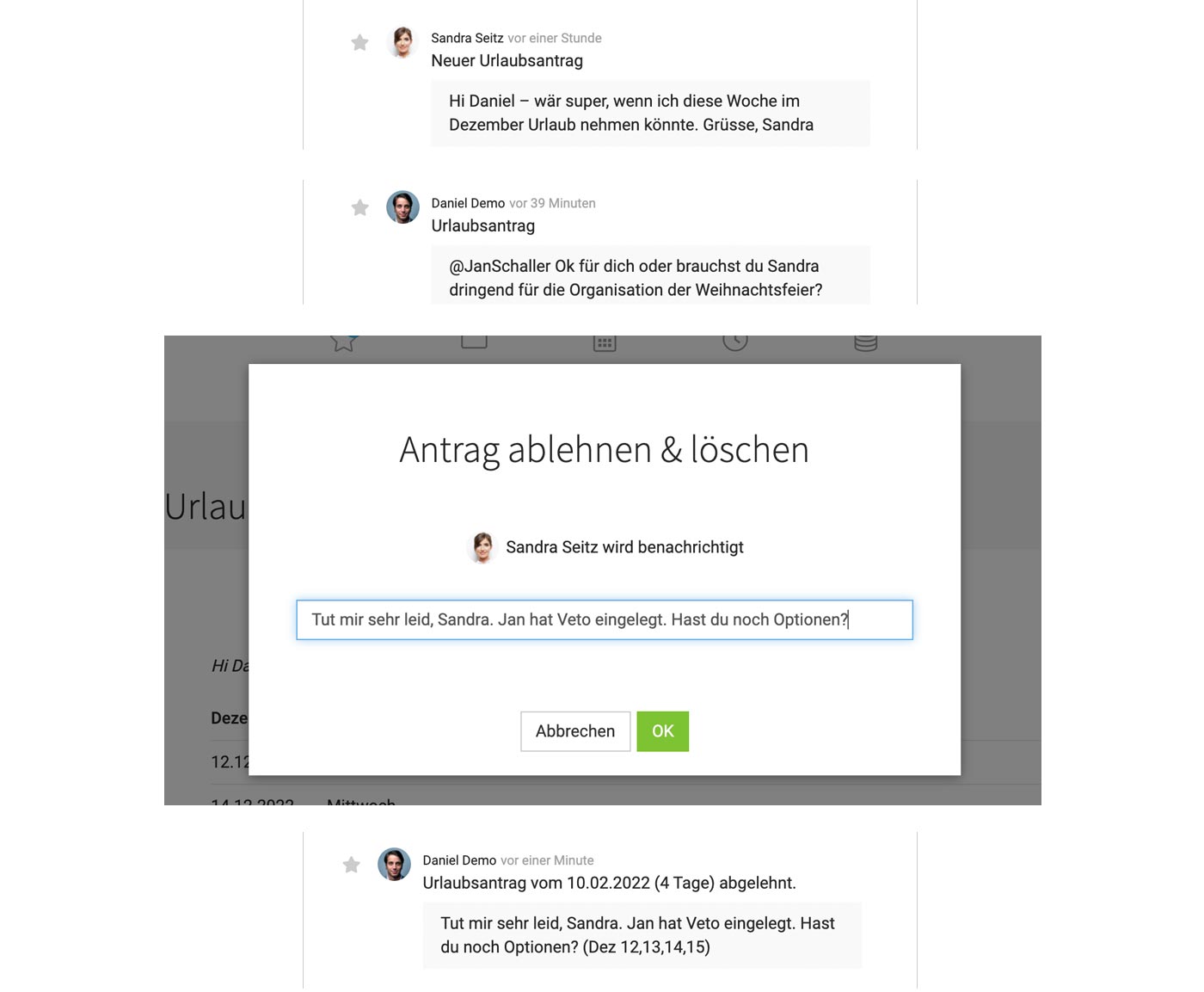 English image not yet available...
English image not yet available...
Traceability in Case of Rejection/Deletion
If individual days or an entire request are rejected or deleted, the person who made the request is notified. All affected days are displayed.
If individual days are deleted or replaced, this is recorded by MOCO under "Notes & Files". The person is also notified.
Communication via "Notes & Files"
With the new section, communication can be done with @name , for example, if a request needs to be changed.
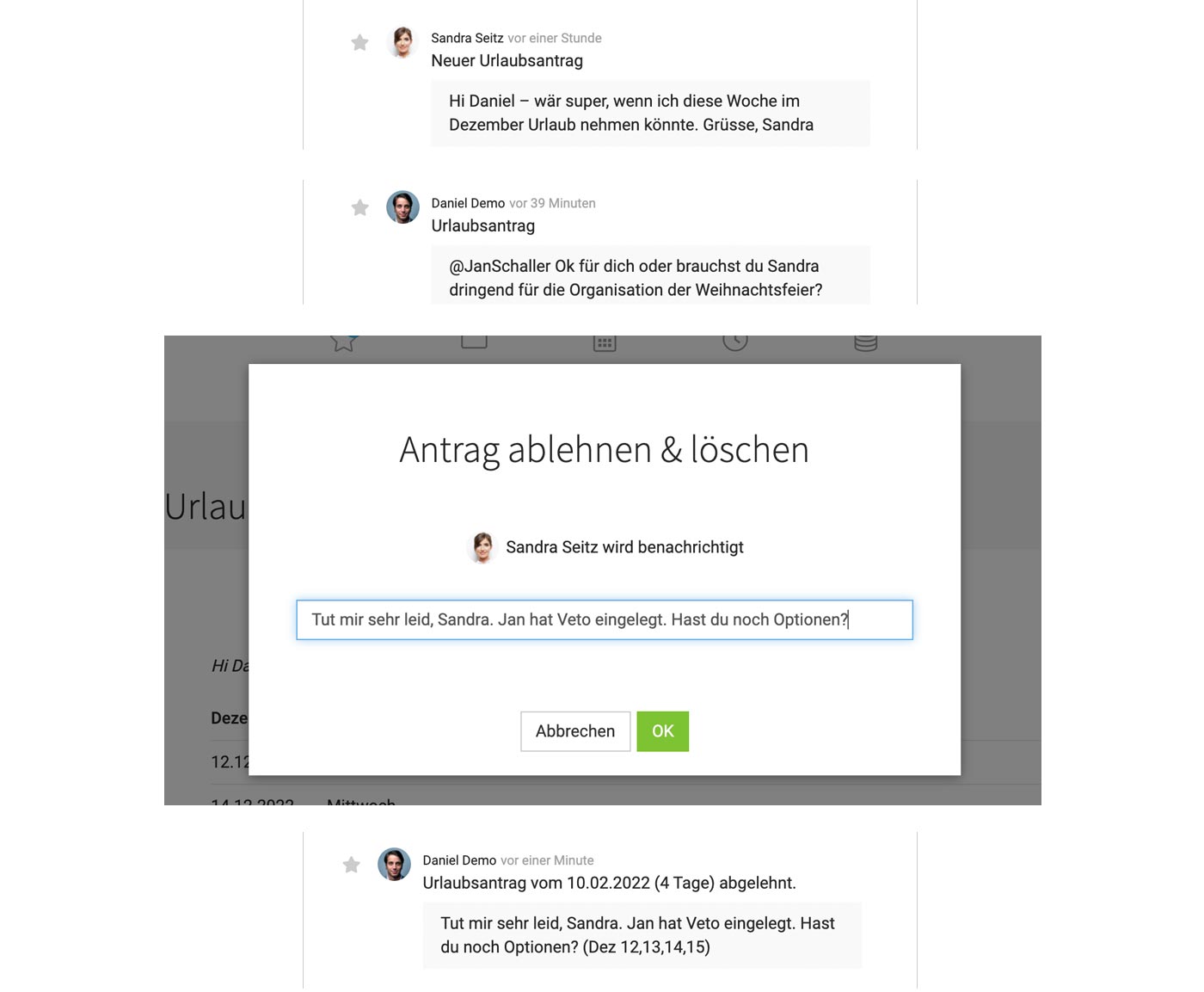 English image not yet available...
English image not yet available...Traceability in Case of Rejection/Deletion
If individual days or an entire request are rejected or deleted, the person who made the request is notified. All affected days are displayed.








