Alter News-Artikel!
» Hier geht's zur aktuellen Online-Hilfe
Article from
Quick Wins for Proposals & Invoices, Staff, API & More
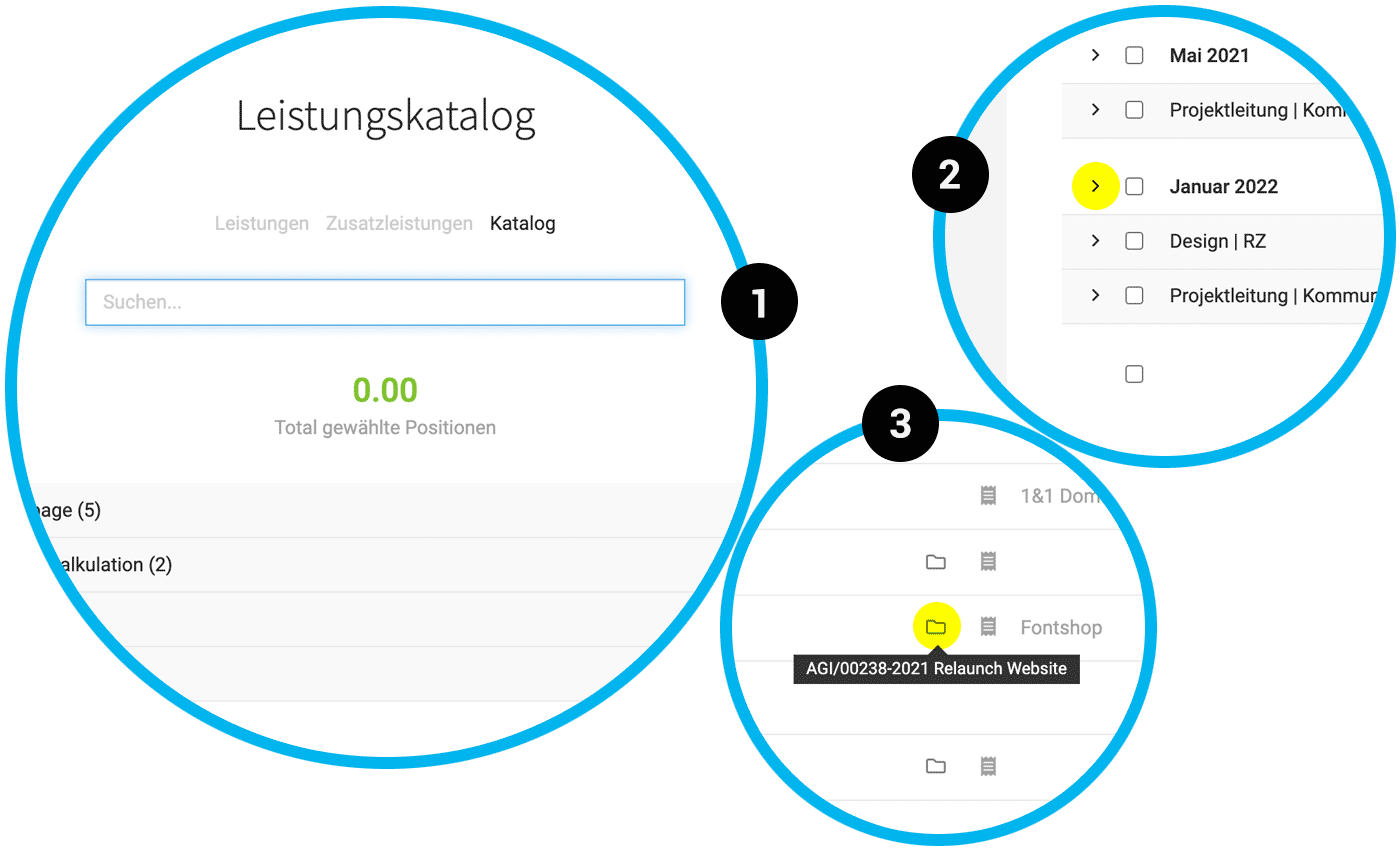 English image not yet available...
English image not yet available...Proposals & Invoices
Performance Catalog Search
When inserting predefined services into a proposal or an invoice, you can now find your desired entries faster with a find-as-you-type search (1).
Invoice Export Indicates Type of Invoice
The Excel export under "Invoicing" now also includes the "Type of Invoice" column.
Search by Invoice Gross Amount
Using the filter search under "Invoicing", you can also quickly find an invoice by its gross amount in more specific cases.
When inserting predefined services into a proposal or an invoice, you can now find your desired entries faster with a find-as-you-type search (1).
Invoice Export Indicates Type of Invoice
The Excel export under "Invoicing" now also includes the "Type of Invoice" column.
Search by Invoice Gross Amount
Using the filter search under "Invoicing", you can also quickly find an invoice by its gross amount in more specific cases.
Staff
Target Hours Editable at Top Level
The target hours (weekly model) and access rights can now be adjusted directly when recording a person – after saving. Even with people who have already been recorded, you can get there with one click by jumping to the person via the global search (magnifying glass top right or "/" on the keyboard).
Select Language for the Person
You can now choose the user language directly when creating a new person. This way, you can determine in which language the person receives the invitation and enters MOCO. Previously, a newly created user was always greeted in the account language and could only change the language in their profile afterwards.
The target hours (weekly model) and access rights can now be adjusted directly when recording a person – after saving. Even with people who have already been recorded, you can get there with one click by jumping to the person via the global search (magnifying glass top right or "/" on the keyboard).
Select Language for the Person
You can now choose the user language directly when creating a new person. This way, you can determine in which language the person receives the invitation and enters MOCO. Previously, a newly created user was always greeted in the account language and could only change the language in their profile afterwards.
General
Hourly Extract: Open Entire Month with One Click
In addition to individual services, you can now also open the month with one click (2).
Info on the Project in the Expenses List
A tooltip on the project icon (3) shows the assigned project.
Enhanced Shared Project Report
For projects with a monthly budget, the report field for the month is now also displayed in the shared project report.
In addition to individual services, you can now also open the month with one click (2).
Info on the Project in the Expenses List
A tooltip on the project icon (3) shows the assigned project.
Enhanced Shared Project Report
For projects with a monthly budget, the report field for the month is now also displayed in the shared project report.








