Alter News-Artikel!
» Hier geht's zur aktuellen Online-Hilfe
Article from
New Reports on Time Tracking
The new reports under "Reports" > "Time Tracking" consist of three parts: An overall summary, the previous monthly overview, and a new report on working time tracking.
Overview
 English image not yet available...
English image not yet available...This is derived from the company report and contains the following additional information:
- Total hours worked, proportion of billable and non-billable hours compared to planned hours.
- Fluctuations in billability over the year.
Project Time
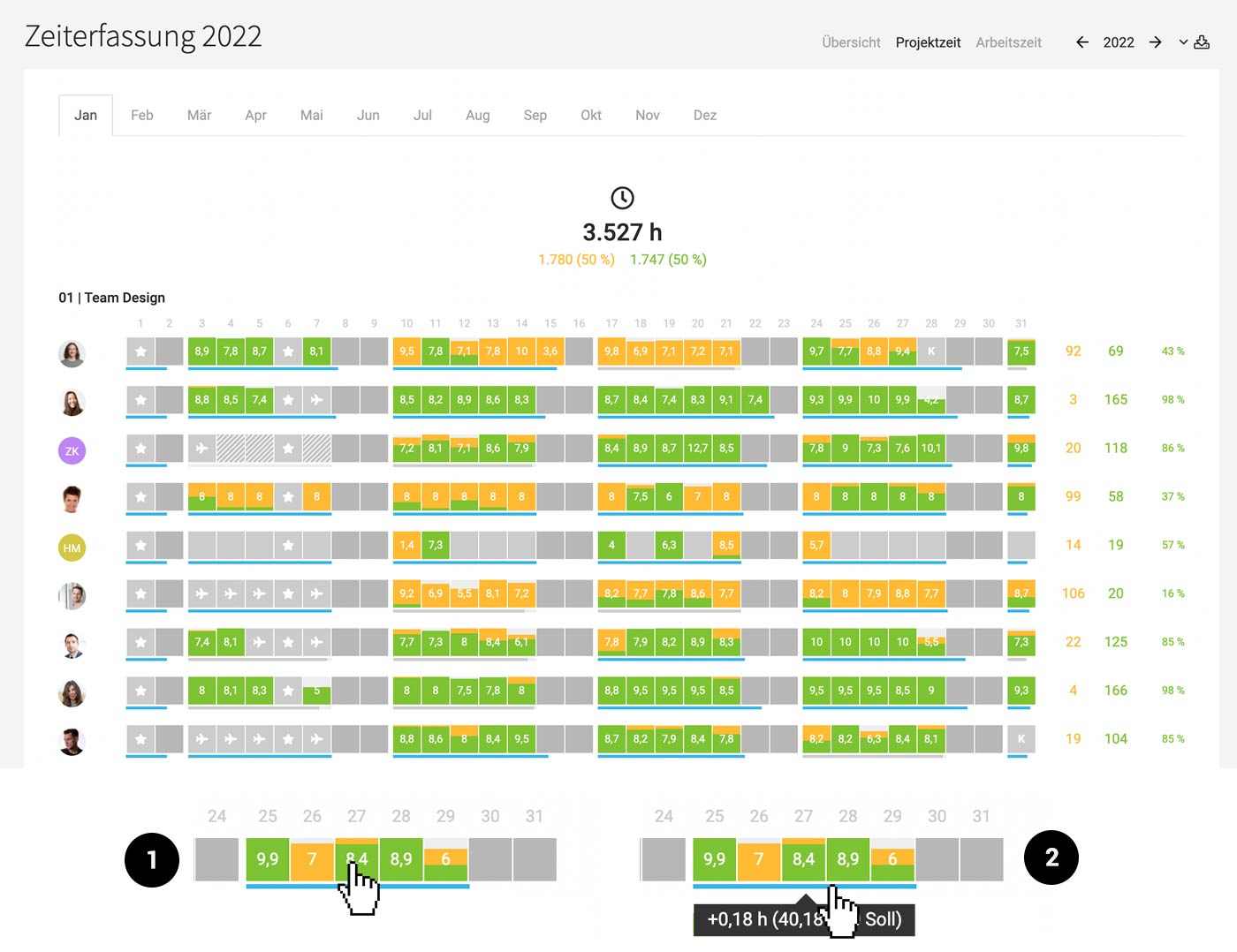 English image not yet available...
English image not yet available...Corresponds to the previous report. With a short summary of hours (1) and weekly Target-Actual (2).
Working Time
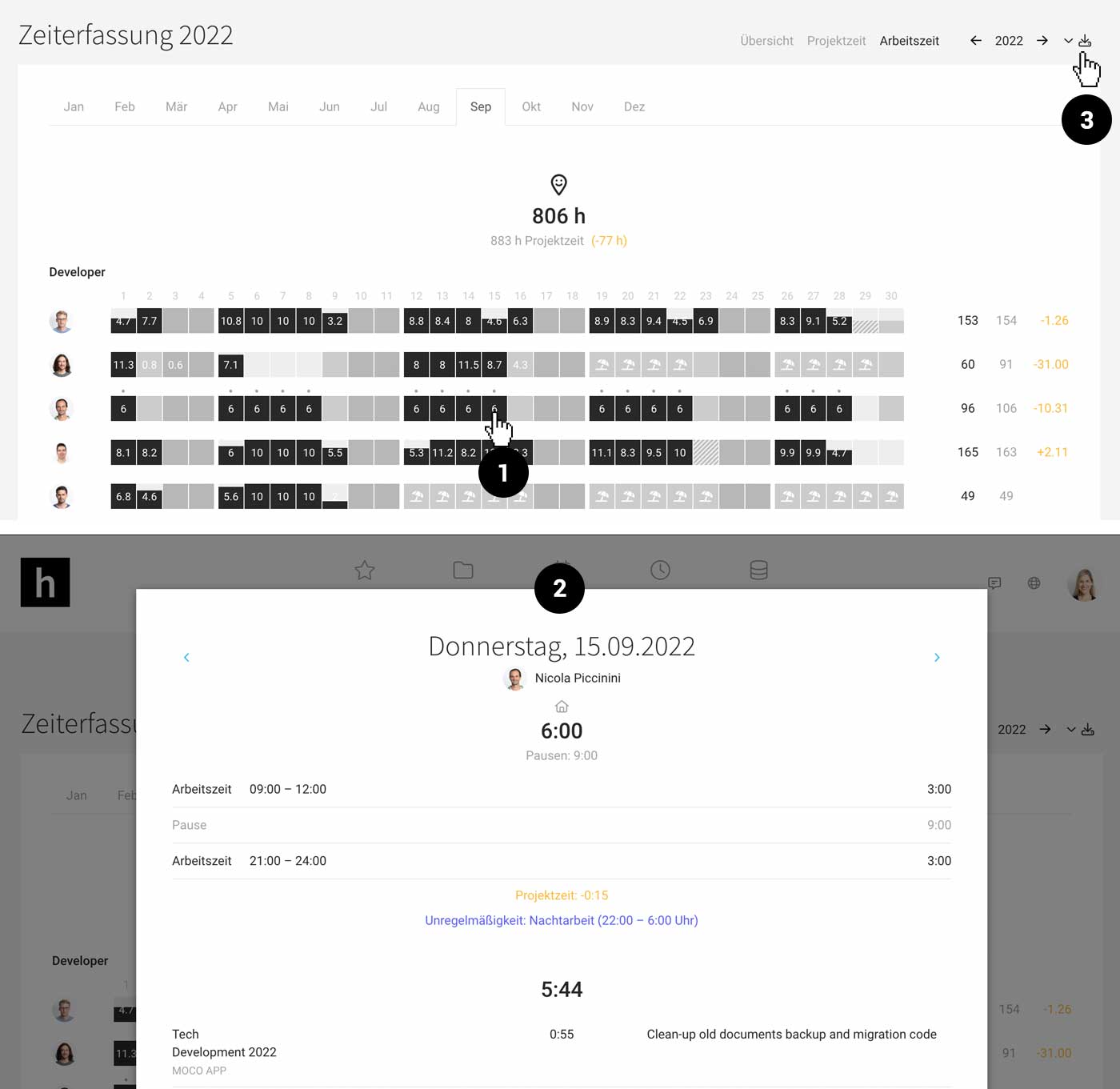 English image not yet available...
English image not yet available...This part is completely new and interesting for companies that additionally use working time tracking.
- Overview/Control: It allows for a quick overview of who has entered working hours
- For which person there are deviations from project time. Ideally, working time matches project time – meaning one distributes the working hours across the projects. This is the best way to determine how non-billable hours are distributed and to uncover potential for optimization.
- Export: At the top right, there is an Excel export for the recorded working hours per month and per year.
Target-Actual Comparison
Depending on whether regular time tracking (project times are fully recorded) or working time tracking is set as the basis for the Target-Actual comparison, the Target-Actual progress bar is displayed in the report "Project Time" or "Working Time".








