Alter News-Artikel!
» Hier geht's zur aktuellen Online-Hilfe
Article from
New Financial Report: Cash Flow and Invoices vs. Expenses
The new financial report under "Reports" > "Finances" incorporates the cash flow report in the overview and combines the previous individual reports under "Expenses" and "Invoicing".
Cash Flow: Inflow versus Outflow
In addition to the rough overview under "Company", the following are displayed:
- Difference per month
- Inflow, outflow, and difference up to today
- Composition of the outflow from expenses and fixed costs – under the "i"
- Curve of the cumulative cash flow
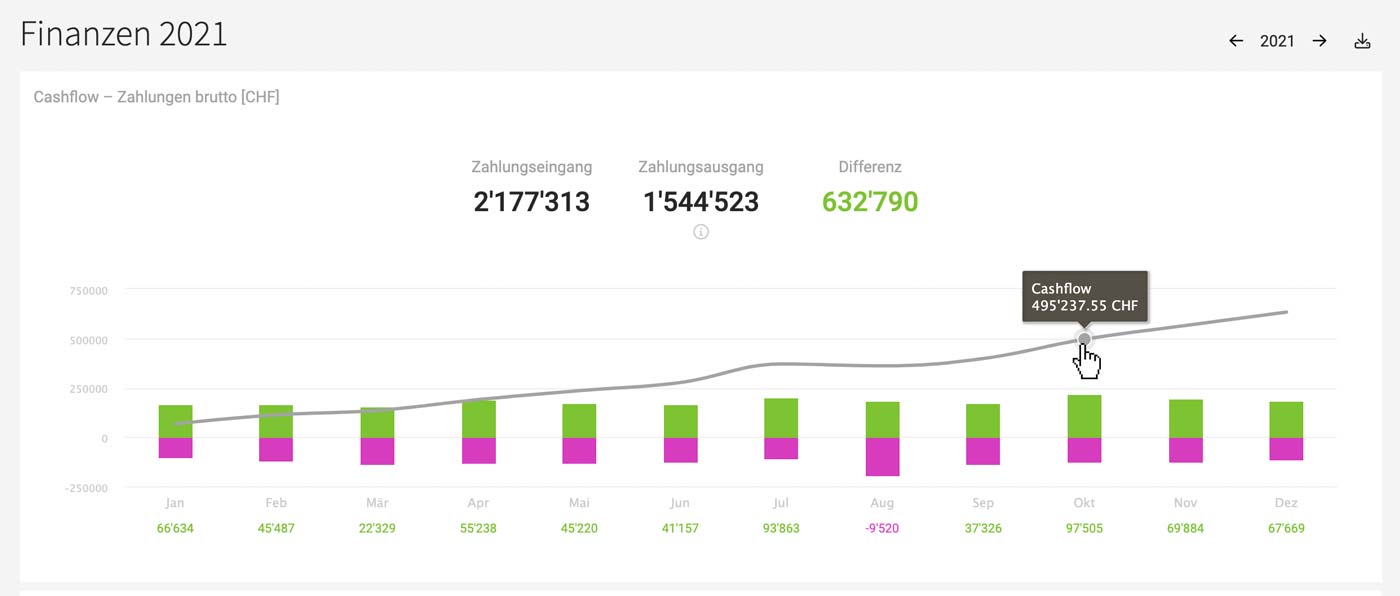 English image not yet available...
English image not yet available...Tips
- To start with a specific amount, record a payment without an invoice under "Invoicing" > "Payments" > top right "+".
- If you do not record incoming invoices in MOCO, you can deposit the sum of the (actual and planned) account outflows under "Fixed costs" to still be able to assess your cash flow.
- If you do not record payments in MOCO, you can set all invoices of a month to paid with one click. This way, the revenues are also visible in the cash flow chart.
Invoices vs. Expenses
Combines the previous reports under Expenses and Invoicing. The net amounts of incoming and outgoing invoices are compared. The invoice date is decisive. This provides an overall view of
- Invoices (billed amounts without drafts) and expenses (recorded incoming invoices) per month
- Difference per month
- Composition of the billed amount in terms of invoice status – under the "i"
- Difference between invoices and expenses up to today
- Currently billable amount
- Billable and planned billable amounts ((billing plans + recurring additional services + planned expense projects) are displayed as gray bars. Clicking on them downloads the breakdown as an Excel file.
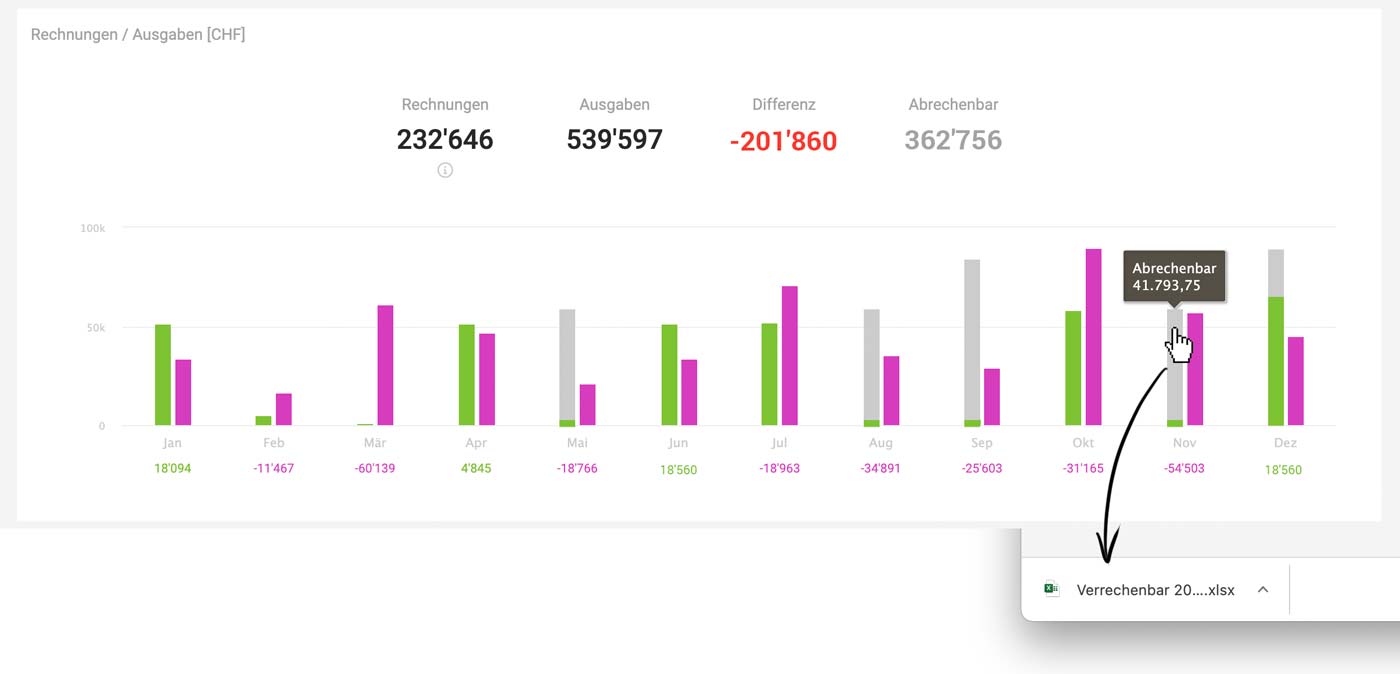 English image not yet available...
English image not yet available...Invoices by Customer and Expenses by Supplier
"Billed by Customer" and "Expenses by Supplier" each show the top 4 and can reveal a potential concentration risk.
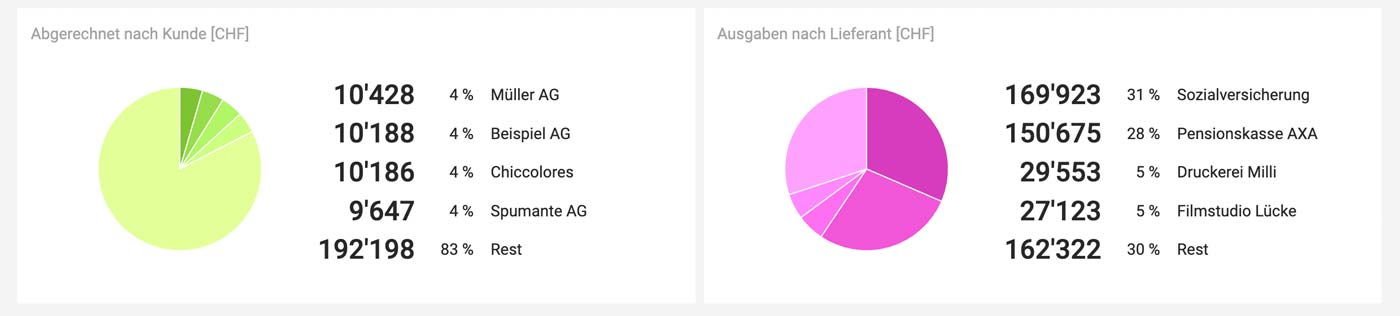 English image not yet available...
English image not yet available...
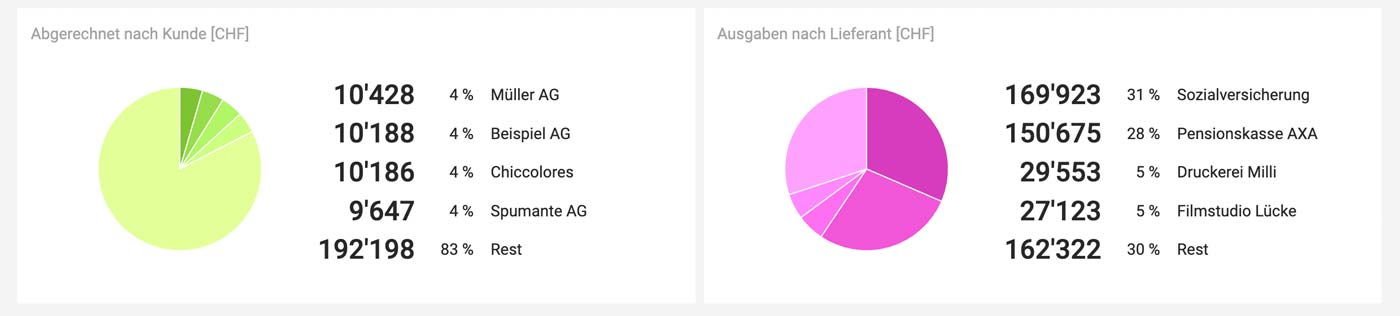 English image not yet available...
English image not yet available...







