Alter News-Artikel!
» Hier geht's zur aktuellen Online-Hilfe
Article from
Time Tracking: Autocomplete for Tags
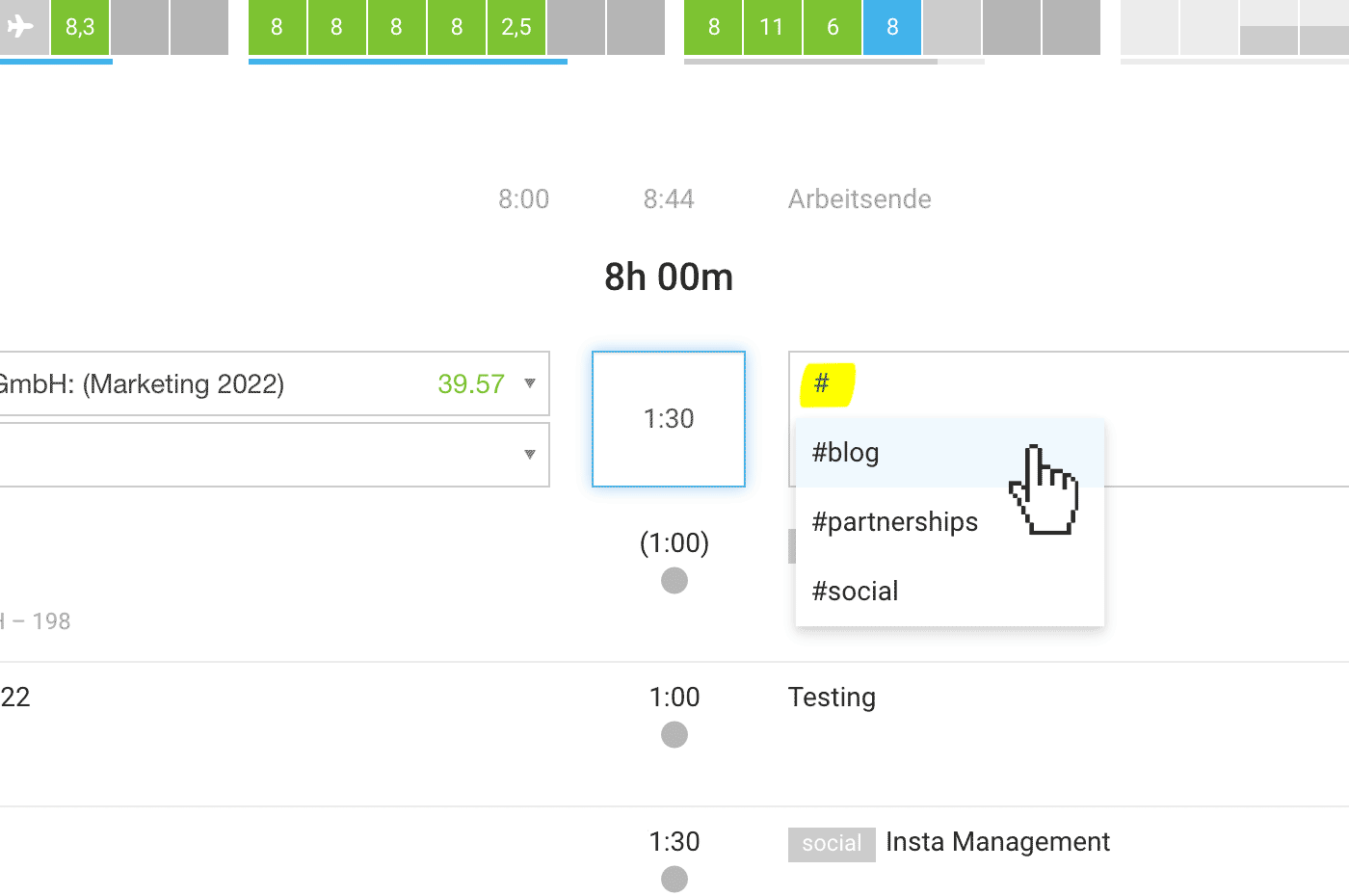 English image not yet available...
English image not yet available...Tag = Marker
In MOCO, time entries can be marked with a hashtag "#" – you're probably familiar with this from social media posts.
All tags that have already been used for a project are automatically suggested by MOCO when making new entries and typing a #... Tags are often used for ticket numbers – but they can also be used to further differentiate services or mark special entries. Later, you can filter and evaluate based on the tags.
Activate
To ensure existing workflows are not burdened, the autocomplete feature can be activated in the settings under "Time Tracking".
Link to the online manual








