Article from
Project Group: Hourly Report, Invoicing Button, Share Report.
Budgets or campaigns are usually divided into smaller subprojects. In MOCO, subprojects correspond to normal projects. A group consists of selected projects. These project groups are getting new functions.
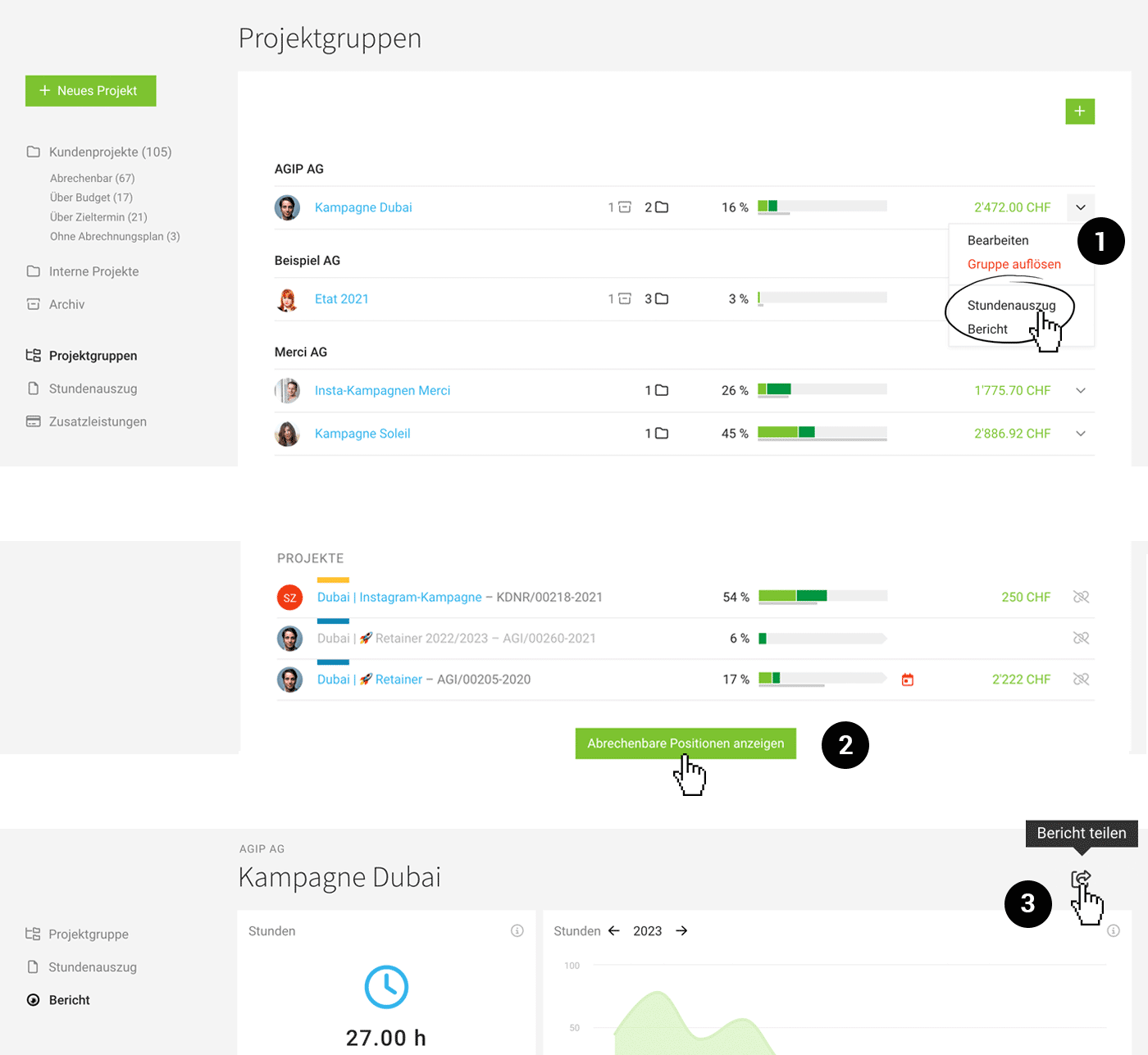 English image not yet available...
English image not yet available...Hourly Report
Directly in the project group under "Hourly Report" (1) an hourly report can be created. This corresponds to a customer-level hourly report, which is automatically reduced to the projects in the group.
The hourly report can also be accessed via the project group list through a dropdown.
The hourly report can also be accessed via the project group list through a dropdown.
Invoicing
A click on the green number (Invoicable items) in the list leads directly to the invoicing option in the customer. New is also the button "Show Invoicable Items" (2) after clicking on the project group, through which the invoice can be created.
Share Report
As with individual projects, the report for the project group can now also be shared (3).
» More about project groups
» More about project groups








