Article from
Edit exported Expenses retrospectively.
Do you want to adjust an expense that has been exported to accounting? This is now easier than before – and adjustments remain traceable.
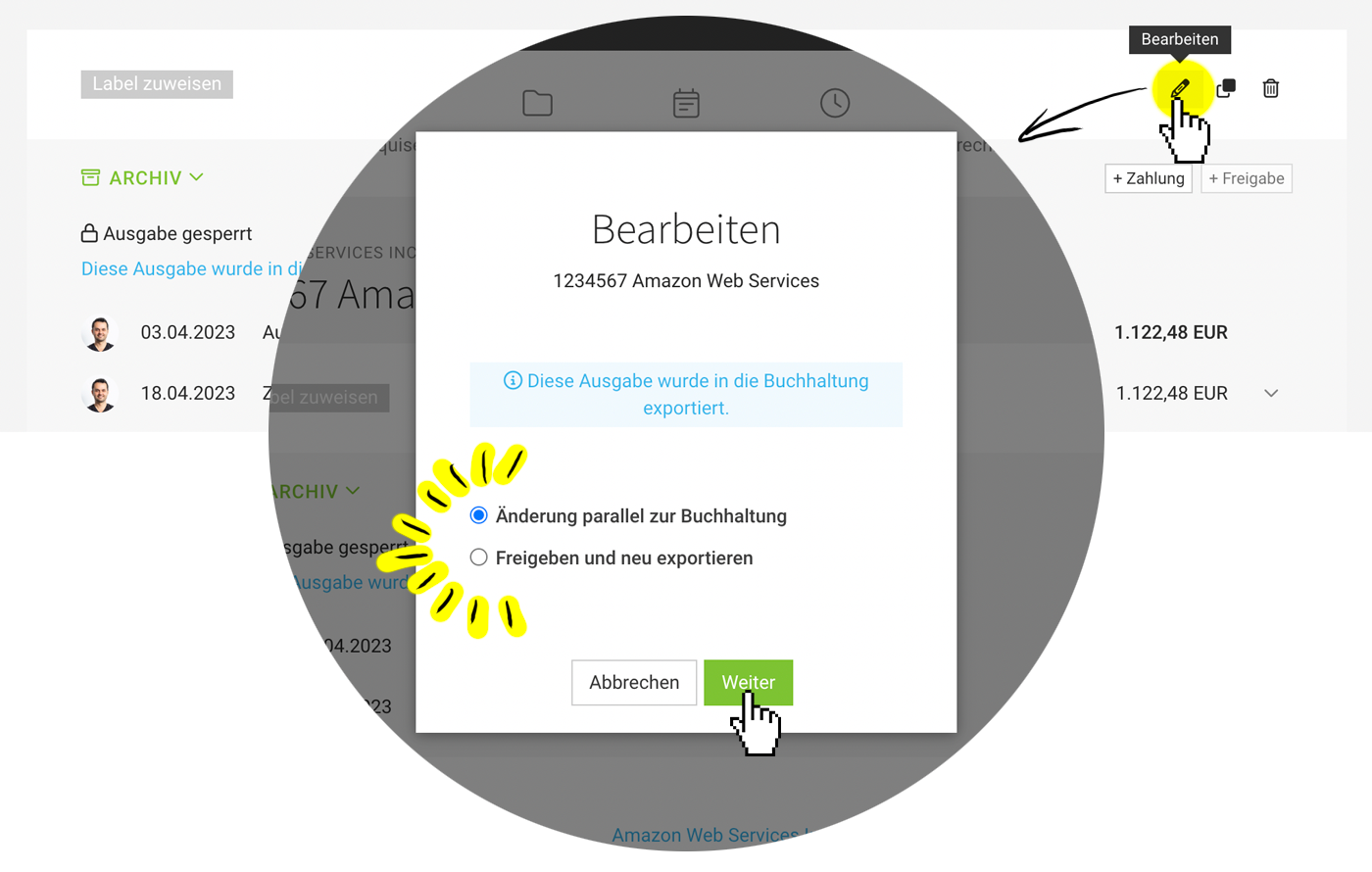 English image not yet available...
English image not yet available...To do this, go to "Edit" on the expense (see illustration) and choose whether to make an adjustment parallel to the accounting or whether you want to release the expense and re-export (or delete) it. After saved changes, these are recorded in the change log and a note is created, by whom the expense was released and changed.
If expenses are to be exported after editing but NOT transferred: Select the checkbox for DUO transmission in the export dialog:
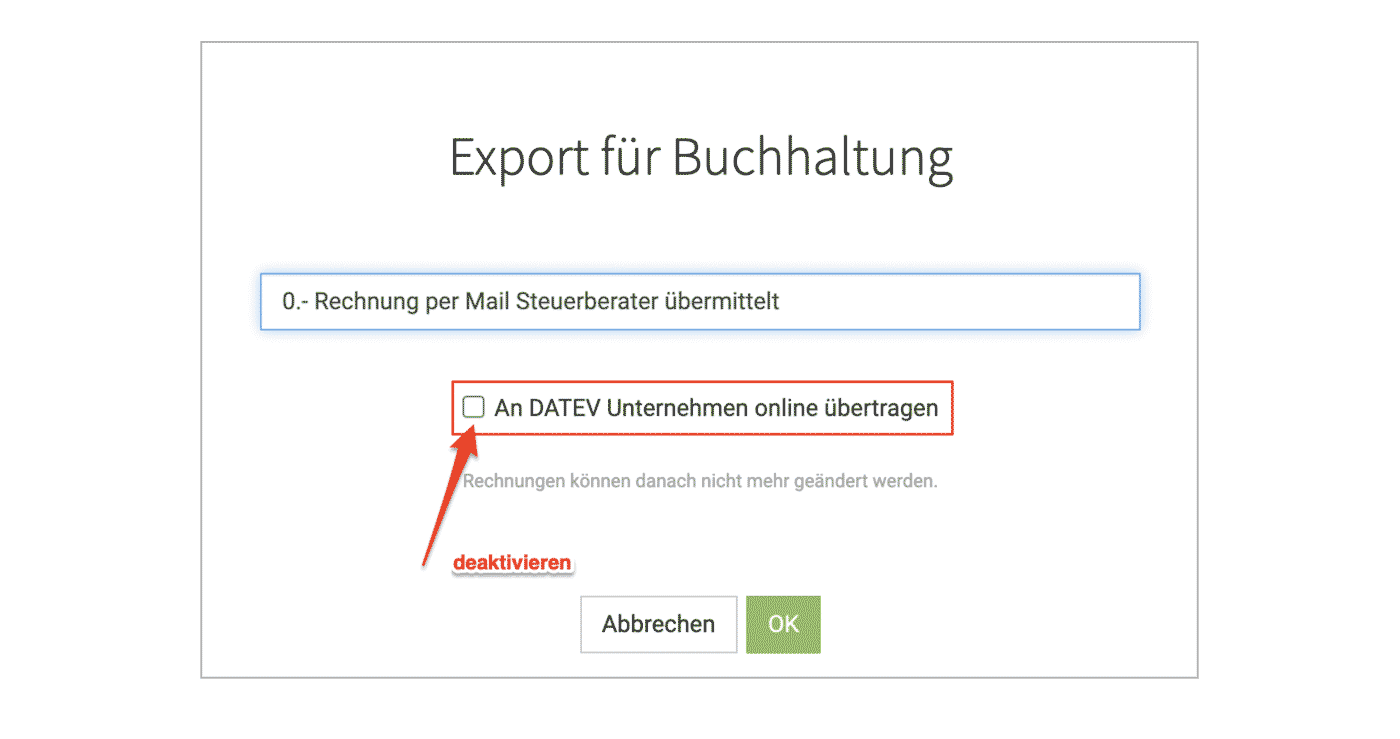 English image not yet available...
English image not yet available...» All information on accounting export of incoming invoices








