Article from
More productive through many small optimizations.
We regularly tweak small UX screws to make your work as easy and pleasant as possible. Even the small things can achieve great things and make you more productive in day-to-day business.
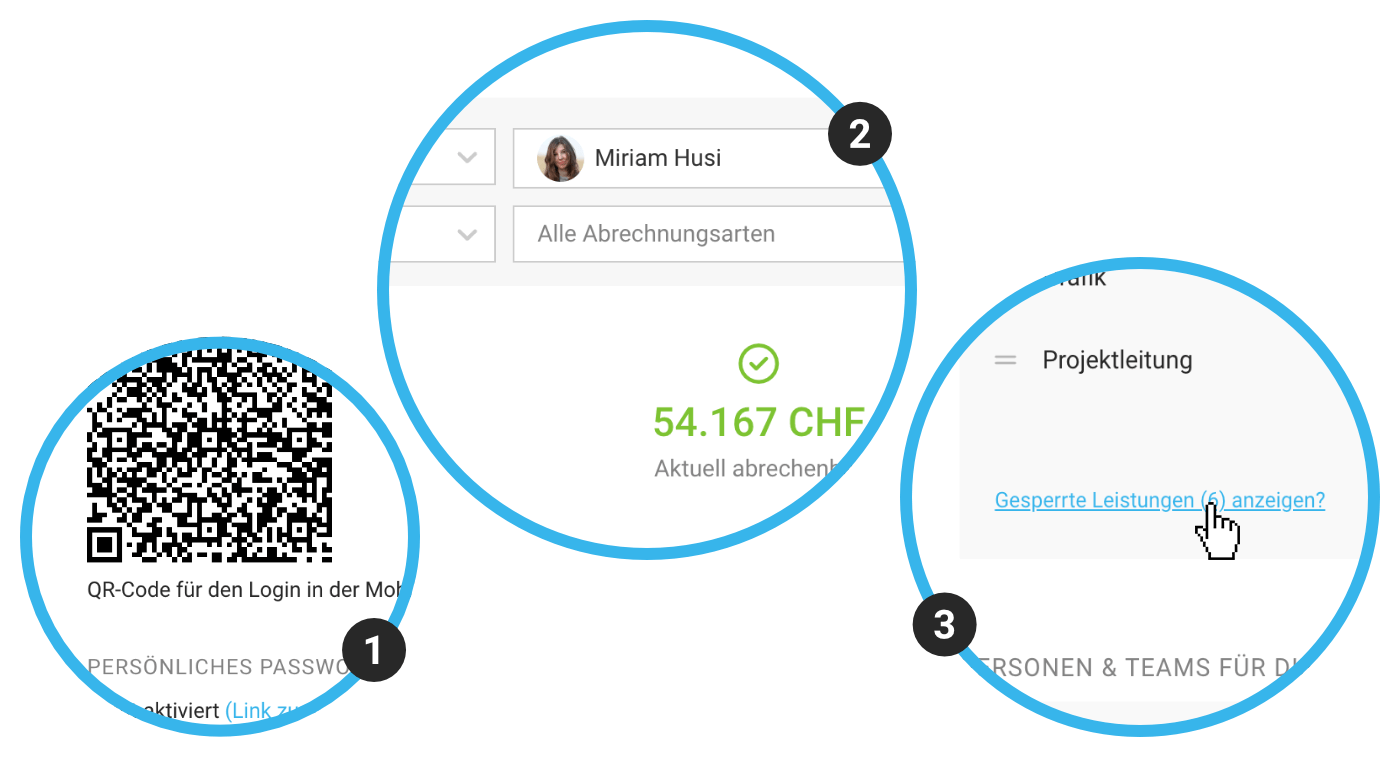 English image not yet available...
English image not yet available...Login on iOS and Android via QR Code (1)
In your profile under Integration, you will find your personal QR code for logging into the mobile app (iOS and Android). Install the app, scan the code, and directly on the go, book that one forgotten time entry, check important budget messages, and - Sneak Peek! - soon plan vacations too!
Optimization of your Invoicing list (2)
- Extended Filter under "Invoicing" > "Invoicable"
- Via keyboard shortcut "Q" now also filter under "Invoicing" > "Invoicable" only for your projects.
Hide locked services/people (3)
In the project, more than four locked services (or people) are now hidden, so you always keep an overview. If you need access to the locked positions, they are just one click away.
Proposal of company addresses in subscription included
The automatic filling of company addresses via Google Places (Settings > Extensions > Google Places) no longer requires its own setup. MOCO takes care of that for you.
More on Google Places Extension
More on Google Places Extension
UI Adjustments
- Inactive elements are now consistently color-reduced and thus even more clearly distinguished from the active entries.
- With a few small tweaks in alignments, labels, and translations, MOCO can be operated even faster.
- The inline tabs stand out with a new layout better from the surrounding text.
More clarity
- The entire invoice address is now displayed for the Girocode (at the "Payable by" field).
- The tooltip regarding exceeded payment deadline on the invoice now shows important context information about the grace period (the reminder) and the original "Payable by" date.
- The tooltip in the report of the chargeability for the year now includes "up to today", making it clearer that the figures up to and including today are used for the calculation.
- In the lists where labels can be assigned, the small gray bar now displays the tooltip "Assign label".
- Find support even faster if there is a problem or a question with the 2-factor authentication (2FA): Through the revised help article – directly linked at the 2FA query.








