Extensions
Zapier | OCR – AI | CardDAV | 3CX | Google Places | HR (Personio) | API & WebHooks | Credit CardsZapier
Settings > Extensions > Zapier
Activating in the settings under "Extensions" generates the account-specific API key required by Zapier. With the help of Zapier, other web-based business tools can be connected and simple workflows can be created without any programming knowledge.
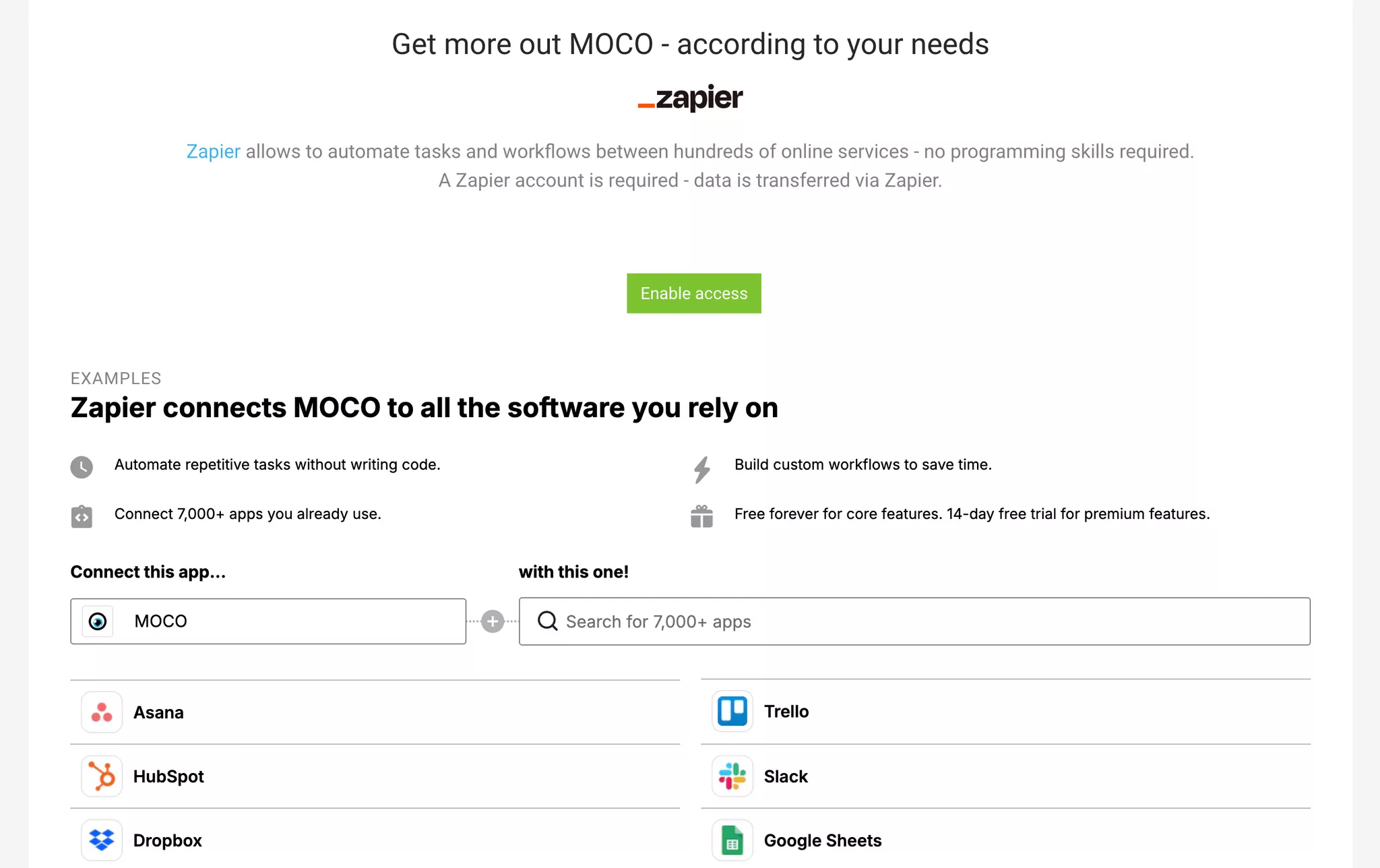
Activating in the settings under "Extensions" generates the account-specific API key required by Zapier. With the help of Zapier, other web-based business tools can be connected and simple workflows can be created without any programming knowledge.
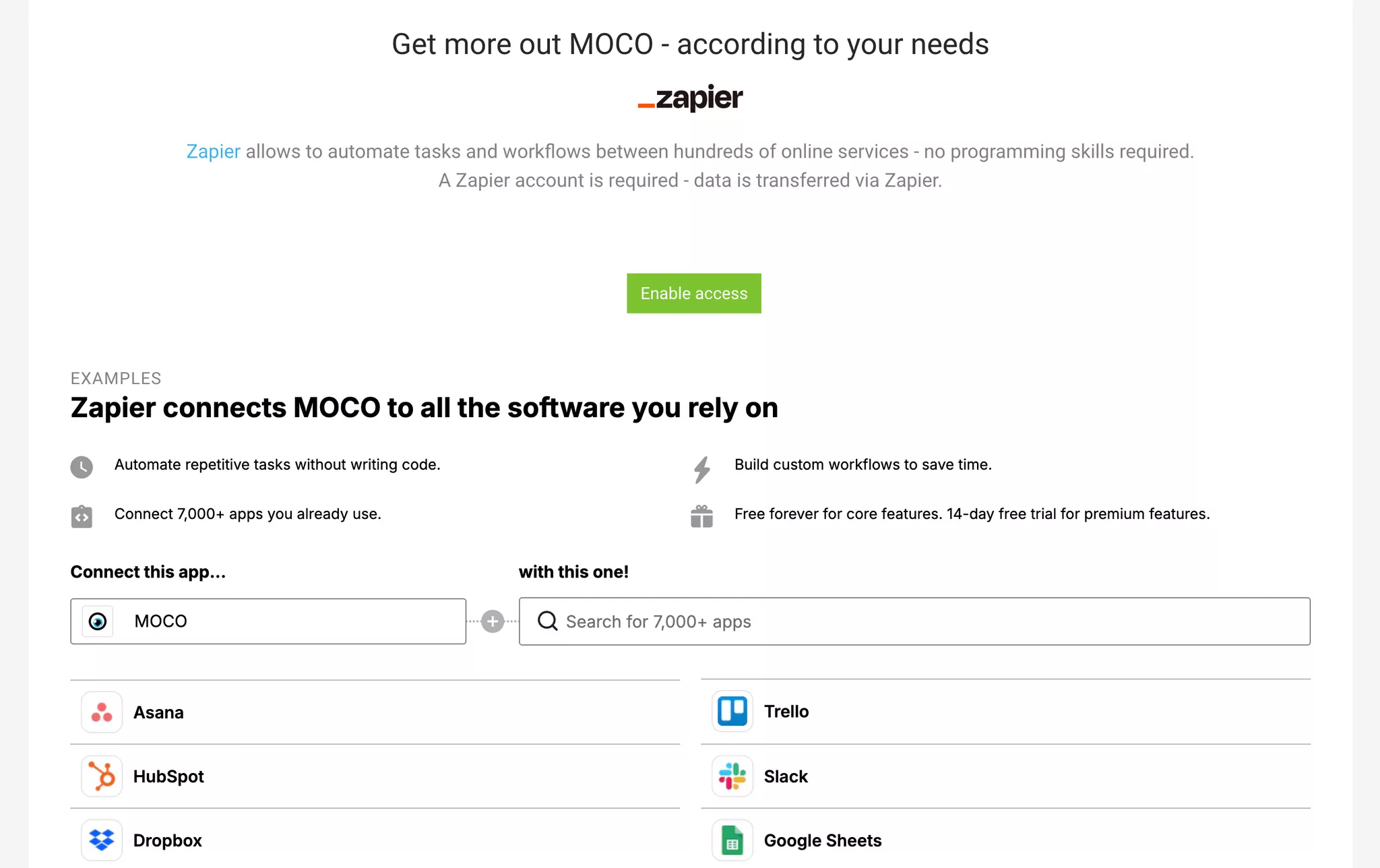
OCR – AI
Settings > Extensions > OCR
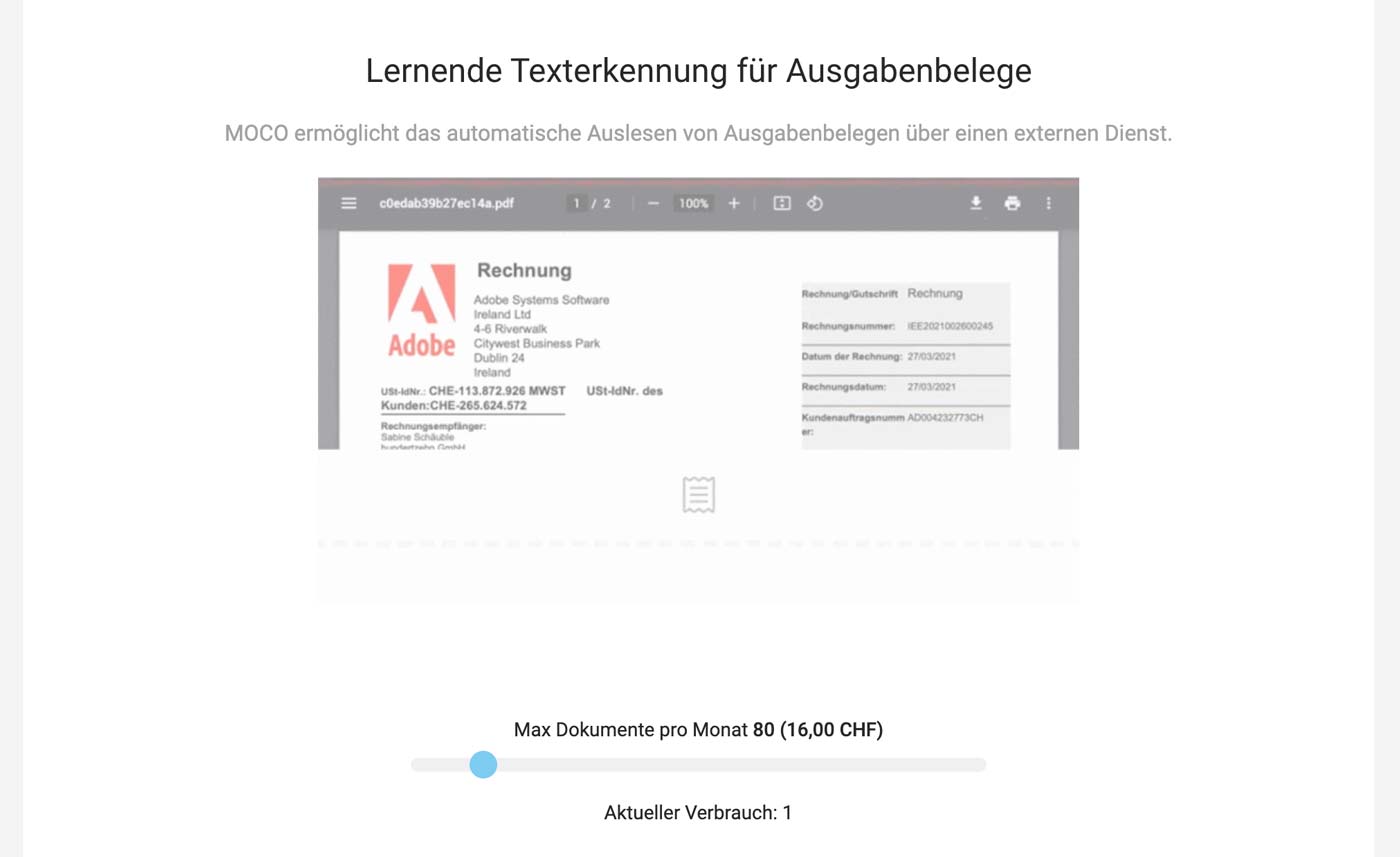 English image not yet available...
English image not yet available...
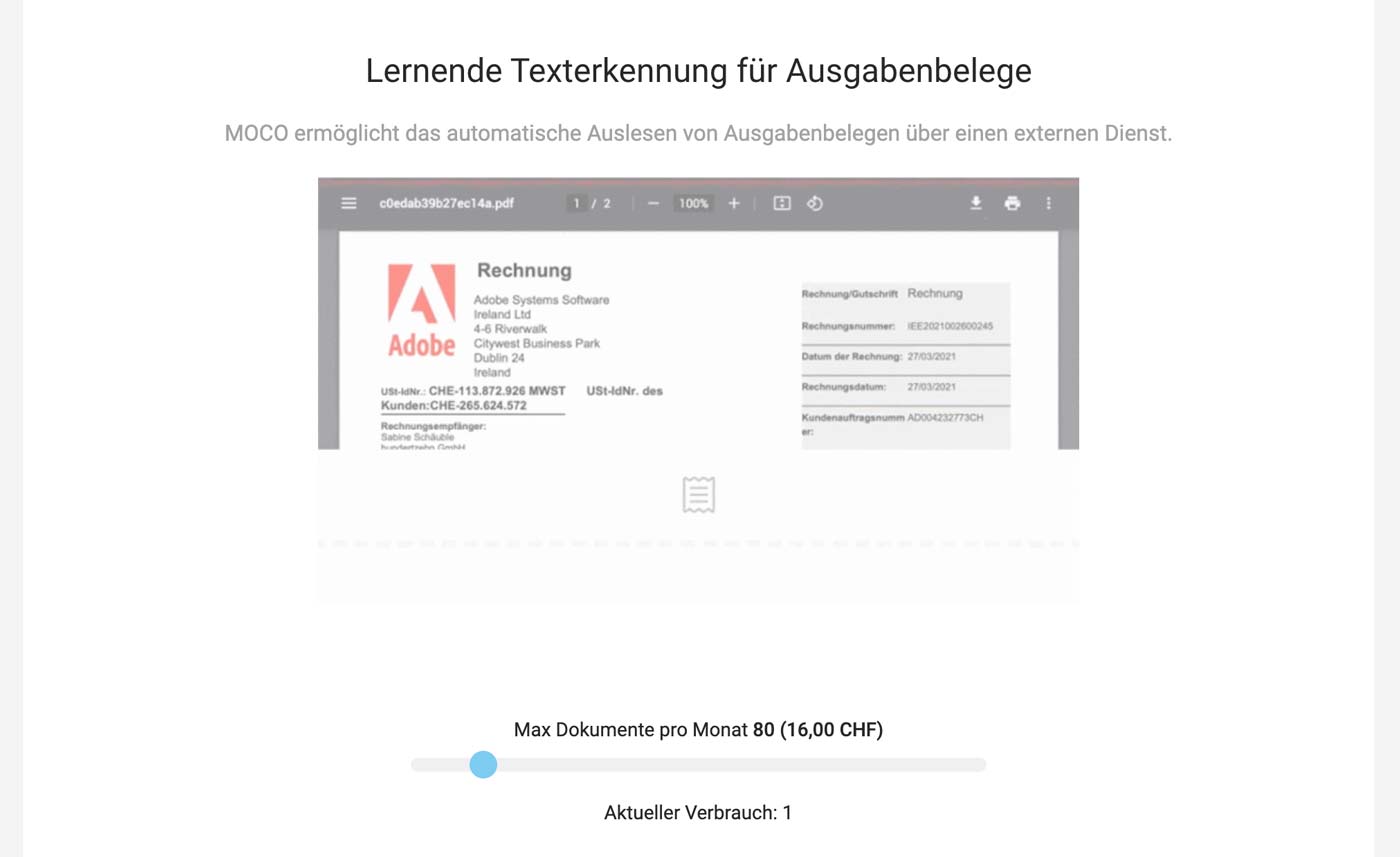 English image not yet available...
English image not yet available...Speed Up Invoice Entry – Save Time
MOCO can directly read documents using intelligent text recognition.
- Reduce copy-pasting significantly: Most data is reliably filled in.
- Targeted completion: All automatically filled data is highlighted in yellow for quick identification.
- OCR learns: With each subsequent document from the same supplier, the reading accuracy improves.
- Preview: Amounts are displayed even in draft status.
- Single or total position: The output can be read as a whole position or as individual positions.
Tips for Optimal Use of Intelligent Text Recognition
Pay attention to supplier assignment, especially at the beginning: Create new suppliers directly in the expenditures form using the quick entry option. This usually ensures future supplier assignment.
Add foreign currencies in the settings (Account > Currency & Account) in advance, for which you expect to receive invoices.
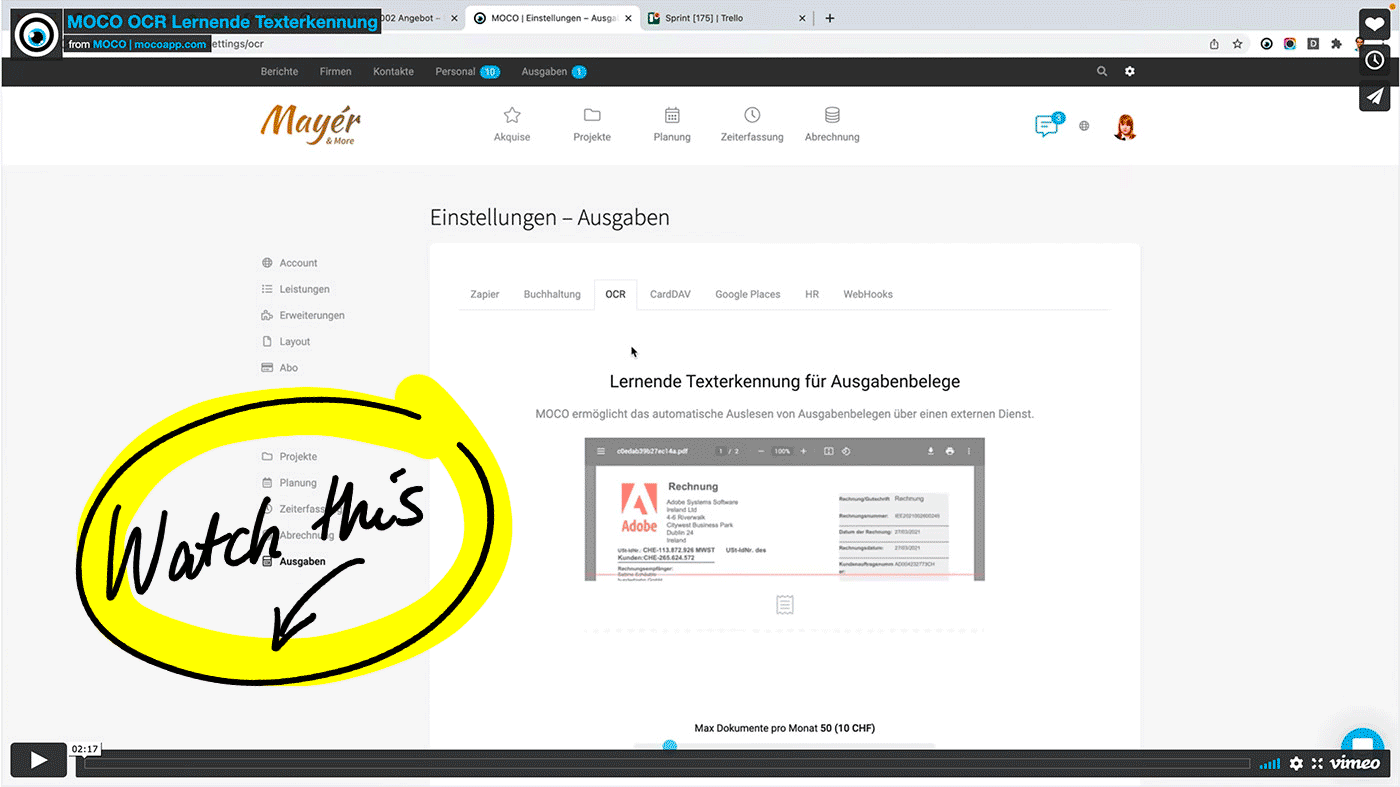 English image not yet available...
English image not yet available...
VIDEO: How to Activate and Use OCR (2:17)
Add foreign currencies in the settings (Account > Currency & Account) in advance, for which you expect to receive invoices.
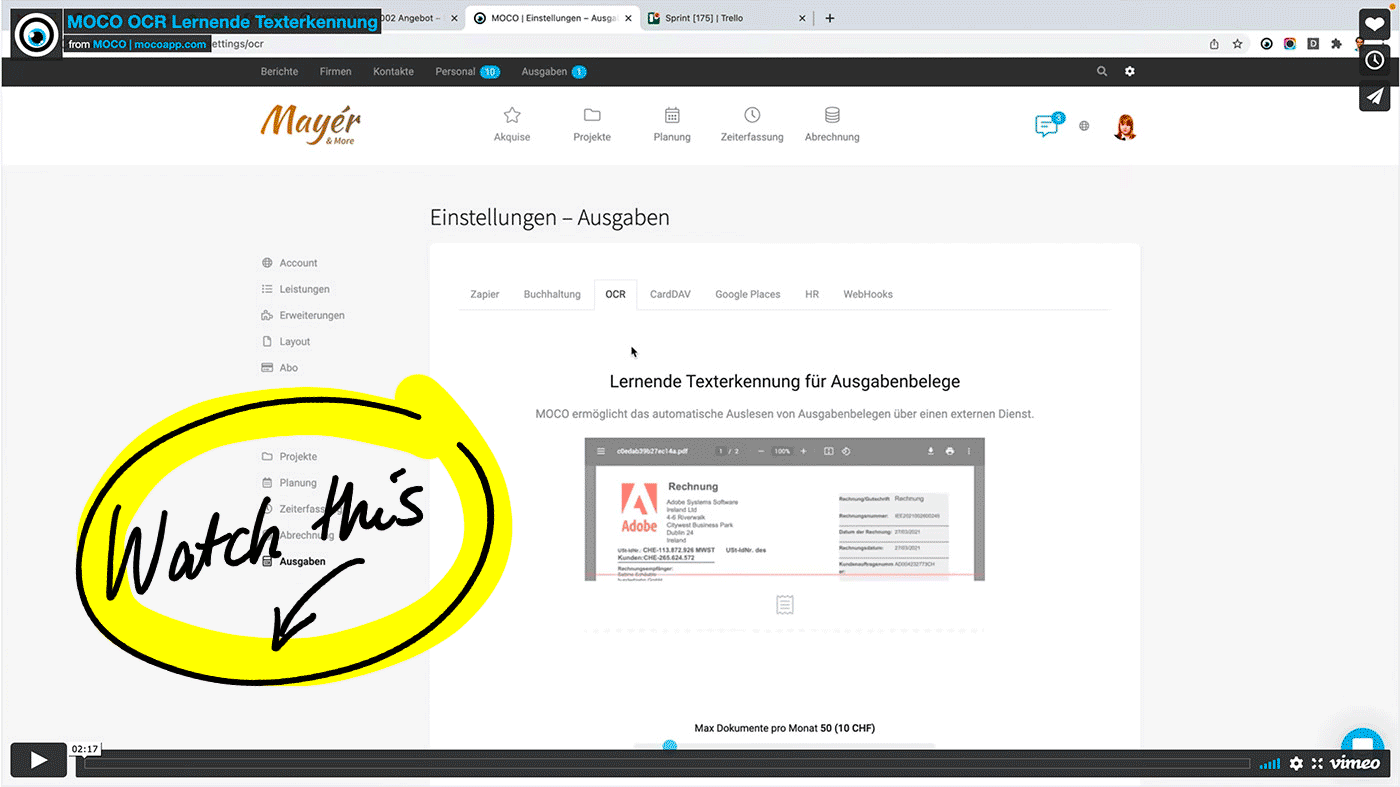 English image not yet available...
English image not yet available...VIDEO: How to Activate and Use OCR (2:17)
Costs
E-invoices (DE) are recognized directly and do not require OCR.
For other read documents, a fee of 0.25 CHF/0.20 EUR each is automatically applied. There are no basic fees. A monthly budget allows for easy cost control. If the budget is exhausted, MOCO notifies the account holder and displays a corresponding notice directly in the expenditures. The service can be stopped at any time without cancellation periods.
Why isn't this option covered by the regular MOCO subscription?
For other read documents, a fee of 0.25 CHF/0.20 EUR each is automatically applied. There are no basic fees. A monthly budget allows for easy cost control. If the budget is exhausted, MOCO notifies the account holder and displays a corresponding notice directly in the expenditures. The service can be stopped at any time without cancellation periods.
Why isn't this option covered by the regular MOCO subscription?
- We pass on the costs of an external service.
- A general price increase can be avoided: By invoicing based on usage, those who process more invoices pay more. This is fair, as this additional option can save larger companies a lot of time – less so for smaller businesses. Even without the option, the expenditures entry offers the added value of digital invoice receipt.
CardDAV
Settings > Extensions > CardDAV
CardDAV allows you to retrieve business contact data for companies, personnel, and contacts from MOCO. The data is centrally managed in MOCO and synchronized on the devices where the contacts were added.
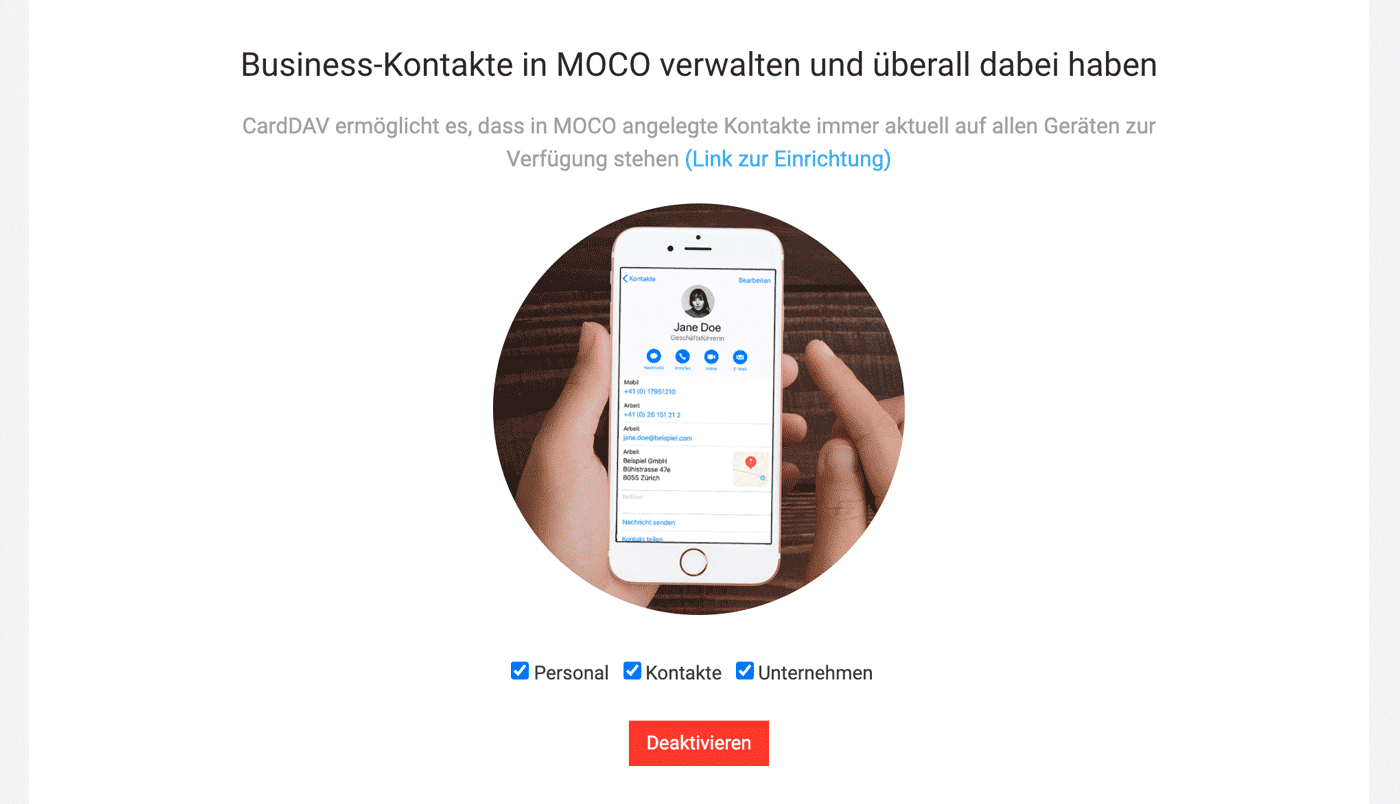 English image not yet available...
English image not yet available...
» More info here in the Contact Management chapter
» Info on activation
CardDAV allows you to retrieve business contact data for companies, personnel, and contacts from MOCO. The data is centrally managed in MOCO and synchronized on the devices where the contacts were added.
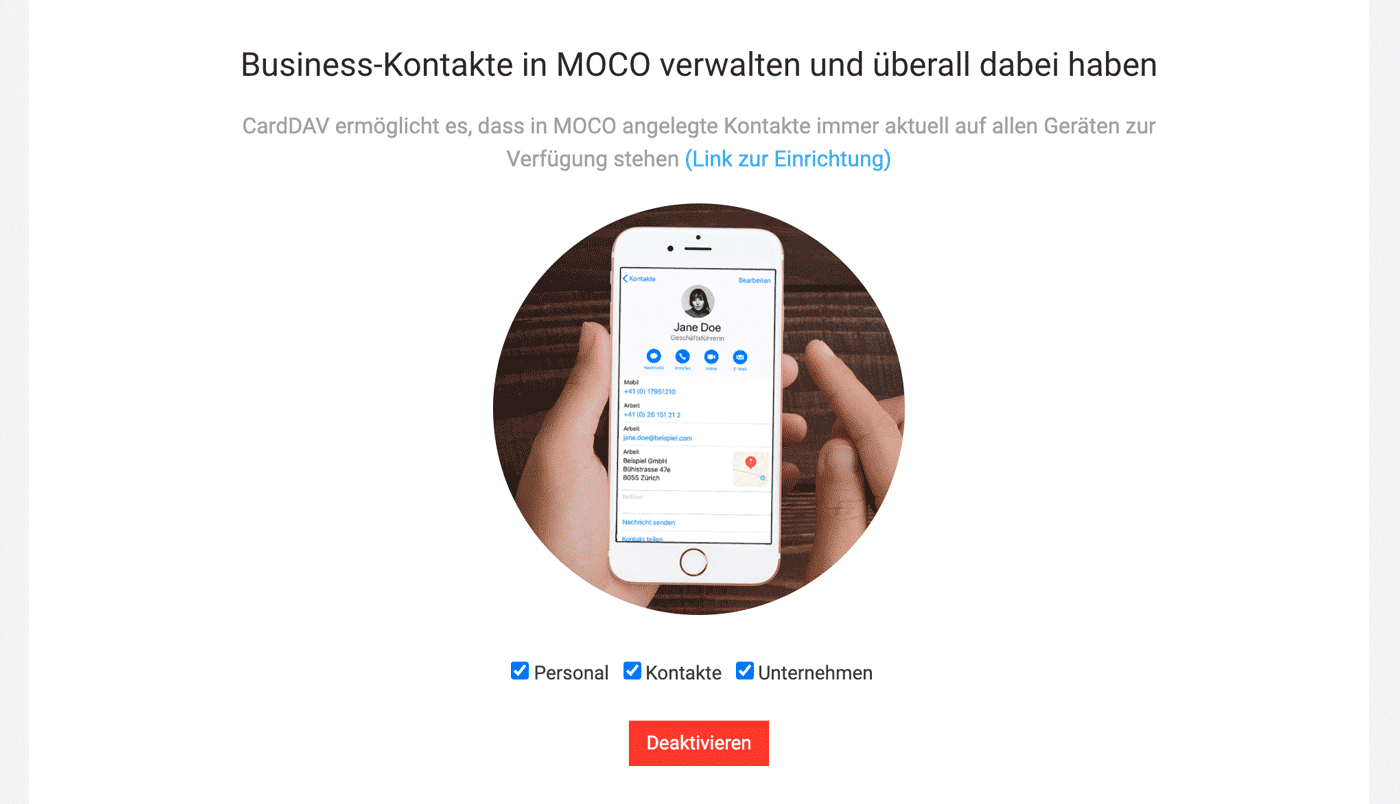 English image not yet available...
English image not yet available...» More info here in the Contact Management chapter
» Info on activation
3CX
Settings > Extensions > 3CX
Connect your 3CX VoIP Softphone or your 3CX phone system with MOCO
All information: What is 3CX, functionality and benefits
How to set up the connection
1. Download the configuration file in MOCO (Settings > Extensions > Phone System)
2. In the 3CX software, select "None" in the "CRM Integrations" dropdown and upload the MOCO configuration file via Add.
3. For "Query CRM" select "Always"
4. Enter MOCO API key (Profile > Integrations)
5.Install Softphone
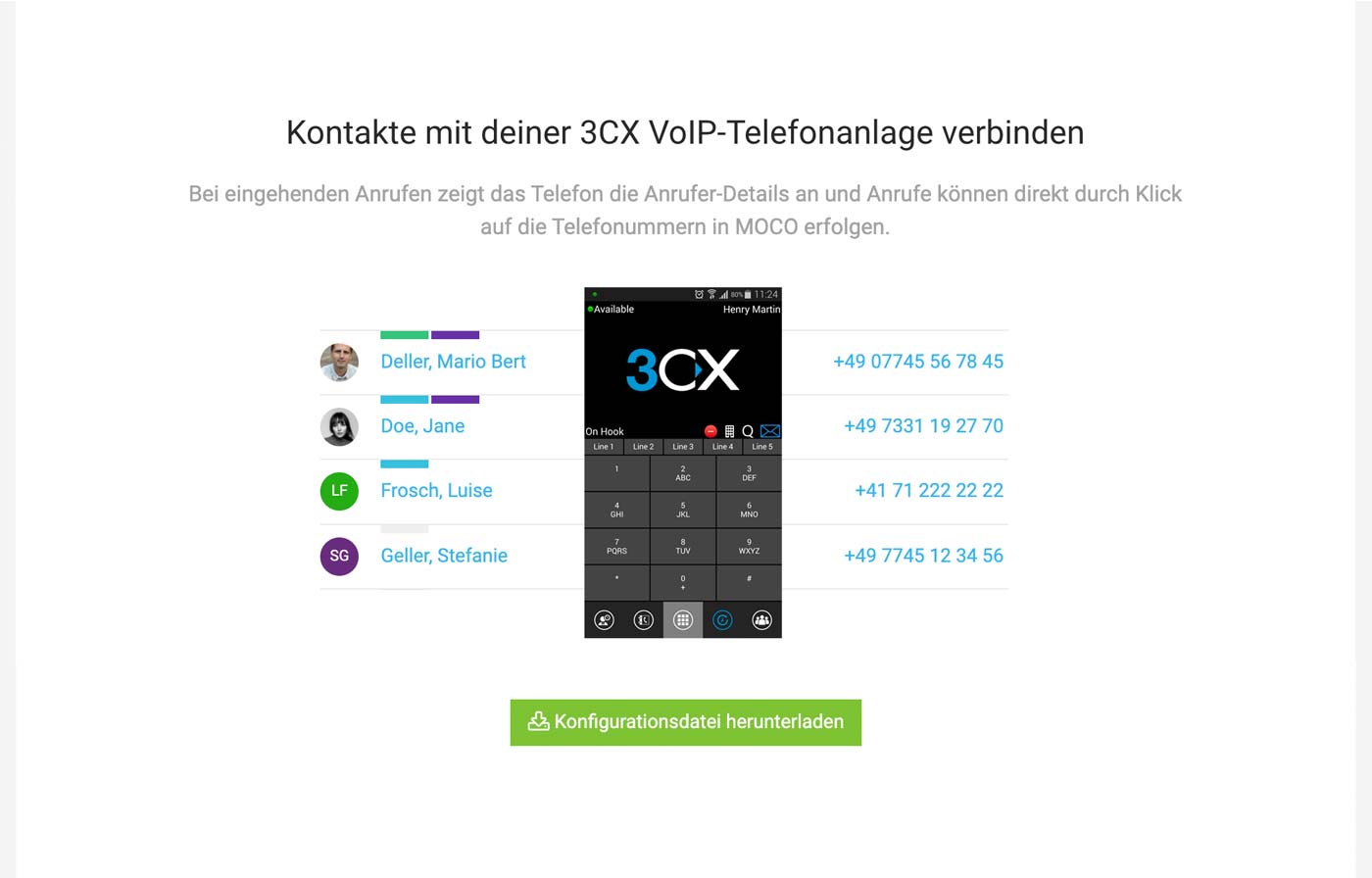 English image not yet available...
English image not yet available...
Connect your 3CX VoIP Softphone or your 3CX phone system with MOCO
All information: What is 3CX, functionality and benefits
How to set up the connection
1. Download the configuration file in MOCO (Settings > Extensions > Phone System)
2. In the 3CX software, select "None" in the "CRM Integrations" dropdown and upload the MOCO configuration file via Add.
3. For "Query CRM" select "Always"
4. Enter MOCO API key (Profile > Integrations)
5.Install Softphone
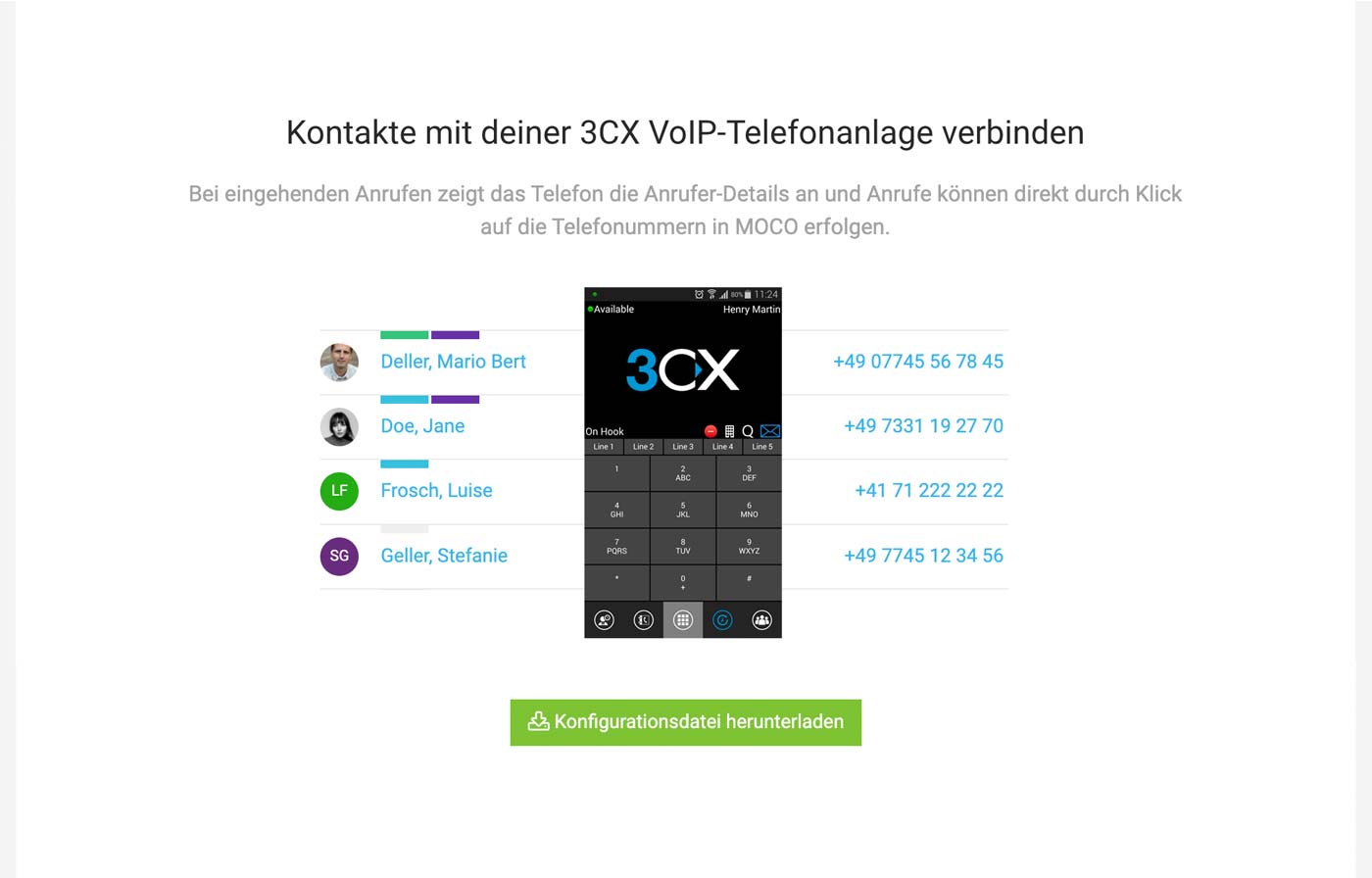 English image not yet available...
English image not yet available...Google Places
Settings > Extensions > Google Places
With this MOCO extension, when creating a new company, the form is automatically filled in with address, country, standard tax rate, tax ID (if possible), phone number.
With this MOCO extension, when creating a new company, the form is automatically filled in with address, country, standard tax rate, tax ID (if possible), phone number.
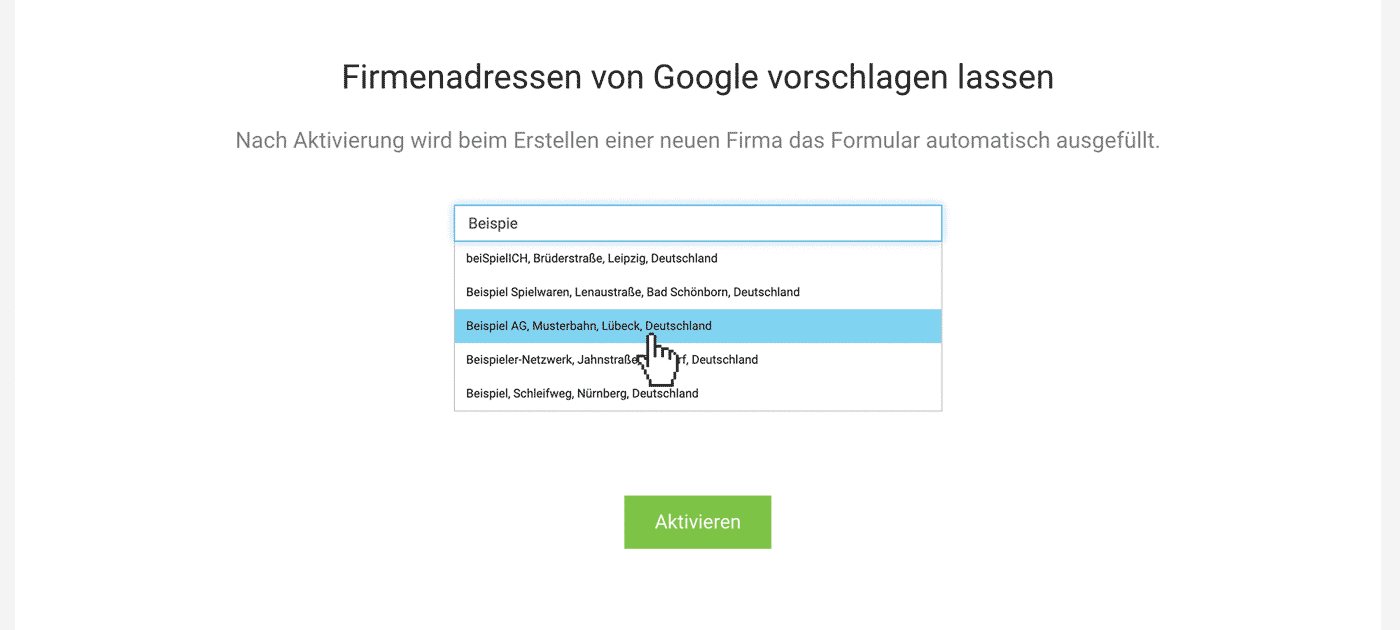 English image not yet available...
English image not yet available...How to activate the option
Simply activate it in the settings under "Extensions" > "Google Places".
Costs
MOCO provides the integration free of charge.
HR (Personio)
Settings > Extensions > HR
For advanced HR functions such as recruiting, MOCO can be connected with the HR software Personio to automatically transfer selected data.
How the integration works
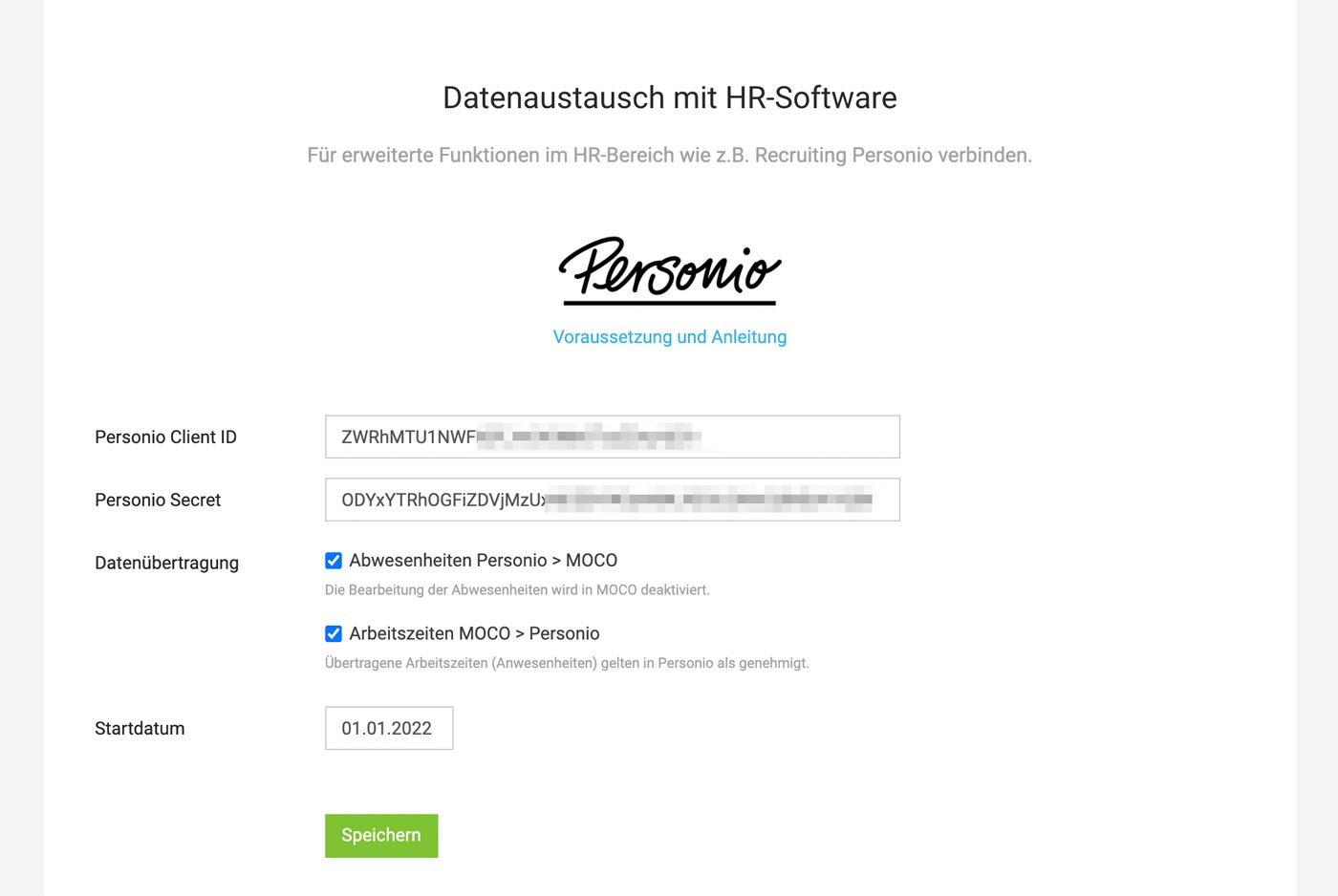 English image not yet available...
English image not yet available...
For advanced HR functions such as recruiting, MOCO can be connected with the HR software Personio to automatically transfer selected data.
How the integration works
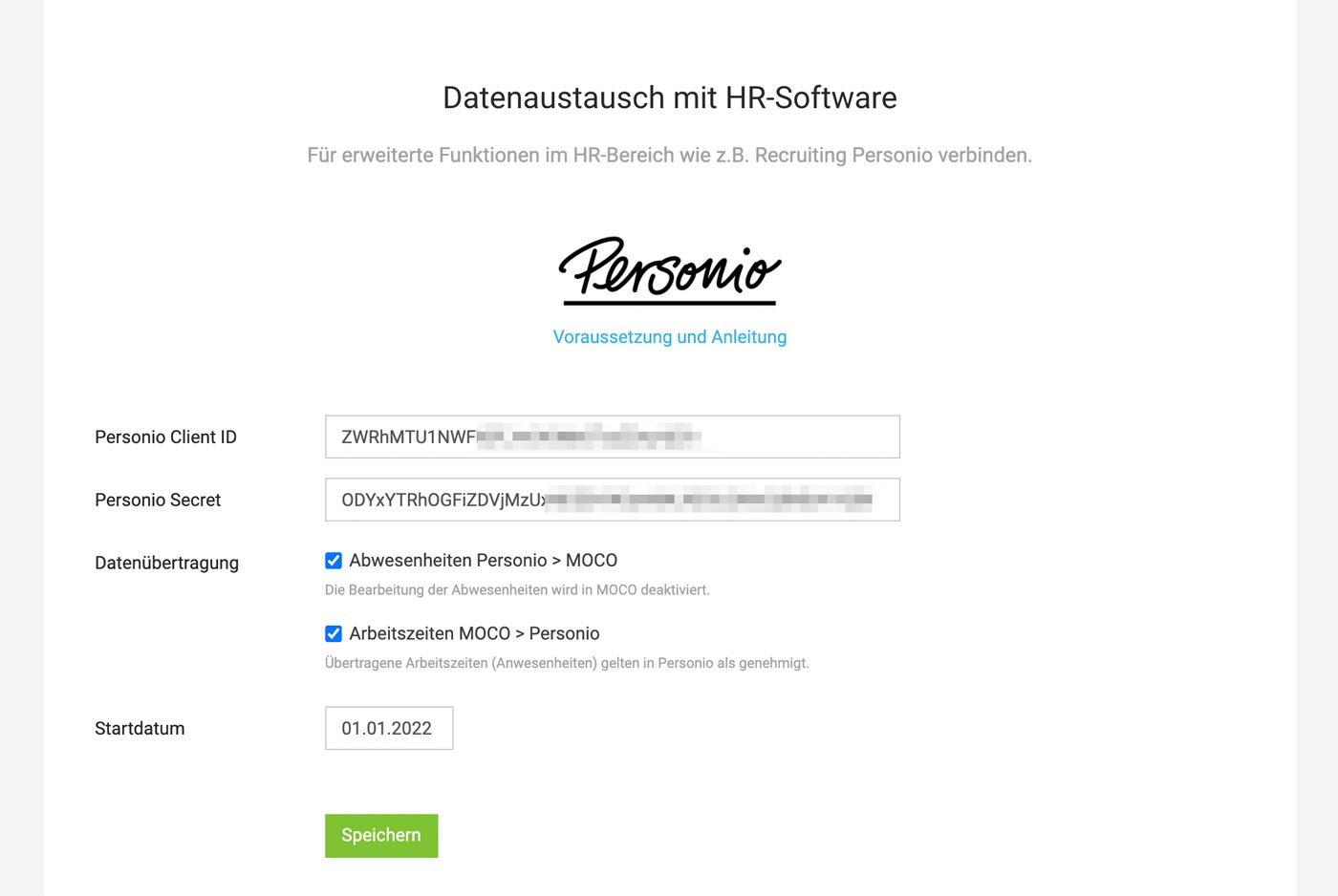 English image not yet available...
English image not yet available...Set up the connection
1. Settings in Personio (see image)
a) In the settings under "API access data" enter MOCO
b) For personal data, select checkboxes as shown in the screenshot.
c) For "Attributes to be transferred" select email. The identification of users on both sides is done via the email address with which the user is registered in both systems!
Personio will then automatically generate ID and Secret.
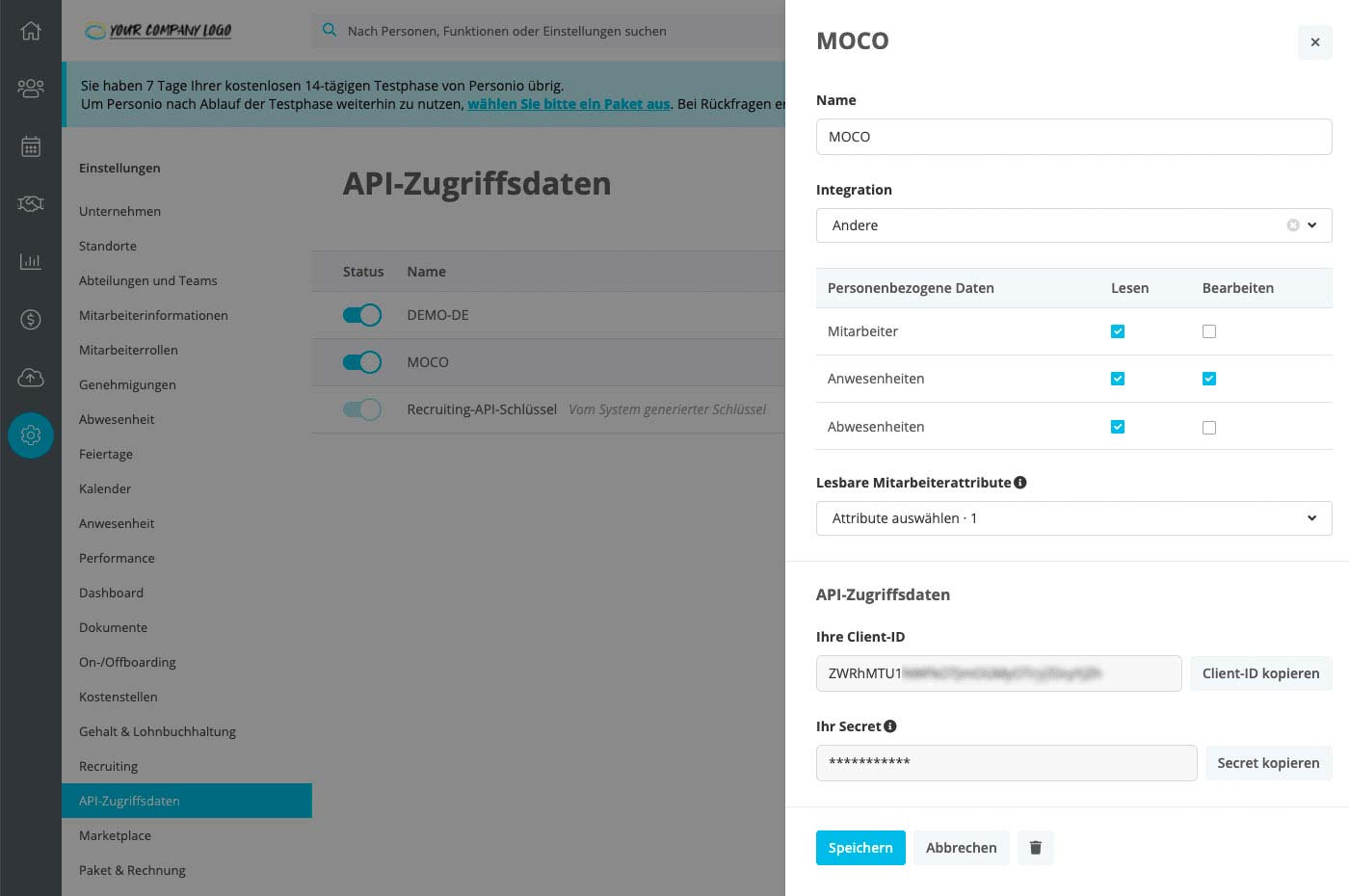 English image not yet available...
English image not yet available...
2. Setting in MOCO
In the settings under "Extensions" > "HR" enter the Personio Client ID, Secret, and the start date.
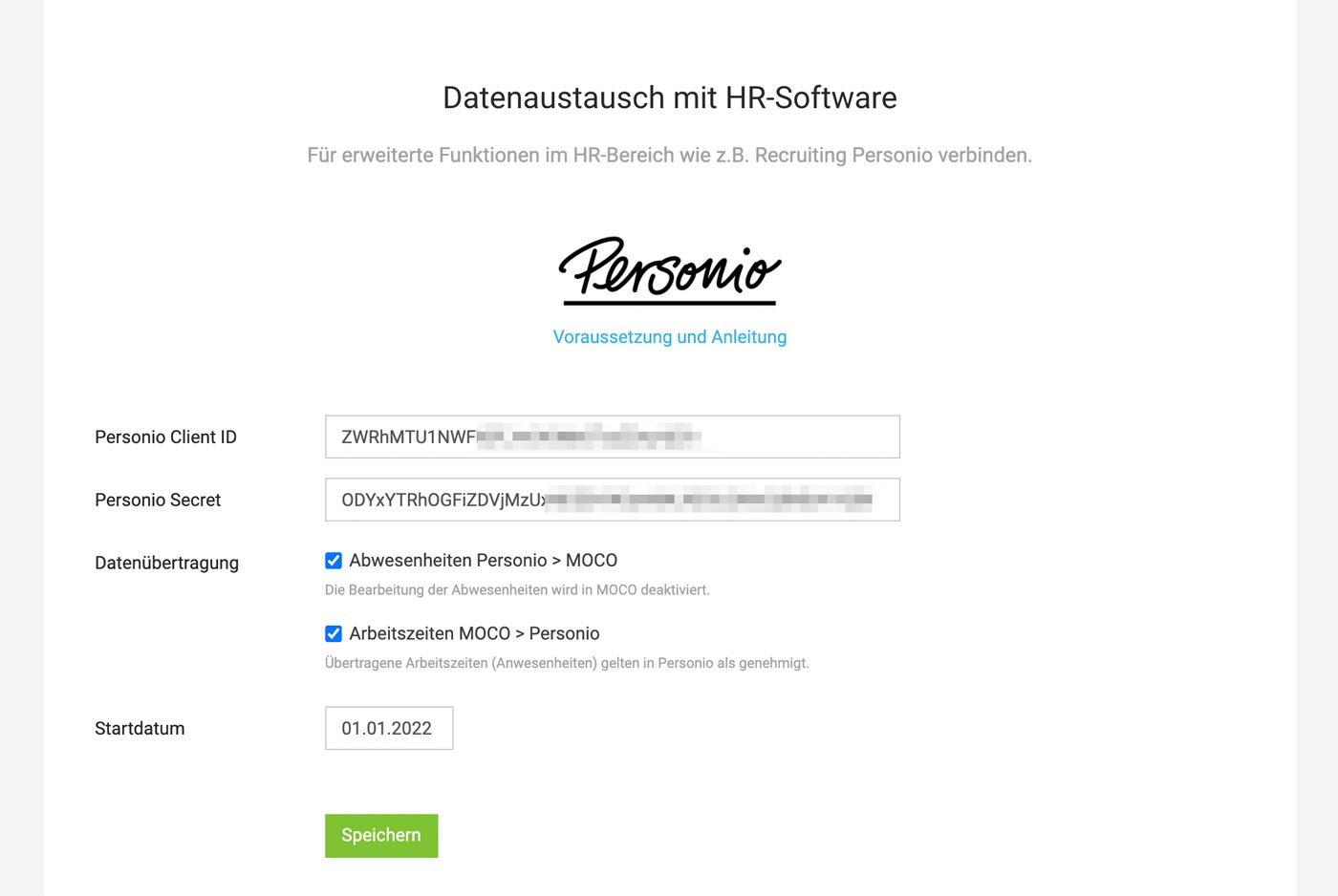 English image not yet available...
English image not yet available...
a) In the settings under "API access data" enter MOCO
b) For personal data, select checkboxes as shown in the screenshot.
c) For "Attributes to be transferred" select email. The identification of users on both sides is done via the email address with which the user is registered in both systems!
Personio will then automatically generate ID and Secret.
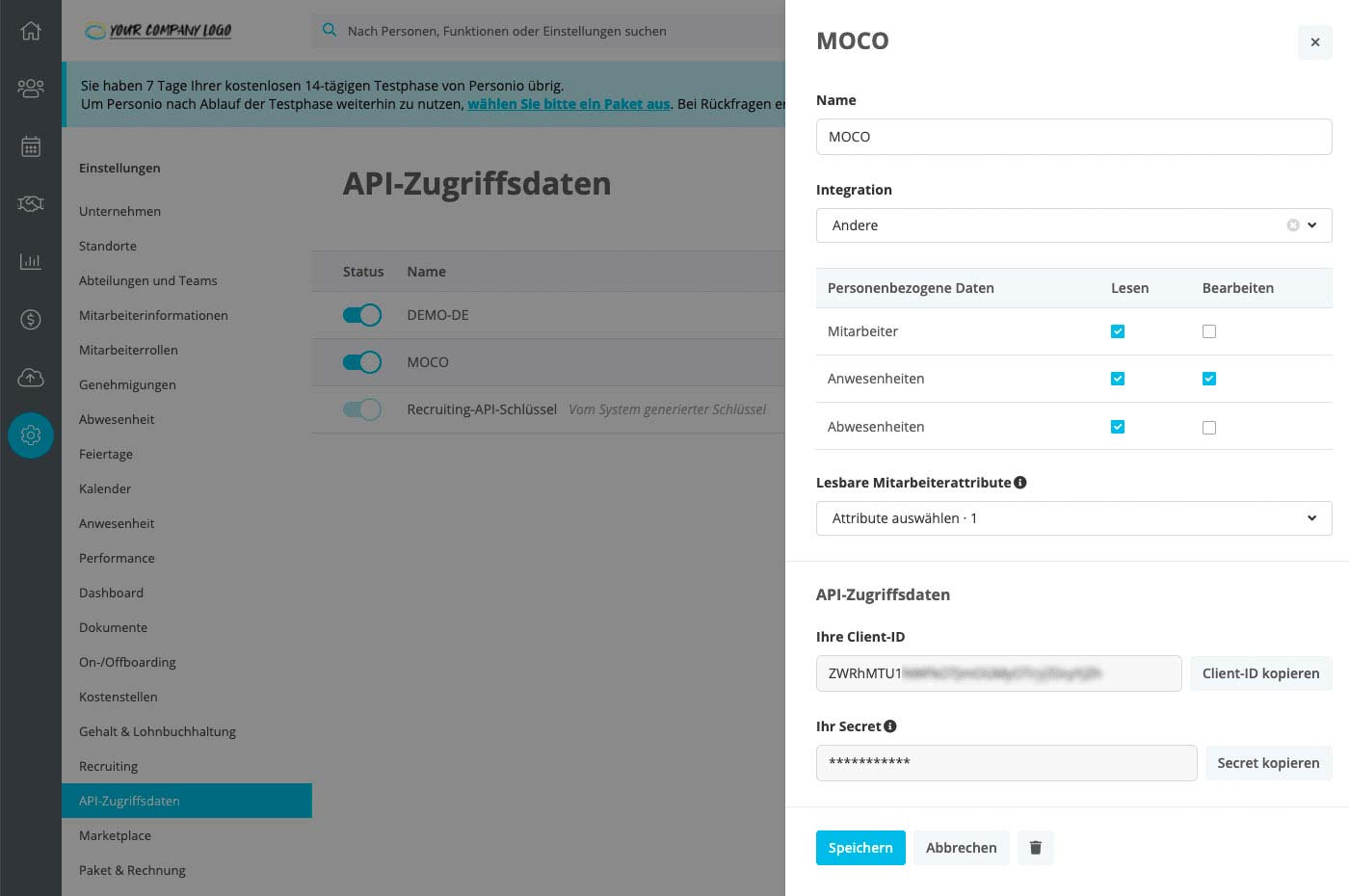 English image not yet available...
English image not yet available...2. Setting in MOCO
In the settings under "Extensions" > "HR" enter the Personio Client ID, Secret, and the start date.
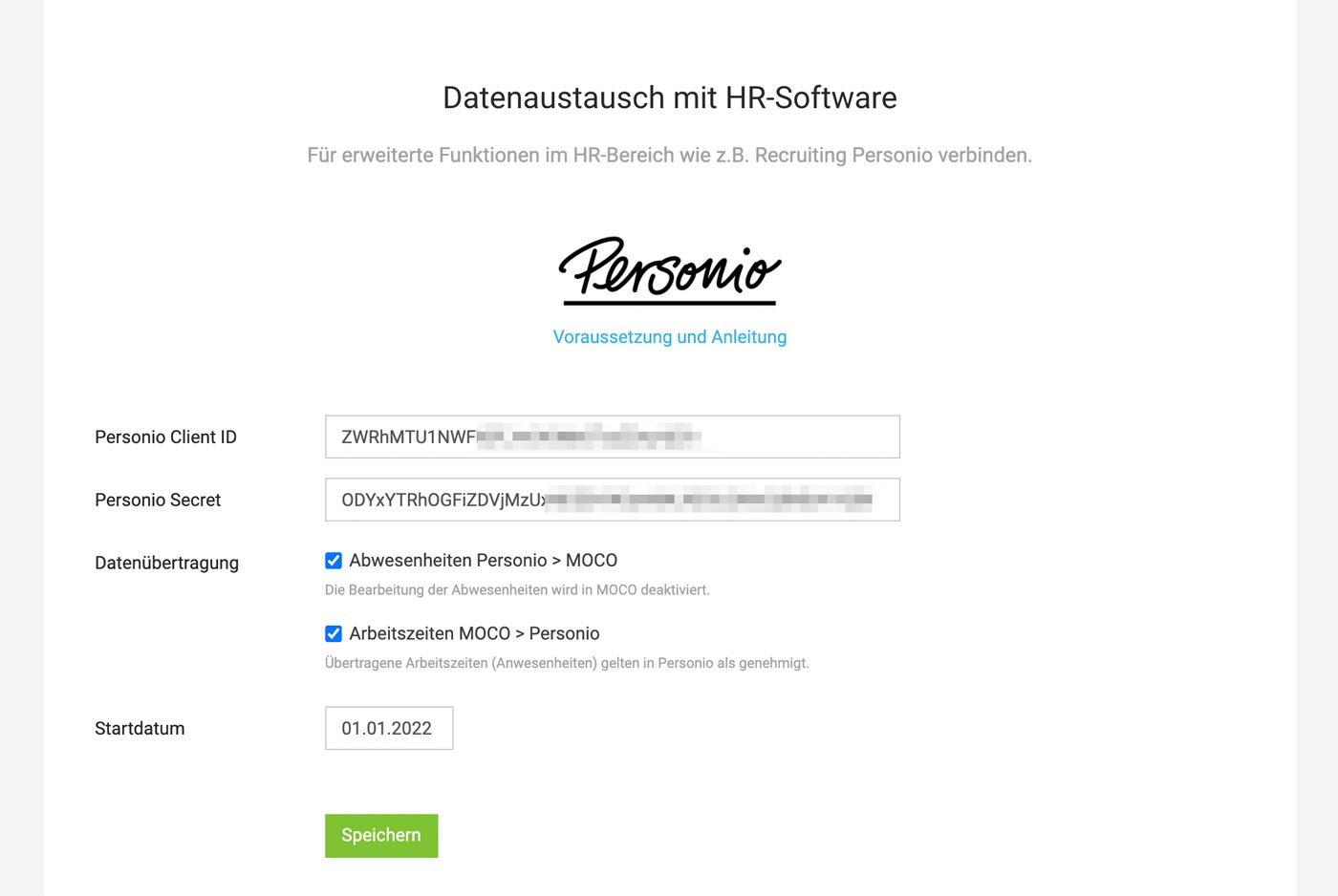 English image not yet available...
English image not yet available...Mapping Overview of Absences
If you have activated the sync of absences to MOCO, the Personio categories will be mapped to the following MOCO absences.
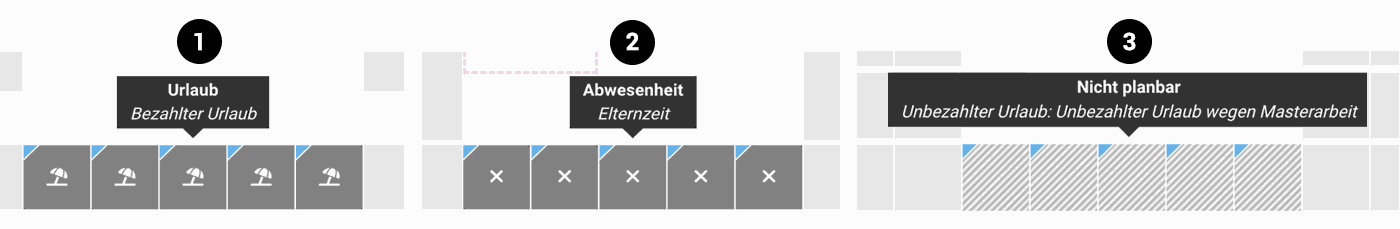 English image not yet available...
English image not yet available...
Vacation
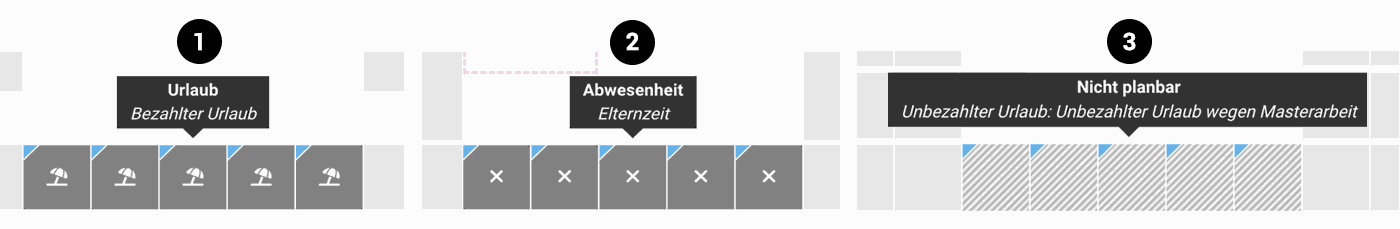 English image not yet available...
English image not yet available...Vacation
- Paid vacation (1) – Paid leave from work for recreational purposes.
Not plannable
- Unpaid vacation (3) – Unpaid leave from work for recreational purposes.
- Strike (illegal) – Illegal refusal to work, organized by a staff representative body.
- Unexcused absence (unpaid) – Absence from work without further explanation or notification.
Illness
- Illness – Paid leave from work for health treatment.
Neutral absence
- Paid leave due to child's illness – Leave from work to care for one's own children under 12 years old in case of illness. Compensation is regulated by the employment contract.
- Parental leave (2) – Unpaid leave from work, allowing employees to care for their child.
- Voluntary military service – Leave from work for voluntary military service.
- Individual employment ban (pregnancy) – Additional protection period for pregnant employees to avert dangers to mother and child.
- Maternity protection period – General protection period for pregnant or breastfeeding employees.
- Care leave for relatives (short-term) – Paid short-term leave for up to 10 days to plan and reorient in the acute care case of a family member.
- Care leave for relatives (long-term leave) – Complete or partial exit from the profession for up to six months to care for a dependent close relative at home. See also §§ 3, 4 PflegeZG.
- Rehabilitation measures – Measures and treatments for medical and occupational rehabilitation and social reintegration.
- Strike (legal) – Legal refusal to work, organized by a staff representative body.
- Unpaid leave due to child's illness – Unpaid leave from work to care for one's own children under 12 years old in case of illness.
- Other paid leave – Any absence that does not fit into the given categories. Applicable, for example, to business trips, training, compensatory time off, educational leave, special leave.
- Temporary reduction in normal working hours under a government-subsidized scheme.
Not supported (will be ignored)
- Home Office - The employee works not on-site but from the home office or on the go. Recorded in MOCO via time tracking
- Holidays cannot currently be transferred and must be entered in MOCO manually.
API & WebHooks
Extensions > API & Webhooks > API Key
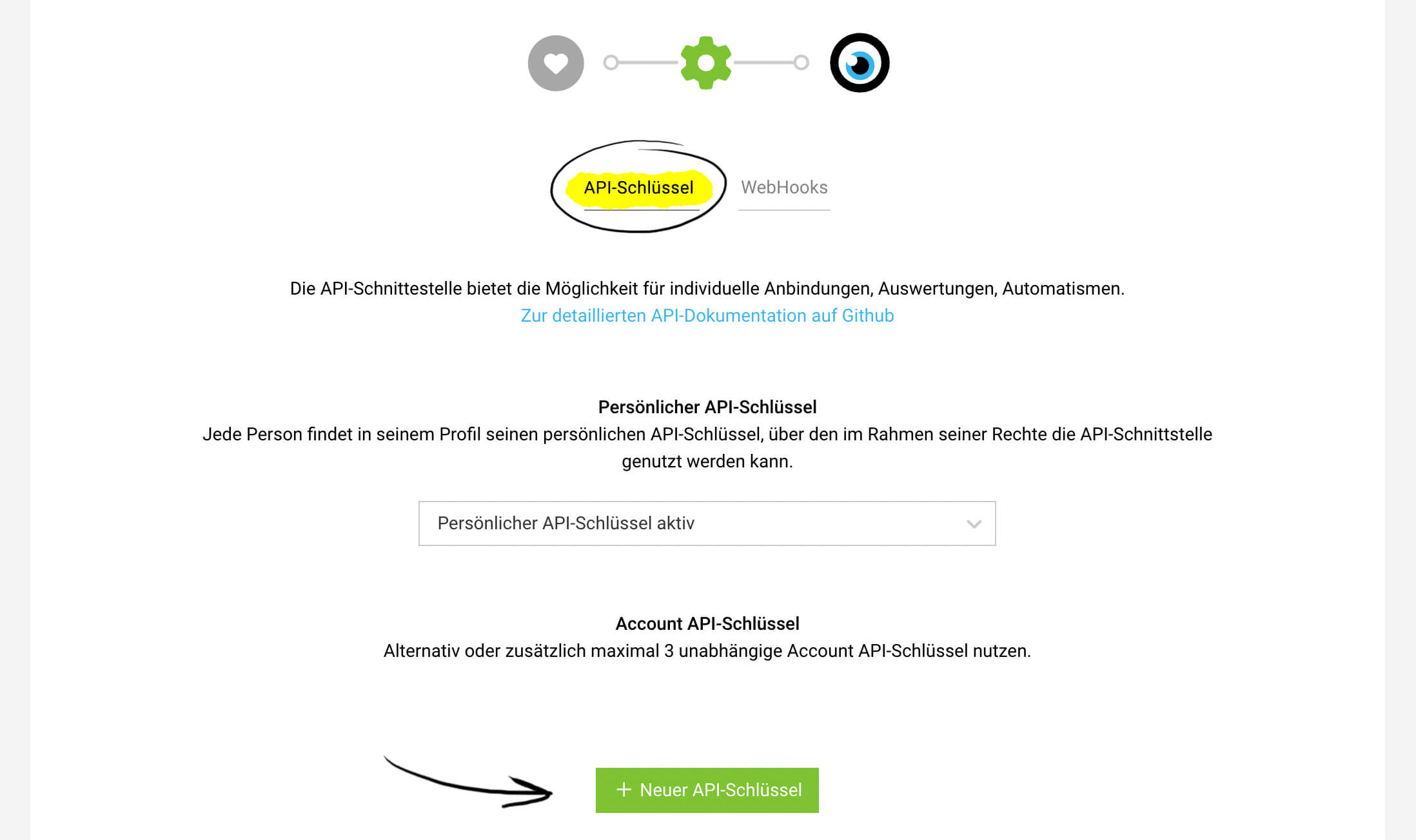 English image not yet available...
English image not yet available...
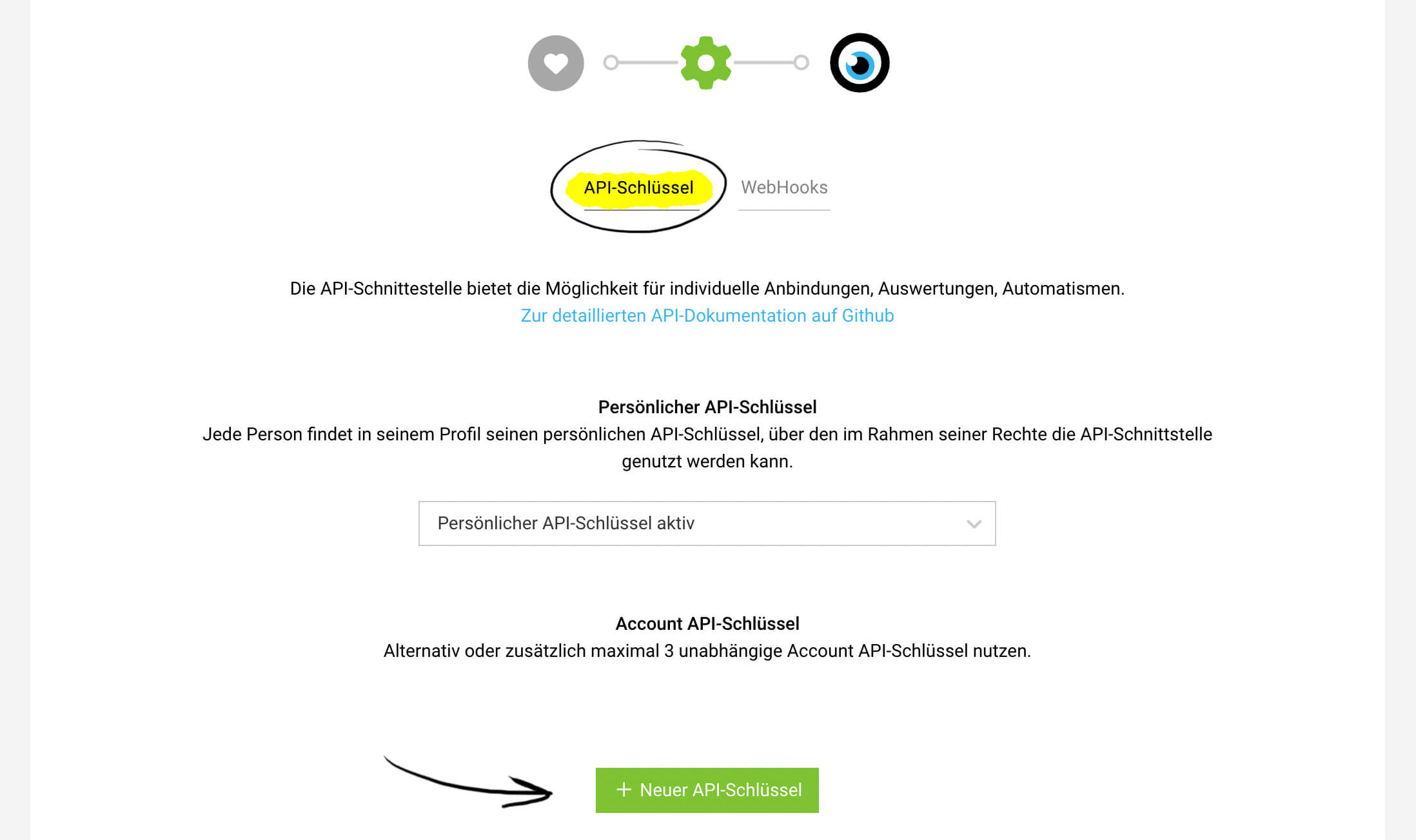 English image not yet available...
English image not yet available...API Key
To connect systems, what is known as an API key is required. With the API keys, one can automatically fetch (read) data or write into MOCO. Programming knowledge is a prerequisite.
Personal API Key
In the user profile (click on the profile picture at the top right) > "Integrations", the personal key can be accessed.
Account API Key
In addition to personal API keys, there is the option to create up to three account API keys alternatively or additionally.
All information about the API & API documentation
All information about the API & API documentation
Webhooks
With the help of WebHooks, events in MOCO can be easily and in real-time transferred to other systems. Up to 39 events can be defined (Settings > Extensions > WebHooks).
More information about Webhooks
More information about Webhooks
Credit Cards
Settings > Extensions > Credit Cards
Enable the connection here if you want to use the full integration for Pliant's credit card solution. This eliminates the need to reconcile incoming receipts with the credit card statement and greatly simplifies the management of business expenditures.
Once payments from Pliant are posted, MOCO automatically records the expenditure draft and the payment. The receipts are synced. More information about the integration
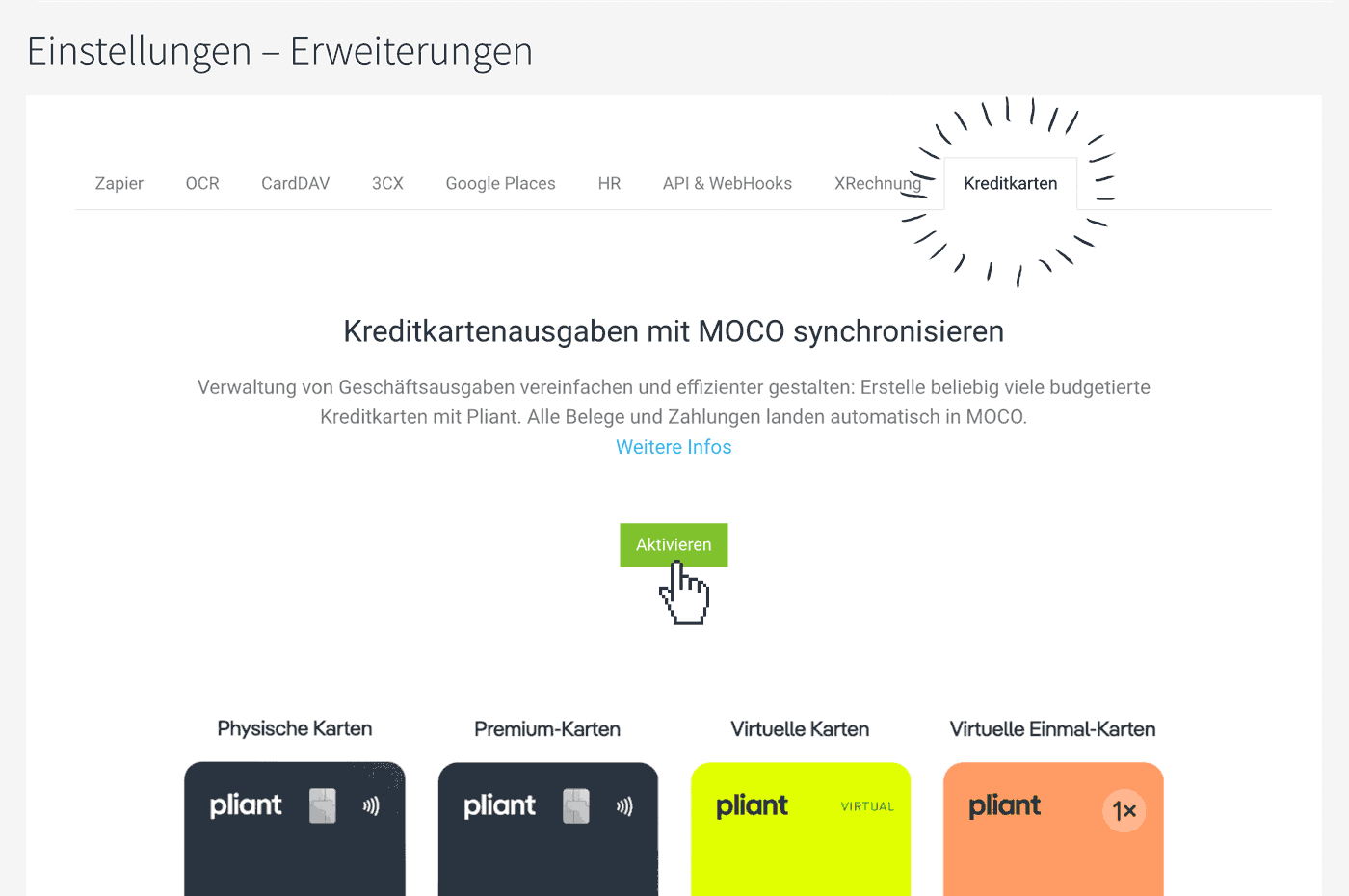 English image not yet available...
English image not yet available...
Note for Accounting: Accounting is disabled in Pliant because preliminary accounting is handled through MOCO. Accounting in MOCO
Link to the blog post from April 9, 2024
Enable the connection here if you want to use the full integration for Pliant's credit card solution. This eliminates the need to reconcile incoming receipts with the credit card statement and greatly simplifies the management of business expenditures.
Once payments from Pliant are posted, MOCO automatically records the expenditure draft and the payment. The receipts are synced. More information about the integration
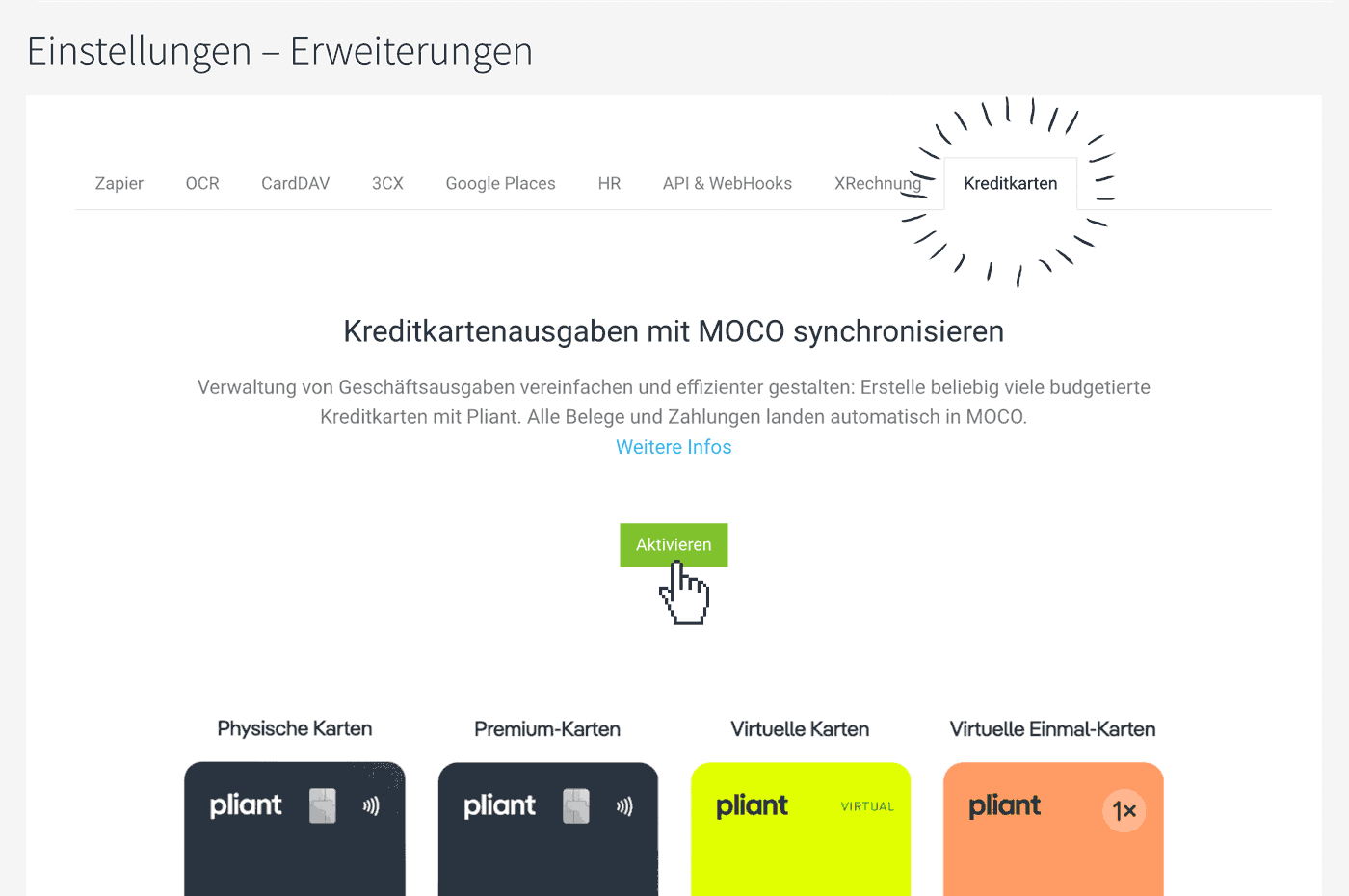 English image not yet available...
English image not yet available...Note for Accounting: Accounting is disabled in Pliant because preliminary accounting is handled through MOCO. Accounting in MOCO
Link to the blog post from April 9, 2024








