
-------

MOCO + Pliant
Automatic capture of expenditure receipts and payments via corporate credit cards.
Pliant is a provider of physical and virtual corporate credit cards. The integration automatically synchronizes credit card payments and receipts with MOCO. This allows you to simplify and streamline the management of business expenditures.
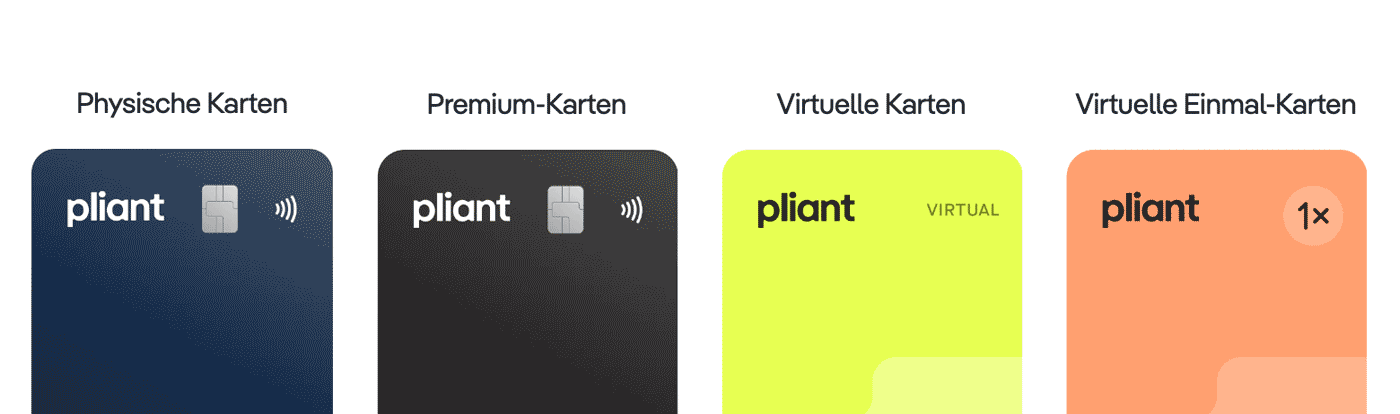 English image not yet available...
English image not yet available...Benefits of Credit Card Integration
Automatic Capture of All Credit Card Payments
There's no need to reconcile the credit card invoice, as transactions from Pliant are synchronized as expenditure payments to MOCO. Pending transactions in Pliant are displayed under "Drafts" and linked to Pliant.
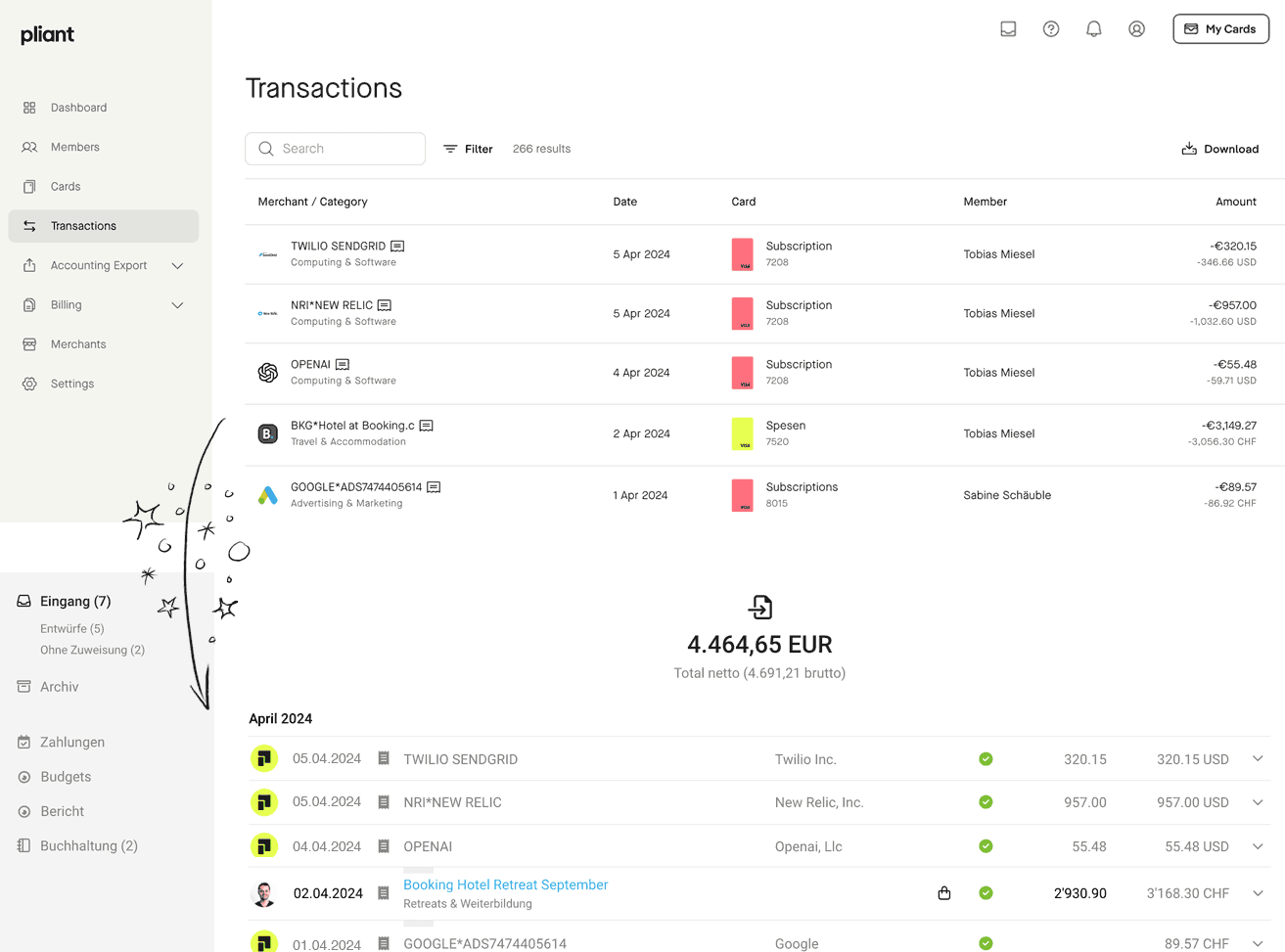 English image not yet available...
English image not yet available...
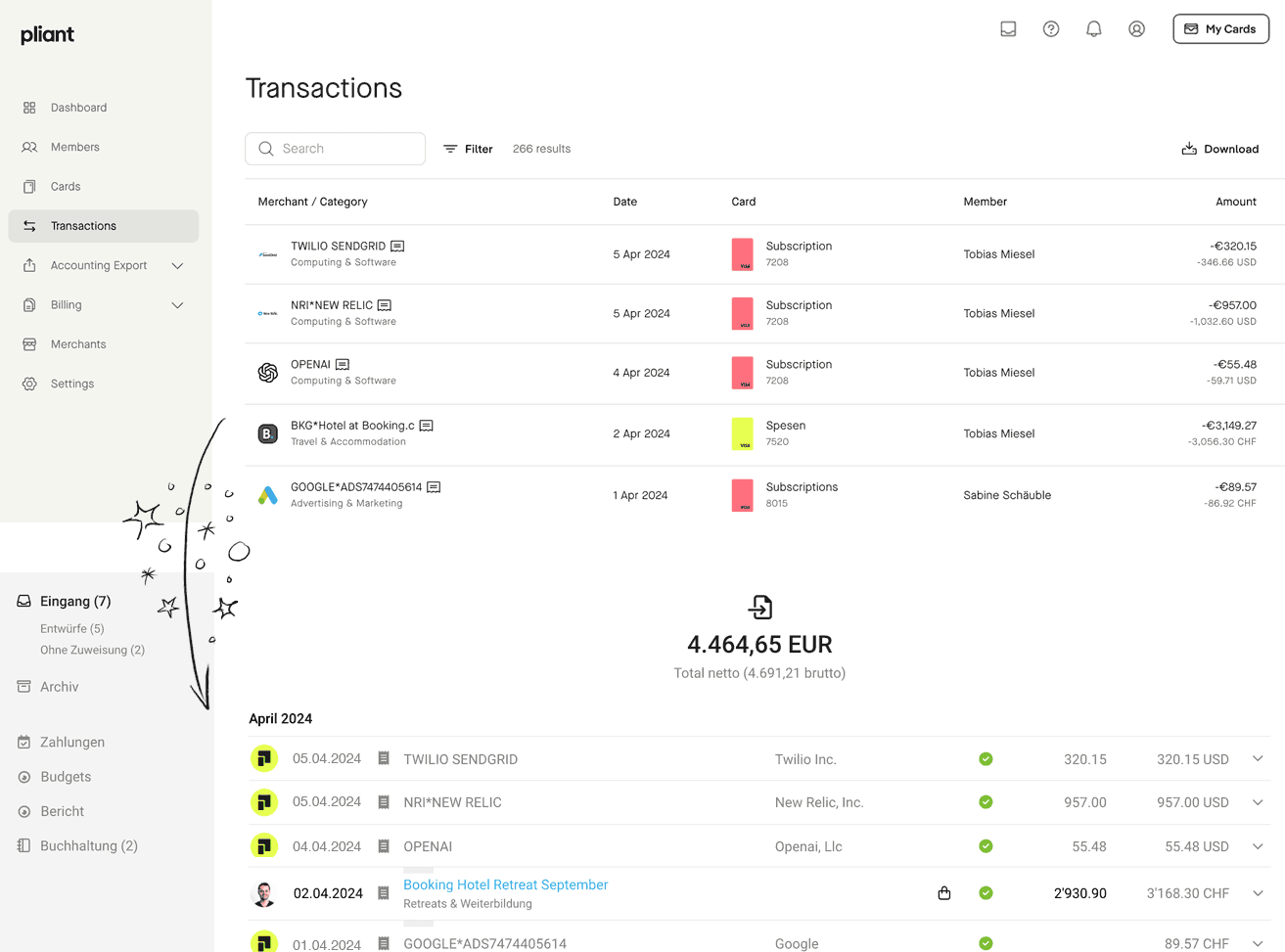 English image not yet available...
English image not yet available...Automatic Capture of All Credit Card Receipts in MOCO
MOCO directly creates expenditure drafts with receipts from Pliant. The cardholder is identified by MOCO for correct allocation. If text recognition (OCR) is enabled, the receipts are also read.
If the receipt is recorded later in Pliant, it will be synchronized retroactively. If the receipt is still missing, MOCO will still create an expenditure draft with a note indicating the receipt is missing.
We recommend always capturing receipts via Pliant. Pliant also offers an incoming email address per credit card. The receipts are then automatically assigned to the payment.
If the receipt is recorded later in Pliant, it will be synchronized retroactively. If the receipt is still missing, MOCO will still create an expenditure draft with a note indicating the receipt is missing.
We recommend always capturing receipts via Pliant. Pliant also offers an incoming email address per credit card. The receipts are then automatically assigned to the payment.
Supplementary Synchronization to Pliant
Supplementary synchronization of receipts to Pliant occurs. This significantly reduces administrative effort, simplifies receipt tracking, and ensures both systems are always up-to-date.
Synchronization from MOCO to Pliant occurs when
Synchronization from MOCO to Pliant occurs when
- A receipt is added to a draft created from a Pliant transaction in MOCO
- A payment from Pliant is assigned to a receipt already recorded in MOCO
Real-Time View in Cash Flow Report
Since payments are recorded immediately upon release from Pliant, they promptly flow into the cash flow report, and you can also see the payment in the Dashboard tile "Payment Outflow".
Accounting Note: Accounting is disabled in Pliant because preliminary accounting is done through MOCO. Accounting in MOCO.
Requirements
Minimum card turnover: 5000 EUR/CHF (for MOCO clients. Since the minimum turnover is otherwise 10k, please clearly indicate that you are coming through MOCO)
Set Up Connection
Activate in Settings
The integration is maintained by MOCO and offered free of charge or within the subscription.
The integration is maintained by MOCO and offered free of charge or within the subscription.








