Article from
Accounting: More Convenience for Direct Transfer to DATEV Unternehmen online.
This update is primarily technical in nature and, although it was a major effort for development, the numerous MOCO accounts that use the direct transfer to DATEV Unternehmen online benefit enormously from it.
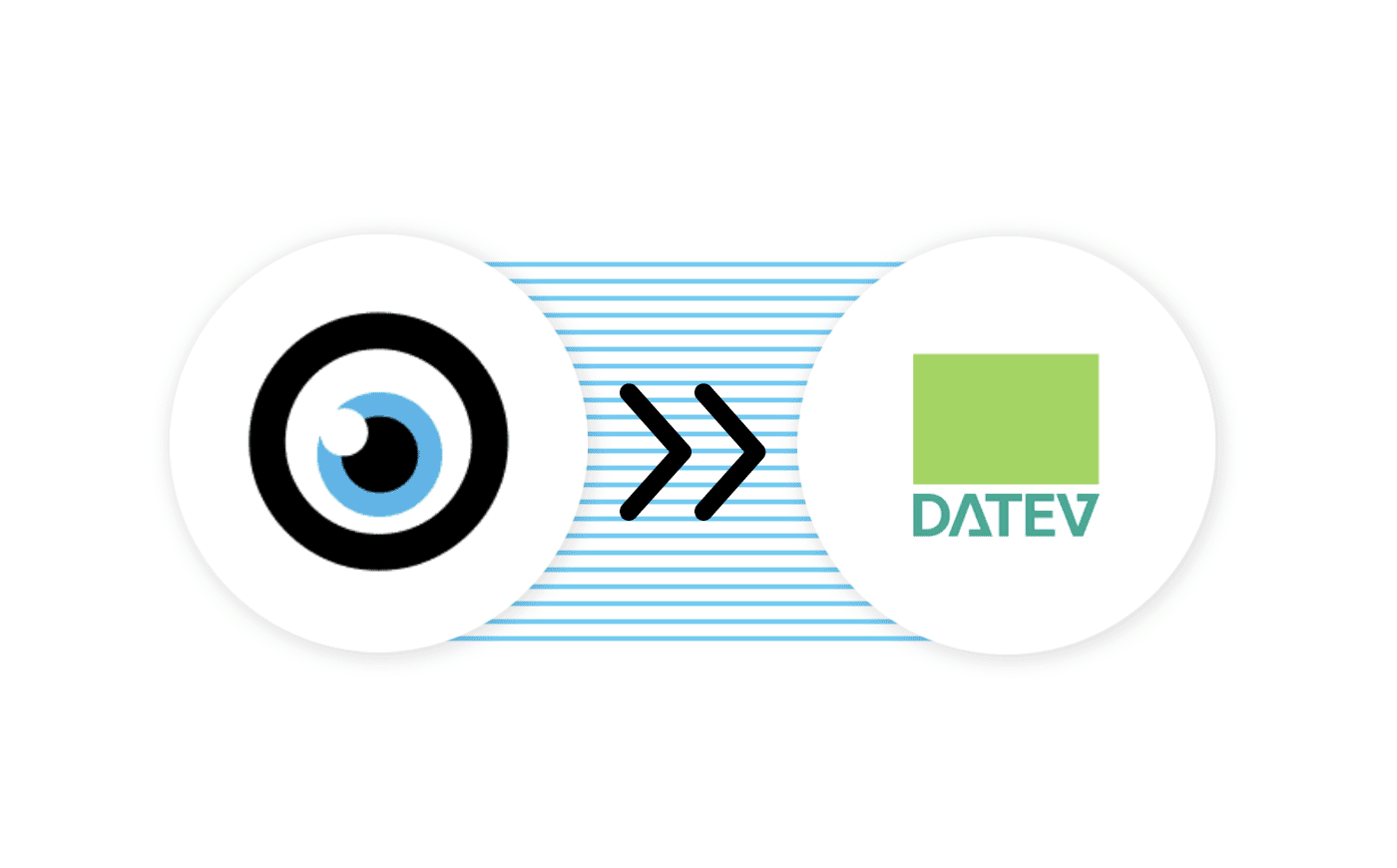 English image not yet available...
English image not yet available...Transfer up to 250 incoming and outgoing invoices to DATEV with one click
Previously: If a company had many invoices monthly, they had to be transferred in several batches. The number of documents was limited to 40 to keep within the time limit during the transfer.
New: Up to 250 invoices can be transferred with one click. Each document is uploaded individually to DATEV.
In case of an error during the upload (validation error of the document or network error), MOCO automatically removes the respective document from the export and leaves a comment in the history (Notes & Files) during the export. Under "Accounting," the information is also displayed in the list next to the document (red exclamation mark with tooltip info).
New: Up to 250 invoices can be transferred with one click. Each document is uploaded individually to DATEV.
In case of an error during the upload (validation error of the document or network error), MOCO automatically removes the respective document from the export and leaves a comment in the history (Notes & Files) during the export. Under "Accounting," the information is also displayed in the list next to the document (red exclamation mark with tooltip info).
Canceled and cancellation invoices can be transferred independently
Previously the canceled invoice had to be transferred before or at the same time as the cancellation invoice (also called invoice corrections) so that MOCO could handle the cancellation invoice.
New: The development allows both documents to be transferred independently by reconciling the accounting accounts.
New: The development allows both documents to be transferred independently by reconciling the accounting accounts.








