Article from
Upgrade Approval Process for Incoming Invoices.
Previously, a release request was made individually and manually. With the new setting, the approval request can be automated for certain amounts.
Automatic Approval Request
The new setting (Settings > Expenditures) is MOCO-simple: You define the person (1) and the amount (2). For newly created expenditures that exceed the amount (net), an approval is then automatically requested from this person.
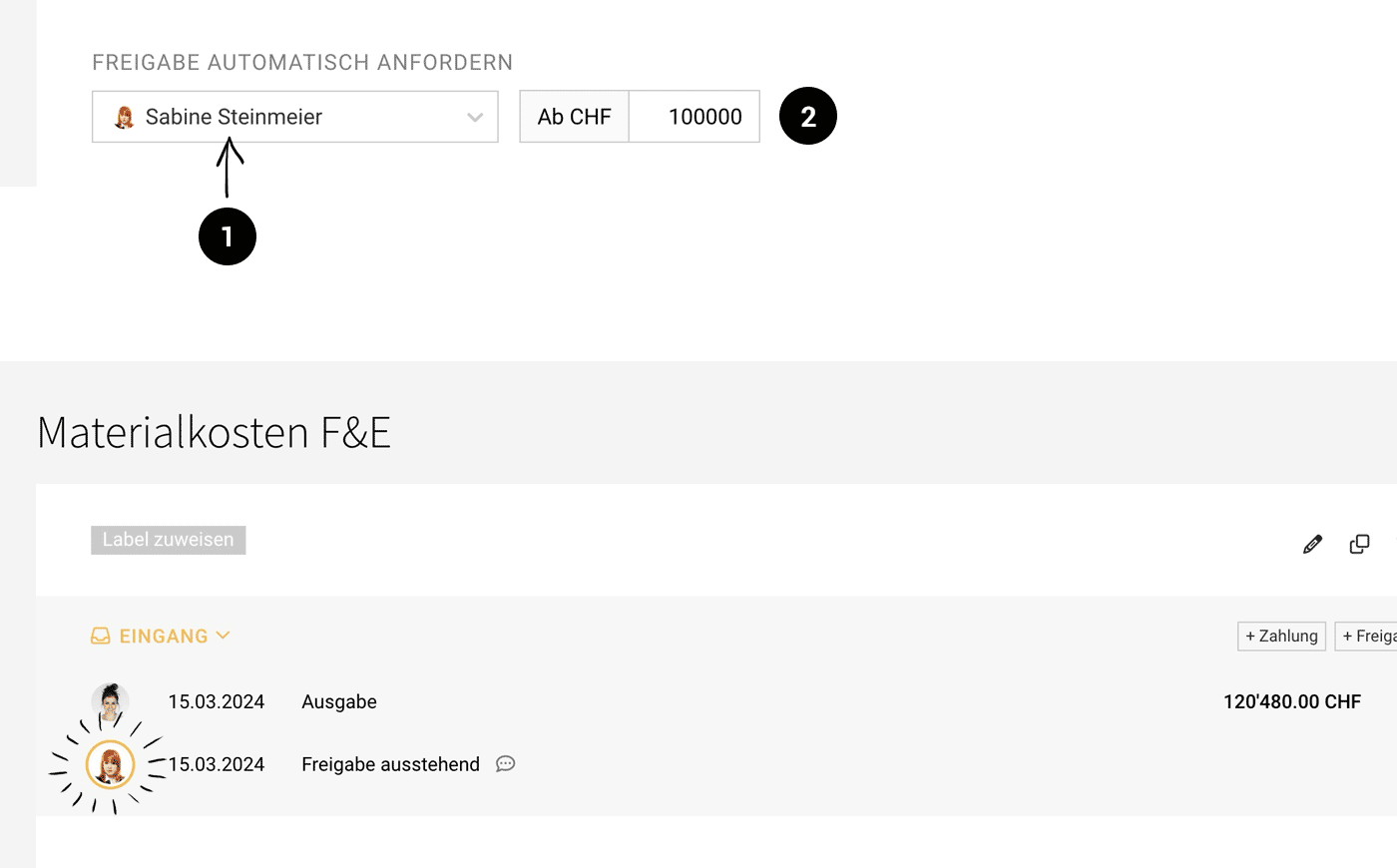 English image not yet available...
English image not yet available...Depending on the workflow, the option can be used differently:
- Only unusually large expenditures should not "slip through". For this, the limit is set correspondingly high (corresponds to the current default setting in MOCO. This is initially set at 100k).
- All expenditures must be approved. For this, set the value to zero.
- No expenditures need to be approved. In this case, the value should be set so high that the automation never takes effect in practice.
Links








