Article from
Integrating External Projects.
Part of your project is being handled by a partner company and you want to keep an eye on the overall progress of the project? Simply link the external subproject. This eliminates the need for reporting or double time tracking.
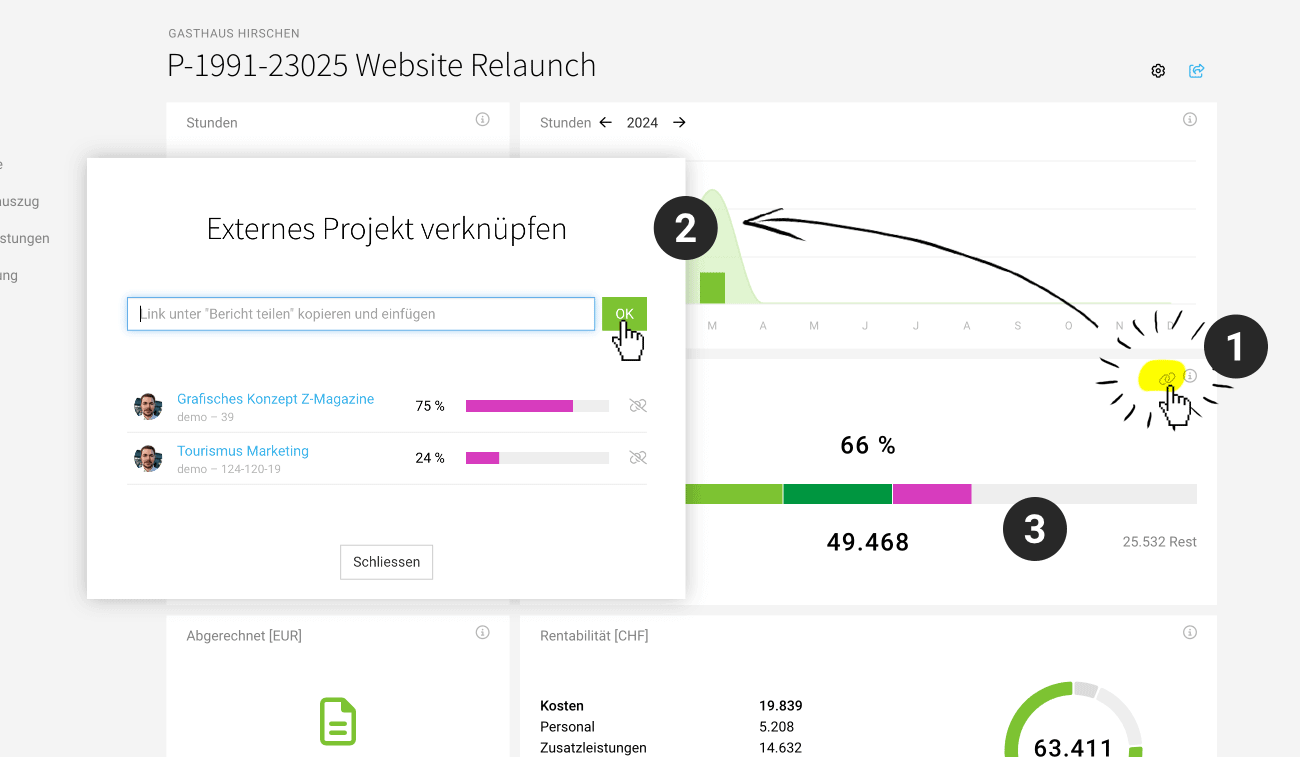 English image not yet available...
English image not yet available...In some projects, service packages from the proposal are passed on to partners and not processed internally. If they also use MOCO, you can now "integrate" the externally created MOCO project into your own project report. Your project budget will then not only show your internal efforts (hours and additional services) but will also include the status of the external project budget.
Request link to the external project
To link an external MOCO project, you need the shared link to the project report. This can be activated and copied at the top right of the project report. Ask your partner to provide you with this link.
Link the project in your own report
In your own project report, there is a new "Link" icon in the "Delivered" tile (1). With a click, a popup opens where you can enter the link to the external project report (see above) (2). Confirm the entry, and the externally used project budget will be displayed in your budget bar – and deducted from your available budget (3).
Good to know 👇
- In your project report, the externally used budget is displayed in the color purple (as are other costs). The modal can be used to check how much was actually spent on the external project.
- If the expected external costs are set up as an additional service (as we recommend, for example, for freelancers), the additional service should be declared as "not in the budget" since otherwise, the budget would be double-dipped.
- The status of the external budget is synchronized every four hours.
- Internal projects cannot be linked. Use project groups for this purpose.
- Both projects – your own and the external one – must be in the same currency.
- The function is not available in retainer projects. Likewise, retainers cannot be integrated.








