Article from
Automatic Revenue Forecast for Hourly Contingents.
For time & material projects with a monthly budget, the revenue forecast is now automatically calculated. We explain the basis and how it becomes traceable here.
Previously, the revenue forecast for time & material projects was done through capacity planning.
New for time & material projects with a monthly budget (useful for hourly contingents like maintenance contracts), the forecast is automatically calculated based on inputs such as the monthly budget amount and duration.
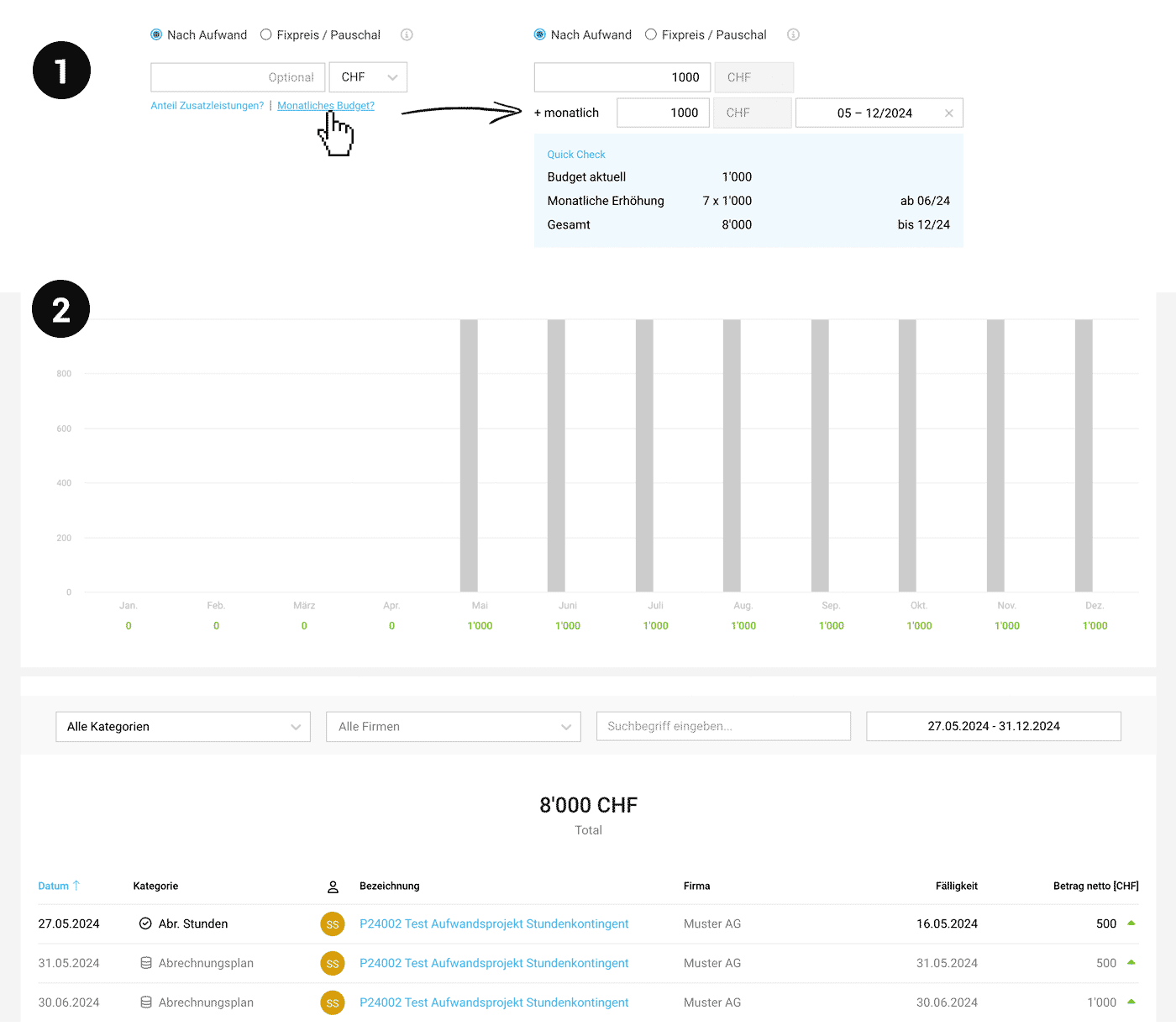 English image not yet available...
English image not yet available...Traceability in the Project
As soon as "Time & Material" and "Monthly Budget" are selected in the project (1), the forecast information is displayed in the project under "Invoicing" (similar to the invoicing plan in fixed-price projects).
Consideration in Financial Reports
The planned revenues are also displayed in the reports ...
1. ... under "Finance" > "Overview" as the planned invoice amount (net by document date)
2. ... under "Cashflow" as the payment amount (gross considering the payment term).
3. ... in the tile "Invoiced & Billable" (Invoicing > Report and customizable company overview)
Calculation of the Current Month
If billable services are recorded in the current month, MOCO will continue to assume the entire monthly budget for the forecast (proportional calculation "Invoicing Plan" see the detailed listing in the figure under (2)). Once the month is over, only the actually billable services count.
The figures are also included accordingly in the exports.
Further Links:
1. ... under "Finance" > "Overview" as the planned invoice amount (net by document date)
2. ... under "Cashflow" as the payment amount (gross considering the payment term).
3. ... in the tile "Invoiced & Billable" (Invoicing > Report and customizable company overview)
Calculation of the Current Month
If billable services are recorded in the current month, MOCO will continue to assume the entire monthly budget for the forecast (proportional calculation "Invoicing Plan" see the detailed listing in the figure under (2)). Once the month is over, only the actually billable services count.
The figures are also included accordingly in the exports.
Further Links:








