Article from
New Integration: MOCO Single Sign-On via Google, Microsoft, etc.
With Single Sign-On via providers like Google or Microsoft, everyone can log in securely, comfortably, and with just one click.
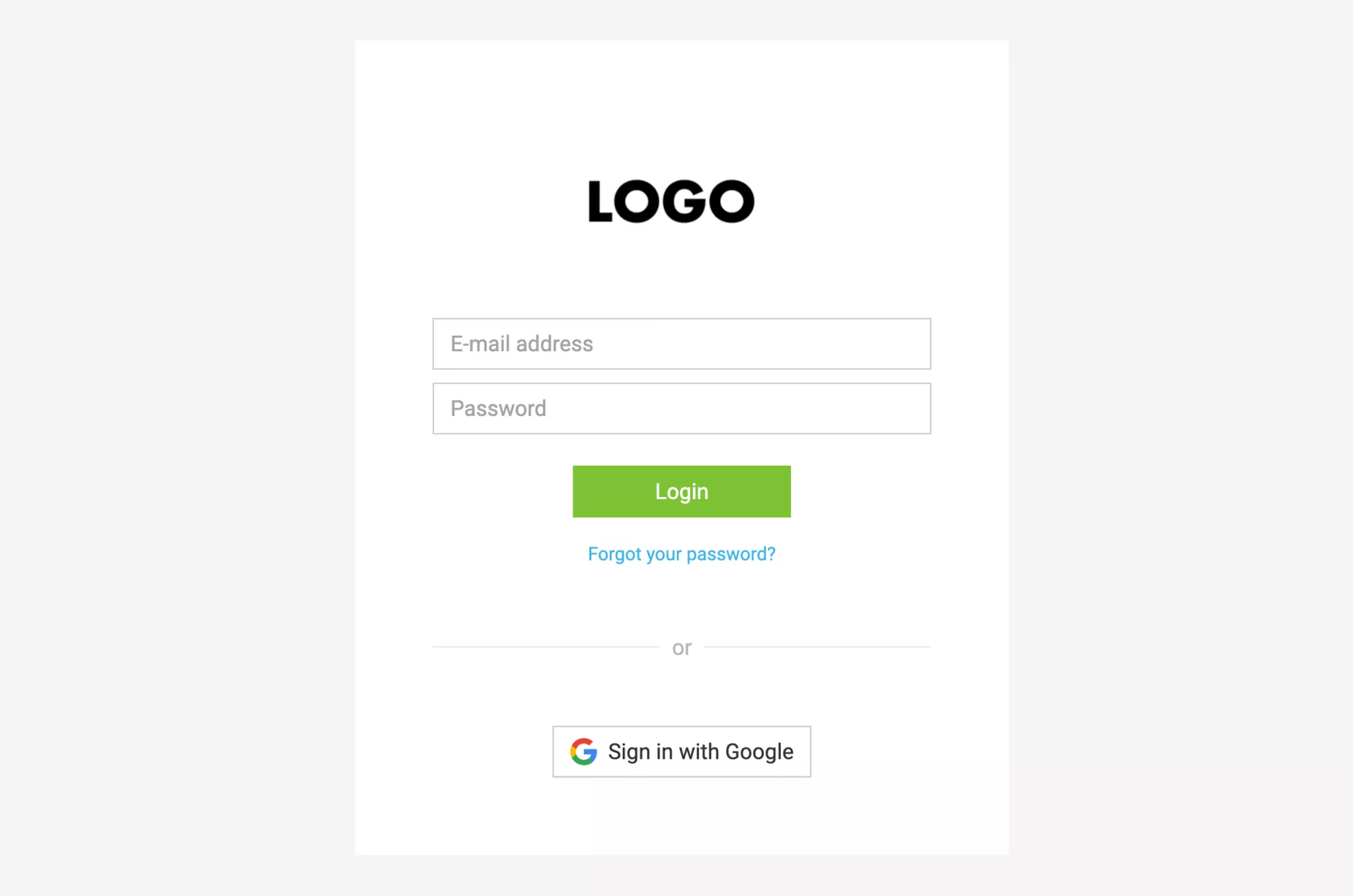
Single Sign-On (SSO) means that a user can log in to various services with a single central login. The SSO mechanism handles automatic authentication.
Especially for larger companies, centralized access management offers many advantages. This allows users to be added, activated, or deactivated centrally with just a few clicks. It also minimizes the risk of insecure passwords.
The new SSO option in MOCO is compatible with common Identity Providers (IP) such as Google, Microsoft Office 365, or Okta (SAML protocol).
SSO for your account – here's how
Order
1. Submit SSO order request
Contact us via the in-app service and have the URL to the configuration file (XML) of your IP – or the file itself – ready.
2. Register MOCO with your IP
We will send you the configuration file, which you will then upload to your IP. Get back to us once this is done.
3. Done
We will complete the setup and notify you once the option is active for your account.
Notes
- SSO replaces two-factor authentication
With the activation of SSO, the 2FA in MOCO – if active – will be deactivated. - Until a user logs in for the first time via SSO, login via email & password will still be offered in parallel.
Costs
- Setup 240 EUR/CHF (one-time invoicing)
- Per person/month 2 EUR/CHF (automatic invoicing with the MOCO subscription)








