Security
2FA, MFA & SSO2FA, MFA & SSO
Settings > Security > 2FA & SSO
Two-Factor Authentication (2FA)
You can enable Two-Factor Authentication (2FA) for your account
Two-Factor Authentication (2FA) provides an additional layer of security. It ensures that only the respective user can access their account and sensitive data, even if someone else knows their personal password. Access to sensitive areas* within MOCO requires the user to enter a code. This code is available on the user's smartphone via an app and changes every 30 seconds.
The requirement is that each user has a mobile authentication app (e.g., Authy, Google Authenticator, or Microsoft Authenticator, other apps are also possible) installed on their smartphone. With this app, you add the MOCO account by scanning the initially displayed QR code.
Activating 2FA
Two-Factor Authentication (2FA) provides an additional layer of security. It ensures that only the respective user can access their account and sensitive data, even if someone else knows their personal password. Access to sensitive areas* within MOCO requires the user to enter a code. This code is available on the user's smartphone via an app and changes every 30 seconds.
The requirement is that each user has a mobile authentication app (e.g., Authy, Google Authenticator, or Microsoft Authenticator, other apps are also possible) installed on their smartphone. With this app, you add the MOCO account by scanning the initially displayed QR code.
Activating 2FA
- First, each user must install a mobile authentication app like Authy or Google Authenticator on their smartphone.
- Activate 2FA in the settings under "Account" > "2FA" for the entire account.
- After activation, all users must add the MOCO account once in the installed authentication app by scanning the displayed QR code.
Once logged in, you will be asked for the verification code every 24 hours. If you prefer a different interval, just contact us - we are happy to adjust it individually.
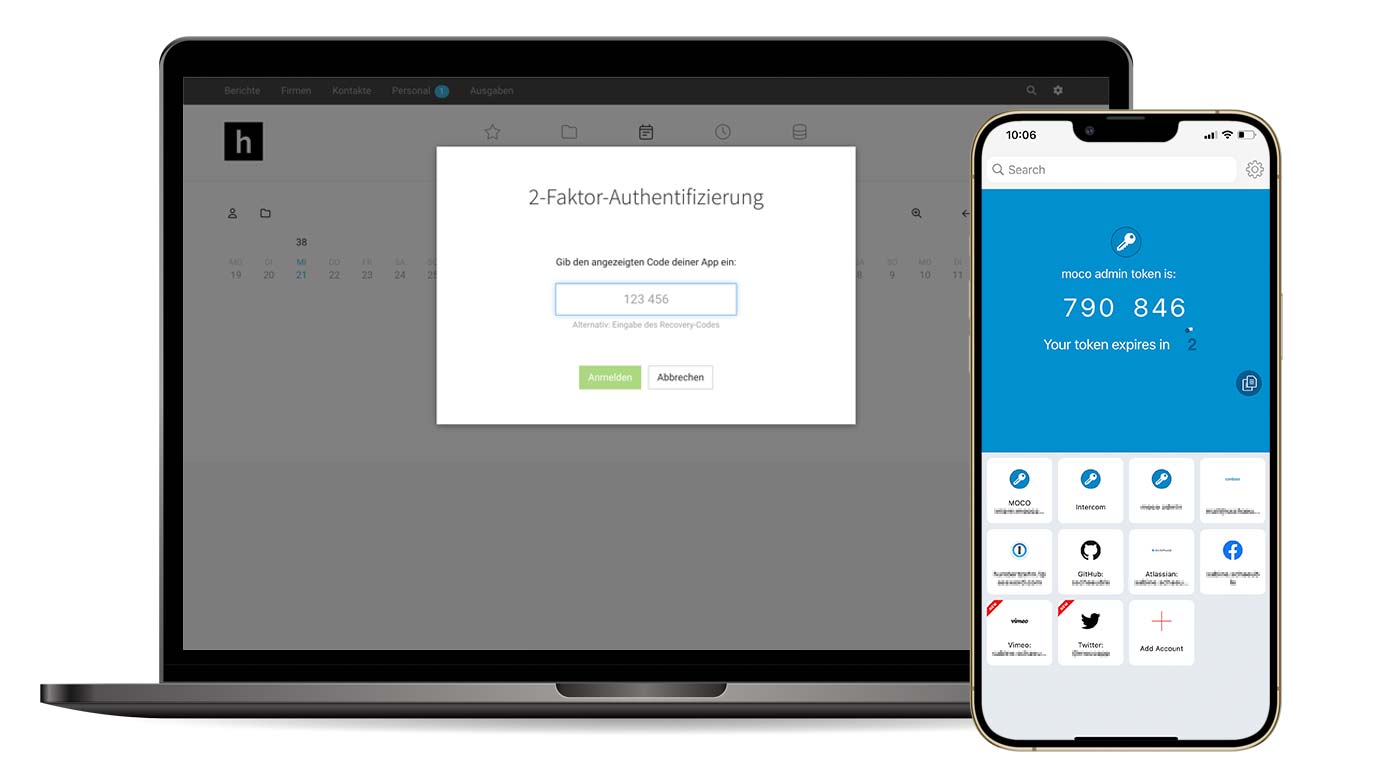 English image not yet available...
English image not yet available...
Switching to a new smartphone or authenticator app or other issues:
2FA Troubleshooting
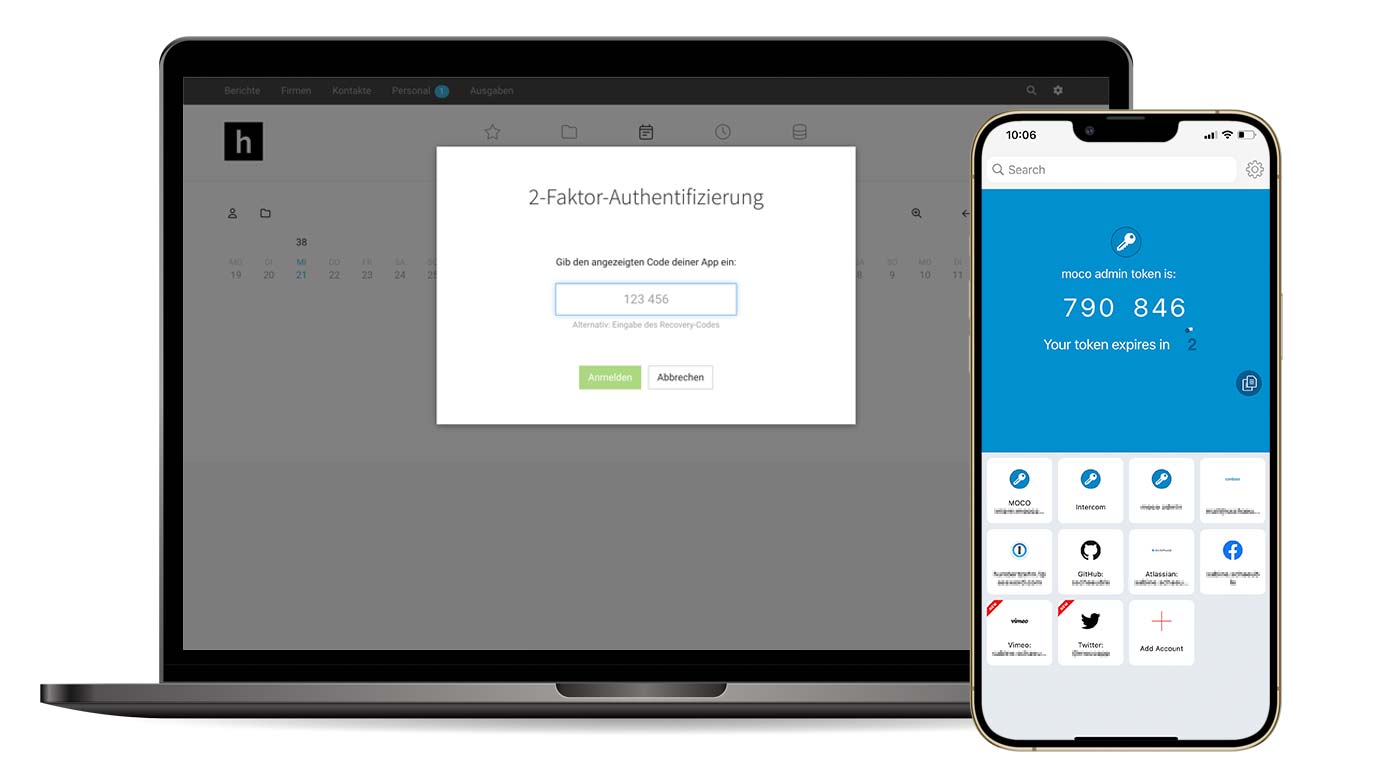 English image not yet available...
English image not yet available...*Sensible Bereiche sind alle Bereiche ausser "Zeiterfassung", "Kontakte" und das eigene Profil. Diese sind von der 2FA ausgenommen und weiterhin wie gewohnt und ohne zusätzlichen Code verfügbar.
Switching to a new smartphone or authenticator app or other issues:
2FA Troubleshooting
Single Sign-On (SSO) – Integration
With Single Sign-On – via, for example, Google, Microsoft Office 365, or Okta (SAML protocol) – all users can log in securely, conveniently, and with just one click. This integration is subject to a fee.
 English image not yet available...
English image not yet available...
Ordering
 English image not yet available...
English image not yet available...Ordering
Contact us through the in-app service, and we will inform you of the next steps. Have the URL to the configuration file (XML) of the IP – or the file itself – ready so that the setup can start immediately. Once the setup is complete, SSO login is active in the account. Until a user logs in for the first time via SSO, login via email & password will still be offered in parallel.
Costs: Setup 240 EUR/CHF (one-time on invoice) + per person/month 2 EUR/CHF (automatic invoicing with the MOCO subscription)
Costs: Setup 240 EUR/CHF (one-time on invoice) + per person/month 2 EUR/CHF (automatic invoicing with the MOCO subscription)
Activating SSO will automatically deactivate 2FA in MOCO if it is active.








