Article from
Submit Vacation Requests – via iPhone.
You've had the vacation account in your pocket for a while. With the latest update, you can now submit vacation requests on the go.
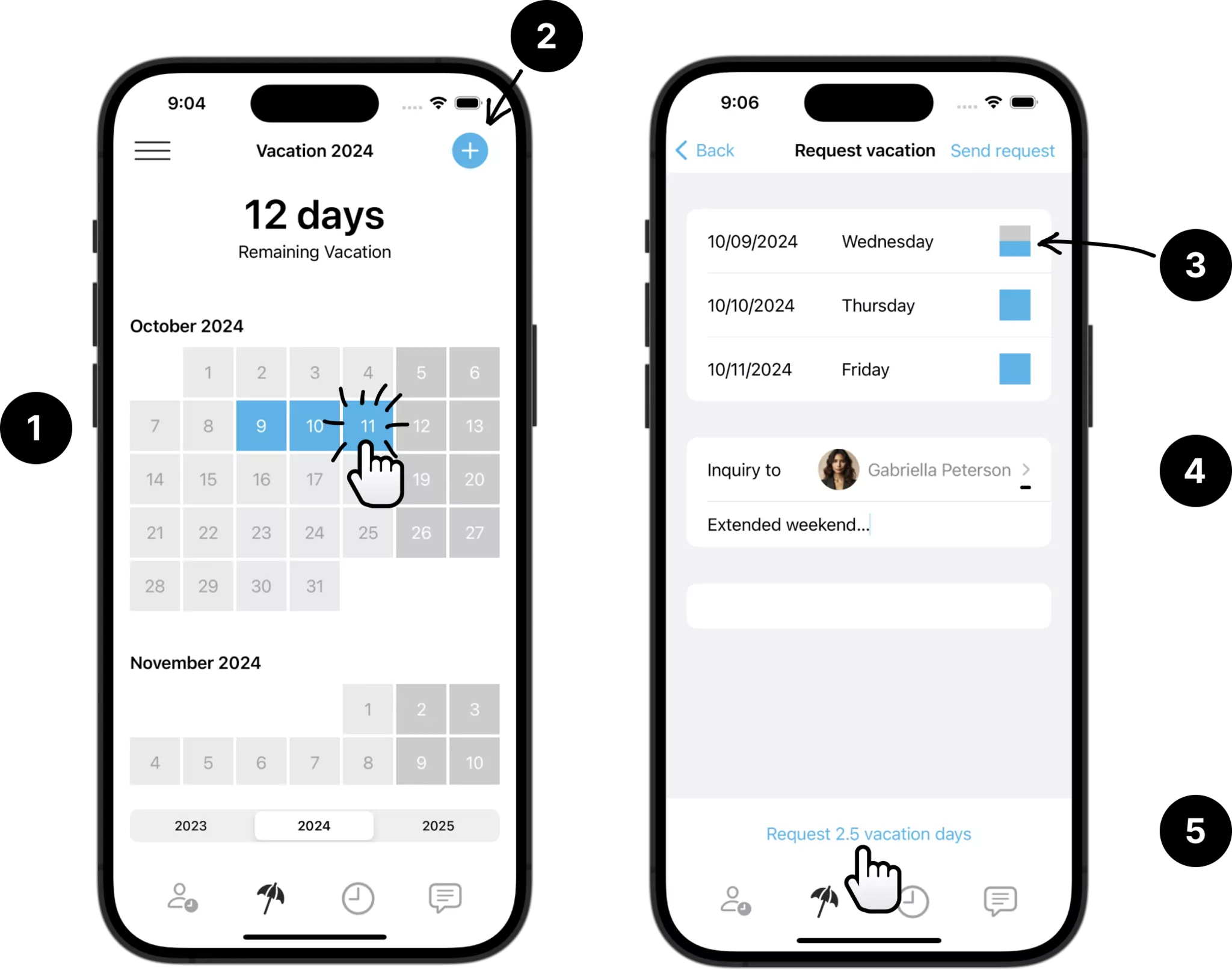
Requesting vacation works almost exactly like in the WebApp (via browser):
Simply click on the desired vacation days in the vacation calendar (1), start a new request (2), adjust details like half days (3), and fill in additional information (4) – then you can submit the request (5).
With the list of all vacation requests, you can always see if a request has already been approved. Approved vacation days are also displayed in green in the annual overview as usual.
By the way: the new custom fields in vacation requests are also displayed in the iOS app!








