Article from
Planning: Quick Wins Part 1.
A few smart little optimizations, such as easily assigning the planned person to the project, allow you to work more efficiently. Planning becomes even more enjoyable.
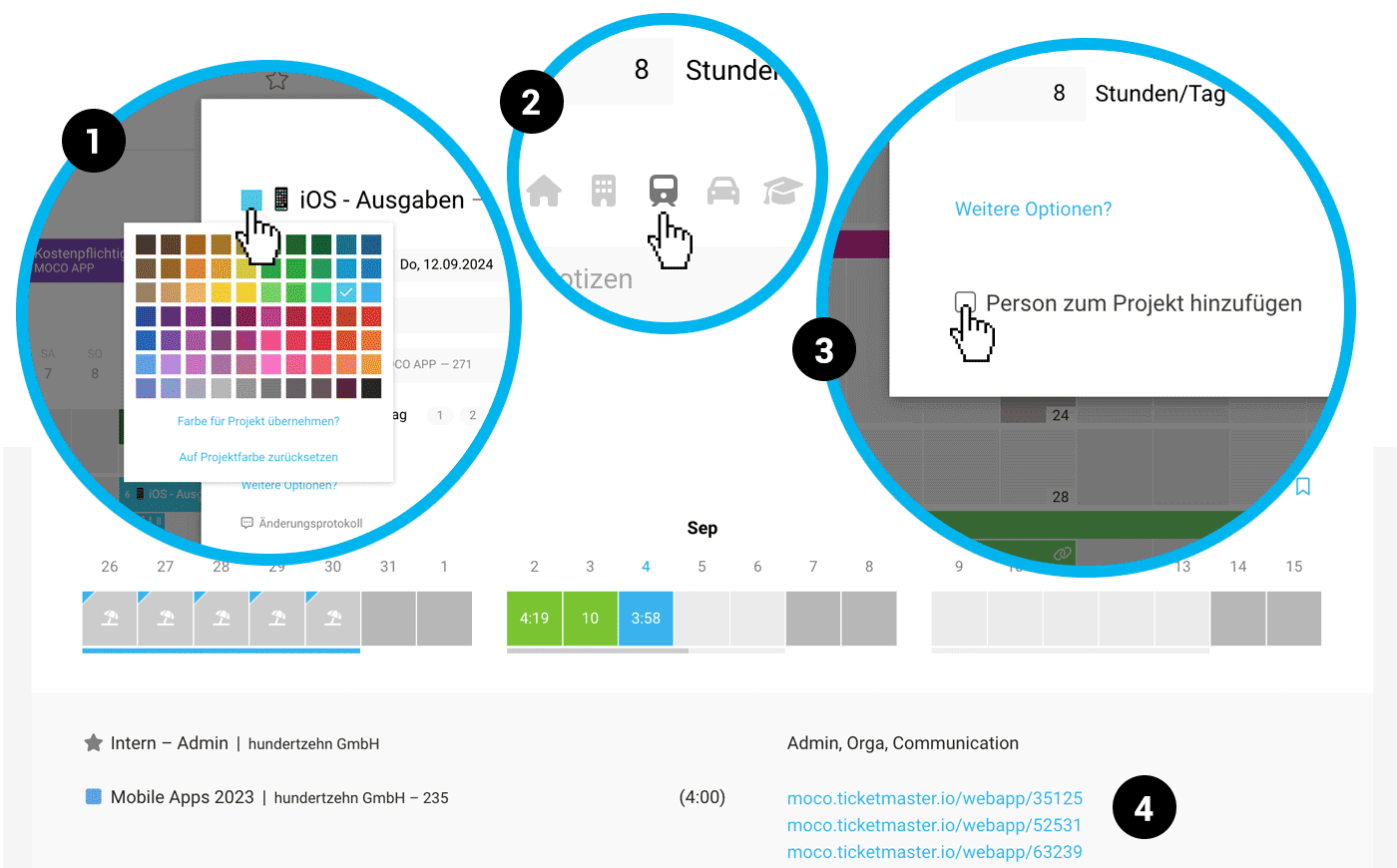 English image not yet available...
English image not yet available...Color selection directly in the title
You can change the color of the open entry directly in the title (1). Previously, the color choice was hidden under "More options." You can still change the color via right-click on the entry.
New "Train" icon
We don't drive cars – we take the train. Following this motto, there is now a train icon available (2). This will be updated soon for iOS and Android.
Quickly assign a person for time tracking
If you are planning a project for a person who is not yet assigned for time tracking, you can now add this person to the project directly while planning (3).
Links usable in time tracking
If you add a link as a comment in the planning – for example, to a ticket system like Trello or Jira – it will be clickable in the time tracking of the planned person (4). This makes time tracking for planned projects and tasks even faster.
More about time tracking on tasks/planning in MOCO
More about time tracking on tasks/planning in MOCO








