Article from
Planning: Preliminary Planning or Neutral Project Blocker.
With the new option, you can provisionally plan projects. This preliminary planning does not affect the workload of an individual or the team.
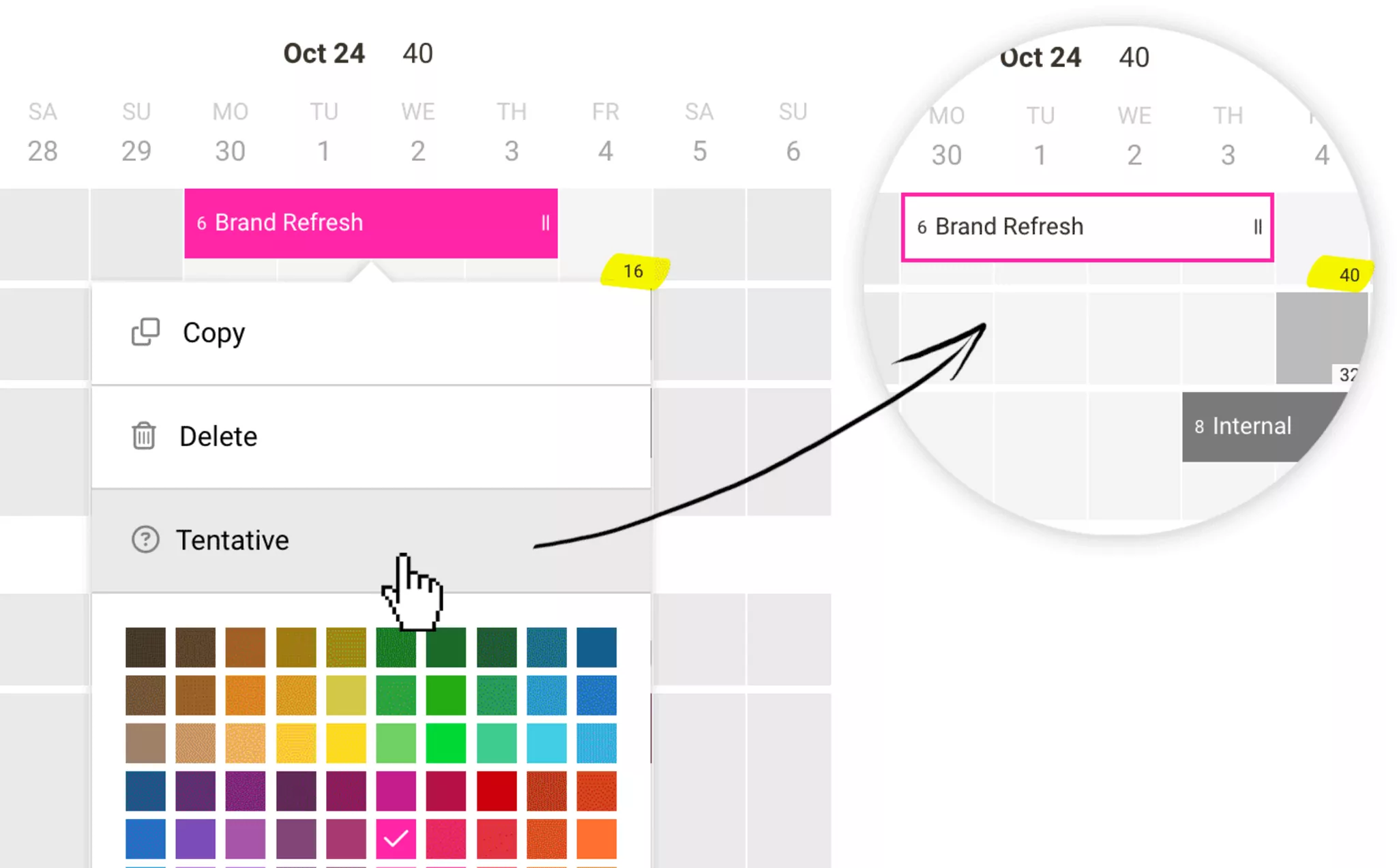
Make an entry as a preliminary entry using the checkbox (Entry > More Options) or more easily with a right-click (see illustration). The marked entries will be highlighted in white and outlined with the project color.
With another click and selecting "Schedule," you can turn the entry into a regular planning entry.
Use Cases:
With another click and selecting "Schedule," you can turn the entry into a regular planning entry.
Use Cases:
- You don't yet know which team member will ultimately take on the work.
- You want to indicate that the current planning is just a proposal.








