Article from
Planning: Team Sorting, Hide Individuals, Focus on Your Own Plan
With these new options, you can customize your planning view: set the order of teams, hide individual people, or focus on your own plan with a single click.
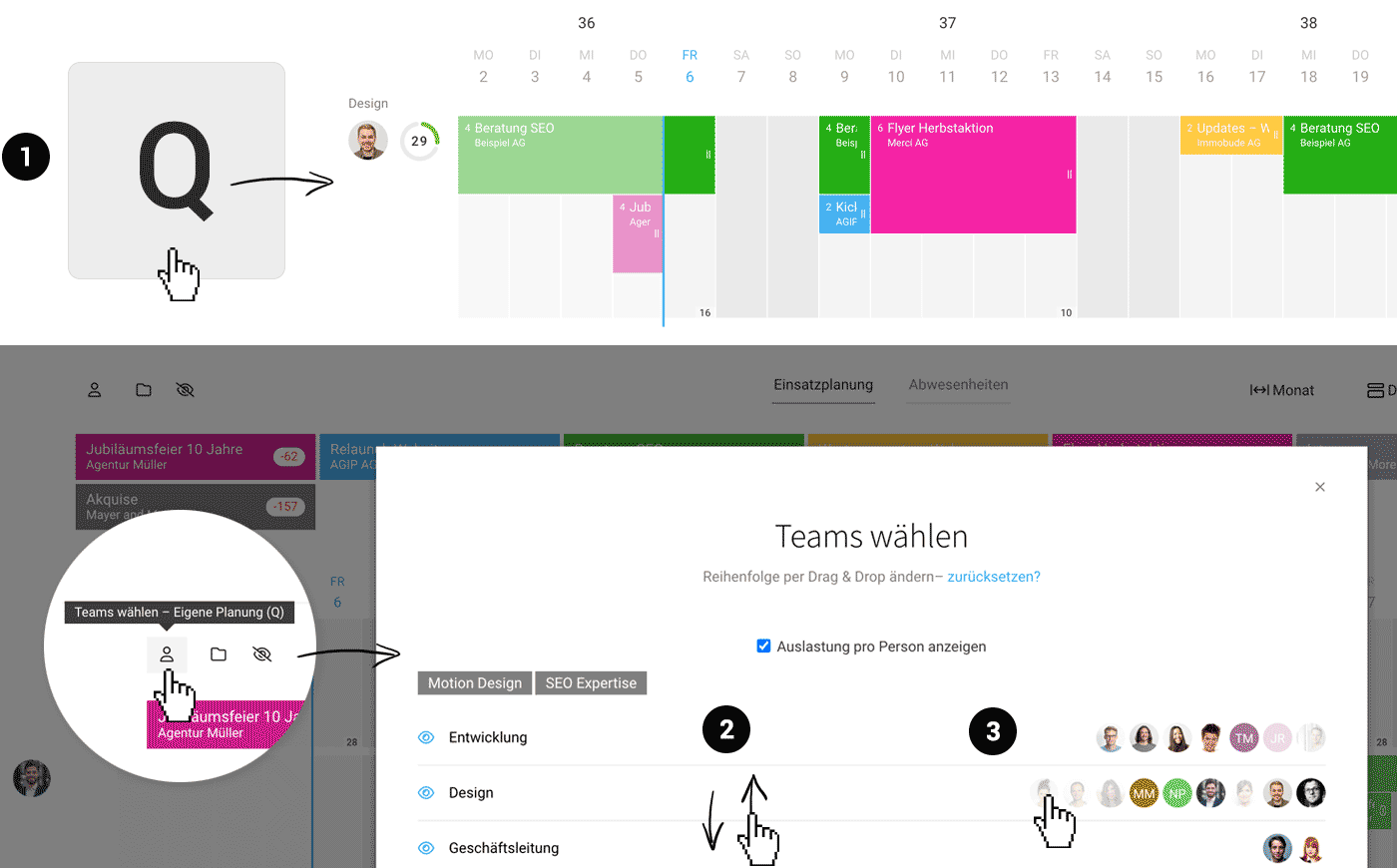 English image not yet available...
English image not yet available...Q – View Your Plan with One Click
Press Q on your keyboard to quickly access your plan (1). This will switch to a detailed view, providing you with the most informative display.
Choose Team Order
Want to see your own team first? In addition to the existing option to hide teams irrelevant to your planning, you can now set the order. This works via drag & drop, similar to selecting project favorites (2).
Hide Individuals
Are certain individuals in a displayed team not planned? Besides choosing teams, you can now also select or deselect individual people (3).








