Article from
Planning: Skip Absences and Overwrite Planned Hours with Vacation
GameChanger for Rough Planning: For planning over several weeks or months, you can skip all absences with a single click. Additionally, when a vacation request is approved, any planned hours can be removed from MOCO.
Skip Absences
If you are planning a project for more than a week, you can skip all full-day absences. Instead of a continuous block, a series will be recorded. Select the "Skip Absences" symbol directly when creating the entry.
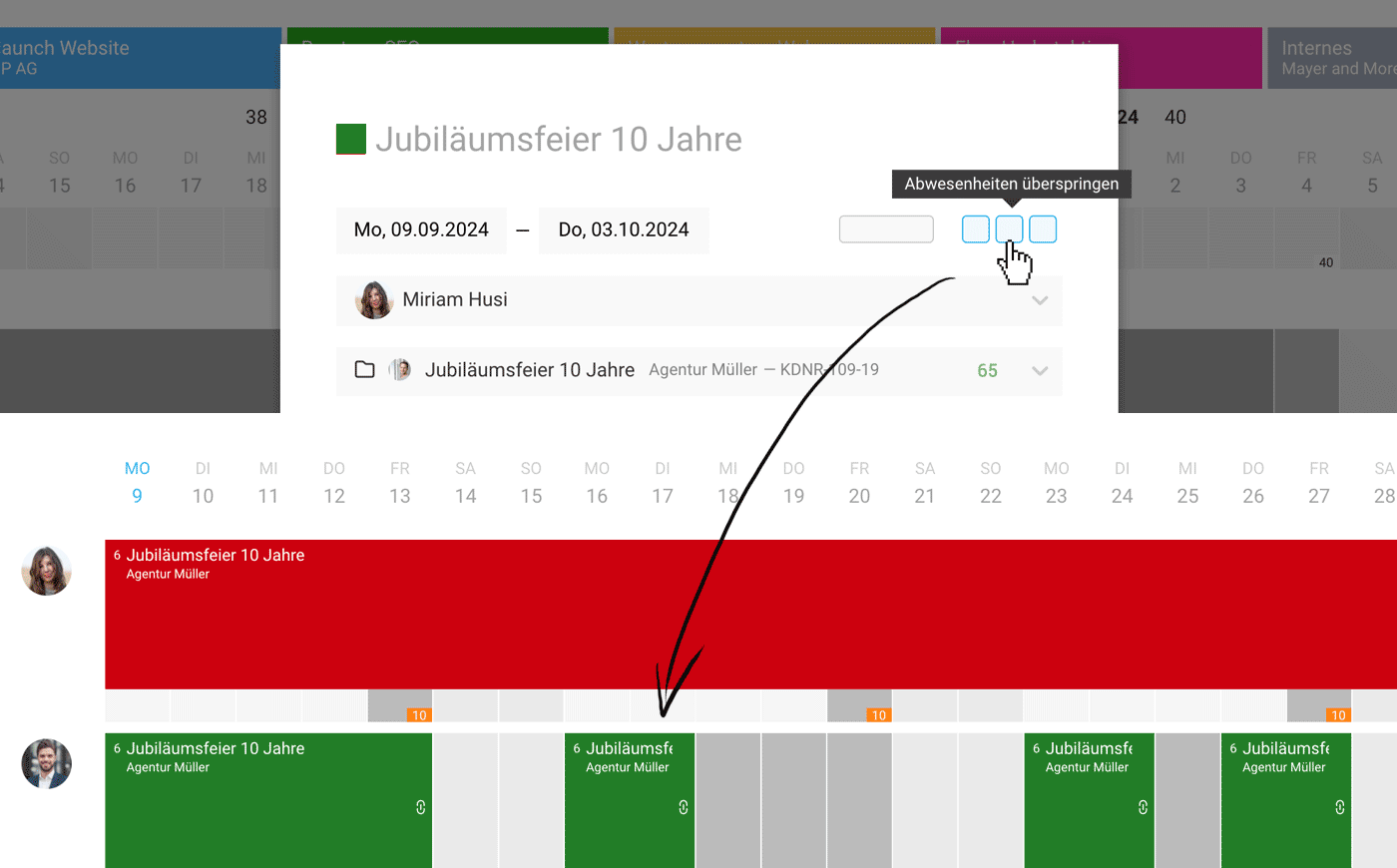 English image not yet available...
English image not yet available...
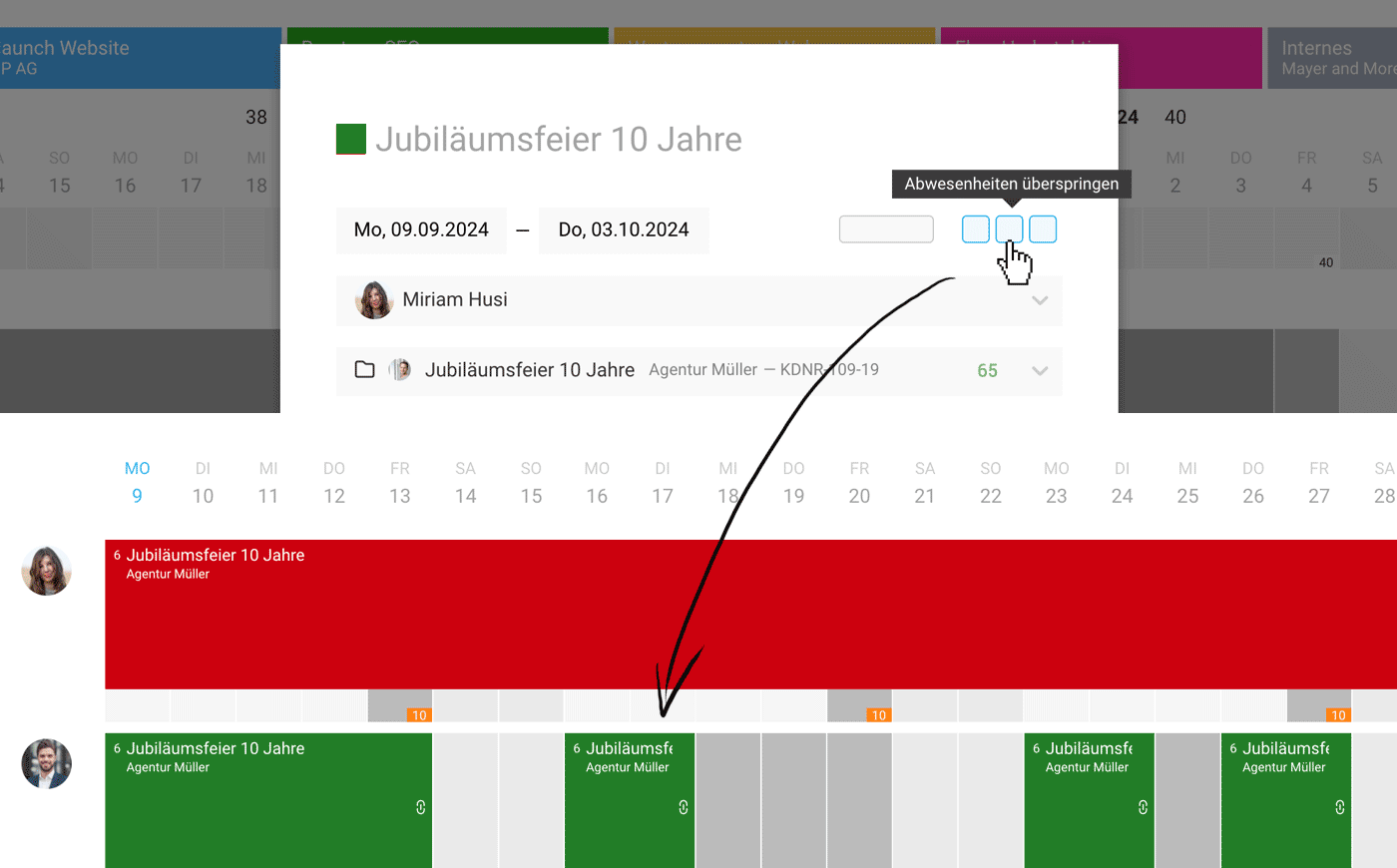 English image not yet available...
English image not yet available...Vacation Can Remove Planned Hours
MOCO now shows in the vacation request how many hours are planned with projects on the submitted vacation days. You can switch directly to the planning via the link, review it, and decide whether to delete the affected hours when approving the vacation request. Select "Delete Planned Hours".
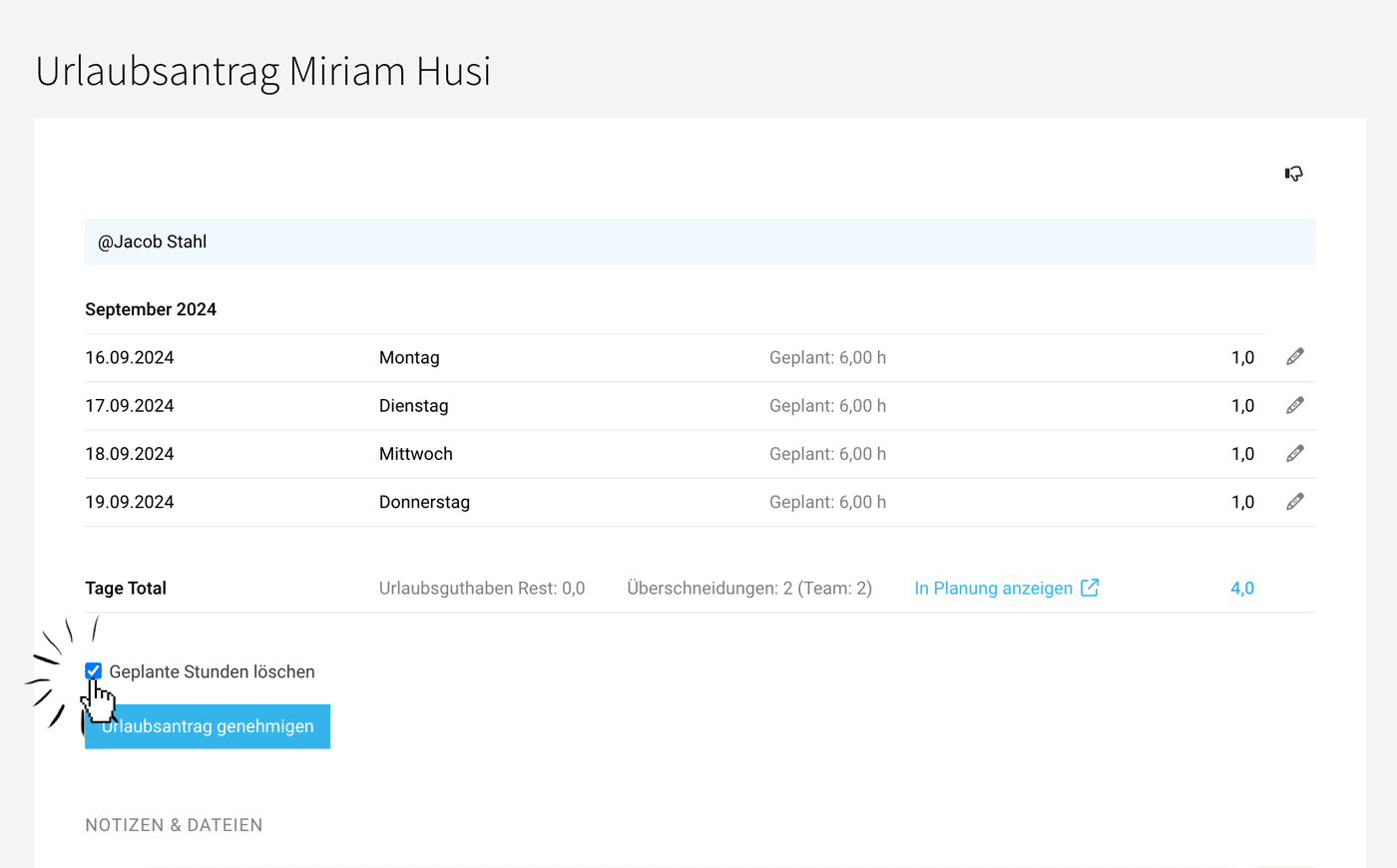 English image not yet available...
English image not yet available...
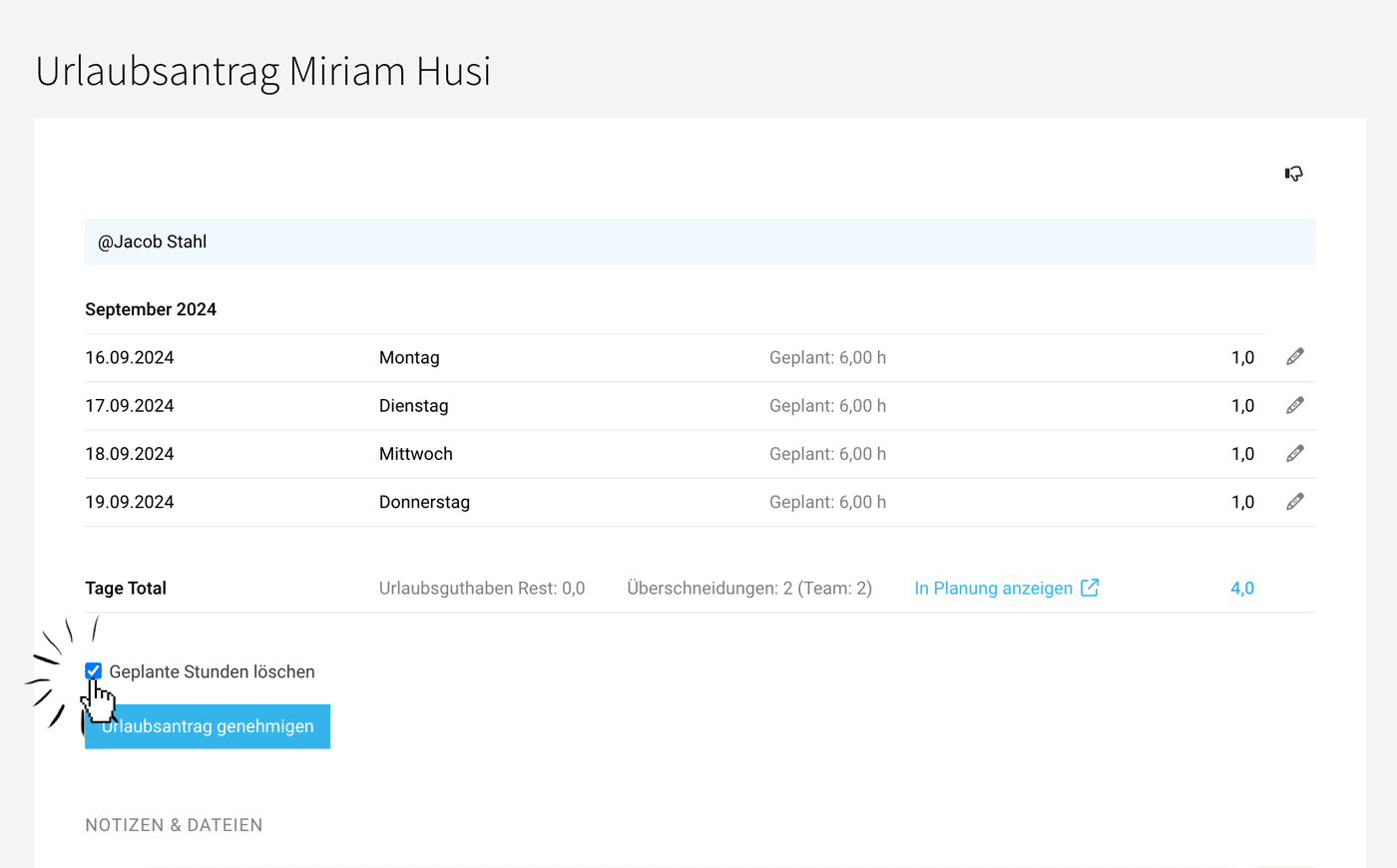 English image not yet available...
English image not yet available...







