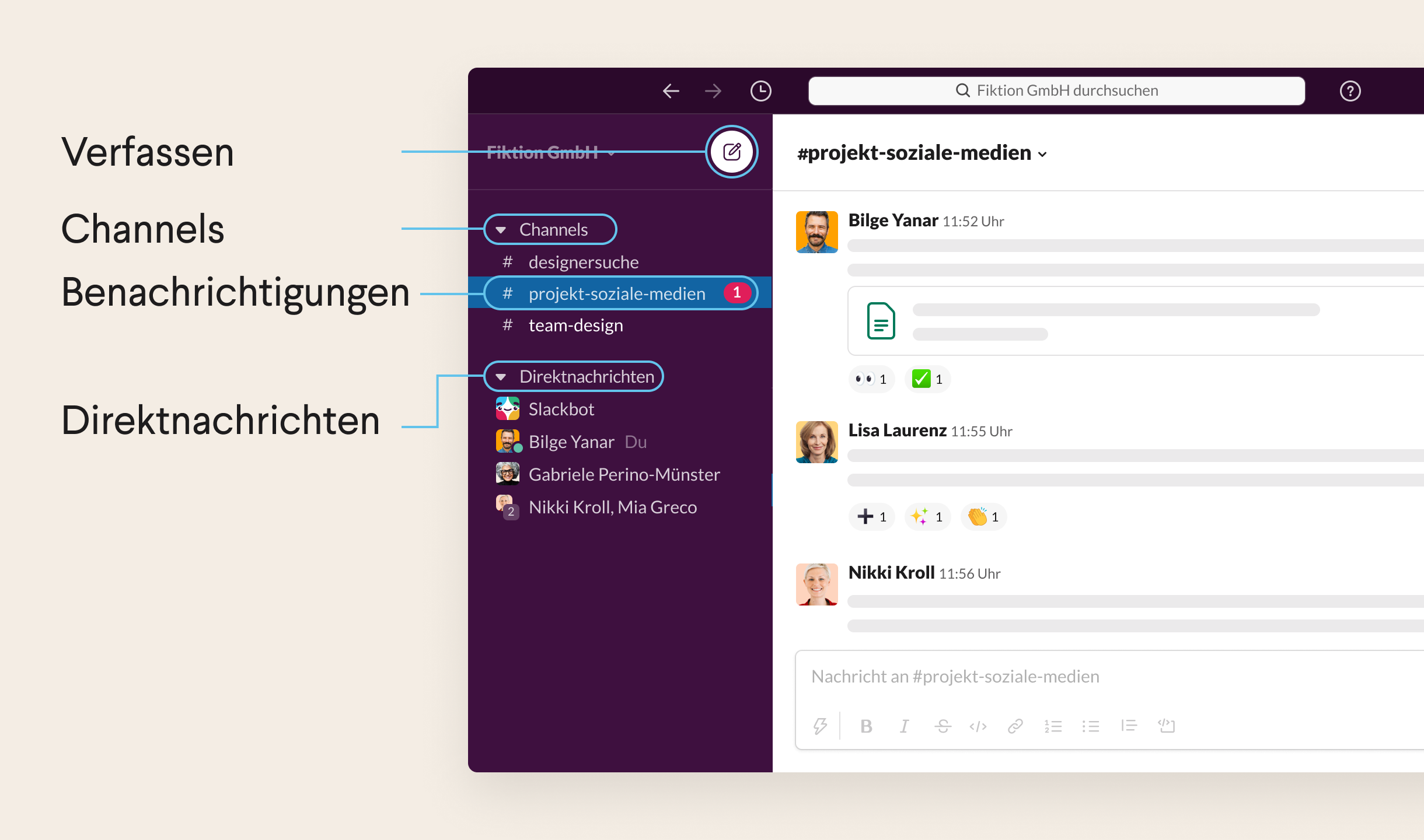-------
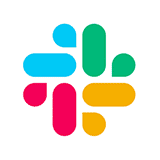
MOCO + Slack
Eliminate email flooding and display information from MOCO directly in Slack.
By introducing a team chat like Slack, internal email flooding can be reduced by half and meetings by a quarter. Through integration via Zapier, Make, or API, various information from MOCO can be displayed directly in Slack – automation can also be started via Slack Command.
Goodbye Email Flooding
At the same time, productivity and transparency are significantly increased. The term chat is definitely an understatement. Compared to, for example, Skype, the software brings a whole other dimension of added value: In addition to direct exchange, for example, also topic channels, video calls, and automatic reminders – and can be wonderfully combined with MOCO via Zapier.
» How to use Slack – your quick guide
» How to use Slack – your quick guide
Benefits of Integration (via Zapier)
Status updates and reminders can be sent directly to specific channels in Slack. Via Zapier or Make without programming knowledge "clickable together".
» 12 tips for better communication in agencies – with Slack
» 12 tips for better communication in agencies – with Slack
Examples of MOCO & Slack Integration via Zapier (without programming knowledge)
- Slack informs when a new lead has come in
- Slack informs when the project budget is getting tight
- Slack informs when an invoice has been created
- Slack informs when an invoice has been paid
Setting up the Connection
How a connection works via Zapier is shown by Tobias here in the video:
More Workflows with MOCO + Slack
Make (programming knowledge advantageous)
Slack Slash Commands
The IT service provider newcubator GmbH automates project invoicing with Slack Slash Commands
» How we optimally supplement MOCO for us – Tools, Slack Commands, Chatbots
» How we optimally supplement MOCO for us – Tools, Slack Commands, Chatbots
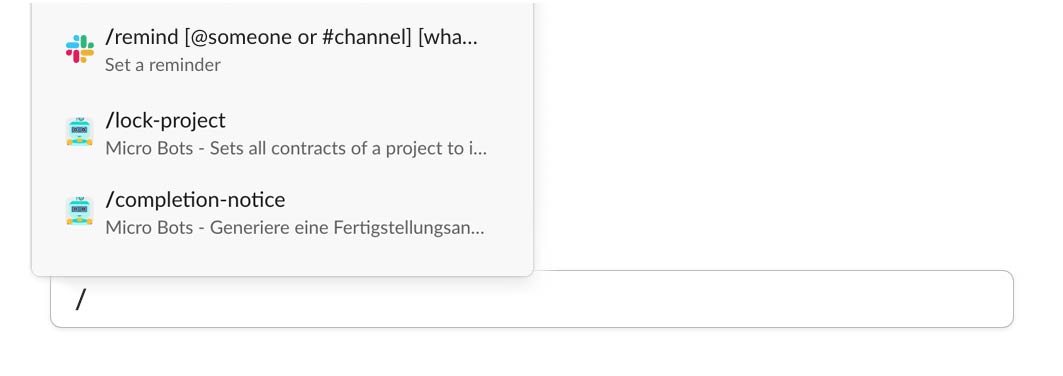 English image not yet available...
English image not yet available...