Alter News-Artikel!
» Hier geht's zur aktuellen Online-Hilfe
Article from
Proposals with Smart Filters, new status 'Partially Invoiced', Multiple Selection
All proposals are listed under "Acquisition" > "Proposals". In the last few days, the proposal area has been further developed. We show here the new features.
Smart Filters
As already known from other areas, there are now Smart Filters for the proposal list. These display all open proposals. This allows you to filter for "unfinished" proposals with one click (1).
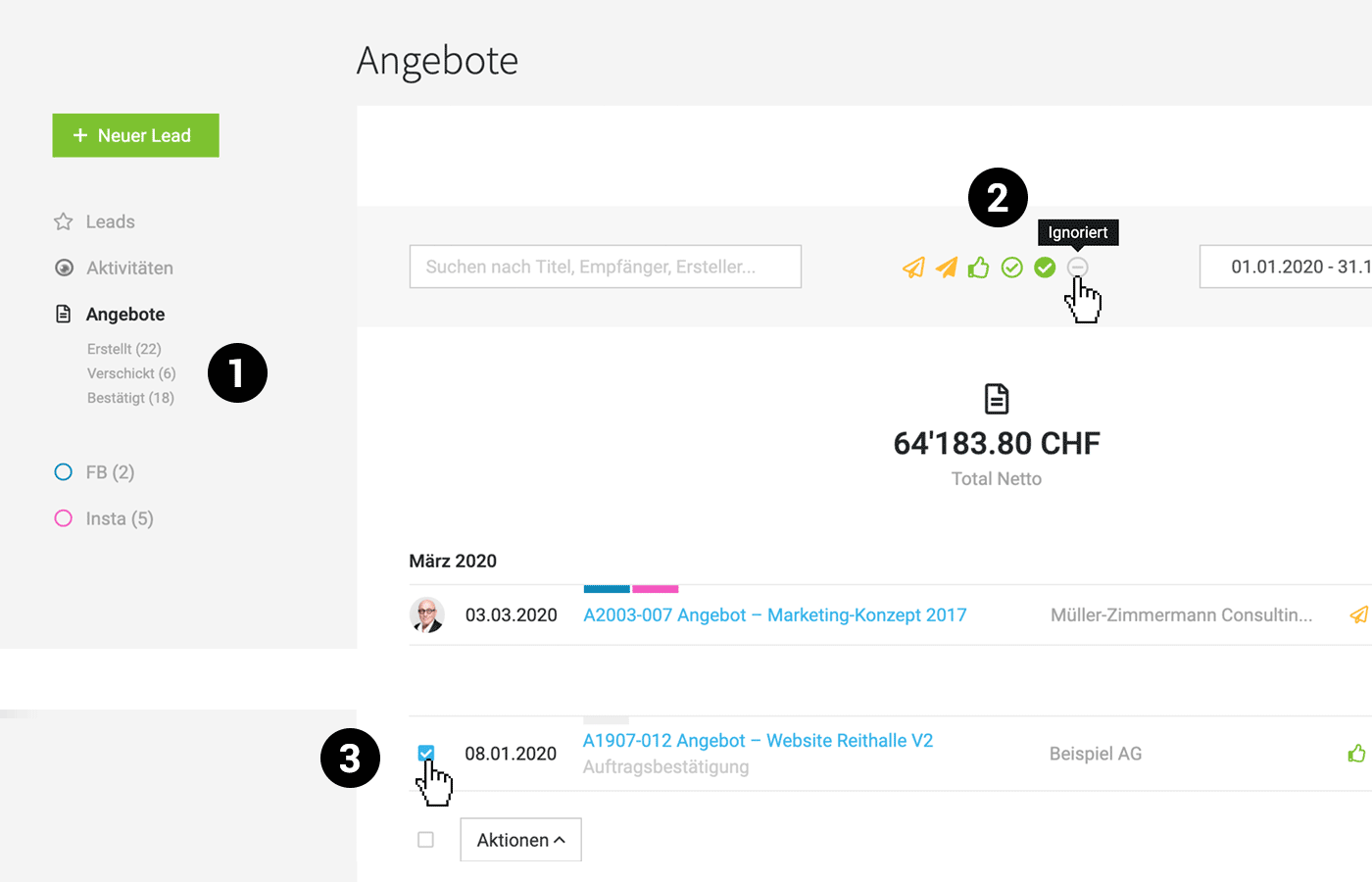 English image not yet available...
English image not yet available...
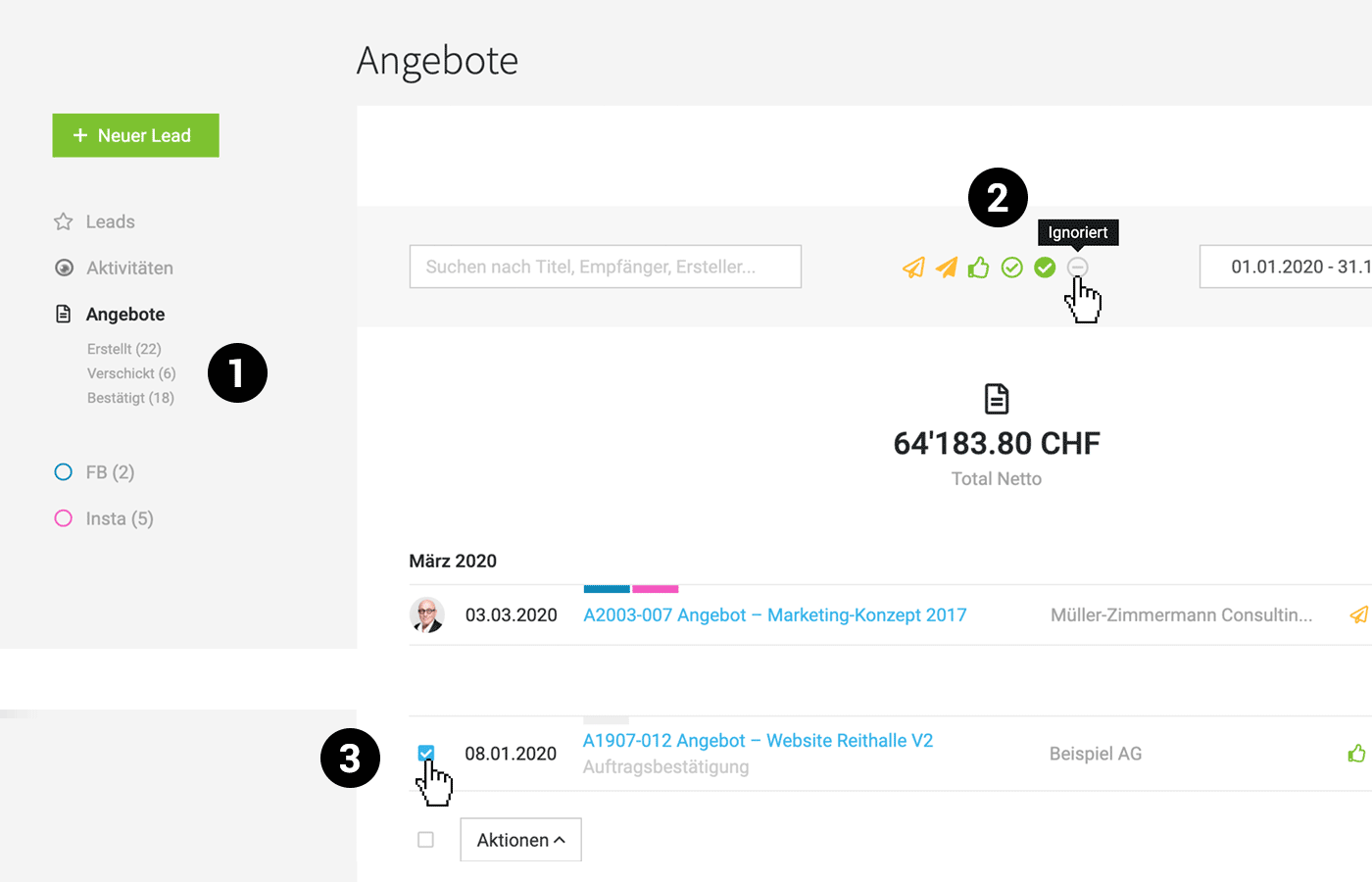 English image not yet available...
English image not yet available...New Status: Partially Invoiced
Proposals are set to this status when only part of the proposal has been invoiced. Progress will also be made in MOCO regarding partial invoicing.
The unfilled circle with the checkmark, which previously stood for "Confirmed", becomes the symbol for Partially Invoiced (2).
The status "Confirmed" receives a new icon – the thumbs up!
The unfilled circle with the checkmark, which previously stood for "Confirmed", becomes the symbol for Partially Invoiced (2).
The status "Confirmed" receives a new icon – the thumbs up!
From "Archived" to "Ignored"
"Ignored" includes in the case of proposals all proposals that did not make it (rejected proposals, proposal variants, etc.) In principle, this status can also be used for proposal templates.
Background: The meaning of "Archived" often came up as a question. The status is now also uniform with that for invoices.
By default, the status "Ignored" is not selected in the filter area. To filter for ignored proposals, just select this one icon and deselect all others, choose the time period and start filtering via "Show" (2).
Background: The meaning of "Archived" often came up as a question. The status is now also uniform with that for invoices.
By default, the status "Ignored" is not selected in the filter area. To filter for ignored proposals, just select this one icon and deselect all others, choose the time period and start filtering via "Show" (2).
Multiple Selection
Several proposals can be selected on the left via the avatar (3) and assigned a common status or label via "Actions".








