Alter News-Artikel!
» Hier geht's zur aktuellen Online-Hilfe
Article from
Marking Invoices as Progress Invoices Retroactively
Within a project, progress and final invoices can be created. The designation as a progress invoice is normally done when creating the invoice. If this is forgotten, an invoice can also be marked as such retroactively, if no more editing is possible (e.g., after accounting export). MOCO can then automatically deduct it from the final invoice.
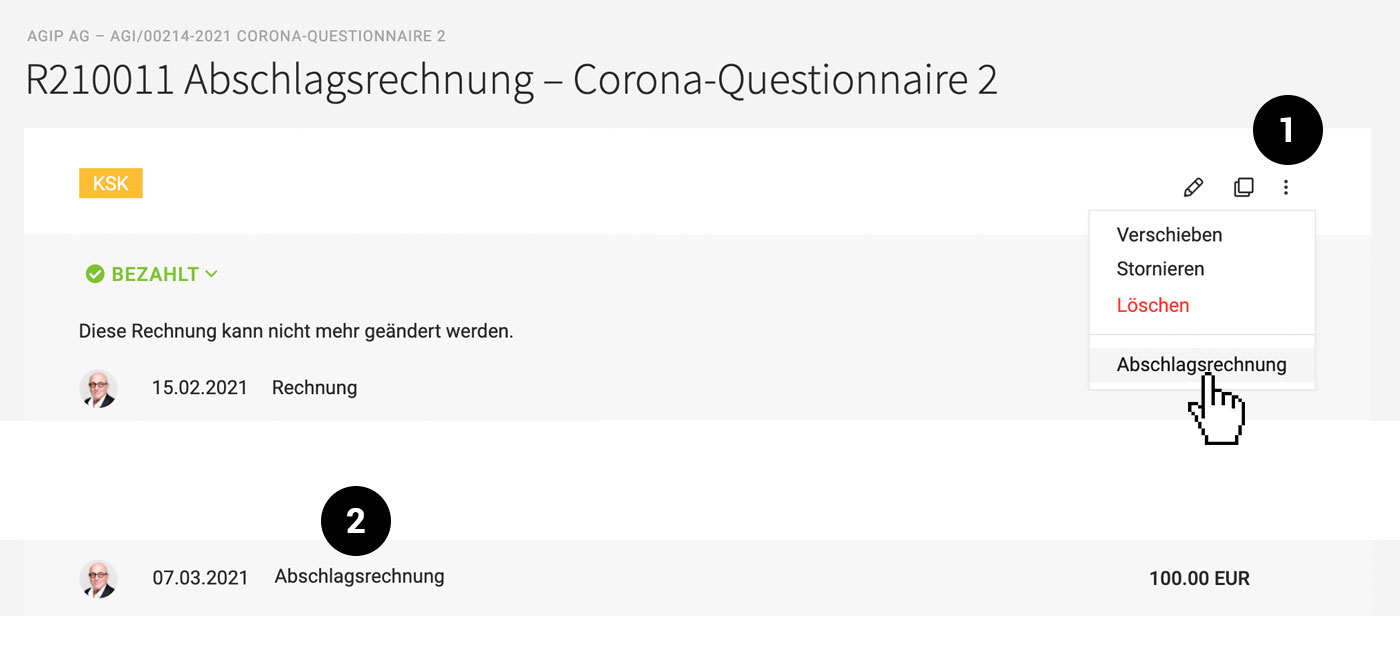 English image not yet available...
English image not yet available...
With the new option to mark as a progress invoice, the actions at the top right in the invoice have grown. Therefore, the area has been sensibly reduced: The less important actions are now hidden behind the three dots (1).
The invoice type "Progress Invoice" is displayed (2). The marking has no effect on the invoice form – here, the usual requirements for progress invoices must be adhered to. The marking as a progress invoice can also be removed again if necessary in the same way.
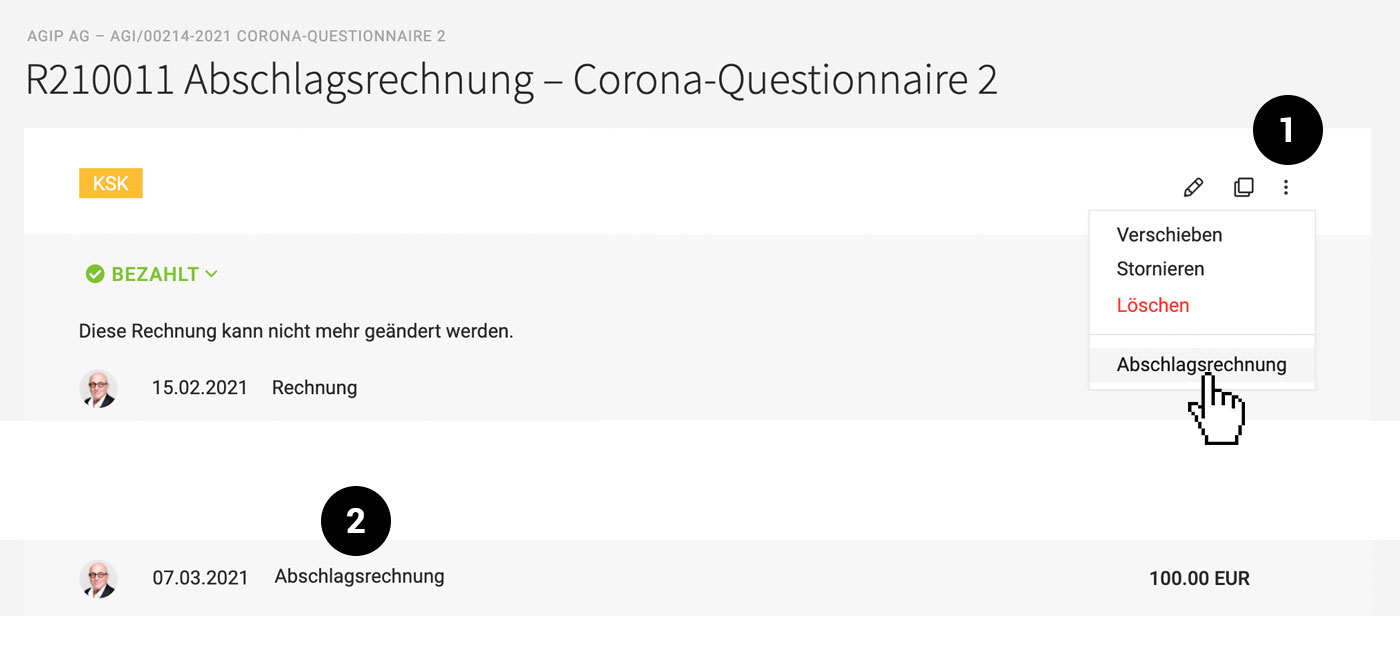 English image not yet available...
English image not yet available...With the new option to mark as a progress invoice, the actions at the top right in the invoice have grown. Therefore, the area has been sensibly reduced: The less important actions are now hidden behind the three dots (1).
The invoice type "Progress Invoice" is displayed (2). The marking has no effect on the invoice form – here, the usual requirements for progress invoices must be adhered to. The marking as a progress invoice can also be removed again if necessary in the same way.
Invoice Type
Other invoice types "Final Invoice" and "Cancellation Invoice" are also named at this location. As mentioned in an earlier news post, you can filter for progress invoices under "Invoicing" using the filter options (More Options):
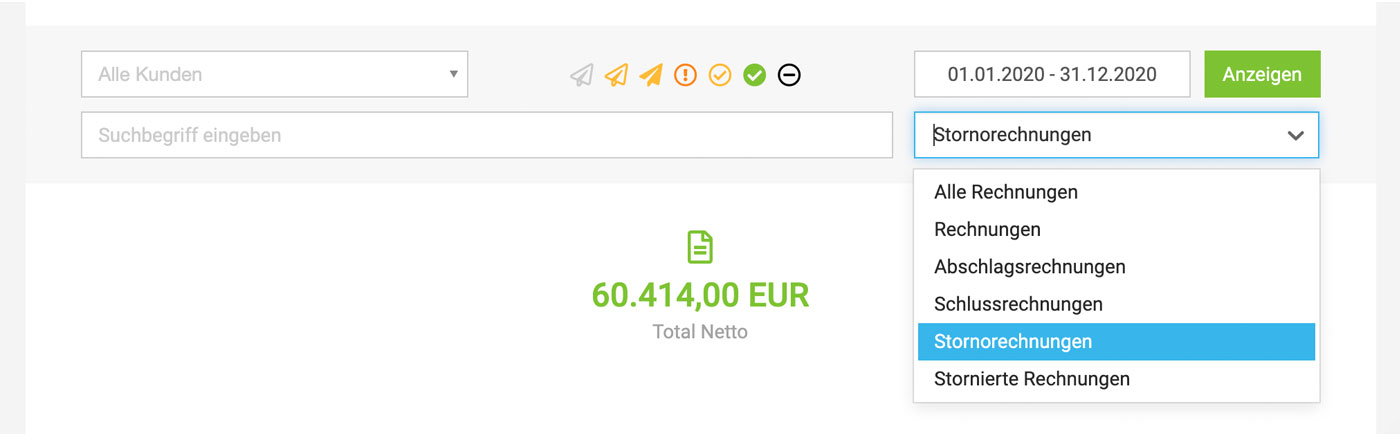 English image not yet available...
English image not yet available...
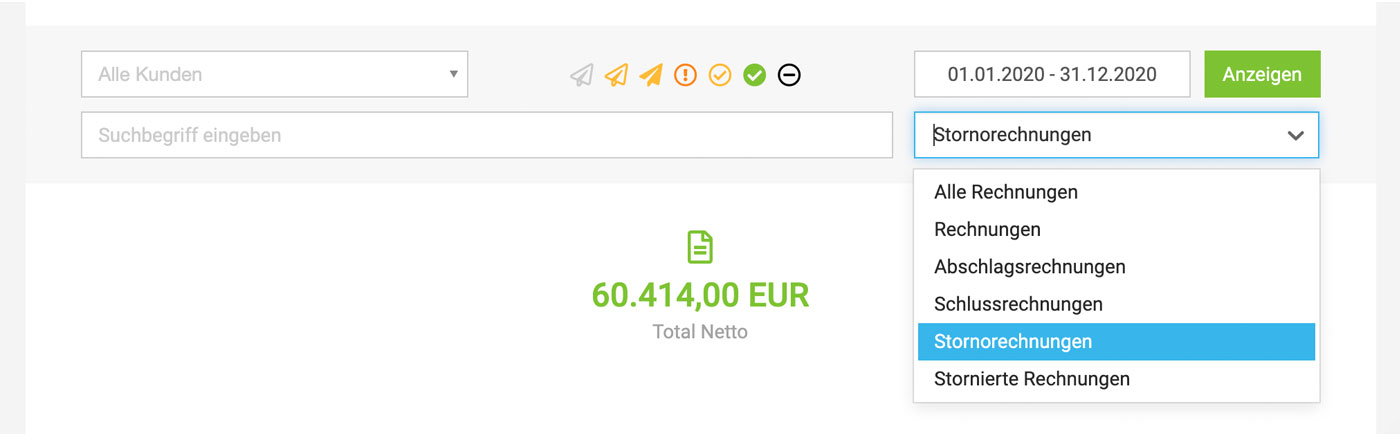 English image not yet available...
English image not yet available...







