Alter News-Artikel!
» Hier geht's zur aktuellen Online-Hilfe
Article from
Quick Wins: Cross-Sectional Optimizations.
In the past few weeks, a lot of small optimizations have been made that cannot all be mentioned – here is a compilation of the most important ones:
General
- More informative customer list – Display of company type, address, and contact details.
- Annual calendar with improved orientation through highlighting of the current month.
- Lock time tracking expanded – Now possible for 1 day as well as 45 days retrospectively.
- Better documented budget adjustments in the project – including the monthly budget.
- The filter in the project archive is always displayed – the need to call it up by click or keyboard shortcut is eliminated.
- Labels have been added at eight locations outside the main lists. For example, with the listed people under the company. Mostly fully editable – in some places read-only.
Reports & Exports
Report on utilization/capacity enhanced
In the report that provides an overview of the year and company, the following has been added:
In the report that provides an overview of the year and company, the following has been added:
- Percentage of utilization per team and month (1)
- Remaining hours per team and month
Overall time tracking report enriched
- In the time tracking report, the team name is now directly linked to the team report.
- In the Excel export, there is now a column for "Invoicing type", so that for each hour entry, it can be traced whether the respective project is billed on effort, with a fixed price, or as a retainer.
Information added in lead export
- In the lead Excel export, there is now a new column for "Contact person email" and "Contact person phone".
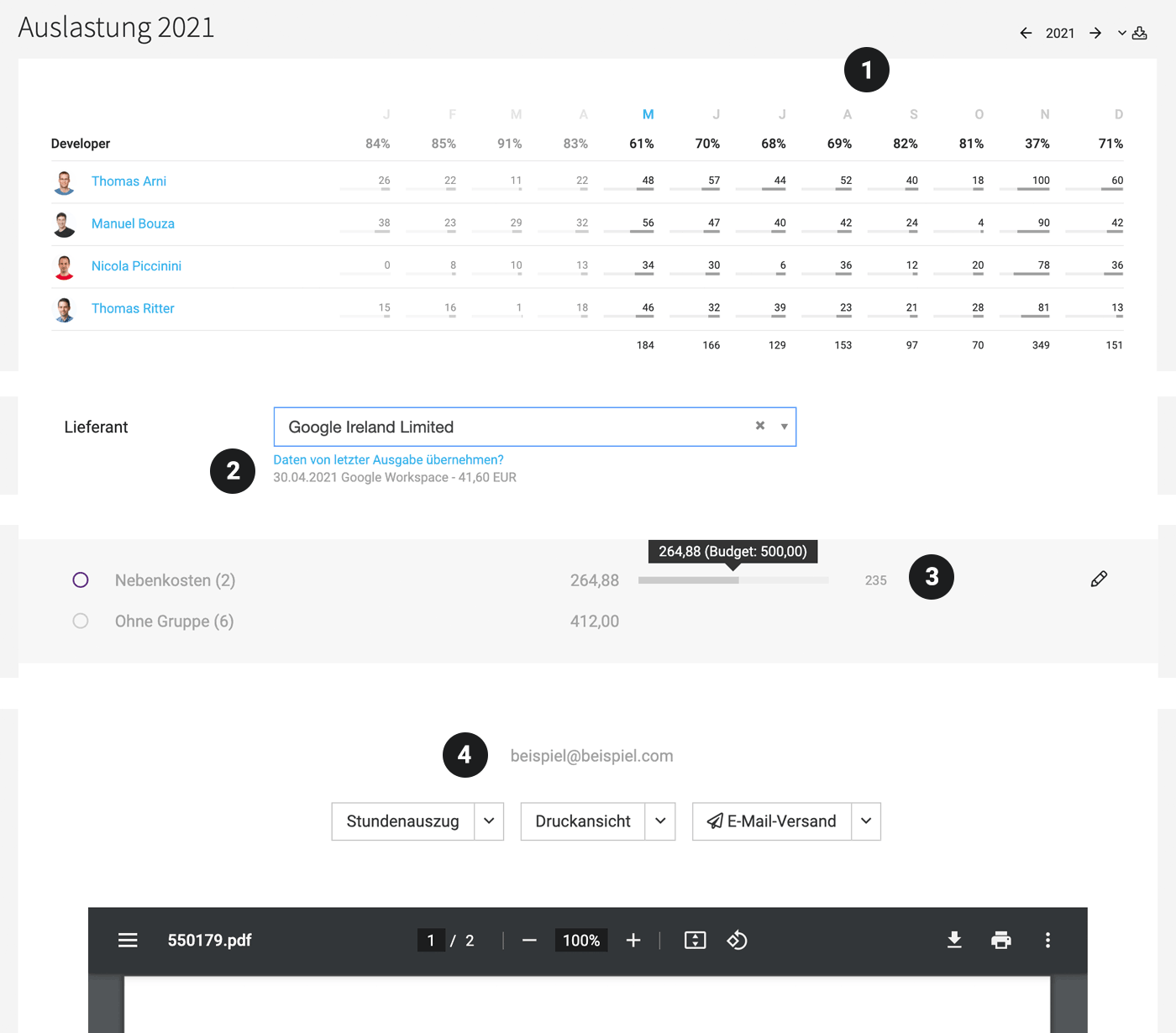 English image not yet available...
English image not yet available...Proposals & Invoices
- Email sending address(es) displayed for verification at the send button (4).
- Remembering "Copy to myself": Once "Copy to myself" is selected, MOCO remembers this and automatically offers the preselection next time.
- Visual progress of invoicing in the project under "Invoicing" if there is a budget.
Expenses/Additional services
- Trace which invoice an expense/additional service was billed with
When an additional service is billed, it can be traced afterwards with which invoice: It is named and linked on the detail page of the additional service. - The assignment of expense > additional service can now also be removed directly on the detail page at the top right – not only in the list via the dropdown. Similar to how the link between lead and project can be lifted.
- Pre-filling when recording an expense as desired: MOCO displays the last recorded incoming invoice (2) and with one click, the previous data is pre-filled.
- For groups (cost pools), the remaining amount is displayed on the right at the budget progress (3) instead of the previously used percentage consumed.








