Exports
Project Hours | Projects, Leads, Proposals | Invoices and Payments | Companies and Contacts | Expenditures | Forecast Revenues | Planning and Absences | Working Hours | Person/Personnel | Additional Services | Service CatalogProject Hours
Filterable Global Hour Export
Under "Projects" > "Hourly Report"
Hourly Export by Year or Month
Under "Reports" > "Time Tracking" > "Project Times" at the top right, there is an Excel export for all projects and people.
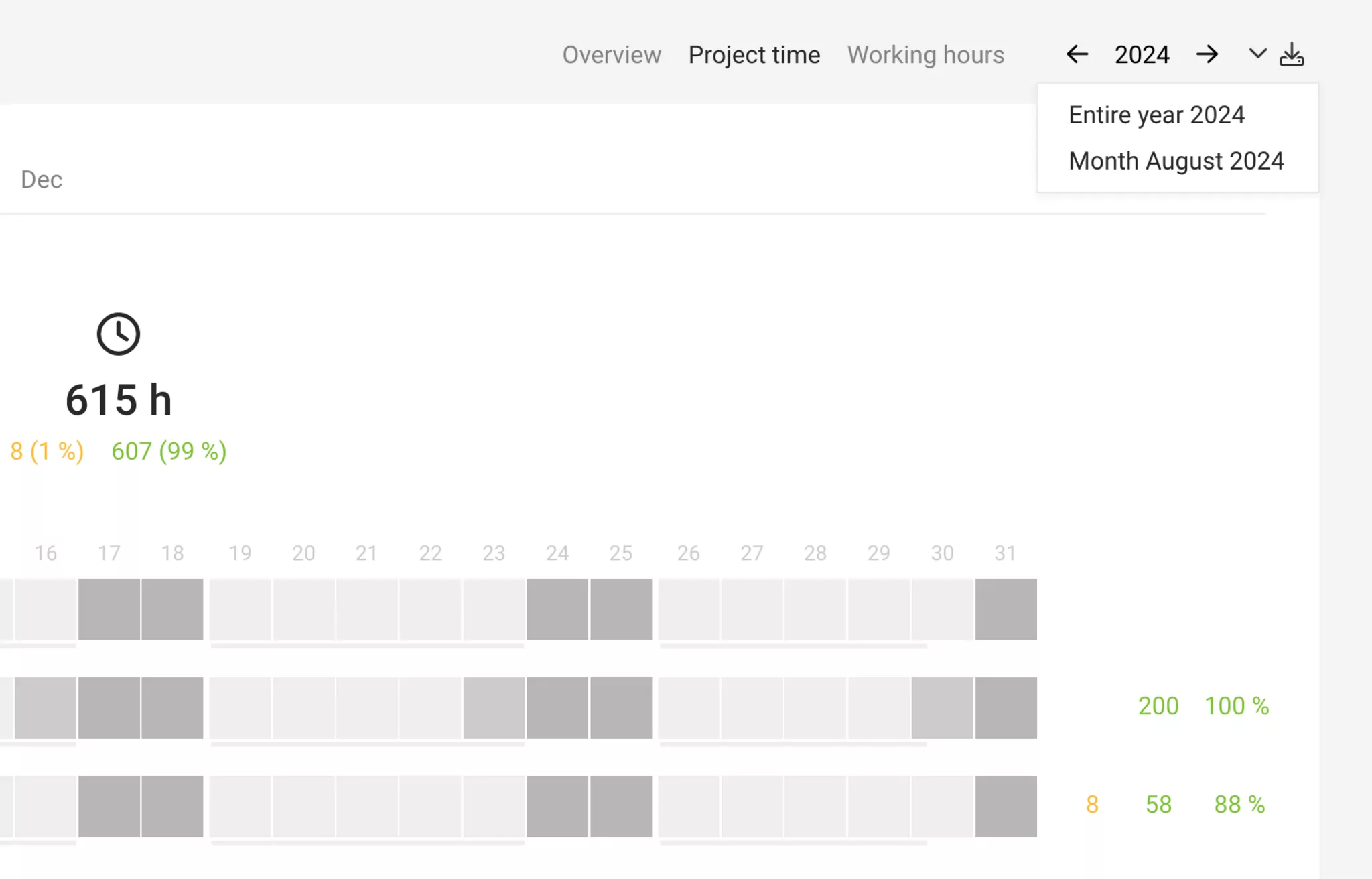
Individual Hour Exports for Person, Project, Client, etc.
Through the hourly reports on the individual levels (project, client, person, and overall), the time recording can be further filtered and exported specifically (PDF, Excel, CSV).
Projects, Leads, Proposals
Projects
Excel export for project lists is available at the top right (see example image of client projects)
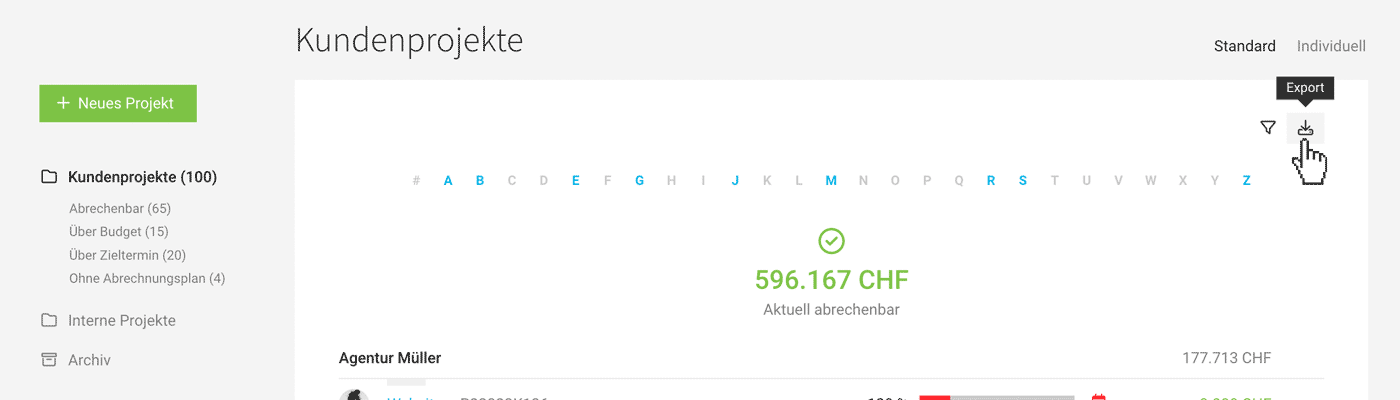 English image not yet available...
English image not yet available...
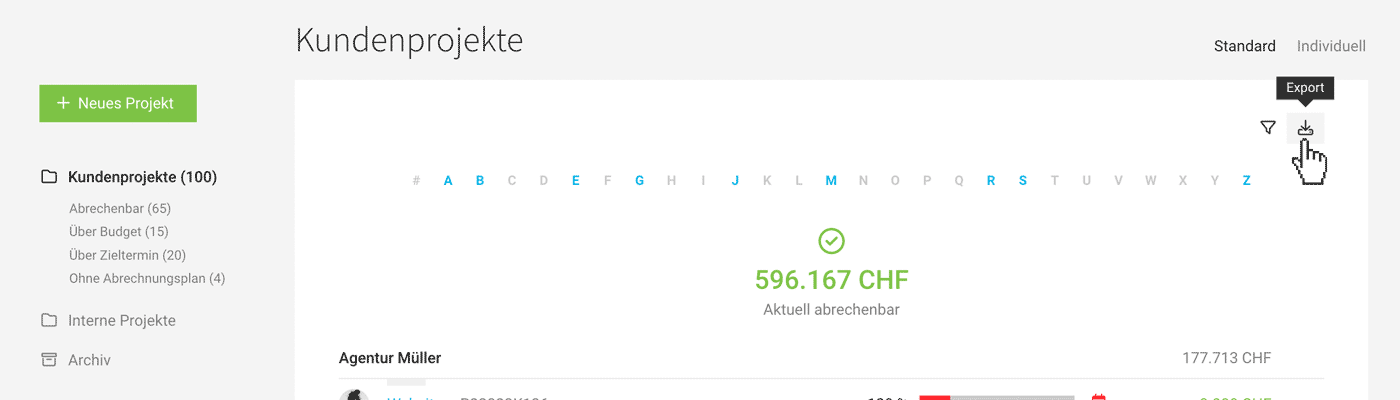 English image not yet available...
English image not yet available...Projects with Custom Data
Excel export for the custom project list (Projects > Custom)
Project Profitability
Excel export available in the report "Reports > Projects"
Ongoing Leads
Excel export at the top right under "Acquisition" > "Leads"
Completed Leads
Excel export at the top right under "Acquisition" > "Completed"
Proposals
Excel export and documents at the top right under "Acquisition" > "Proposals"
Invoices and Payments
Invoices by Creation Date
Location: Invoicing > Invoices
- Export filtered invoices as Excel.
- Download filtered invoice documents in bulk.
Attention: When filtering, select the desired status via the icons
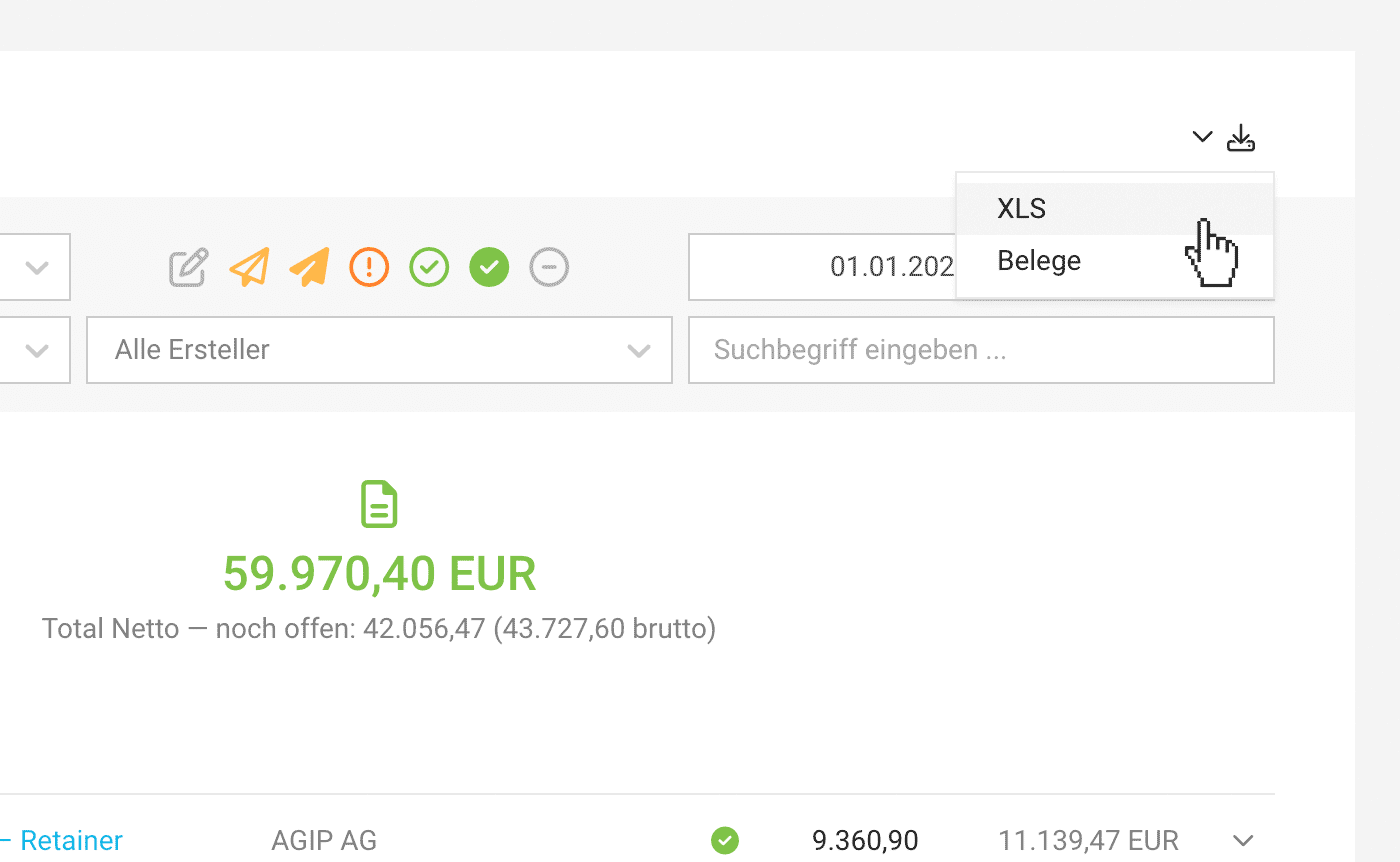 English image not yet available...
English image not yet available...Payments & Invoices by Payment Date
Location: Invoicing > Payments
- Export payments as Excel.
- Export invoice documents by payment date.
Pre-accounted Accounting Exports
Companies and Contacts
Customers
The export option is located under "Companies" > "Customers" at the top right.
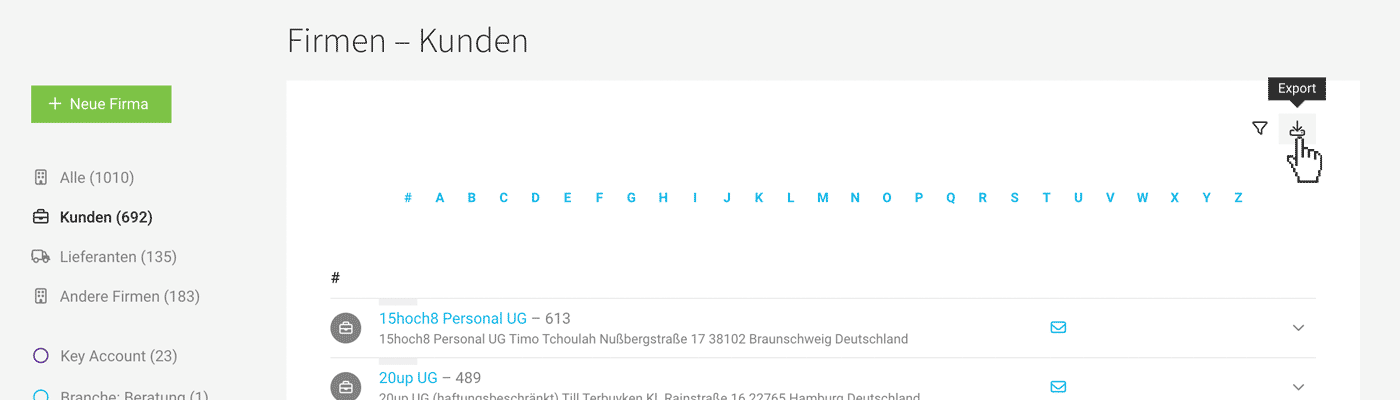 English image not yet available...
English image not yet available...
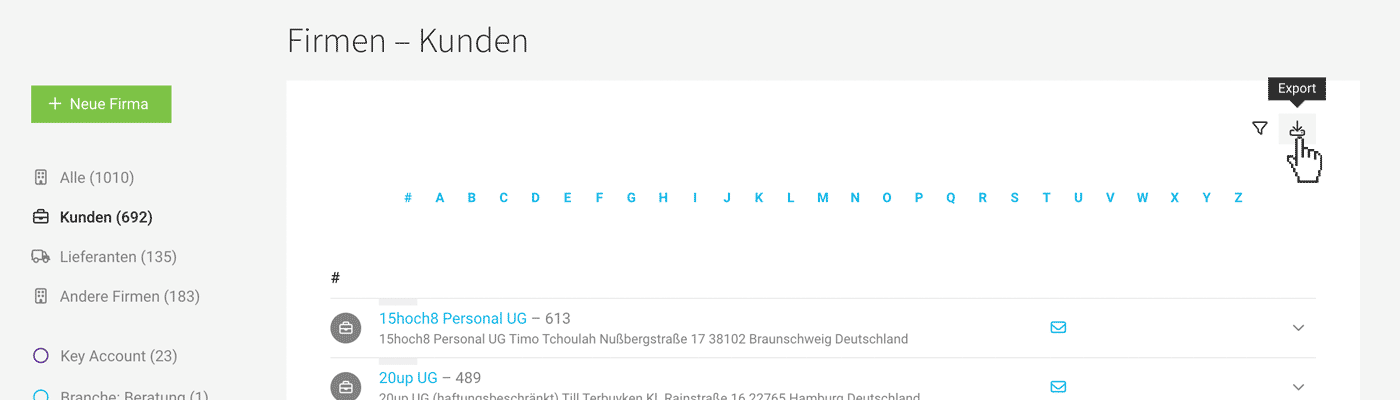 English image not yet available...
English image not yet available...Suppliers
The export option is located under "Companies" > "Suppliers" at the top right.
Other Companies
The export option is located under "Companies" > "Other Companies" at the top right.
Contacts
can be exported as Excel from "Contacts" at the top right.
When filtering by label, only the filtered companies or contacts are generally exported.
Expenditures
Expenditures Inbox & Archive
Typically, the inbox contains pending recorded expenditures, personal expenses, and drafts. The archive holds completed expenditures. In both the inbox and archive, you can find these export options at the top right:
- Individual Items (including details defined at the item level: project name, project number, category, expense account, net, tax, gross, etc. Expenditures can consist of one or more items.
- Simple Expenditure Export, which is not broken down into items.
- Batch Download of Receipts
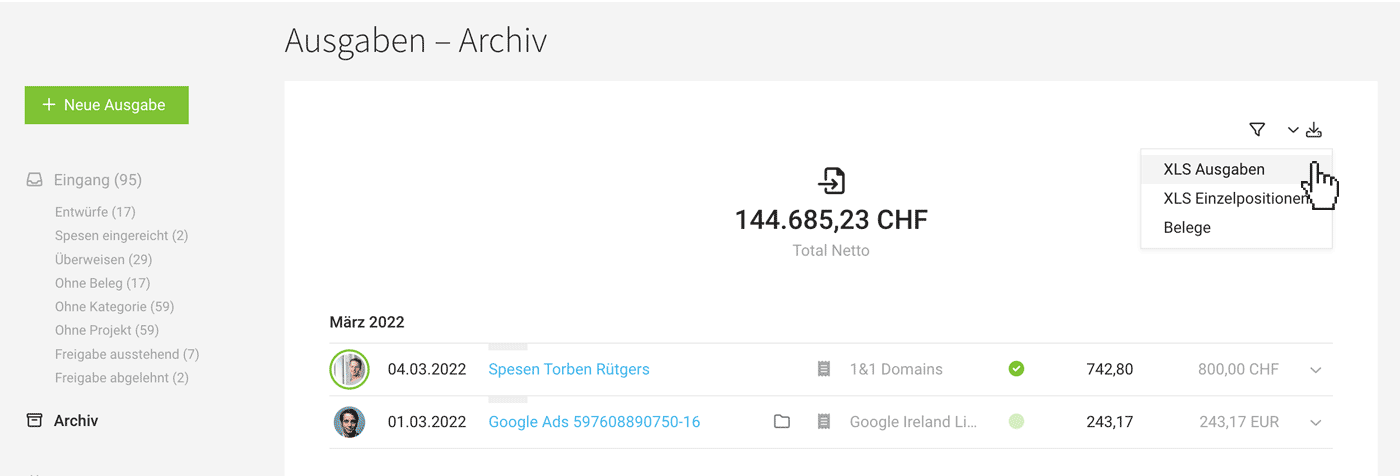 English image not yet available...
English image not yet available...Accounting Export
In addition to the standard exports, an Accounting Export is also available.
Outgoing Payments
Under "Expenditures > Payments," you can export all recorded payments.
- Export Payments as Excel.
- Export Receipts by payment date.
Planned Expenditures
Under "Expenditures > Planned," you can find the exports.
- All planned expenditures under "All"
- Recurring planned expenditures under "Recurring"
Expenditure Budgets
Under "Expenditures > Budgets," you can export the annual budgets.
Forecast Revenues
Under "Invoicing" > "Reports" you can export the composition of billable items and planned revenues here.
The same export can also be found under "Reports" > "Finance" at the top right.
The same export can also be found under "Reports" > "Finance" at the top right.
Planning and Absences
Reports > Planning
- Export "Planning" Full year per person/day
- Export "Absences" Full year per person/day
Reports > Personnel
- Export "Target-Actual & Billability" Full year per person/month – Absences, target hours, etc.
- Export "Vacation" Vacation account per person and number of sick days per year
- Export "Absences" Export absences with daily precision, filterable by specific criteria.
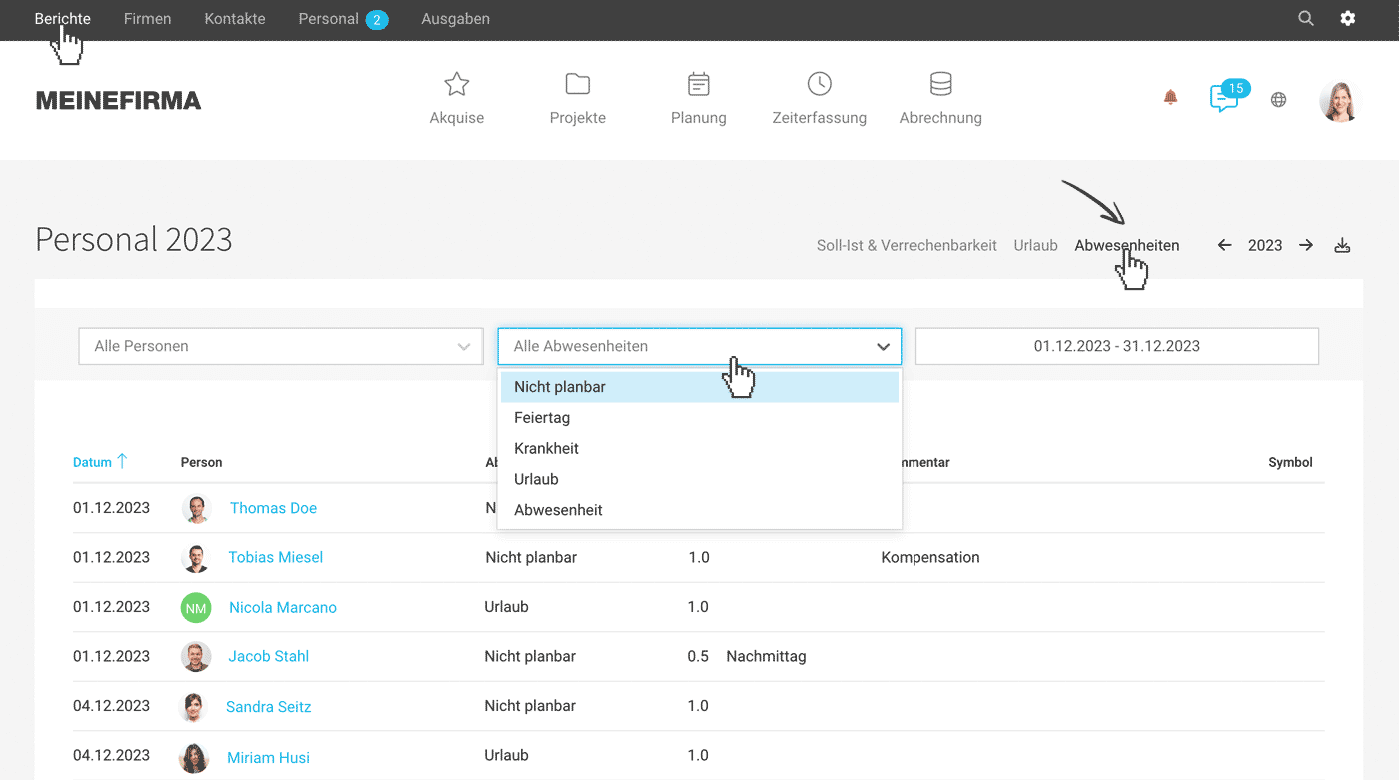 English image not yet available...
English image not yet available...Personnel > Person > Target-Actual
- Export "Target-Actual" Full year per person/day – Absences, target hours, etc.
Working Hours
Person & Individual Period
An excerpt of the working hours per person for any given period can be created under "Personnel" at the person > "Working Hours". Each user can also find this option themselves under "Time Tracking" > "Working Hours" (see image) to create an excerpt.
- PDF: Overview
- xls or csv: Listing of individual work slots
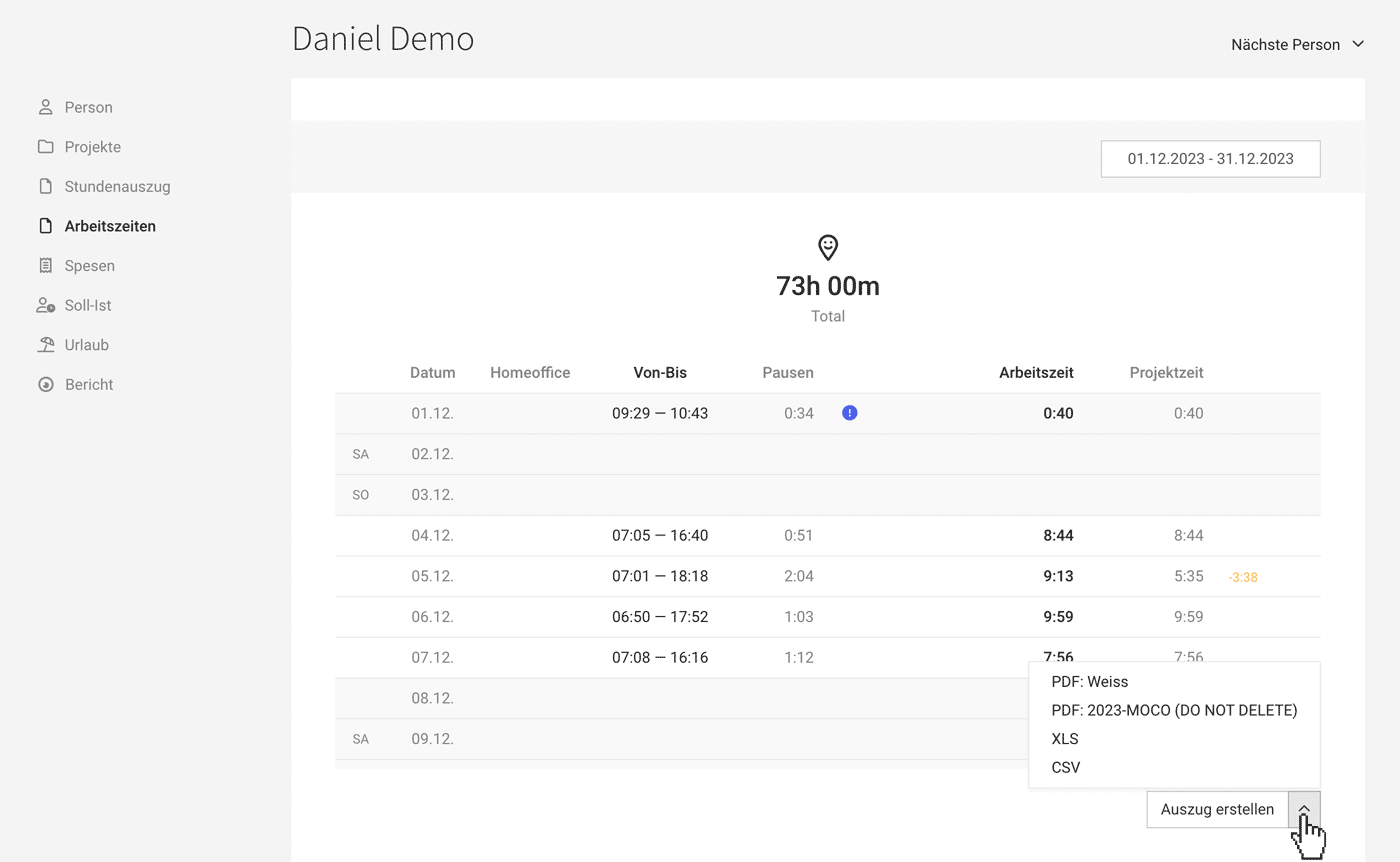 English image not yet available...
English image not yet available...Person & Entire Year
Under "Personnel" at the person, the export under "Target-Actual" per day provides the target hours, working time, absences, and project times.
All Persons Entire Year
The time tracking of all persons for the entire month or year (xls). Under "Reports" > "Time Tracking" > "Working Hours"
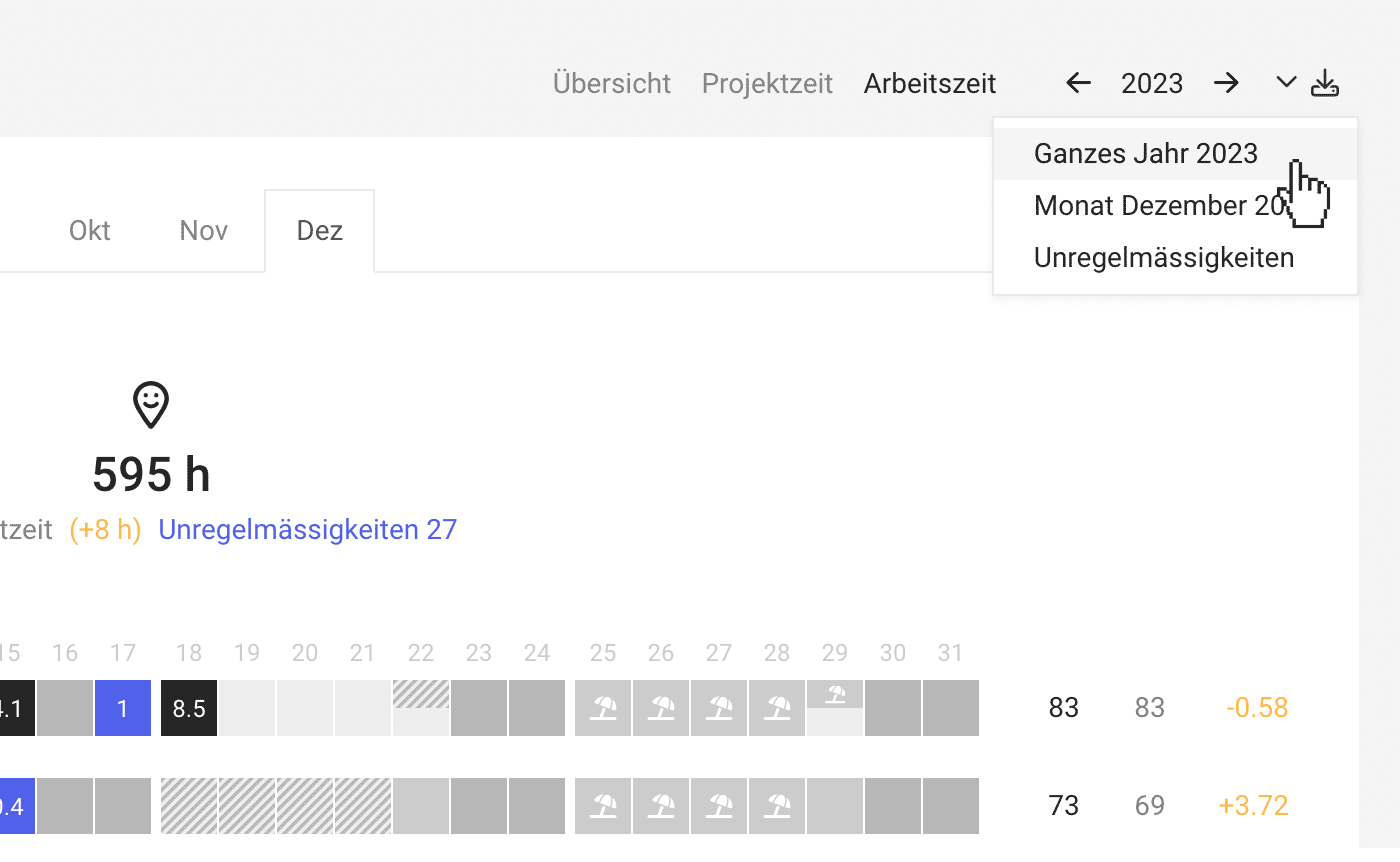 English image not yet available...
English image not yet available...
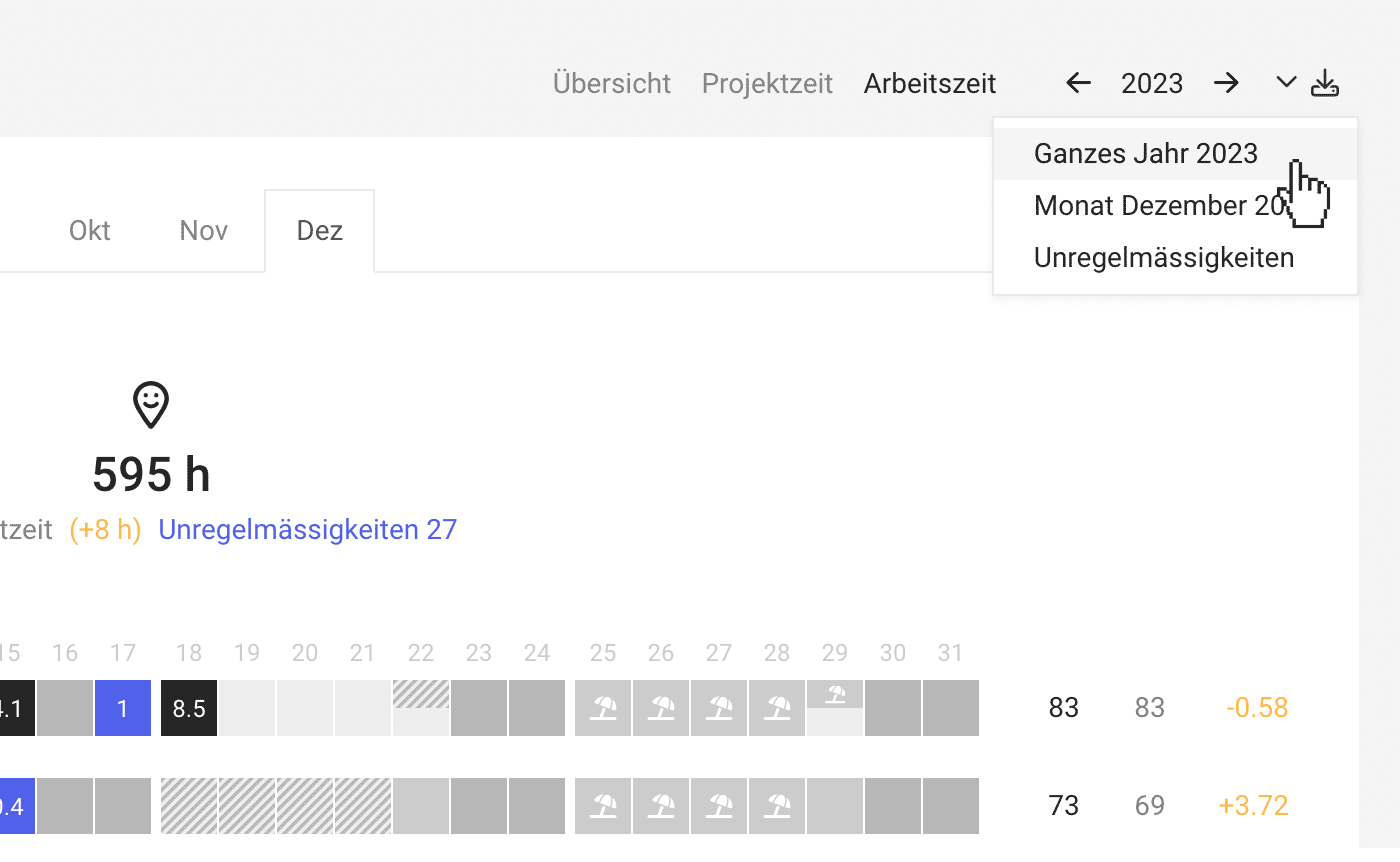 English image not yet available...
English image not yet available...Person/Personnel
Export Personnel Data
In the "Personnel" section at the top right, employee data can be exported as an Excel file.
Weekly Models
In "Personnel > Weekly Model" (top right), the active weekly models for all personnel can be exported.
Absences, Home Office, Working Hours, Target-Actual, Billability, etc. across all Personnel
In "Reports" > "Personnel", the comprehensive information displayed there can be exported.
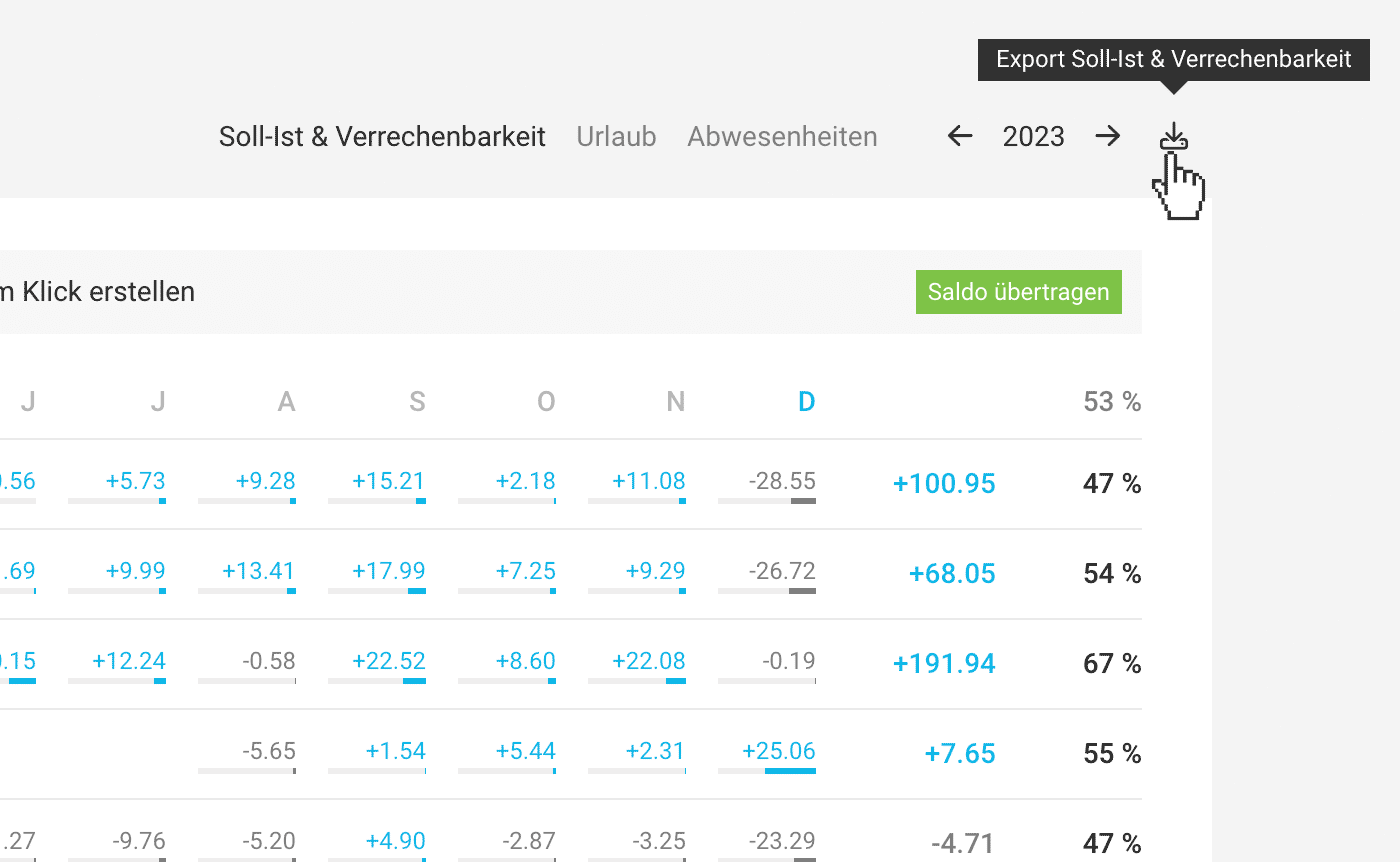 English image not yet available...
English image not yet available...
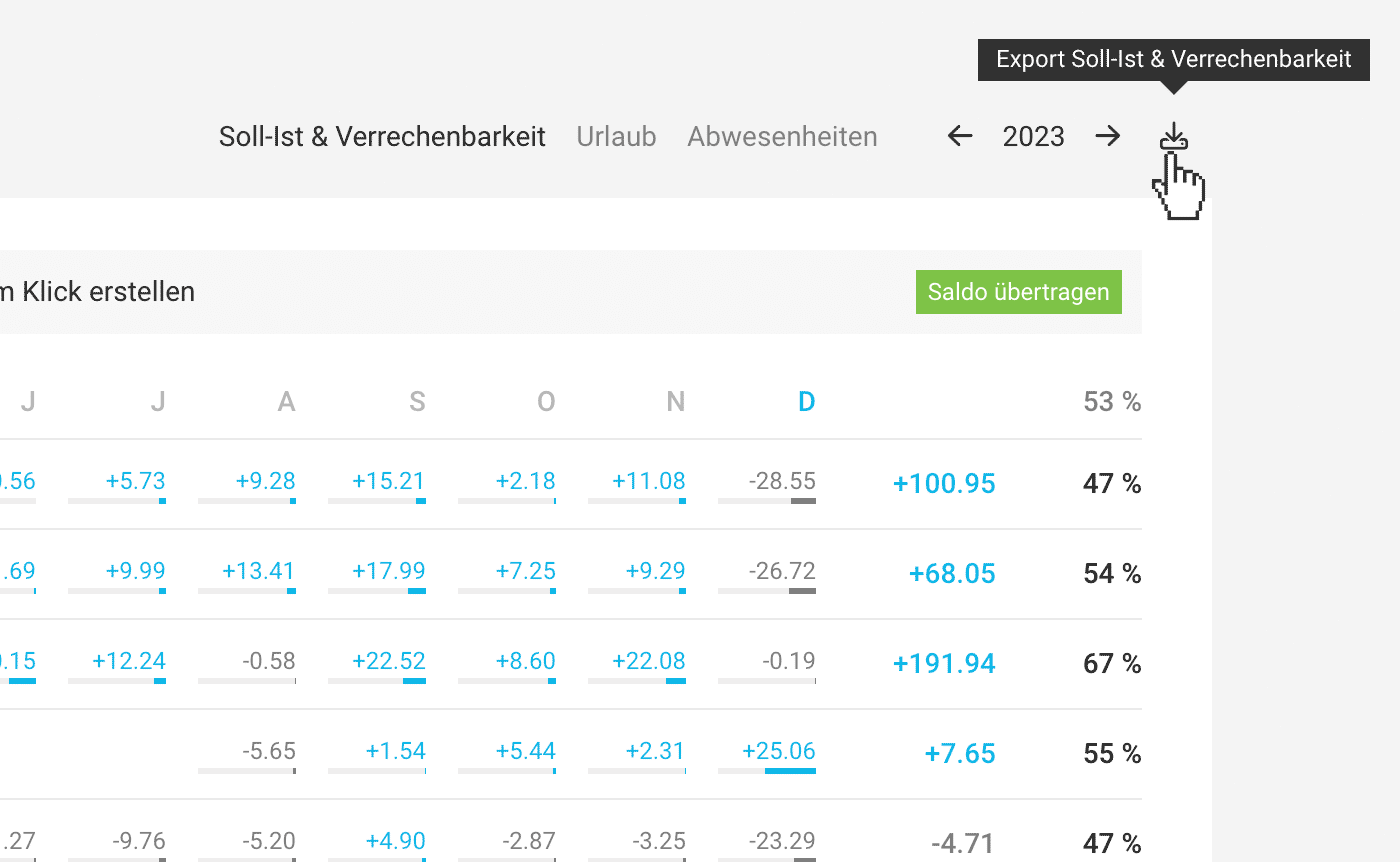 English image not yet available...
English image not yet available...Daily Target-Actual for Individual Personnel
In "Personnel" > Person > "Target-Actual", there is an export option at the top right where absences, home office, working hours, target-actual, etc. are broken down by day. This allows almost any display to be traced.
Exports for Absences
Exports for Absences
Additional Services
Additional Services per Project
Additional services can be exported directly in the project under "Additional Services" at the top right.
Additional Services and Recurring Additional Services Globally
Under "Projects" > "Additional Services"
Service Catalog
Under "Settings > Services > Catalog", you can export the service catalog.








