Alter News-Artikel!
» Hier geht's zur aktuellen Online-Hilfe
Article from
Quick Wins around Personal Expenses & Invoicing.
Personal expenses reimbursed faster
The bank account details (IBAN) for personal expense reimbursement are displayed on the expense report - and are automatically pre-filled when recording an expense. This requires the IBAN to be entered under "Personal" for the individual (1) . An option for transfer will follow with further development.
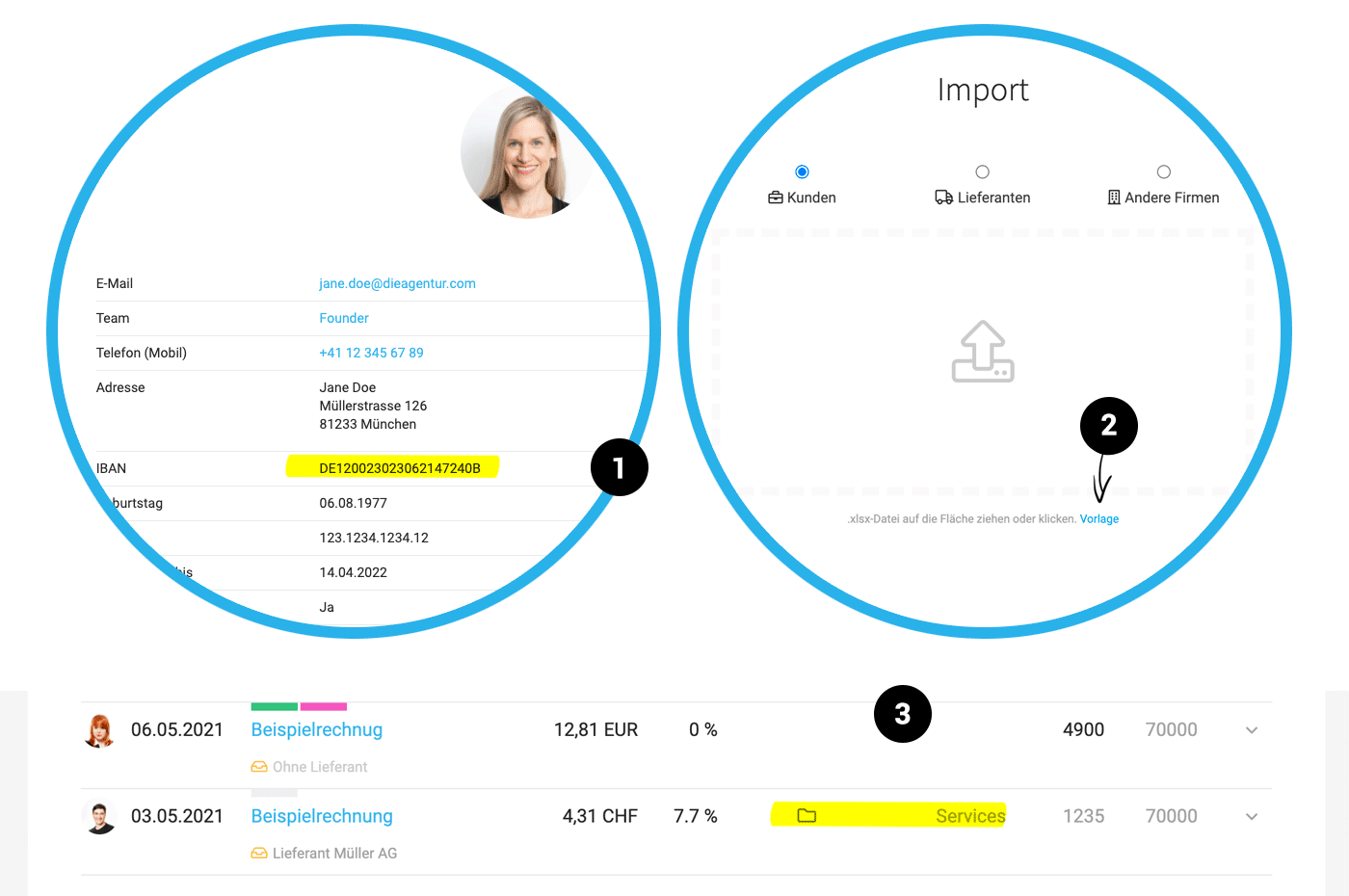 English image not yet available...
English image not yet available...
Import option for debtor and creditor numbers
During the customer and supplier import, debtor and creditor numbers can be imported directly. The import template (2) has been adjusted accordingly.
Enter debtor and creditor numbers directly at the company
The creditor number can also be entered or changed for the supplier under "Accounts" in addition to the management. The fallback is, as before, the defined default account. The same applies to the debtor number for the customer.
Expense list enriched with more info for accounting export
In the list for the accounting export of expenses, it is now also displayed whether the expense has been assigned to a project and whether a receipt is available (3).
CSV accounting export includes file names
When using the CSV accounting export, the file name of the invoice is provided – making it easier to match the corresponding receipt.
MOCO helps to tidy up the invoice receipt
After the accounting export, the corresponding expenses can optionally be moved automatically to the archive. Traceable through the automatic comment on the expense.
Filter related expenses via payments
Companies that only submit paid receipts to accounting on a monthly basis can now select the corresponding receipts directly via the payment list. Mark all payments and select "Accounting" from the dropdown menu at the bottom.
The bank account details (IBAN) for personal expense reimbursement are displayed on the expense report - and are automatically pre-filled when recording an expense. This requires the IBAN to be entered under "Personal" for the individual (1) . An option for transfer will follow with further development.
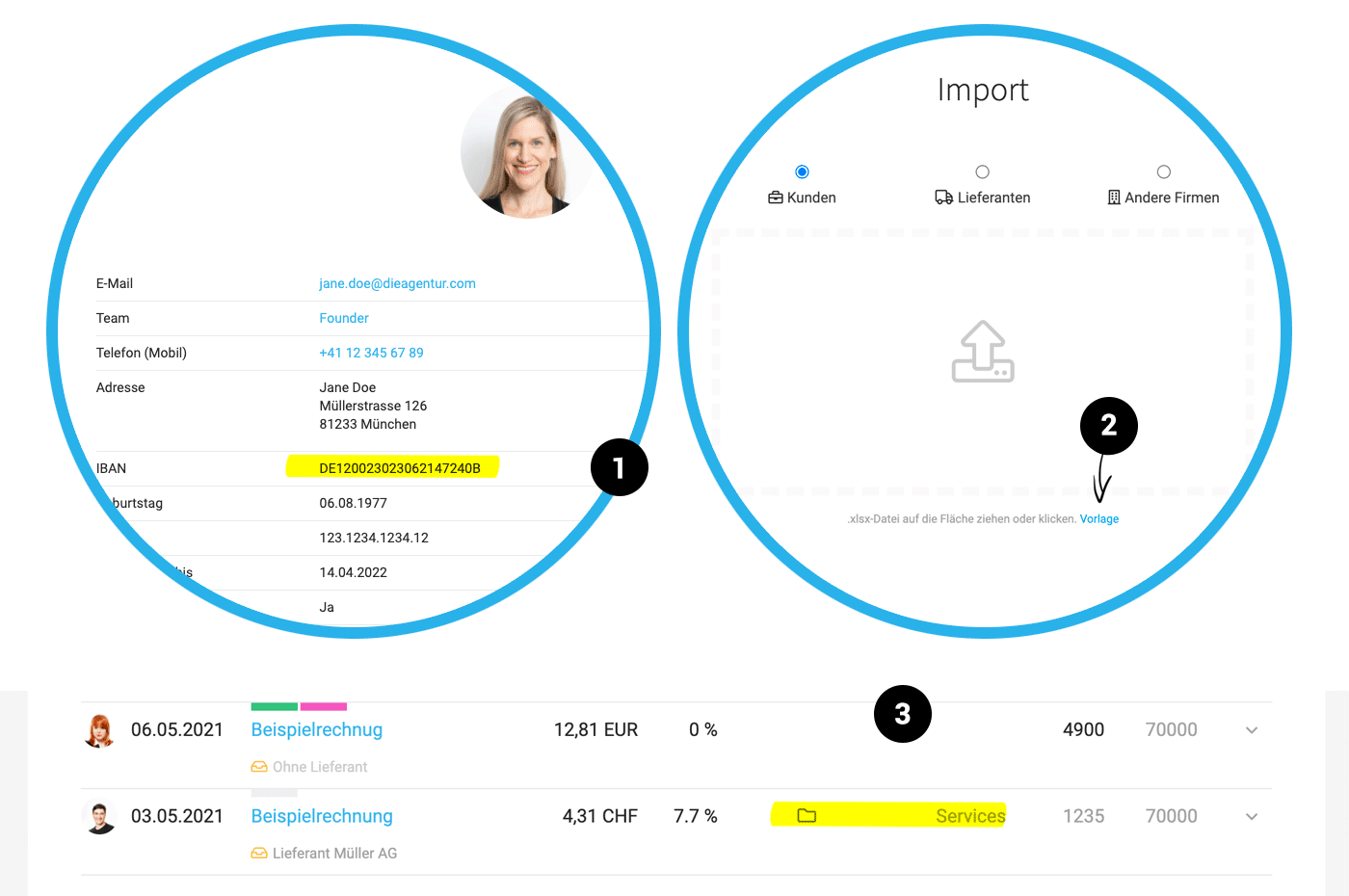 English image not yet available...
English image not yet available...Import option for debtor and creditor numbers
During the customer and supplier import, debtor and creditor numbers can be imported directly. The import template (2) has been adjusted accordingly.
Enter debtor and creditor numbers directly at the company
The creditor number can also be entered or changed for the supplier under "Accounts" in addition to the management. The fallback is, as before, the defined default account. The same applies to the debtor number for the customer.
Expense list enriched with more info for accounting export
In the list for the accounting export of expenses, it is now also displayed whether the expense has been assigned to a project and whether a receipt is available (3).
CSV accounting export includes file names
When using the CSV accounting export, the file name of the invoice is provided – making it easier to match the corresponding receipt.
MOCO helps to tidy up the invoice receipt
After the accounting export, the corresponding expenses can optionally be moved automatically to the archive. Traceable through the automatic comment on the expense.
Filter related expenses via payments
Companies that only submit paid receipts to accounting on a monthly basis can now select the corresponding receipts directly via the payment list. Mark all payments and select "Accounting" from the dropdown menu at the bottom.








