Alter News-Artikel!
» Hier geht's zur aktuellen Online-Hilfe
Article from
iPhone App Update: Notifications.
Your messages from colleagues and notifications from MOCO are now directly accessible through the iPhone app.
In your iPhone app, you can retrieve new, archived, and flagged messages. To do this, select the speech bubble icon at the bottom of the menu bar. If you activate the push notification (confirm the automatic prompt "MOCO would like to send you notifications"), MOCO will send the messages directly to your display. As with other apps, tapping on the push notification opens the app itself.
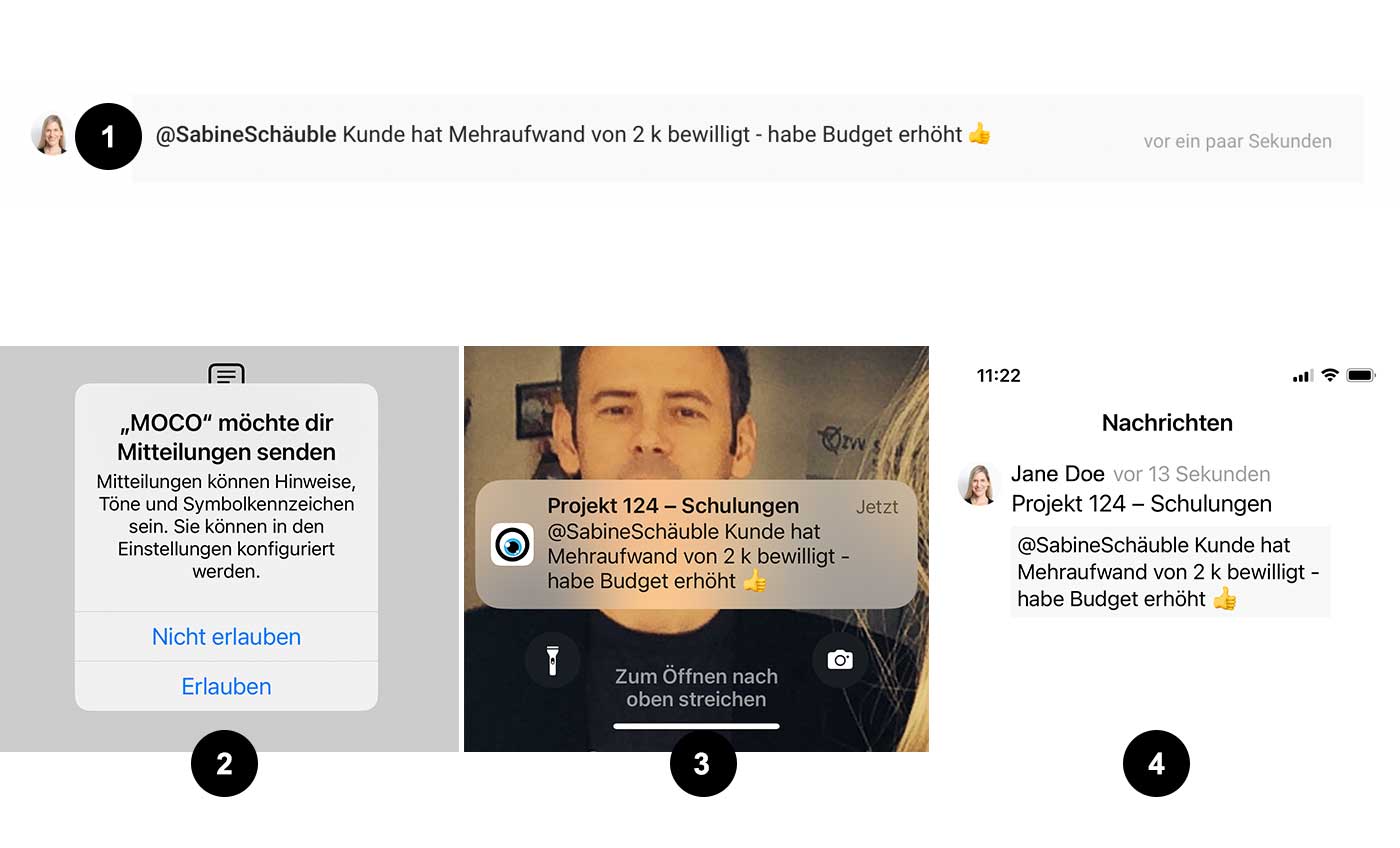 English image not yet available...
English image not yet available...
(1) A person addresses you
(2) You allow MOCO to send push notifications (optional)
(3) Messages are then sent directly to the display
(4) Messages are also always available in the app under the speech bubble icon
Messages can be swiped right to flag and swiped left to archive.
Note
Messages that could spam you are not sent as push notifications – e.g., overdue invoices. The following messages are sent directly as push notifications:
In your iPhone app, you can retrieve new, archived, and flagged messages. To do this, select the speech bubble icon at the bottom of the menu bar. If you activate the push notification (confirm the automatic prompt "MOCO would like to send you notifications"), MOCO will send the messages directly to your display. As with other apps, tapping on the push notification opens the app itself.
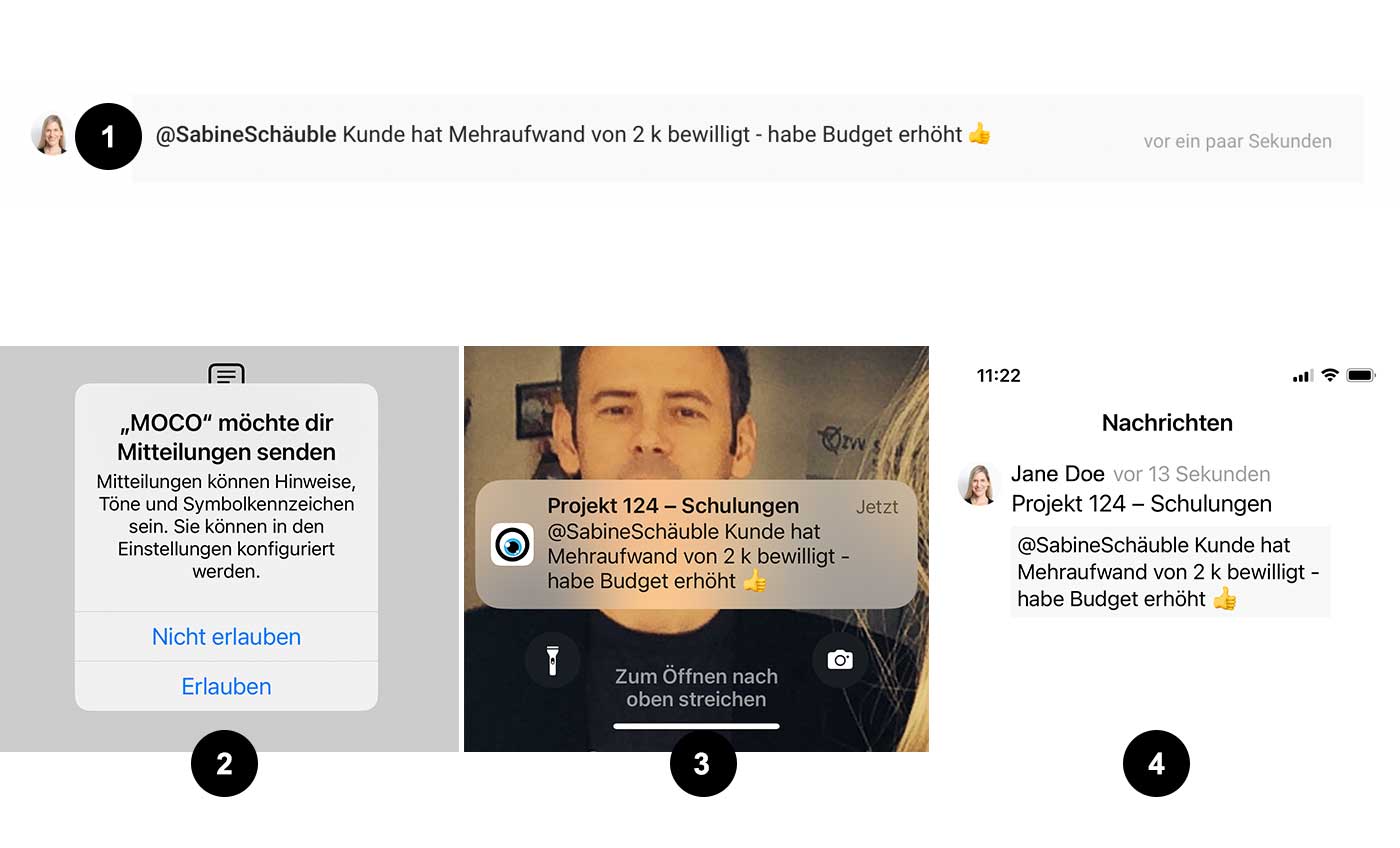 English image not yet available...
English image not yet available...(1) A person addresses you
(2) You allow MOCO to send push notifications (optional)
(3) Messages are then sent directly to the display
(4) Messages are also always available in the app under the speech bubble icon
Messages can be swiped right to flag and swiped left to archive.
Note
Messages that could spam you are not sent as push notifications – e.g., overdue invoices. The following messages are sent directly as push notifications:
- Time entry shared
- Stopwatch automatically ended
- Mention (see example)
- Lead overdue
- Lead responsibility transferred
- Problems with email or uploaded document
- OCR limit reached
- New personal expenses request
- Personal expenses approved
- New vacation request
- Vacation approved








