Article from
Assigning Multiple Expenses to an Additional Service
It is now possible to assign multiple expense items (incoming invoices and personal expenses) to an additional service. This way, the additional service can be invoiced while encompassing several expenses. For example, a flat-rate for ancillary costs. All relevant documents can be selected as an attachment to the invoice as before.
How it works
Additional services are created as before. The project assignment of expenses also works as before.
What's new in the flow
Multiple expenses can be assigned to an additional service
When assigning, it is directly displayed how many expenses have already been assigned to an additional service (1) and what the current status of the costs is.
When assigning, it is directly displayed how many expenses have already been assigned to an additional service (1) and what the current status of the costs is.
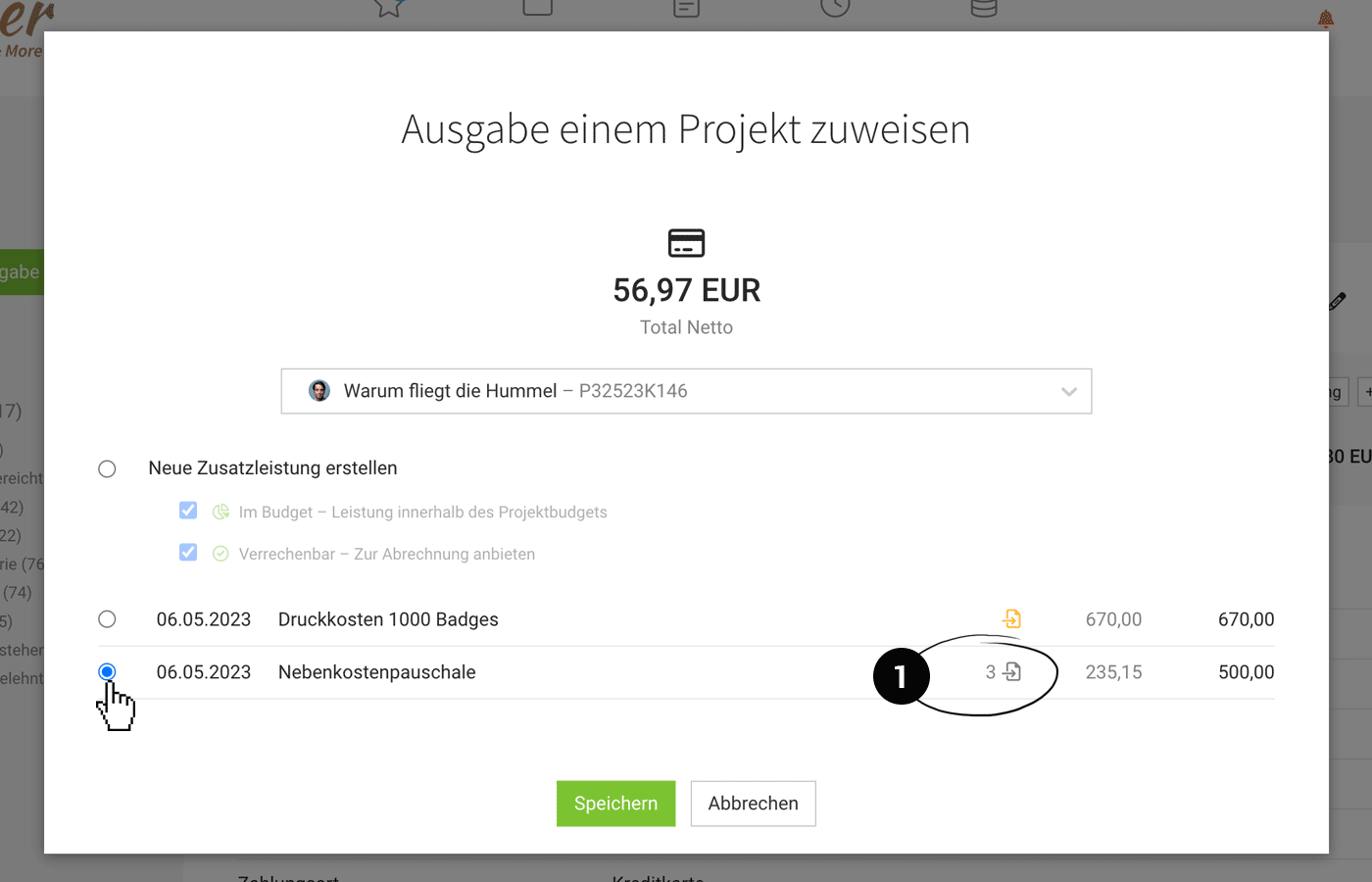 English image not yet available...
English image not yet available...On the detail view of the additional service, all assigned costs (expense items) are listed. The total cost and the current difference to the selling price are displayed.
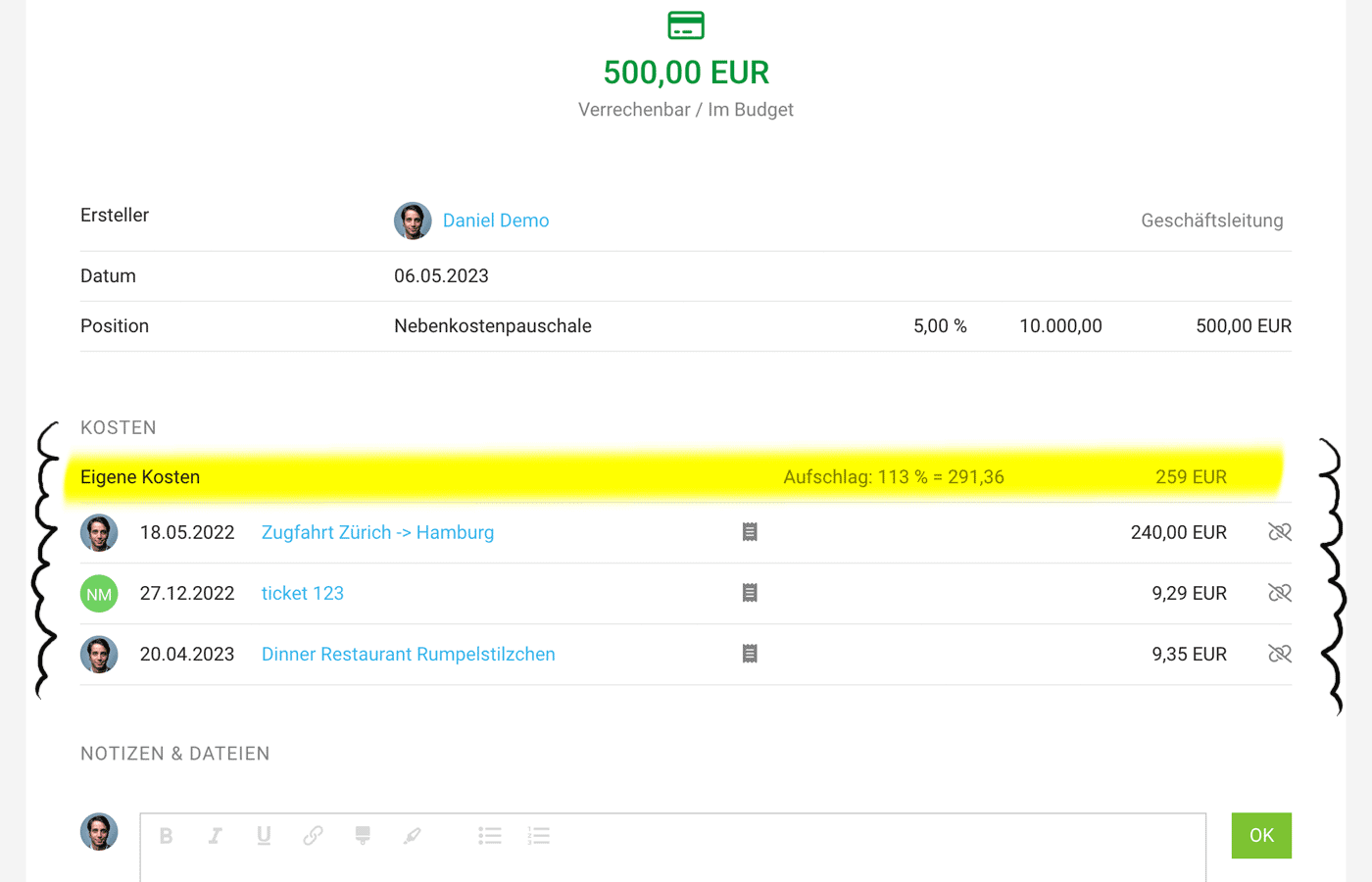 English image not yet available...
English image not yet available...When invoicing the additional service, all documents are offered as an attachment.
If there are more than 2 documents for an additional service, the number is displayed in brackets (2)
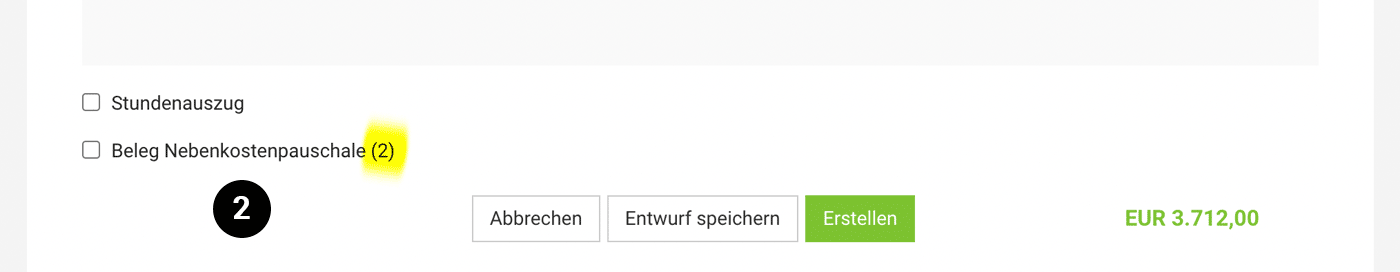 English image not yet available...
English image not yet available...If an additional service comprises several assigned items from an expense, the document is attached only once.








