Article from
New Mini-Features and UX Optimizations.
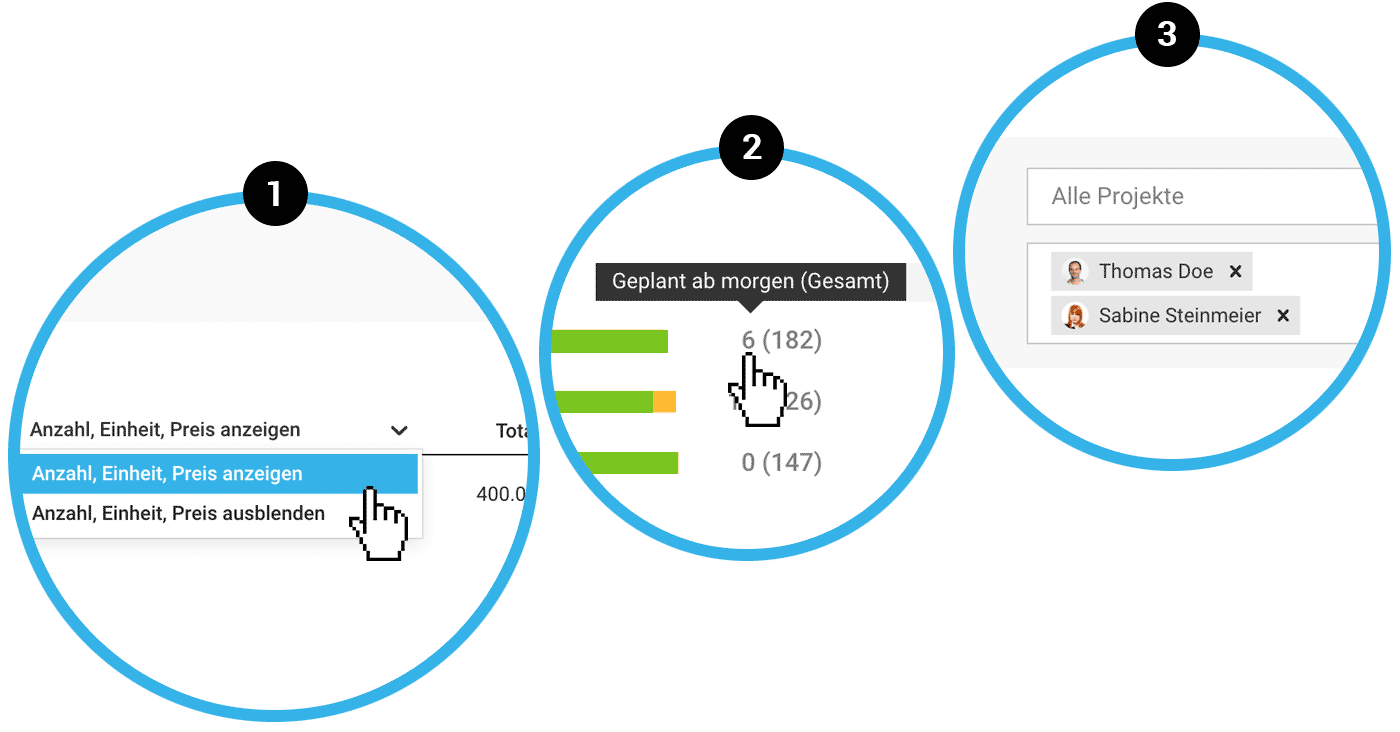 English image not yet available...
English image not yet available...Select detail column display per document
When creating Proposals, you may want to show the breakdown of the positions – but for certain customers, only the column with the final prices? In addition to the standard you have chosen, you can now select this additionally per Proposal and Invoice (1).
Planned hours from tomorrow or total
In the Report on Person, the listed projects show planned hours. New is not only the total number of planned hours displayed, but also how many of them are still in the future (2).
Filter by multiple people in the time tracking extract
In the global time tracking extract under "Projects" > "Time Tracking Extract", a multiple selection has been developed for selecting people (3). This makes the view even more flexible to filter.
Minor UX optimizations
- Gentle standardization of various lists
- Notifications (also called toasts) have been moved slightly downwards, so you don't have to wait for the next click on the main menu.
- Proposals and delivery notes can now be saved without an amount position (detail or lump sum position)
- In the working hours extract (PDF), breaks are now also displayed in hh:mm instead of decimal, as this is more comprehensible for humans in PDF format.
- The "Hours" (Reports > Overview) links directly to the detailed reports on "Time Tracking".








