Article from
Quick Wins for a Better Flow
Our premise remains: MOCO should be fun. For this, we have tweaked some small settings again, so that many little things can be done even more easily.
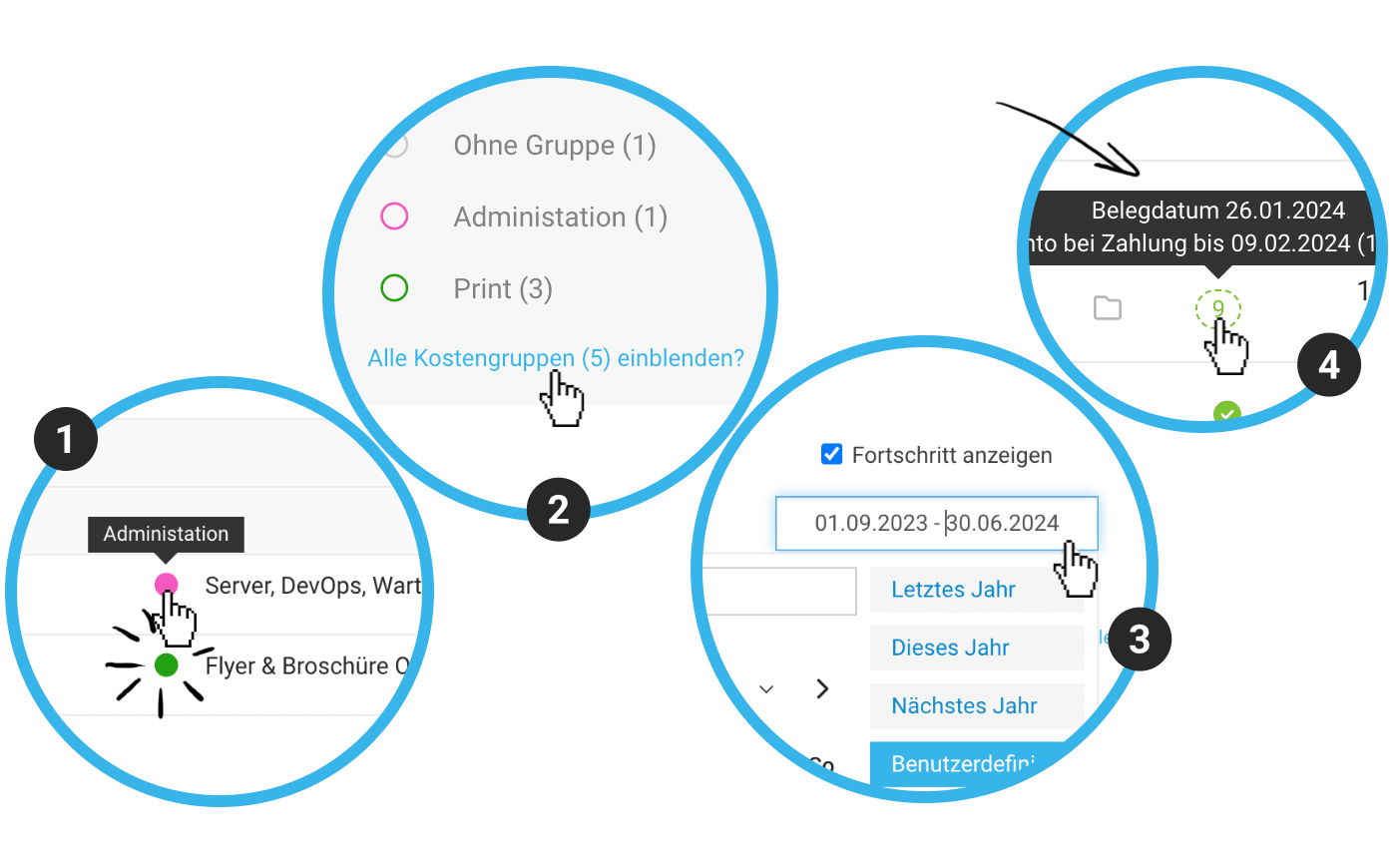 English image not yet available...
English image not yet available...Always keep an eye on Additional Services
- When invoicing Additional Services, any assigned cost group is displayed directly (1). This allows you to select Additional Services more specifically for the Invoice.
- With many cost groups in the project, all but two are collapsed (2). This way, the groups take up less space when scrolling and the overall page becomes clearer.
- The recurring Additional Services also make room and are initially collapsed.
Report on Project Progress More Customizable
The selection of the period for project progress has been simplified (3) – in addition, there is a note if there are data outside the displayed period. Check it out!
☝️You don't know the Project Progress in the Project Report yet? Since this info does not make sense in all projects, the tile must be activated via the gear icon at the top right.
Discount for Expenses
A discount can now be recorded for transfers to an incoming Invoice.
- The discount payment deadline is displayed in the overview – pay attention to the dashed green line in the Expenses entry or in the Smart Filter "Transfer" (4).
- During manual payment recording, the discount amount is automatically offered for adoption by click within the deadline.
Further Optimizations
- When copying an Invoice, the stored contact (recipient) is also copied (if the Invoice remains in the same context, i.e., customer).
- The accounting export (CSV) now also includes the project number.
- If you enter a hourly rate per person in the project and have defined in the settings that in this case, the invoicing should be grouped by service, then the services will be set as lump sum positions on the Invoice in the future. Previously, these were detailed positions, which sometimes led to nasty rounding errors and odd hourly rates.








