Article from
Quick Win: Assign Multiple Expenditure Items in One Step.
If an expenditure has multiple items recorded, you can now specifically select and assign them in one step.
Only affects about 10% of all expenditures
Our data analysis shows that about 10% of all expenditures have more than one item recorded. Previously, if you wanted to assign an expenditure with multiple items to a project, each item had to be assigned individually. This could be tedious and needed optimization. For the 90% of expenditures that have only one item, nothing changes.
Simplified Assignment
The individual assignment can now be omitted. With each assignment (1) you see in the popup all expenditure items and can deselect and select as desired (2). If you want to assign only one item directly, it is already pre-selected. If an item has already been assigned, you can see that too.
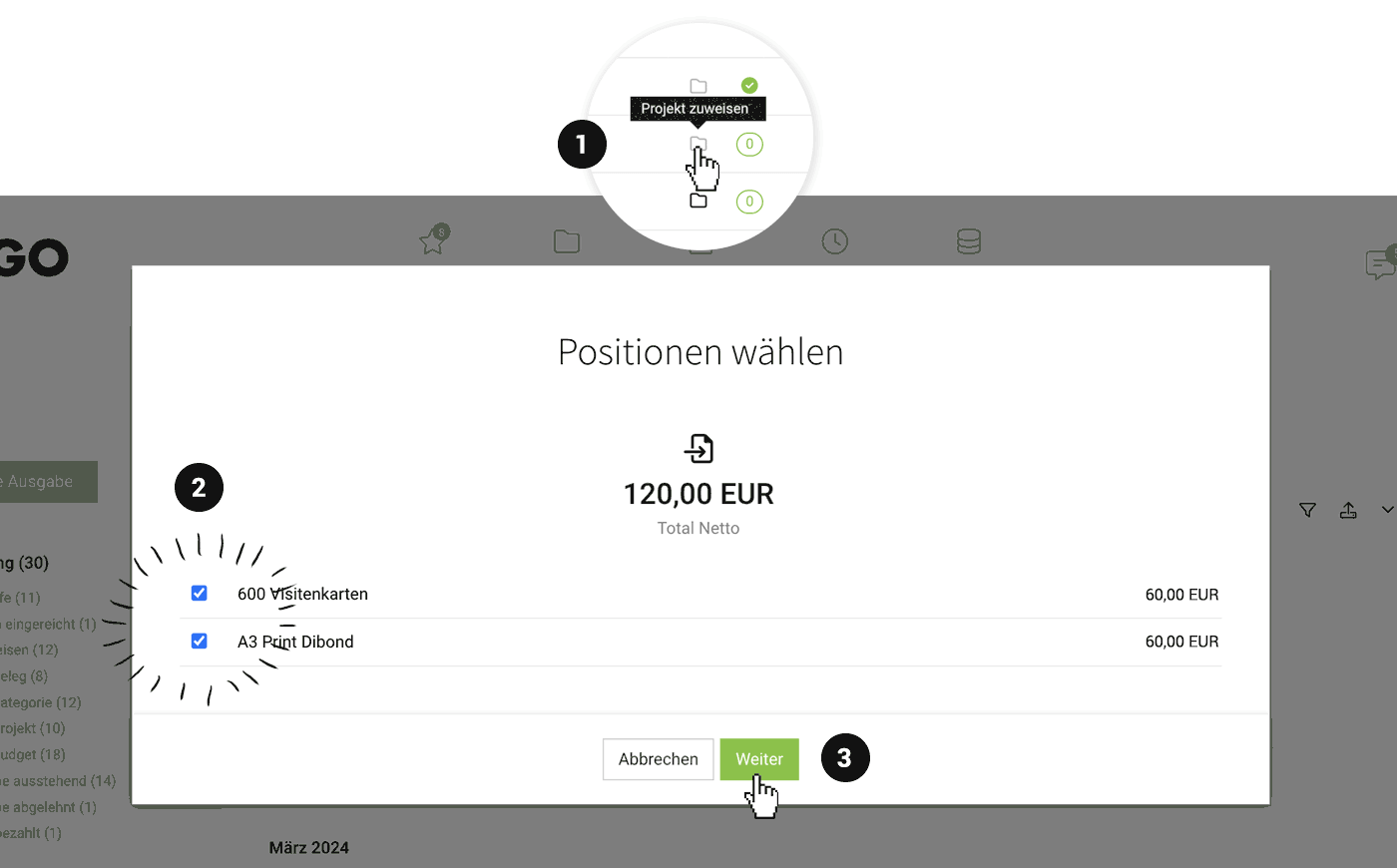 English image not yet available...
English image not yet available...Additional Benefit: Creating an Additional Service from Multiple Items
Not only is the individual assignment of items omitted. Assigning multiple items in one step (3) – also creates 1 additional service, which can be directly invoiced to the customer.
Preview: This optimization paves the way for the release of the planned expenditures (expenditure forecast). The rollout of the planned expenditures starts in April – we will inform as usual. It does not change any usual processes.
Link: Record Multiple Items








