Record Expenditures
Workflow | Capture | Multiple Positions | Fixed Costs | E-InvoicesWorkflow
In MOCO's central digital invoice reception, all company expenditures with receipts are collected.
The recorded expenditures are reviewed and processed. Completed expenditures are moved to the archive and then exported for accounting. Additionally, you can plan your expenditures.
.png) English image not yet available...
English image not yet available...Capture
Expenditures can be recorded directly or automatically. Use AI-based automatic text recognition (OCR) for many receipts. Expenditure data can be expanded with custom fields as needed.
Forward incoming PDF invoice receipts directly to the Email-to-Inbox address or set this email address directly with the services. You can find this address in the settings under "Expenditures".
➜ The long character string ensures that the address cannot be misused by spammers.
➜ Save the address as an email contact "Receipts to MOCO" so it can be easily accessed.
➜ Store inbox address with services: If you can set the billing address with subscription services (like MOCO), enter the inbox address provided by MOCO.
➜ Option for own email address: An automatic forwarding from your own email address to the MOCO address can be set up with your email provider. For security reasons, we recommend choosing a specific invoice receipt email address that is not easily guessable from the outside. This address can then be communicated to suppliers.
➜ The long character string ensures that the address cannot be misused by spammers.
➜ Save the address as an email contact "Receipts to MOCO" so it can be easily accessed.
➜ Store inbox address with services: If you can set the billing address with subscription services (like MOCO), enter the inbox address provided by MOCO.
➜ Option for own email address: An automatic forwarding from your own email address to the MOCO address can be set up with your email provider. For security reasons, we recommend choosing a specific invoice receipt email address that is not easily guessable from the outside. This address can then be communicated to suppliers.
Batch Upload
Upload multiple receipts at once (PDF, JPG, or PNG) collectively via the upload icon at the top right
Tip: Digital and paper-based invoice documents have been legally equivalent for years – yet many paper invoices still arrive. Inform existing and new suppliers of the preference for sending invoice PDFs via email to the invoice receipt. This usually allows invoices to be paid more quickly, which is also beneficial for suppliers.
Tip: Digital and paper-based invoice documents have been legally equivalent for years – yet many paper invoices still arrive. Inform existing and new suppliers of the preference for sending invoice PDFs via email to the invoice receipt. This usually allows invoices to be paid more quickly, which is also beneficial for suppliers.
Manual Single Entry
Enter individual invoices directly via the green button "+ New Expenditure"
Paper Receipts
Scan with the MOCO iPhone App
Use the iPhone app to scan both personal expenses and company receipts. To offer this option, you need access rights to expenditures. If individuals do not have access rights to expenditures, the forwarding via email to the inbox address can be used as an alternative (see above). More about the Mobile Apps
Use the iPhone app to scan both personal expenses and company receipts. To offer this option, you need access rights to expenditures. If individuals do not have access rights to expenditures, the forwarding via email to the inbox address can be used as an alternative (see above). More about the Mobile Apps
Other capture options via smartphone
1. Scan document – e.g., with Adobe Scan (free)
2. Save as PDF
3. Send via share by email to MOCO
Efficient Office Scanner
If multiple or multi-page paper invoices have accumulated, bring them directly to the cloud with an efficient scanner (e.g., powerful desktop scanners with multiple feeds – Test report 2022 for example Fujitsu ScanSnap iX1500).
2. Save as PDF
3. Send via share by email to MOCO
Efficient Office Scanner
If multiple or multi-page paper invoices have accumulated, bring them directly to the cloud with an efficient scanner (e.g., powerful desktop scanners with multiple feeds – Test report 2022 for example Fujitsu ScanSnap iX1500).
Capture via API, Zapier, or Make
Personal Expenses
Employees can also record personal expenses and submit them as an expense report. Approval takes place in the expenditure entry, and the amount can be settled via a transfer order. All info on the personal expenses workflow
Credit Card Integration
Receipts paid by credit card can also be recorded through regular capture options or use the full integration. All credit card payments and receipts are then automatically recorded or fully synced.
Synchronize credit card payments including receipts with MOCO.
Synchronize credit card payments including receipts with MOCO.
E-Invoice
MOCO recognizes and processes e-invoices in line with the B2B e-invoicing obligation, which applies in Germany from January 1, 2025. Capture e-invoices like PDF invoices: via email or upload
All info on formats and benefits
All info on formats and benefits
Automatic Reading / OCR
QR Invoice Switzerland
Standard QR invoices are automatically read by MOCO.
AI-based OCR
Standard QR invoices are automatically read by MOCO.
AI-based OCR
MOCO offers the AI-based OCR extension. Receipts are automatically read, and the data only needs to be checked/completed. The text recognition learns with each capture to achieve better reliability over time.
E-invoices are recognized directly and do not go through OCR.
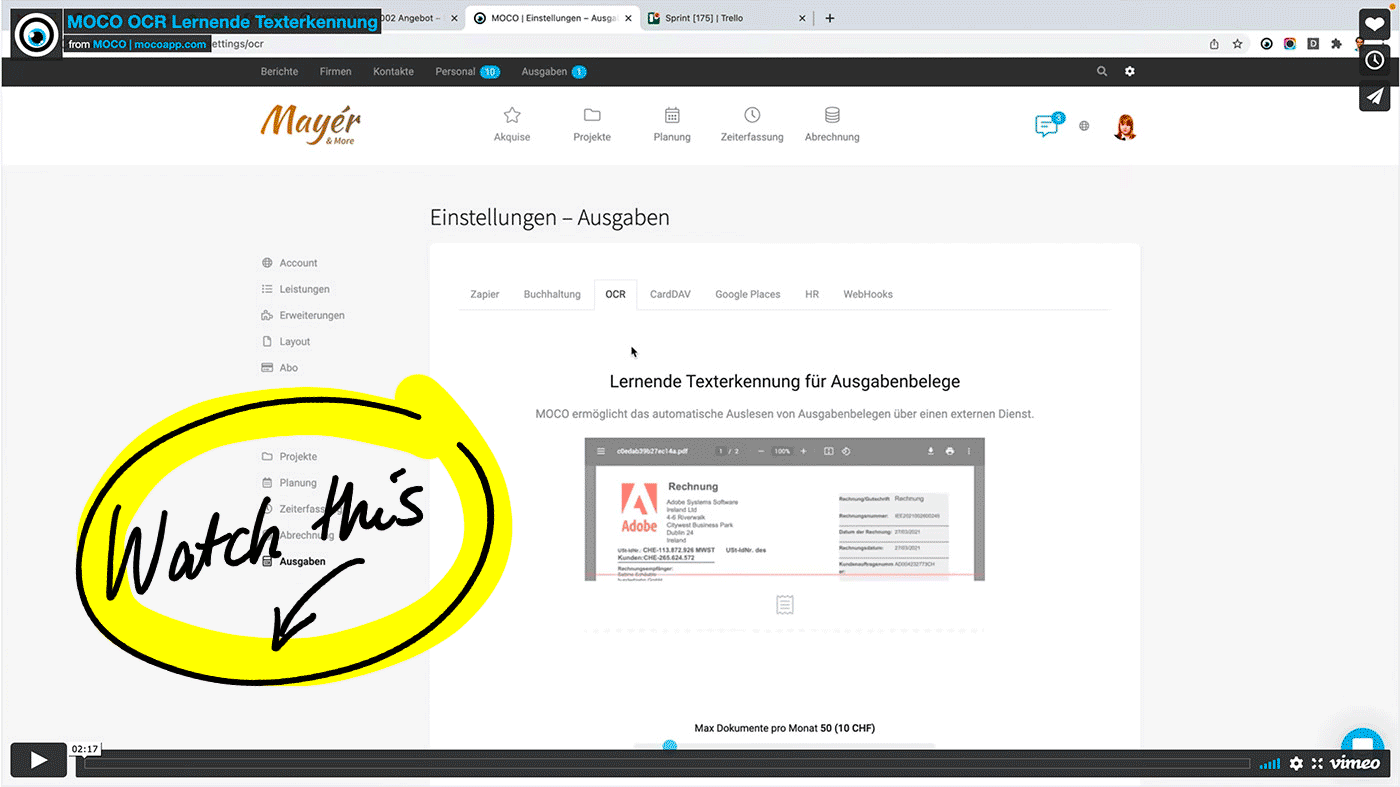 English image not yet available...
English image not yet available...
VIDEO: How to activate and use OCR (2:17)
More detailed info on activation, costs & tips on what to consider beforehand to successfully start text recognition
E-invoices are recognized directly and do not go through OCR.
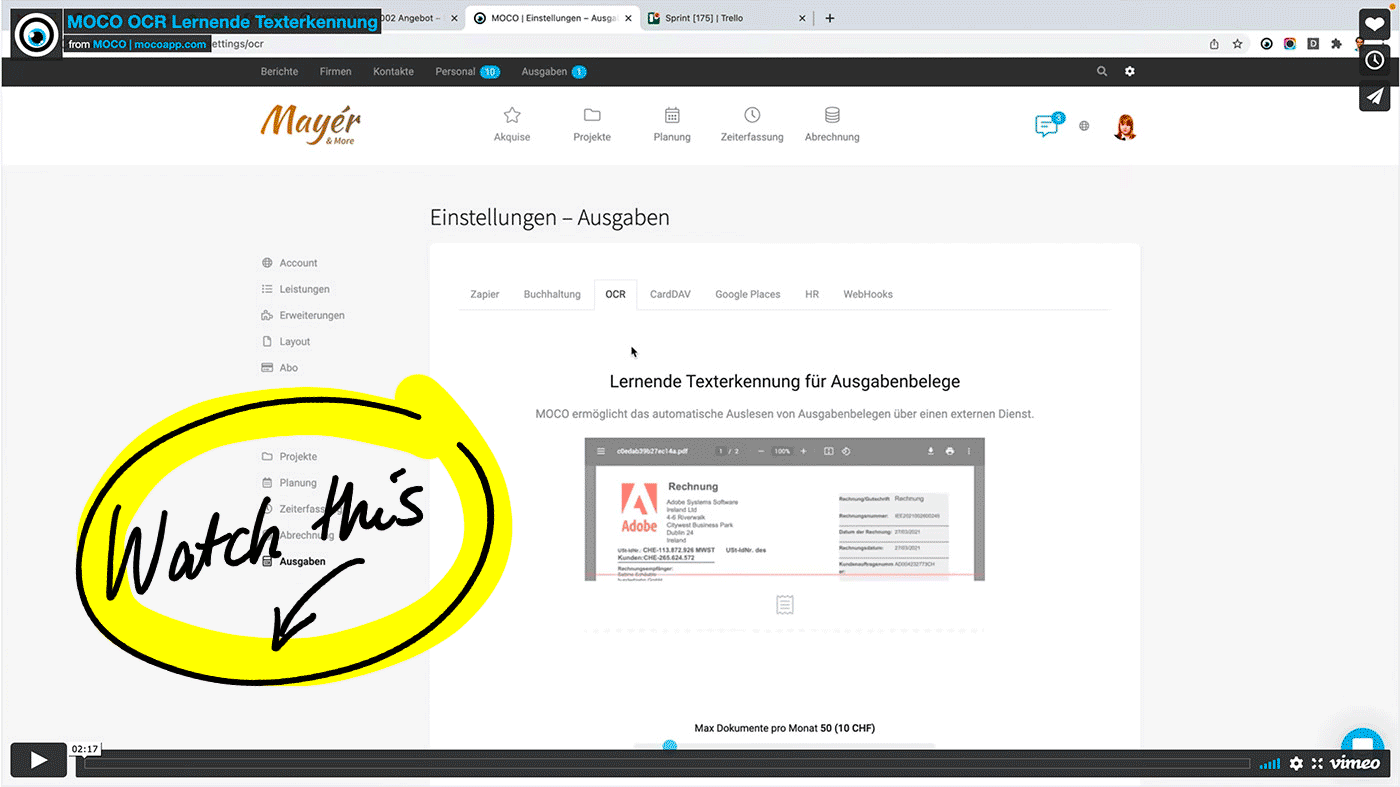 English image not yet available...
English image not yet available...VIDEO: How to activate and use OCR (2:17)
More detailed info on activation, costs & tips on what to consider beforehand to successfully start text recognition
Custom Expenditure Data
Custom requirements for data capture
Like other instances, the form for an incoming invoice can also be expanded with custom fields.
Budgets and Categories (optionally activatable)
Incoming invoices can be assigned budgets and/or categories (expense accounts).
More on budgets and comparison to categories
More on categories
Budgets and Categories (optionally activatable)
Incoming invoices can be assigned budgets and/or categories (expense accounts).
More on budgets and comparison to categories
More on categories
Miscellaneous
Custom requirements for data capture
Expenditure data can be expanded with custom fields.
Budgets and Categories (optionally activatable)
Incoming invoices can be assigned annual budgets and/or categories (expense accounts).
More on budgets and comparison to categories
More on categories
More on budgets and comparison to categories
More on categories
Duplicate Detection
MOCO detects duplicate uploaded receipts and indicates this.
Multiple Positions
An expenditure can consist of multiple positions. Each position can be assigned to a different project and expense account.
Normally, an expenditure is recorded with one position. For different tax rates or if you want to assign different positions to different projects, multiple positions can also be recorded within the expenditure. Use the "+New Position" button for this.
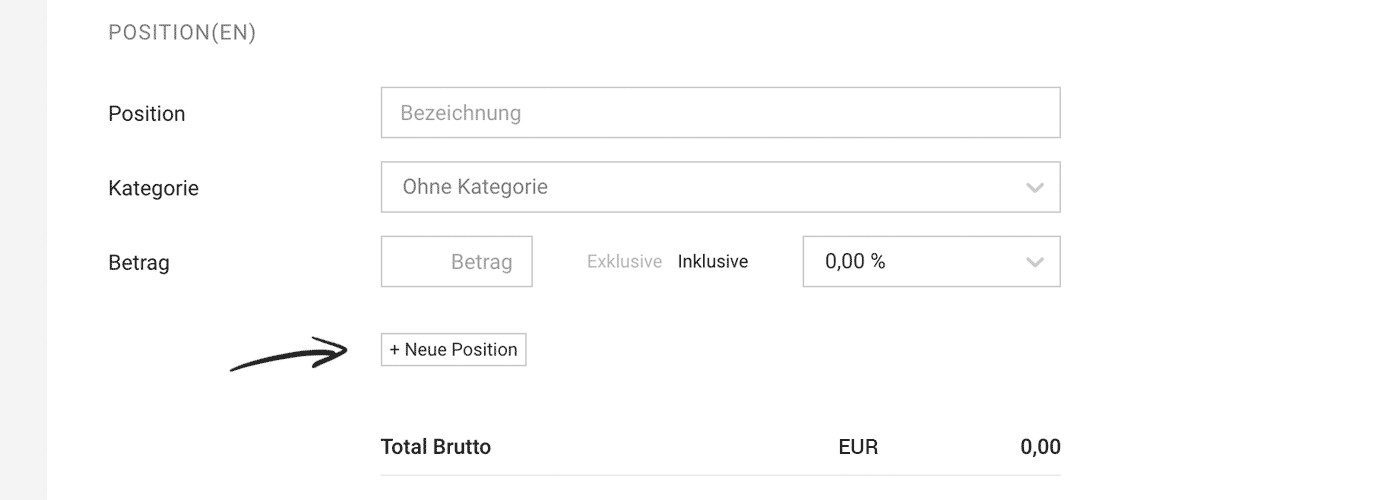 English image not yet available...
English image not yet available...
Options via OCR
Through the OCR option, MOCO automatically reads the document as 1 position. Alternatively, you can also have the detailed positions read out when creating the expenditure.
Categories (Expense Accounts)
Categories correspond to expense accounts. Activate them if necessary in the settings under "Accounting"
KSK
Positions can be marked and evaluated for KSK.
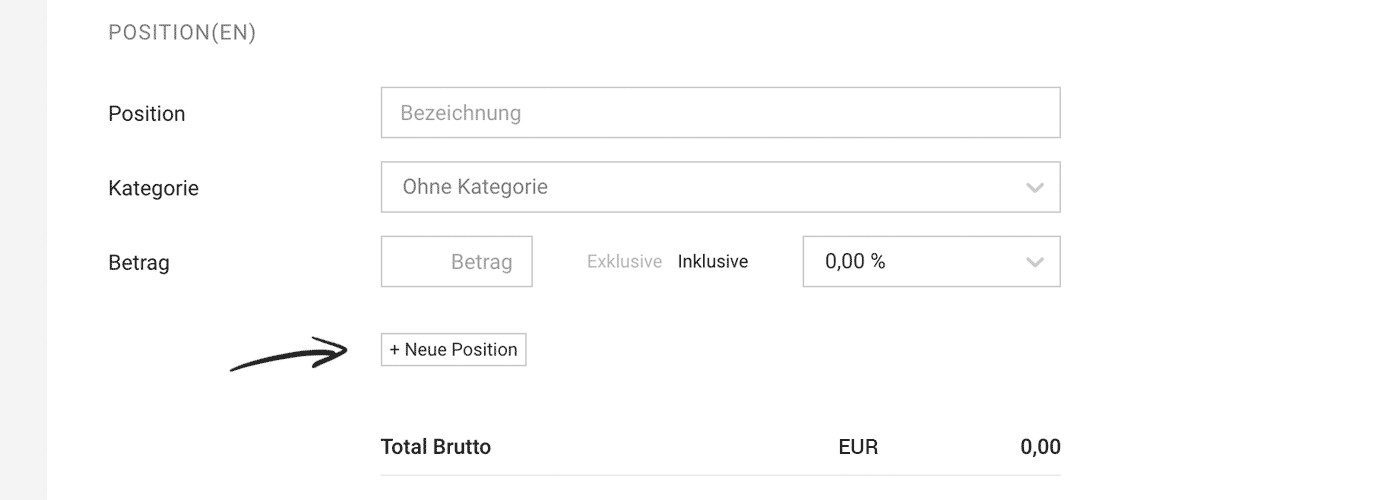 English image not yet available...
English image not yet available...Options via OCR
Through the OCR option, MOCO automatically reads the document as 1 position. Alternatively, you can also have the detailed positions read out when creating the expenditure.
Categories (Expense Accounts)
Categories correspond to expense accounts. Activate them if necessary in the settings under "Accounting"
KSK
Positions can be marked and evaluated for KSK.
Fixed Costs
Settings > Expenditures > Fixed Costs
In addition to the recorded vouchers in the "Expenditures" section, you enter the fixed costs here.
Fixed costs are, for example, expenditures such as rent, wages, bank fees – all expenditures for which there is no incoming invoice and which are booked differently in accounting. Regular billings such as mobile phone bills are not meant by this – they are recorded as an incoming invoice.
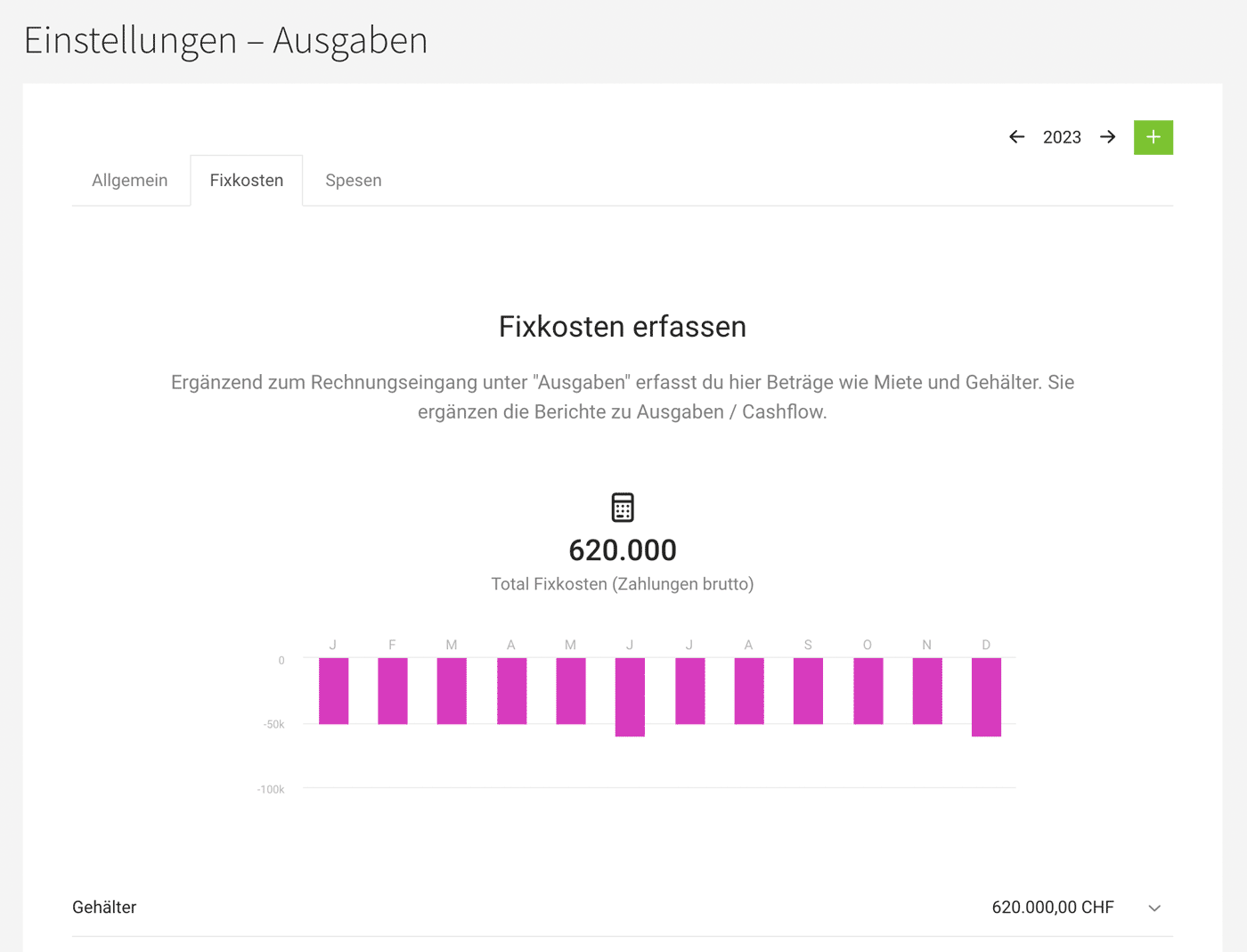 English image not yet available...
English image not yet available...
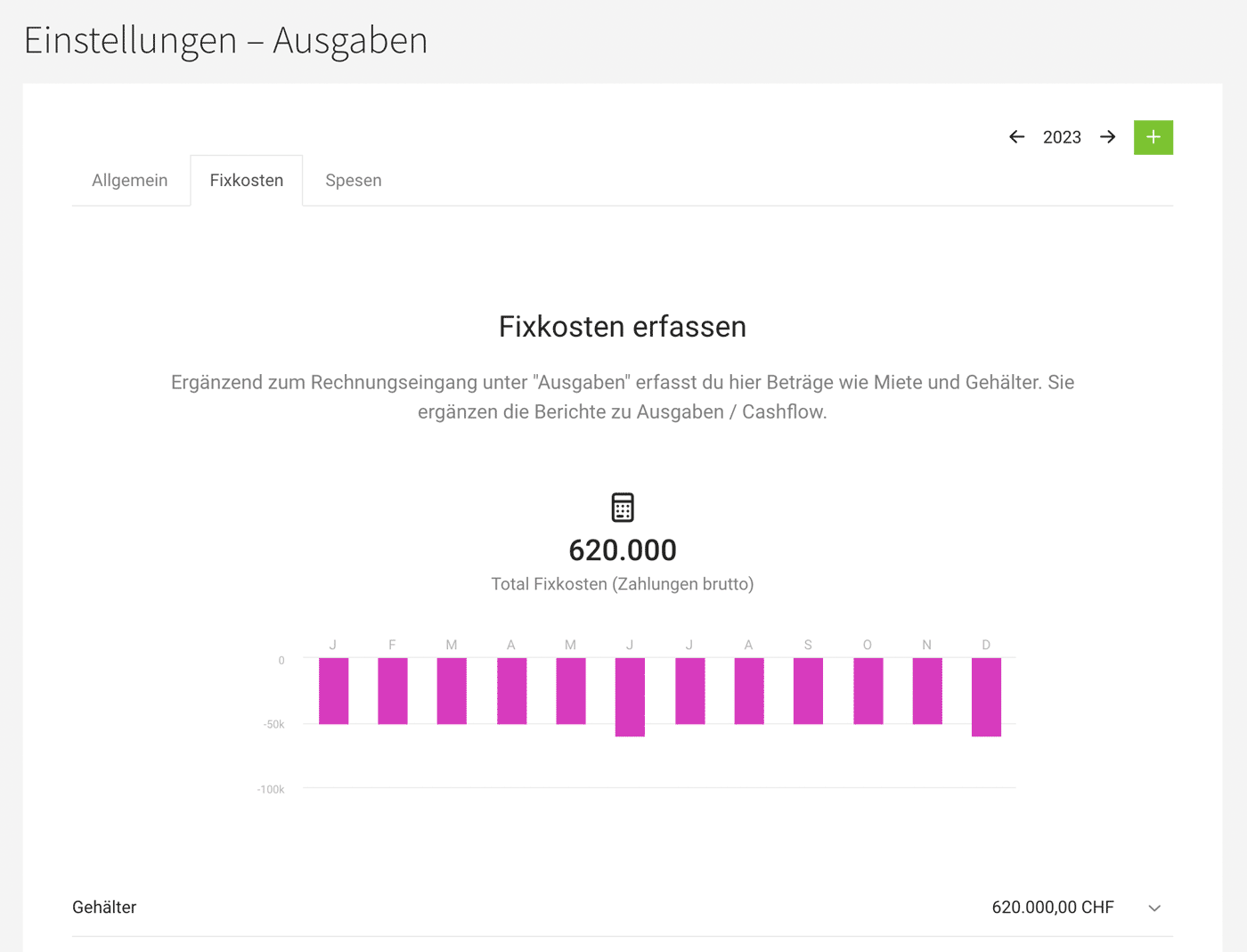 English image not yet available...
English image not yet available... Consideration in Reports
- In the Company Report and Financial Report
- Expenditure Report Fixed costs are part of the "Payments"
Recording Independent Payments
If you are looking for an option to record individual independent payments: It can be recorded under "Expenditures" > "Payments" > top right a "Payment without voucher".
E-Invoices
MOCO can now recognize and process e-invoices. Just like PDF invoices, e-invoices are captured via email or upload. E-invoices offer many advantages for you.
B2B Requirement in Germany (January 1, 2025)
In the EU, e-invoices will become mandatory for B2B companies. Germany plans a phased introduction. From January 1, 2025, e-invoices must be receivable. We've summarized what e-invoices are, why the requirement exists, and what the implementation plan looks like here: E-Invoice Requirement for B2B and Implementation Plan.
Everything as usual in MOCO – and even better
E-invoices are captured via email or upload – and, as before, are directly read and displayed. Accounting preparation and export proceed as usual.
With e-invoices, you save time and money. E-invoices provide clear data, allowing MOCO forms to be automatically filled out. This conserves your OCR budget and reduces manual efforts (post-checks or individual entries).
All information, including a video, can be found here
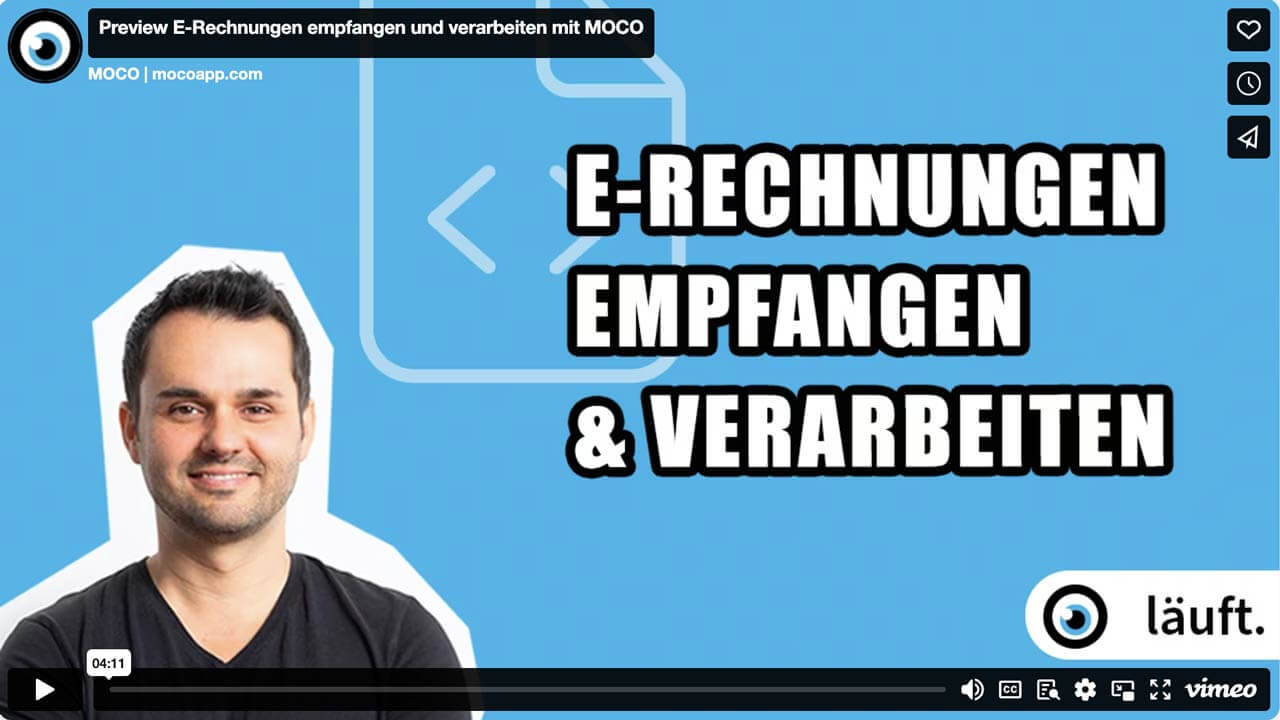 English image not yet available...
English image not yet available...
With e-invoices, you save time and money. E-invoices provide clear data, allowing MOCO forms to be automatically filled out. This conserves your OCR budget and reduces manual efforts (post-checks or individual entries).
All information, including a video, can be found here
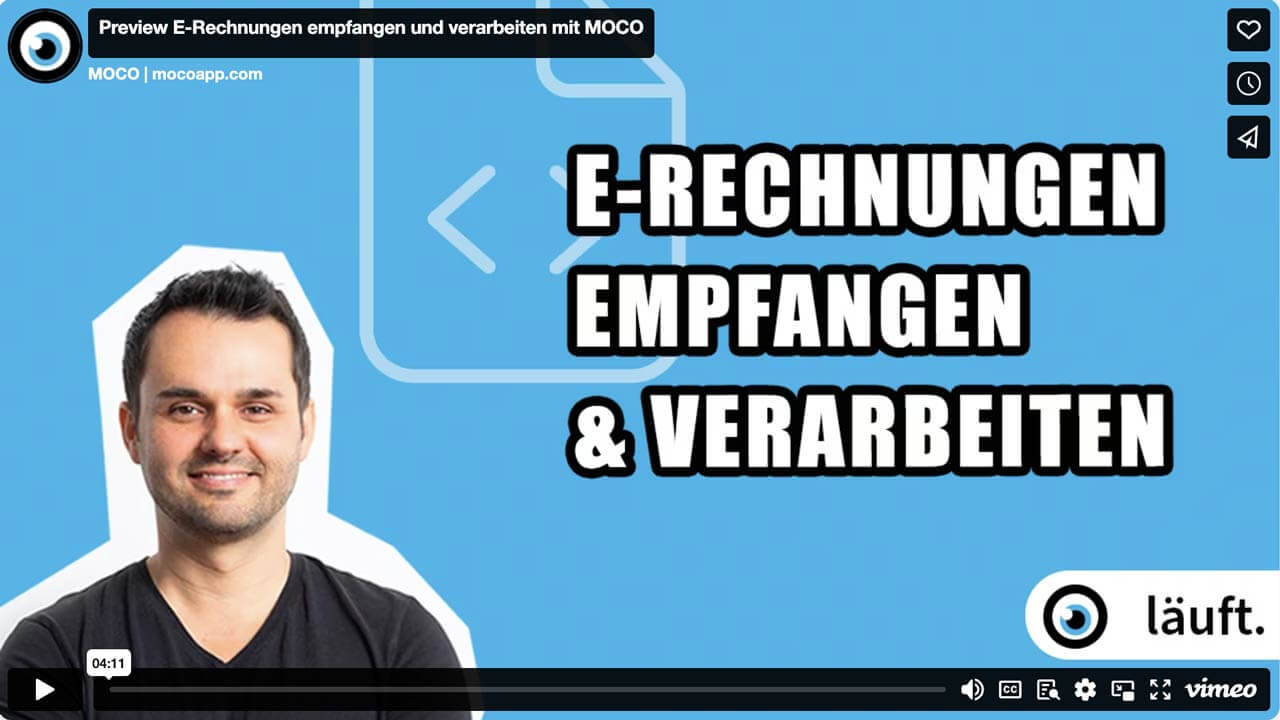 English image not yet available...
English image not yet available...







