Article from
Quick Wins: Benefit daily from these smaller optimizations.
To make your daily work in MOCO faster and easier, we have made some adjustments in the past few weeks.
Add temporary teams for time tracking with one click
Now use labels as a new option: This allows you to map temporary customer teams or skills and selectively choose these people when adding (1).
More information about employee data and labels
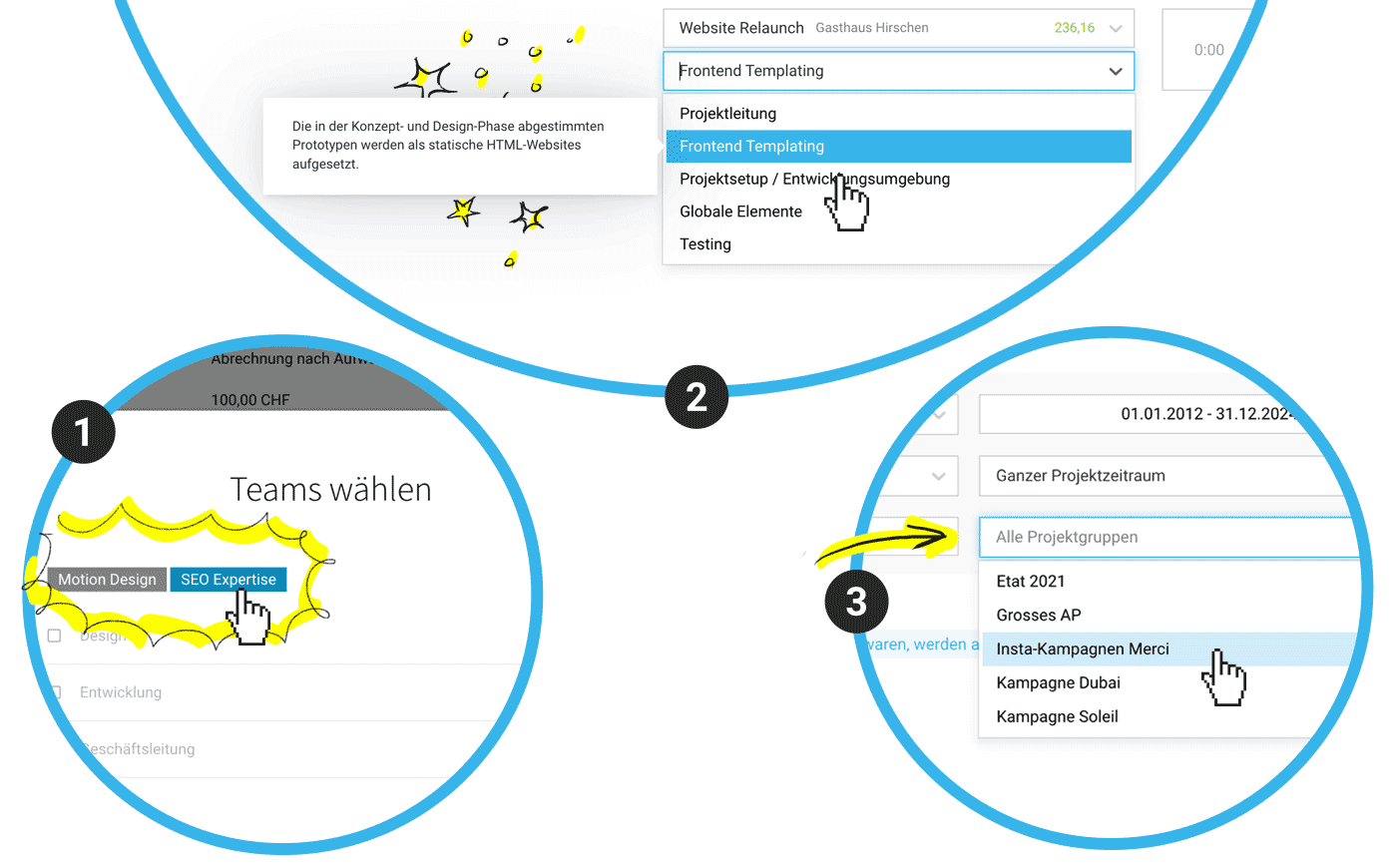 English image not yet available...
English image not yet available...
More information about employee data and labels
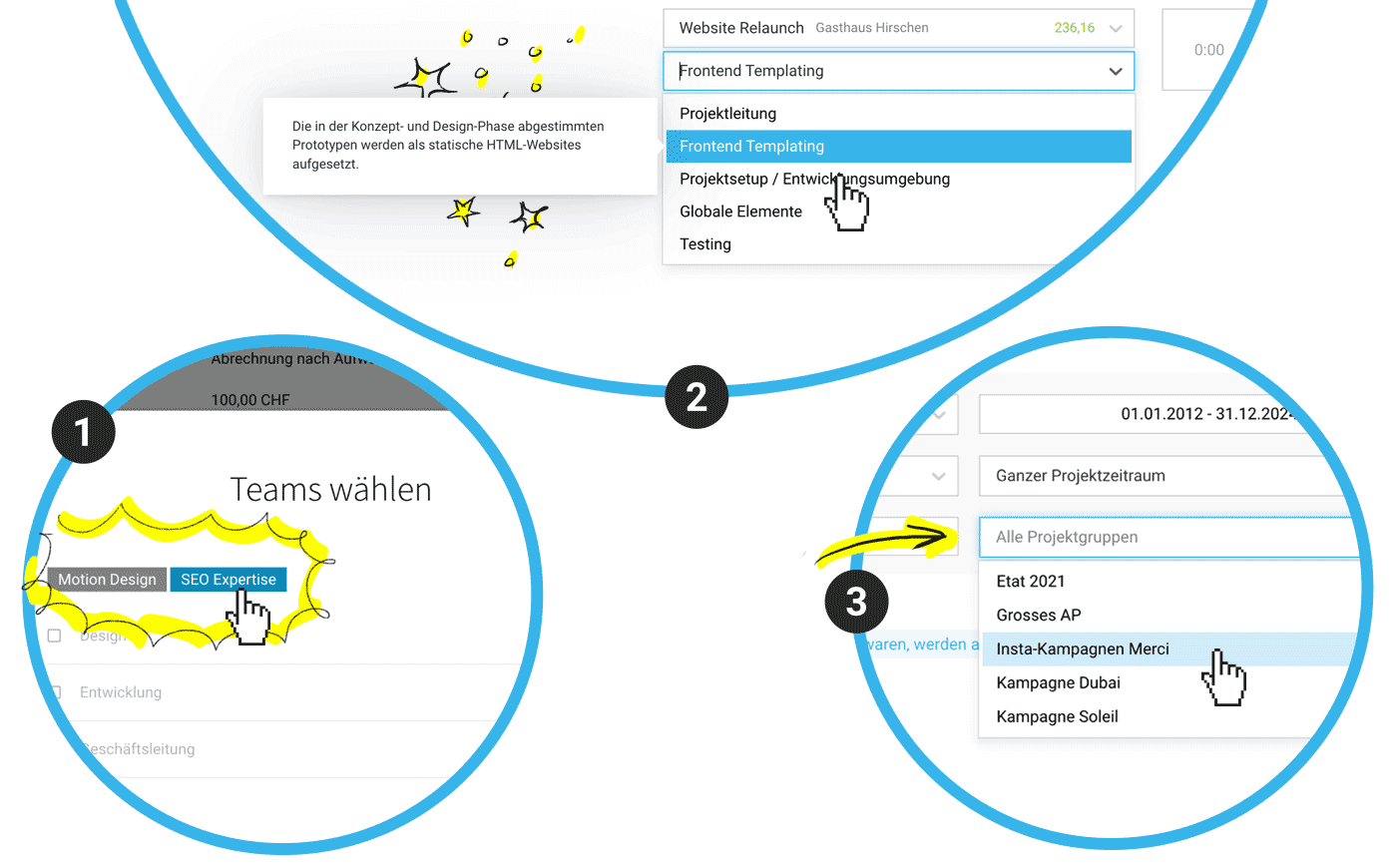 English image not yet available...
English image not yet available...Sensible additions, better traceability, easier operation
- MOCO logs for you when the invoicing type (project type) of a project is changed (under notes & files).
- In time tracking, the optionally recordable service description is now displayed when you hover over a service with the mouse (2).
- When expenditure items are to be assigned categories (expense accounts), you can now also search by the expense account.
- In the "Projects" report, you can now filter by project groups (3).
- All Hero Units have been checked, standardized, and supplemented with links to our MOCO Online Help to make it easier for new users to get started.
Almost invisible optimizations
- Tooltips centered, elements aligned, typos corrected, clickable areas enlarged, colors adjusted – you name it!
- The "Description" element in documents now closes immediately instead of taking a short pause.
- The capitalization of "Gross/Net" has been standardized.
Insider tip 🤫
If you hold down the ALT or OPT key when clicking "+/-" in time tracking, you can round in 5-minute increments (instead of 15).








