Article from
Quick Wins: Detecting Duplicates in Expenditures & Other Optimizations.
MOCO is continuously evolving, with updates practically every day. In the past few weeks, we've refined texts, tidied up the layout, improved contrasts – and with the following new features, we're taking even more work off your hands.
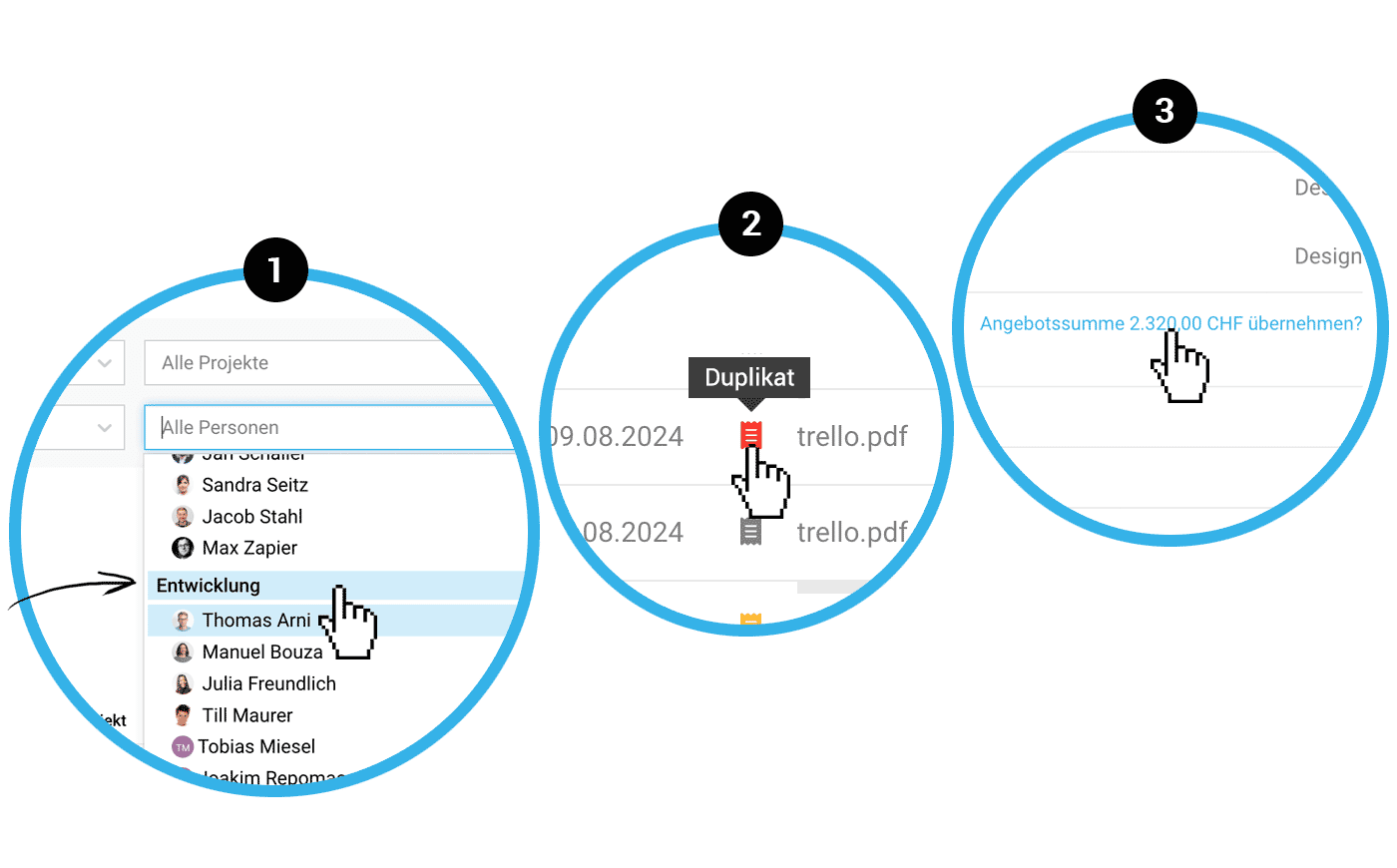 English image not yet available...
English image not yet available...Filter Timesheet by Teams with One Click
If you want to review the efforts of an entire team, you can now simply click on the team name, and all associated members will be selected (1).
Duplicate Detection for Expenditures
It can happen that a receipt is accidentally recorded twice. MOCO now supports you with the new duplicate detection feature: In such cases, MOCO will alert you to a duplicate receipt. This alert appears in the list (2), in the detail view, and also when creating the expenditure. With one click on the info, you can access the already recorded receipt.
Optimization for Adopting Proposal Amount as Project Budget
When a proposal is confirmed in the project, the proposal amount can be adopted as the project budget with one click (3). Unconfirmed proposals are ignored. As usual, items marked as additional services are recorded as a proportional additional services budget.
More Convenience When Switching Users
When you switch to another user profile, you can return to your own profile as before via "Logout." Now, you will also be notified with an orange banner that you are still in the other profile. This prevents you from forgetting to switch back – and offers the option to return to your own profile with a direct click.
Other Selected Optimizations
- Direct Info When OCR Budget is Exhausted
With the AI-supported OCR function, receipts can be read and expenditures pre-filled. When the monthly budget set in the settings is reached, MOCO will show you a corresponding notice directly in the expenditures. - Better Traceability of Access Rights
Under Personnel, a tooltip is displayed for each person and functional area in the access rights section, making it easier to understand which access rights are granted. - Icons and Emojis in planning entries are now also synchronized with the external calendar.








