Article from
Quick Wins: Annual Leave Balance with One Click & Planning Enhancements.
With targeted optimizations for leave balances and planning, the end of 2024 is sure to feel even better for you! :)
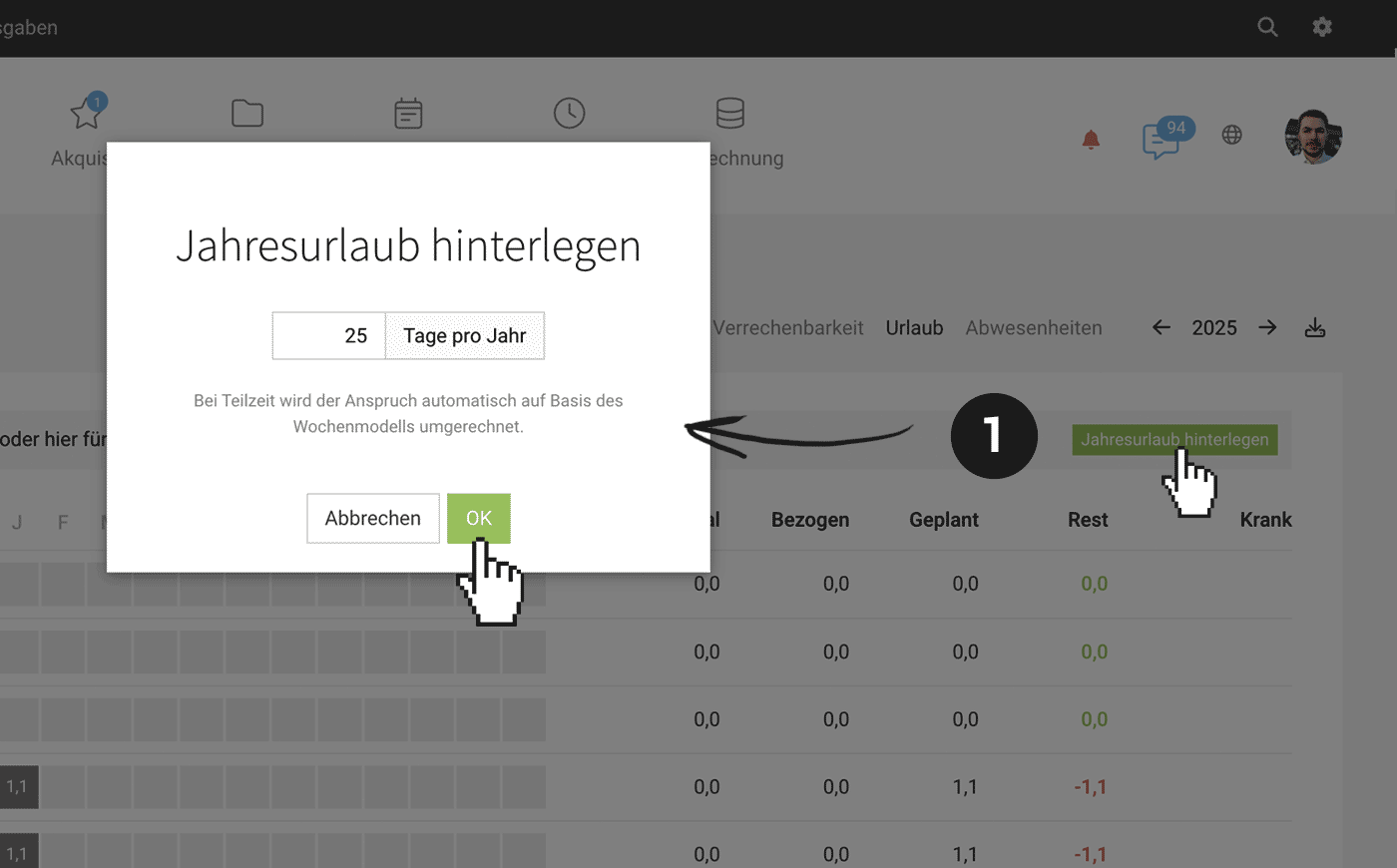 English image not yet available...
English image not yet available...Set Annual Leave Balance for 2025 with One Click
Under Reports > Personnel > Leave, you can now set the annual leave balance for 2025 for all employees at once. Switch to the new year 2025 in the top right corner and click the green "Set Annual Leave" button (1).
Leave Balance for Part-Time Employees
MOCO automatically calculates the leave entitlement for part-time employees based on the weekly model and sets the corresponding leave balance.
Planning Enhancements
Select to Skip Absences Retroactively
When planning a project over an extended period, absences can be excluded—now this option is also available retroactively for entries.
Recurring Entries Skip Absences
When you create a series, absences are automatically skipped.
Amounts for Planned Hours
In the project report and other areas where MOCO displays planned time, you can now also view the amount via the tooltip next to the hours.








