Cost Calculation
Start Invoicing Calculation | Cost Allocation to the ProjectStart Invoicing Calculation
With the calculation, prospective costs can be calculated at the moment of creating a Proposal – and the profit margin can be estimated. Its use is optional. This way, existing processes are not complicated if one chooses to forego this preliminary calculation.
In edit mode, the calculation can be started if necessary:
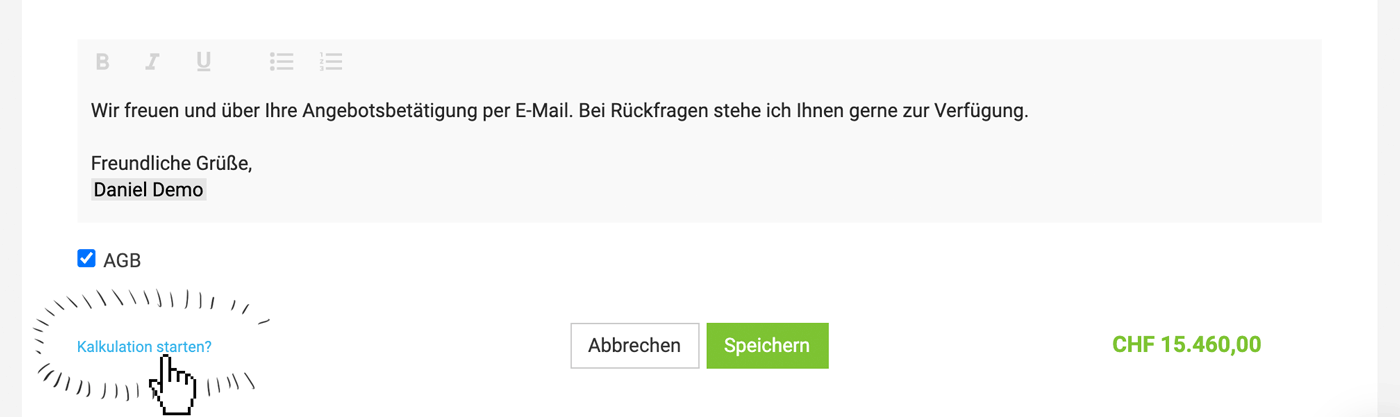 English image not yet available...
English image not yet available...
In edit mode, the calculation can be started if necessary:
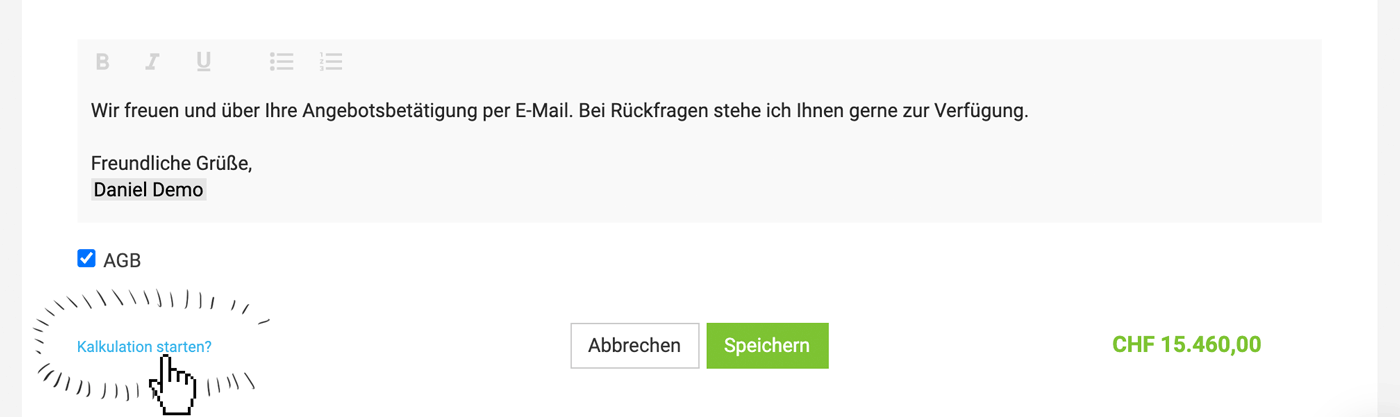 English image not yet available...
English image not yet available...Enter or Adjust Costs
- In the calculation window on the right, enter or adjust the costs.
- If necessary, also adjust items.
- For services (usually in-house services), a standard hourly rate can be filled in (blue link). This can be changed in the settings under "Services" > "Internal Hourly Rates".
- If predefined Additional services with associated costs are inserted into the Proposal, the costs are automatically adopted.
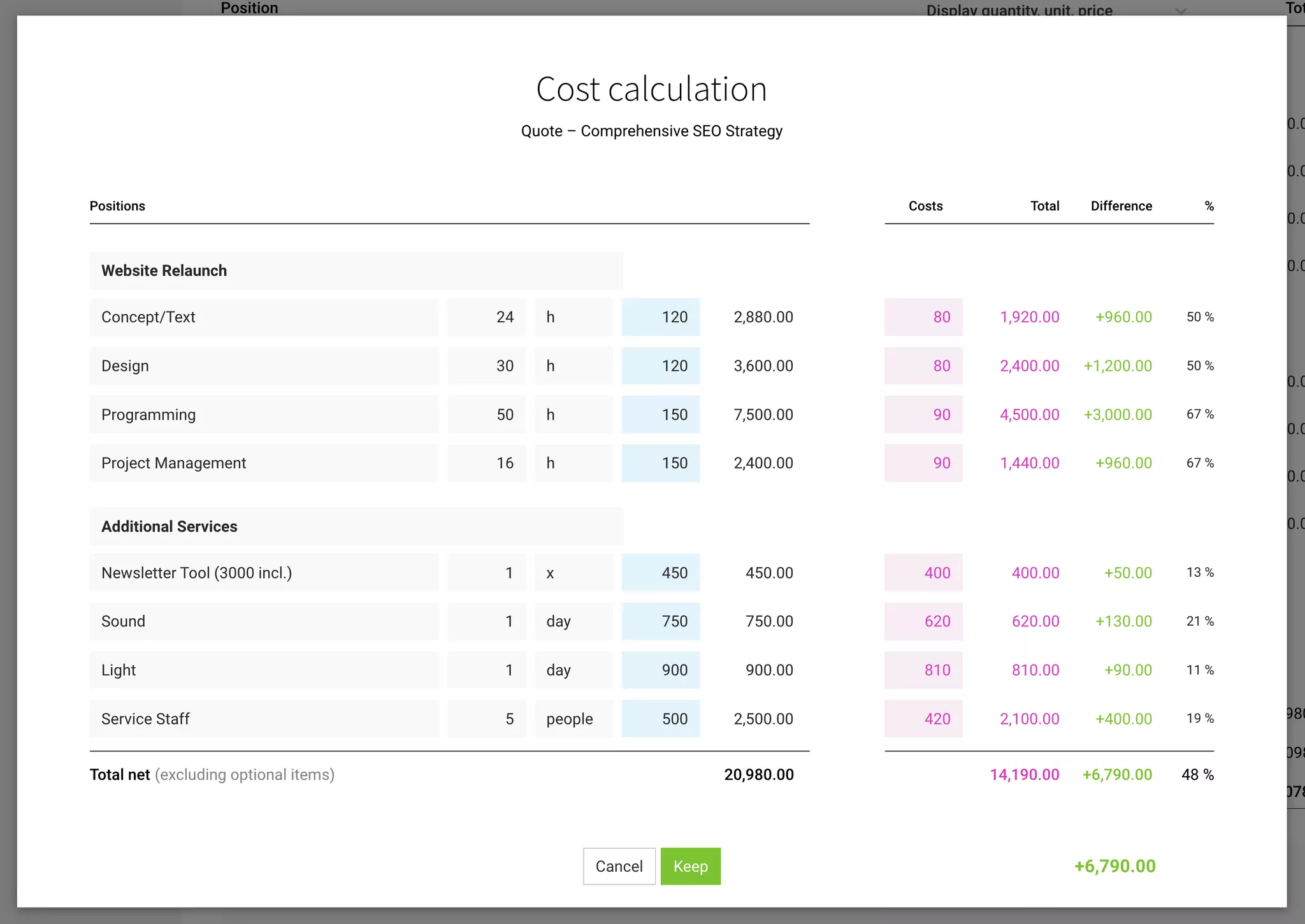
After closing the calculation window, MOCO shows the difference on the right or a violet-colored dot if no costs have been entered. This allows for control even with subsequently added items. Clicking on this info directly calls up the calculation option.
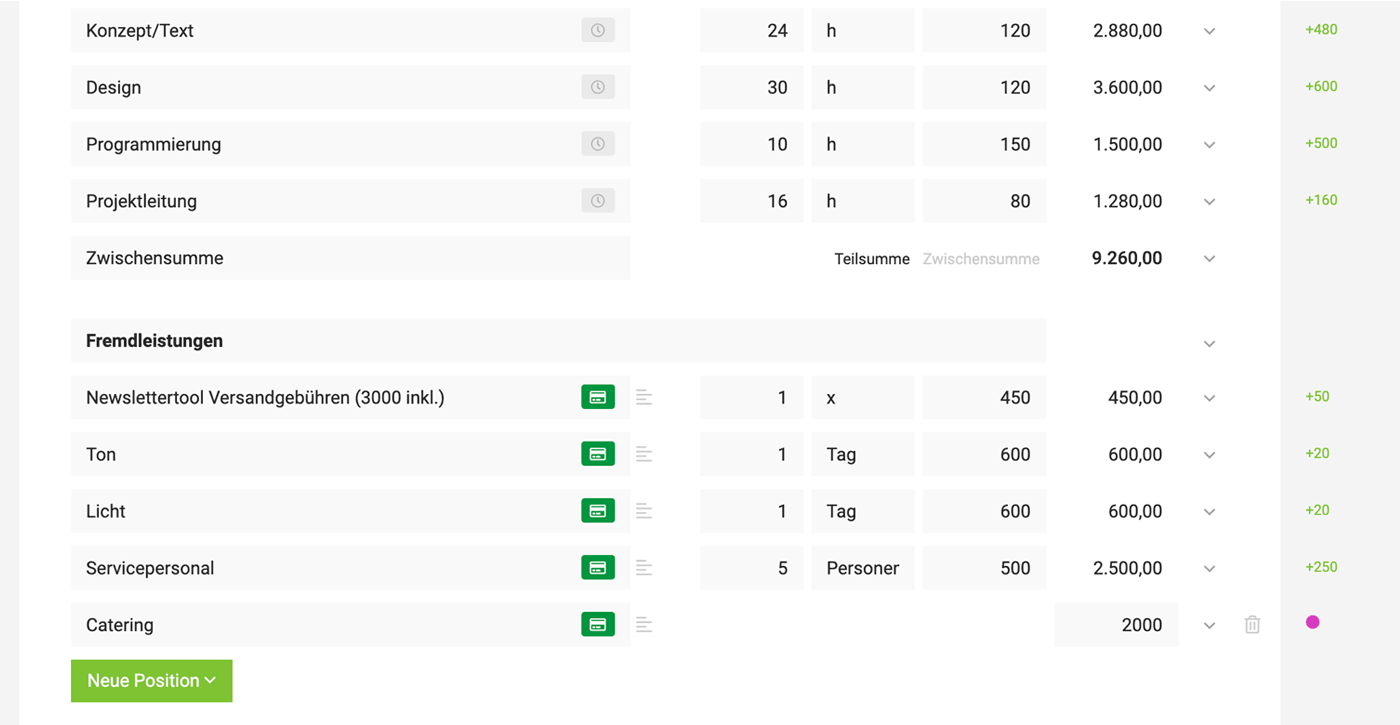 English image not yet available...
English image not yet available...Cost Allocation to the Project
Once a Proposal is created or subsequently assigned to a project, the items from the Proposal including the forecasted costs can be adopted under "Additional services" in the project.
When an Expense (Invoice) is subsequently assigned to this Additional service, the costs for the project are updated.








